How to Write the Findings Section of a Research Paper
Are you curious about the findings section of a research paper? This is the part where all the exciting results and discoveries are showcased for everyone to understand. The findings section is essential as it presents and explains the data collected during the study, offering a clear picture of the results and their significance.
Don’t worry, we’ve got you covered! In this article, we’ll explore everything you need to know about how to write a findings section of a research paper? From tables and graphs to descriptive statistics, we’ll share practical tips to help you present your findings effectively.
Catalogs:
Part 1: Overview of Research Paper Findings Section
Before we go in depth how to Write an Introduction for a Research Paper? Here first I like to add an overview. The findings section of a research paper presents the results and outcomes of a study or investigation. It is an important part of a research paper that interprets and analyzes the data collected by researchers and derives conclusions based on the results. The purpose of this section is to answer research doubts and hypotheses set out in the first half of the paper and provide evidence to support or disprove them.
In the Findings section, researchers usually clearly organize and present data. Tables, graphs, charts, and other visual aids may be used to explain the patterns, trends, and relationships observed in the data.
Organizing Findings Section
The findings section of the research paper is to clearly and logically organize and present the results from the research. Here is a proposal for the findings section:
Introduction of survey results
Start the section by giving an overview of the research purpose and the methodology adopted. Reaffirm the research questions and hypotheses addressed in the study.
For more information on methodology, please read this article.
Description Statistics and Data Presentation
The collected data is presented using appropriate descriptive statistics. Tables, graphs, charts, and other visual expressions may be used to communicate information effectively. We can help you easily.
Data Analysis and Interpretation
Thoroughly analyze the collected data and explain the main discoveries. Present results of statistical analysis or other relevant methods used to analyze data.
Review of Findings
Analyze and interpret findings in light of existing literature and theoretical frameworks. Discuss patterns, trends, and relationships observed in data. Comparing previous research and results, emphasizing similarities and differences.
Limitations and constraints
Recognize and discuss the limitations and restrictions that may have affected the findings. This includes issues such as sample size, data collection method, and potential bias.
Conclusion
Summarize the main research results and emphasize their significance. Review the research quest or hypothesis and discuss whether they were supported or disproved by the findings.
Tips for Writing the Findings Section
Here the tips how to write a findings section of a research paper
- Be Concise: Avoid lengthy paragraphs and focus on the main results.
- Use Subheadings: Subheadings help organize the findings and make it easier for readers to follow.
- Avoid Jargon: Use language that is accessible to your target audience.
- Include Visual Aids: Graphs, charts, and tables provide a quick and clear way to interpret data.
If you're looking for inspiration for writing your findings section, consider exploring Good Google Scholar Research Topics for valuable insights. Additionally, if you are studying psychology, you can check out Topics for Research Psychology for College to guide your research focus.
Part 2: Highlighting Key Findings
Organizing Results by Themes
Group related findings under thematic subheadings. For example, if your research involves multiple variables, present the results for each variable separately. This makes it easier for readers to follow your analysis.
Quantitative vs. Qualitative Findings
Clearly distinguish between quantitative and qualitative data. Use statistical figures for quantitative findings, and quotes or thematic summaries for qualitative findings.
Comparing Findings with Hypotheses
Compare your results with the hypotheses or research questions stated in the introduction. Highlight whether your findings support or contradict your initial expectations.
Adding Visuals to Strengthen Your Findings
Example Chart
A bar chart, like the one above, is ideal for comparing different groups or categories. Label each axis and provide a brief caption explaining what the chart represents.
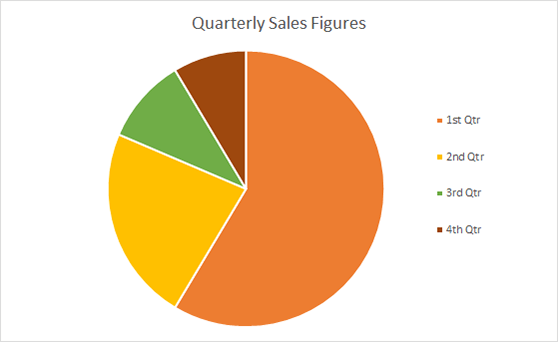
Example Graph
Line graphs are useful for illustrating trends over time. They help identify correlations or patterns in the data.
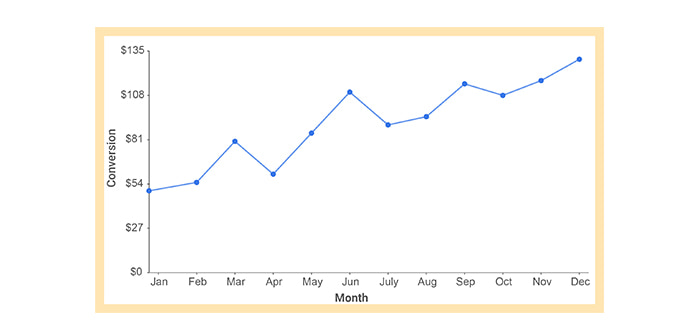
Part 3: How AI Can Help in Writing the Findings Section?
Artificial intelligence (AI) tools can streamline the process of writing the findings section. Here how AI can help you how to write a findings section of a research paper:
- Data Analysis: AI-powered tools can process large datasets and identify trends, correlations, or outliers in seconds.
- Visualization: AI can automatically generate charts and graphs from raw data, saving you time and effort.
- Language Assistance: Tools like Grammarly or ChatGPT can suggest improvements in language, tone, and clarity.
- Summarization: AI can extract key points from complex datasets and summarize findings concisely.
- Error Checking: AI algorithms can identify inconsistencies or errors in data presentation, ensuring accuracy.
Part 4: Removing AI Elements for a Human Touch: Use Tenorshare AI Bypass
While AI is incredibly useful, it’s equally important to ensure that your research paper has a human touch, especially when dealing with findings. For this, Tenorshare AI Bypass is a robust tool that helps remove AI-generated patterns and makes your content more human-like. This ensures authenticity and alignment with academic standards.
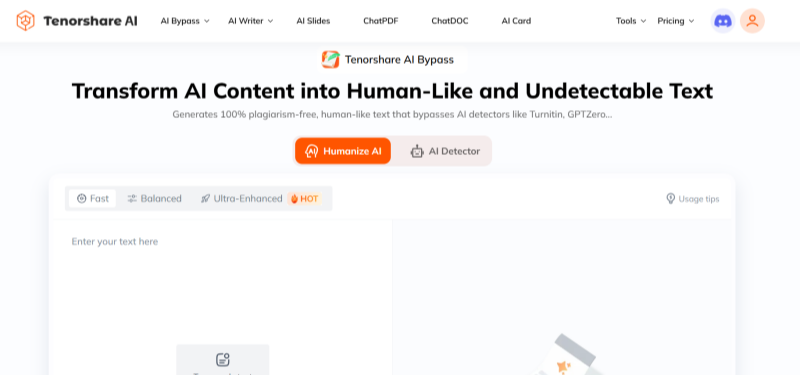
Features of Tenorshare AI Bypass:
- Humanized Rewriting: Transforms AI-generated text into natural, human-like writing.
- Context Awareness: Ensures that rewritten content maintains the original context and meaning.
- Grammar and Style Optimization: Improves overall readability and coherence.
- Plagiarism Detection: Identifies and avoids unintentional plagiarism in rewritten text.
- Compatibility: Works seamlessly with all popular word processors and formats.
- Ease of Use: Simple interface for quick and efficient rewriting.
Incorporating tools like Tenorshare AI Bypass ensures your research paper meets human standards of authenticity and rigor.
FAQs
What is the purpose of the findings section in a research paper?
The findings section presents the results and outcomes of your study. It answers research questions and hypotheses by showcasing data collected, interpreted, and analyzed using appropriate statistical methods. This section helps readers understand the significance of your study's results.
How can I ensure my findings section has a human touch despite using AI tools?
Use tools like Tenorshare AI Bypass to remove AI-generated patterns and rewrite content in a more natural, human-like tone. This ensures that your paper meets academic standards while maintaining authenticity and clarity in presenting research findings.
Conclusion
The findings section is a vital part of any research paper, and you have learned how to write a findings section of a research paper. Additionally, while AI tools can assist with data analysis and writing, it’s essential to maintain a human touch in your paper. To achieve this, we recommend using Tenorshare AI Bypass, a tool designed to transform AI-generated content into natural, human-like writing. This tool ensures your findings section aligns with academic standards and enhances the authenticity and clarity of your research.
Tenorshare AI Bypass
- Create 100% undetectable human-like content.
- Bypass All Al detector tool like GPTZero, ZeroGPT, Copyleaks, etc.
- Original content, free of plagiarism and grammatical errors.
- One-Click AI bypass with a clean and easy-to-use interface
You Might Also Like
- How to Write a Conclusion for a Research Paper: Effective Tips
- How to Write Erotic Content with ChatGPT: A Complete Guide for Beginners
- How to Write a ChatGPT Prompt as a Social Media Manager: Benefits + Best Example Prompts
- How to Write a Strong Cover Letter for a Substitute Teacher Position: Tips and Example

