How to Tell If an Image Is AI Generated or Real: Full Guide
As AI-generated images become increasingly realistic, distinguishing between real and fake photos is more critical than ever. From fake social media profiles to AI-generated artworks, identifying what's real and what's synthetic can help prevent misinformation, scams, and manipulation. In this guide, you'll learn how to tell if an image is AI generated , spot visual clues, and use online tools to verify authenticity.
What Is AI Images?
An AI image is a picture created using artificial intelligence algorithms, such as those found in DALL·E, Midjourney, or Stable Diffusion . These models are trained on massive datasets and can generate images from text prompts, sketches, or other inputs.
So, what is AI generated content? It encompasses various forms of synthetic media created through deep learning technologies, including:
-
Photorealistic portraits of people who don't exist
-
Synthetic landscapes and architectural scenes
-
Modified or enhanced photographs with AI alterations
-
Artistic renderings in various styles and formats
-
Product images for marketing and e-commerce
How to Tell if a Photo is AI Generated: Visual Detection Methods
Learning how to tell if a photo is AI generated or not requires developing a keen eye for subtle inconsistencies that current AI technology struggles to perfect. Here are the key visual indicators to examine:
Facial Features and Human Characteristics
Eyes and Pupils
AI often struggles with eye symmetry and pupil consistency. Look for:
-
Mismatched pupil sizes or shapes
-
Unusual reflections or lighting in the eyes
-
Asymmetrical eye positioning or size
-
Unnatural iris patterns or colors
Teeth and Mouth
Dental features are particularly challenging for AI:
-
Irregularly shaped or positioned teeth
-
Inconsistent tooth coloring or texture
-
Unnatural gum lines or mouth shapes
-
Blurred or merged teeth
Hair and Textures
Examine hair quality and texture:
-
Unrealistic hair flow or movement
-
Inconsistent lighting on hair strands
-
Unnatural hair colors or gradients
-
Hair that appears to merge with backgrounds
Background and Environmental Clues
Architectural Elements
AI often struggles with:
-
Asymmetrical buildings or structures
-
Inconsistent perspective lines
-
Impossible architectural features
-
Distorted or warped structural elements
Text and Signage
Look for:
-
Gibberish or nonsensical text
-
Distorted or illegible writing
-
Inconsistent fonts or text styles
-
Text that appears to blend with backgrounds
Lighting and Shadows
Check for:
-
Inconsistent light sources
-
Shadows that don't match object positions
-
Unnatural lighting angles
-
Inconsistent shadow depths or directions
Object and Detail Analysis
Hands and Fingers
Notoriously difficult for AI to render correctly:
-
Extra or missing fingers
-
Unnatural finger positioning or length
-
Inconsistent hand proportions
-
Fingers that blend together or appear distorted
Small Details
Examine fine elements:
-
Jewelry or accessories with impossible designs
-
Fabric textures that don't follow natural patterns
-
Reflective surfaces with inconsistent reflections
-
Fine details that appear blurred or merged
How to Tell if a Photo is Real or AI: The Quick Way
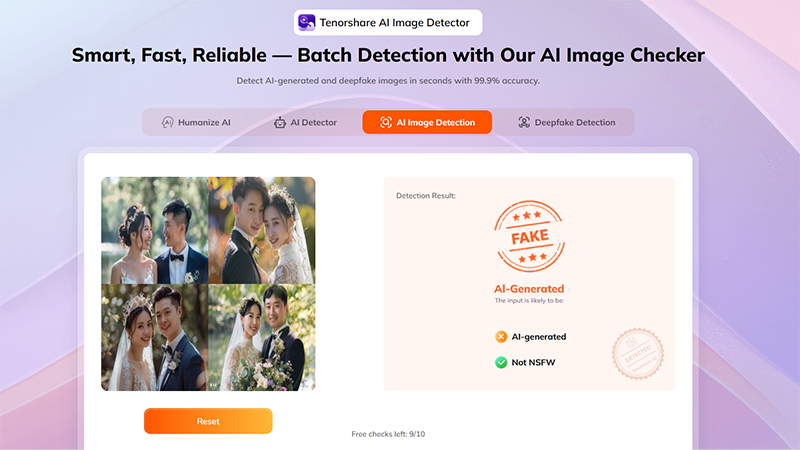
For those seeking how to check if an image is created by AI quickly, Tenorshare AI Image Detector offers the most efficient and accurate solution for instant verification.
Tenorshare AI Image Detector is a fast, user-friendly tool for identifying AI-generated images . It delivers instant results with confidence scores and uses advanced detection algorithms to catch even highly realistic fakes. Ideal for creators, journalists, and anyone needing to verify image authenticity.
Follow these simple steps to identify AI-generated images using Tenorshare AI Image Detector:
-
Step 1. Upload Your Image
-
Drag and drop your image into the detection area, or click to select the file manually.
-
Supports popular image formats like JPG, PNG, WebP, and more.
-
-
Step 2. Uncover the Truth
-
Once the image is uploaded, the AI-powered detector scans your photo using advanced algorithms.
-
The analysis happens within seconds---no technical skills required.
-
-
Step 3. Get Your Result
-
Receive a clear and immediate report stating if the image is "AI-generated" or "Authentic".
-
The detector's results are prominently labeled and easy to understand.
-
Highlights of Tenorshare AI Image Detector:
-
Powered by AI trained on real-world image data from Midjourney, DALL·E, Bing, and Canva
-
Detects pixel-level traits and visual patterns typical of AI-generated content
-
100% online, free to use, and ensures strong user privacy
-
Regularly updated to detect new and evolving AI image techniques
Best Practices for Verifying Image Authenticity
Sample 1:

This image appears to be AI-generated . Here are several reasons:
-
Stylized Colors: The lighting and colors are overly saturated and artistically enhanced.
-
Too Clean and Symmetrical: The city layout is unnaturally neat and balanced.
-
Fake-Looking Text: Signs contain made-up or altered brand names like "TOKYA."
-
Unrealistic Clarity: Distant objects are too sharp with no atmospheric fade.
-
Illustrated Texture: The entire image has a smooth, painted look, not photographic.
Sample 2:

This image appears to be AI-generated . Here are several reasons:
-
Unnatural Facial Details: Perfect symmetry and smooth skin, typical in AI, rare in photos.
-
Wet Hair and Rain: Stylized, evenly spread rain and wet hair, common AI exaggeration.
-
Background and Lighting: Artificial painterly blur with unnatural depth and focus.
-
Minor Asymmetries: Small distortions near edges of face and hair, usual AI artifacts.
Sample 3:

This image appears to be AI-generated . Here are several reasons:
- Smooth and Symmetrical Features: Smooth skin and almost perfect symmetry, rare in real photos.
-
Artificial Glow: Skin and hair have an unnatural digital shine.
-
Digital Background and Raindrops: Stylized blur and droplets lack natural randomness.
-
Uniform Hair and Raindrops: Hair and rain are too evenly spaced, showing AI traits.
Sample 4:

This image appears to be AI-generated . Here are several reasons:
-
Unnatural, layered texture resembling paper cutouts
-
Vibrant, exaggerated colors not typical of real hummingbirds
-
Surreal composition blending bird and flower elements
Sample 5:

This image comes from a Reddit user and appears to be AI-generated . Here are several reasons:
-
Seamless blending of the cat's fur with the pavement, lacking natural separation
-
Unnatural smoothness where the hair meets the ground
-
Slight digital artifacts at the fusion point, suggesting artificial creation
Sample 6:

This image appears to be AI-generated . Here are several reasons:
-
Skin Texture: Too smooth, lacks natural paint cracks.
-
Background: Blurry and less detailed than the original.
-
Lighting: Flat and lacks realistic depth.
-
Expression: Slightly uncanny, typical of AI renders.
Conclusion
Now that you know how to tell if a photo is AI, you can confidently assess whether an image is real or synthetic. From subtle inconsistencies to digital tools, you're equipped to spot the difference.
For quick, reliable verification, tools like Tenorshare AI Image Detector offer a major advantage. With its high detection accuracy and user-friendly design, it's the go-to solution for anyone looking to validate image authenticity in seconds.

Tenorshare AI Image Detector
- Instantly detect whether an image is AI-generated or real.
- Identify deepfaked or AI-manipulated faces with precision.
- Detect inappropriate or unsafe content in photos.
- Works with all major AI image tools like Midjourney, DALL·E, Stable Diffusion...
FAQs
How does AI recognize images?
AI recognizes images using computer vision, where algorithms analyze elements such as edges, shapes, and textures through neural networks. This contrasts with how we tell if an image is AI generated by spotting unnatural patterns left by AI.
How to tell if a photo is an AI-generated fake?
Look for overly smooth skin, perfect facial symmetry, distorted hands, or blurred edges. AI-generated fakes often lack natural imperfections, have unnatural lighting, and include visual inconsistencies that don't occur in real photos.
How to tell if an image of a person is AI generated?
Check the symmetry of the face, eyes, and teeth. AI-generated portraits often have unnatural lighting, perfect skin, or distorted fingers. These are key signs when figuring out how to tell if an image of a person is AI generated.
Is Tenorshare AI Image Detector free to use?
A free trial is available, but it's not completely free. The tool works directly in your browser and doesn't require downloads, making it easy to try before committing.
Does AI detection work for all types of images?
Most tools are optimized for faces, objects, and environments commonly used in AI generations. However, detection accuracy may vary based on the complexity and quality of the image.
You Might Also Like
- Why ChatGPT Agent Mode Isn’t Working and How to Fix It
- 12 Trending ChatGPT Prompts for Anime Pictures That Create Stunning Results
- 7 Trending ChatGPT Prompts to Turn a Photo into a Black and White Image
- Turn Any Photo into a Cartoon: 25+ Stunning ChatGPT Prompts You Must Try
- 14 Romantic & Creative ChatGPT Couple Photo Editing Prompts
- 9 Best AI Image Detectors in 2026 (Free & Paid)
