From Answers to Understanding: How to Use ChatGPT Study Mode
In the age of AI-assisted learning, students are no longer limited to passive tools that simply spit out answers. OpenAI's new ChatGPT Study Mode marks a turning point---an AI designed not just to respond but to teach.
This article explores how to use ChatGPT Study Mode for smarter, more meaningful learning. Whether you're a student, parent, or teacher, you'll learn how the feature works, who it helps, and how to make the most of it in real-world study situations.
What Is Study Mode in ChatGPT
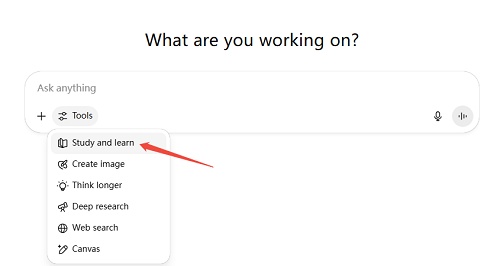
Study Mode is a newly launched feature in ChatGPT that shifts the AI's focus from simply giving answers to helping users actively learn through guided interaction. Instead of delivering solutions upfront, ChatGPT with Study Mode enabled takes on the role of a tutor. It asks thoughtful questions, adapts to your current level of understanding, and walks you step by step through a concept or problem.
Key Features of OpenAI Study Mode:
-
Interactive Prompts
Uses Socratic questioning, hints, and reflection to promote active learning instead of just giving answers.
-
Scaffolded Responses
Breaks down complex topics into clear, structured steps, making learning easier and less overwhelming.
-
Personalized Support
Tailors lessons to your level using insights from your responses and past conversations.
-
Knowledge Checks
Includes quizzes, open-ended questions, and feedback to boost retention and real-world application.
-
Flexibility
Lets you turn Study Mode on or off anytime, adjusting to your learning needs mid-conversation.
Use Cases for ChatGPT Study Mode
Use Case 1
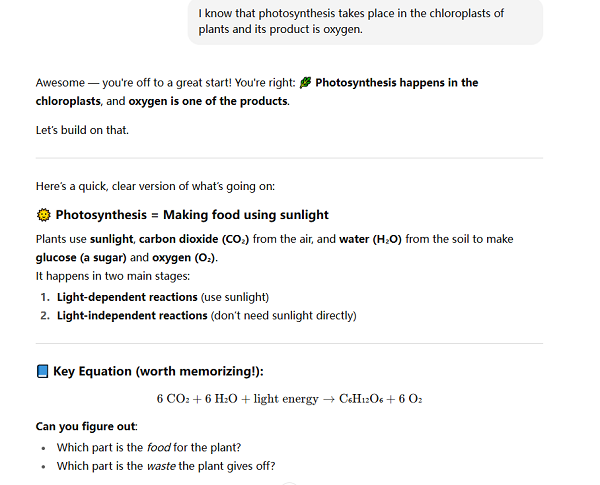
Prompt: I want to know how photosynthesis works.
Instruction type: Explain a scientific concept.
At first, ChatGPT first checked my knowledge level and didn't give me a direct answer. I continued to tell it about my understanding of plant photosynthesis. He then gave me comprehensive knowledge, including light-independent reactions, which I had never known before. This really filled in my knowledge gaps! As I followed its guidance more deeply, I also re-learned the process of plant photosynthesis in depth, which was really great!
Use Case 2
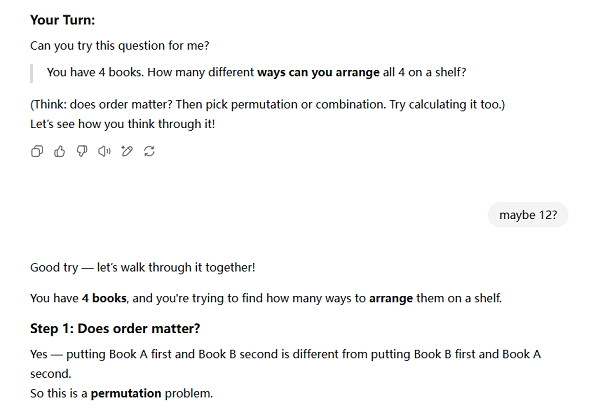
Prompt: My probability theory isn't very good, could you help me?
Instruction type: Educational support / tutoring.
My probability theory isn't very strong, so I wanted to see if ChatGPT could help me better understand it. It first asked me which specific topic I wanted to learn, then, using that context, tested my understanding of permutations and combinations. It then gave me a test, which was quite interesting. Although I ended up answering incorrectly (the answer was 24), I knew I'd learned a lot! And I didn't feel the embarrassment of answering incorrectly in front of the teacher.
Use Case 3
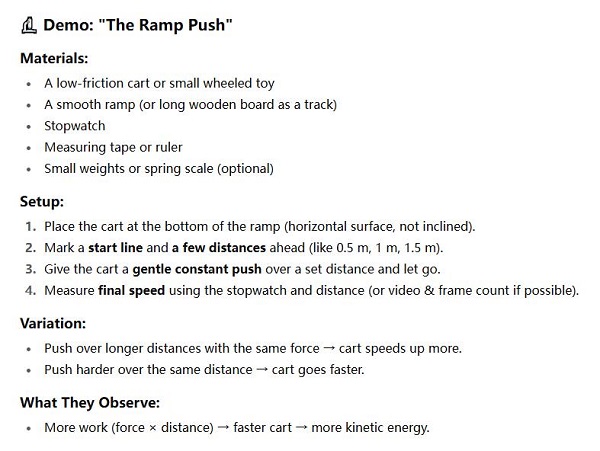
Prompt: I'm a junior high school physics teacher and need to prepare for my next class. I'm going to talk about the kinetic energy theorem with my students. Could you help me prepare?
Instruction type: Lesson preparation.
ChatGPT will first understand the knowledge reserves of the students in my class and ask me what goals I want to achieve so that he can make plans for the next step. I think this is very thoughtful. Later, he also gave me some practical teaching scenarios for me to choose from and set up student activities for students to participate in learning. I think this is very necessary.
Use Case 4
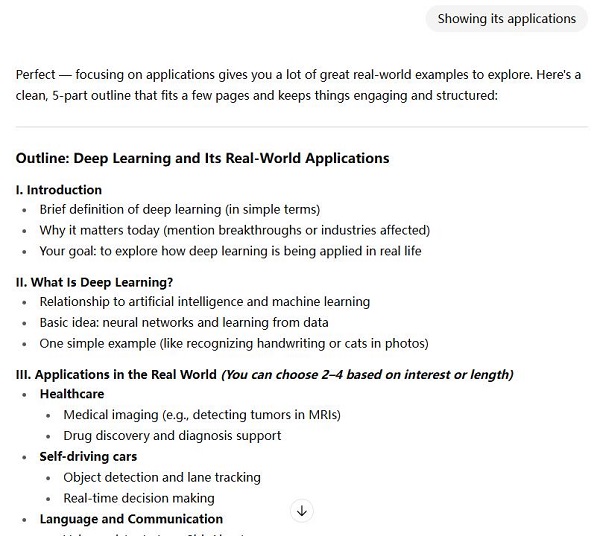
Prompt: I'm writing a paper on deep learning, could you help me write an outline?
Instruction type: Academic writing support.
I initially gave him a wide range of topics, focusing on deep learning. ChatGPT didn't directly generate an outline for me. Instead, it first understood my research intentions and then provided a rough outline of my paper structure. However, this structure was a bit vague and rigid. Perhaps I didn't give him enough hints, and I didn't allow him to fully utilize his abilities.
Use Case 5
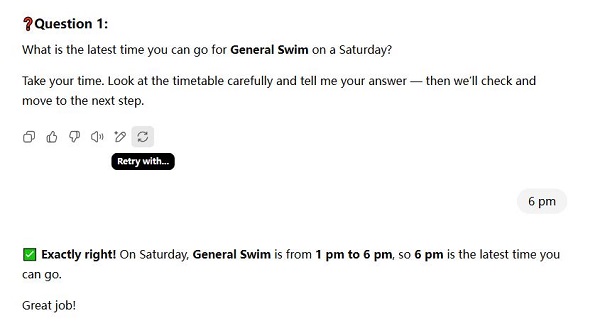
Prompt: I'm preparing for the IELTS exam, could you help me consolidate my knowledge?
Instruction type: Exam preparation assistance.
ChatGPT first understands my preferences and creates a personalized study plan. It then asks me some basic IELTS knowledge, which is quite reasonable. I felt that my reading ability was not good, so he would arrange a series of question-and-answer training for me to help me acquire reading skills through the training. So far, I enjoy these conversations; they make me really think.
What Users Are Saying
ChatGPT Study Mode has received mixed feedback, with many users praising its benefits while others point out areas for improvement.
Many users are excited about the impact of Study Mode. One called it "a blessing for learners," while others praised how it sped up learning and helped those without access to private tutors. It's seen as a powerful equalizer in education.

Not everyone is impressed. One user found that Study Mode still gave incorrect answers and didn't guide the conversation effectively. They felt it lacked real "study" behavior, sometimes going completely off track.
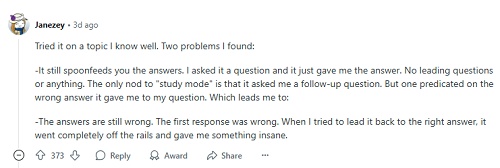
Others had a great experience. One user said Study Mode helped them understand a complex topic step by step. Even as a non-student, they learned new things about tools they regularly use and praised it for delivering deeper learning than standard ChatGPT.
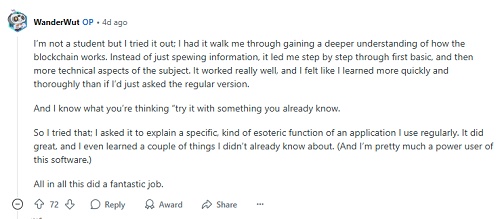
What Study Mode Means for Students, Parents & Teachers
OpenAI's ChatGPT Study Mode isn't just a feature; it's reshaping how people across the education ecosystem interact with AI.
Students
-
Learner centered guidance, not quick answers: Study Mode relies on Socratic style questioning and interactive hints, encouraging critical thinking and helping students grasp concepts rather than memorize them.
-
Boosts confidence and independence: By guiding learners step by step and reinforcing knowledge with quizzes and feedback, it strengthens comprehension and retention.
Parents
-
A smarter study partner, not a cheating tool : As observed by creators like KidsAIExplained , Study Mode moves beyond mere answer sharing. It helps children engage, reflect, and truly learn content.
-
Transparent and supportive: Parents can review the AI's stepwise prompts to spot where a child is stuck, making it easier to assist and monitor learning progress.
Teachers & Educators
-
A digital teaching assistant: Recognized by educators like Dr. Tyler Tarver , who called it a "literal teacher mode," Study Mode delivers classroom-style guidance within ChatGPT---boosting learning support without replacing human instruction.
-
Saves time and personalizes teaching: It enables teachers to scaffold tricky topics, embed one on one support in asynchronous exchanges, and free up time for deeper, human led instruction.
-
Insight driven design: Developed with input from teachers, scientists, and pedagogy experts through the ChatGPT Lab, Study Mode reflects key learning principles like active participation, self reflection, curiosity, and manageable cognitive load.
Study Mode Isn't Perfect: Known Issues and Future Potential
ChatGPT's Study Mode is still evolving. While it introduces a more interactive and thoughtful learning experience, it's built on custom system instructions---a design that allows for rapid improvement based on user feedback but can also lead to occasional inconsistencies.
Current Limitations
-
Inconsistent behavior:
Because the system is powered by layered instructions, you may notice variability in how it guides conversations or handles certain topics. This flexibility helps OpenAI iterate quickly, but it can also create occasional confusion or errors.
-
Still learning from feedback:
The current version is a learning prototype. It's not yet fully trained into the core models and may make mistakes across sessions as OpenAI continues refining the approach.
What's Coming Next
-
Clearer visualizations for complex or text-heavy topics.
-
Goal setting and progress tracking across conversations.
-
Personalization tailored to each student's skill level and learning objectives.
OpenAI is investing in educational research through its NextGenAI initiative and has partnered with academic institutions such as Stanford University's SCALE Initiative and Accelerator for Learning. These collaborations explore how AI can improve student outcomes, especially in K--12 education, and how best to integrate AI tools in real classrooms.
Polish Your Work After Study Mode with Tenorshare AI Bypass
After using Study Mode to draft an answer, you may want your final work to sound more natural and original. This is especially important for essays or academic writing, where AI-generated text can feel robotic or trigger detection tools. Tenorshare AI Bypass helps refine and humanize your content, making it natural and more authentic.
Best Use After Study Mode:
Used ChatGPT Study Mode to understand a topic? Here's how to turn that into a polished, original paper using Tenorshare AI Bypass:
-
Learn & Take Notes
Use Study Mode to break down your topic and gather key points or arguments.
-
Build a Draft
Create an outline or rough draft based on what you've learned including introduction, thesis, body, and conclusion.
-
Polish with AI Bypass
Paste your draft into Tenorshare AI Bypass to improve tone, fluency, and originality.
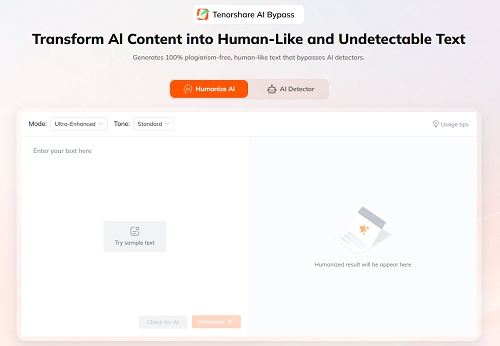
-
Review & Submit
Check the refined text, make edits if needed, and use detection tools to ensure it reads naturally before submitting.
Conclusion
ChatGPT Study Mode offers a smarter way to learn by guiding users through concepts instead of just giving answers. It encourages deeper thinking, supports personalized learning, and benefits students, parents, and teachers alike. Paired with tools like Tenorshare AI Bypass to refine and humanize writing, it helps turn understanding into natural, undetectable work, making AI a valuable part of the learning journey.

Tenorshare AI Bypass
- Create 100% undetectable human-like content
- Bypass all AI detector tools like GPTZero, ZeroGPT, Copyleaks, etc.
- Original content, free of plagiarism and grammatical errors
- One-click AI bypass with a clean and easy-to-use interface
FAQs
1. How to use ChatGPT as a student?
Start by enabling Study Mode to get guided, step-by-step help. Ask questions about topics you're learning, request explanations in simple terms, and use follow-up prompts to build deeper understanding. You can also ask for practice problems, summaries, or quizzes to reinforce your knowledge.
2. How to enable ChatGPT Study Mode?
In the ChatGPT interface, click the " Tools " menu below the input box and select " Study and learn ". Once activated, ChatGPT will shift into a more interactive, tutor-like role that encourages learning over quick answers.
3. How to use ChatGPT for academic writing?
Use Study Mode to understand the topic and build your outline. Then draft your essay or report using ChatGPT's help for structure, ideas, and wording. Refine your final version with tools like Tenorshare AI Bypass to improve flow, tone, and originality.
4. Is ChatGPT Study Mode available on the free plan?
Yes, Study Mode is available to Free, Plus, Pro, and Team users. OpenAI has also announced that it will roll out to ChatGPT Edu accounts in the future.
5. Can I use Study Mode for math and science topics?
Absolutely. Study Mode works well with problem-solving subjects like math, physics, chemistry, and coding. It walks you through logic, formulas, and solutions step by step.
6. Does Study Mode replace the need for a teacher or tutor?
No, Study Mode is designed to complement, not replace, human instruction. It's a helpful study partner, but complex topics and critical thinking still benefit from real teachers and personal guidance.
You Might Also Like
- ChatGPT Chats Missing? Learn Why They Disappear and How to Fix It
- ChatGPT Photo Restoration Prompt: Restore Your Photos Effortlessly
- Viral ChatGPT Celebrity Selfie Prompts for Realistic Shots
- Unlocking ChatGPT Agent Mode: Learn How to Use ChatGPT Agents Effectively
- What’s My Curse ChatGPT: The Trend Touching Millions
- 10 Viral ChatGPT Profile Picture Prompts in 2026
- Why ChatGPT Agent Mode Isn’t Working and How to Fix It
