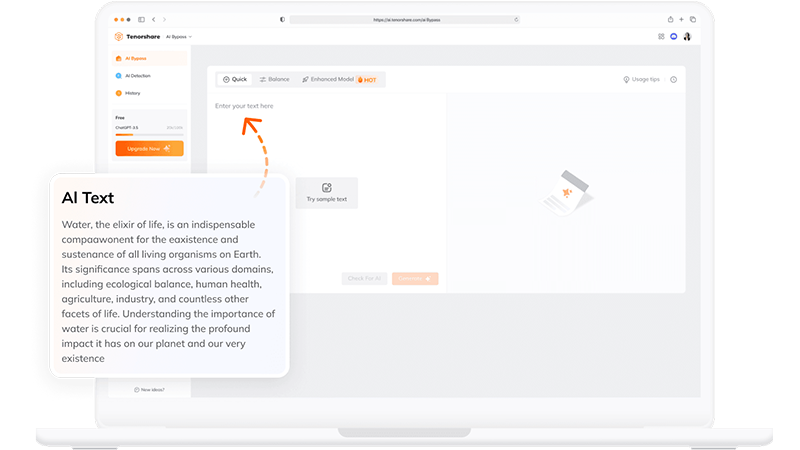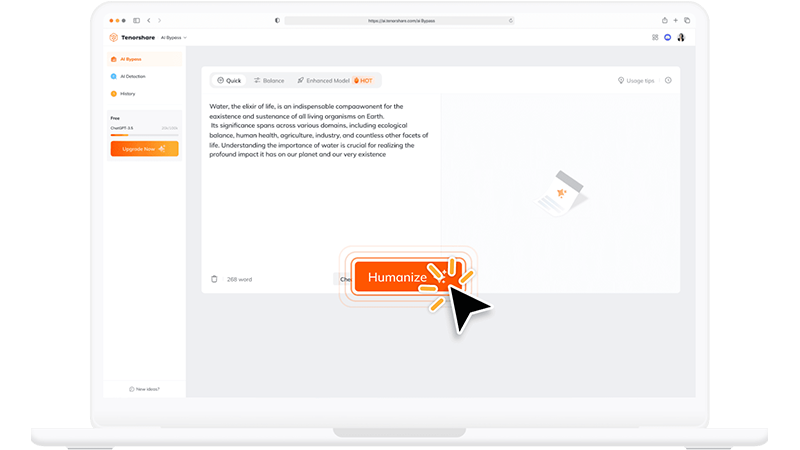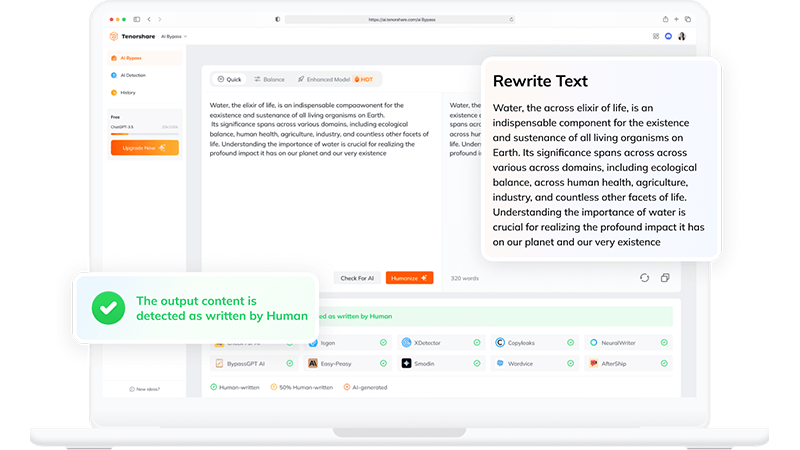o3 vs o4-mini: Which ChatGPT Reasoning Model Wins?
The release of OpenAI's o3 and o4-mini models has sparked a wave of curiosity and debate. These aren't just new versions of existing models like GPT-4 or GPT-4o; they're part of OpenAI's "o-series" of reasoning models, designed to think before they speak—literally.
If you've found yourself confused about the difference between o3 vs o4-mini or how they compare to GPT-4o, you're not alone. In this article, we'll walk you through the differences to help you decide which one best suits your needs.
Catalogs:
Quick Overview of o3 VS o4-mini
Before we compare them directly, let's clear up what these models actually are. Both o3 and o4-mini are part of OpenAI's newer generation of reasoning models, developed to solve more complex problems through deliberate, multi-step thinking. This stands in contrast to GPT-4o, which is designed for speed and intuition.
o3 is OpenAI's flagship reasoning model. It's built for depth, with capabilities that excel at coding, advanced math, science, and especially visual reasoning. It can use all available tools in ChatGPT, including the Python code interpreter, file uploads, browsing, and image generation.
o4-mini is the smaller, faster sibling. It's optimized for cost-efficiency and performance, especially in areas like programming and competition-level math. Despite being more lightweight, it holds its own in many tasks and is available in both standard and "high reasoning effort" modes (o4-mini-high).
Also read: Grok-3 vs ChatGPT o3-mini
Detailed Performance Comparison of o3 VS o4-mini
The real differences between o3 and o4-mini become clear once you put them to work. While both are reasoning models, they excel in slightly different areas — and the trade-offs between depth, speed, and cost are worth considering depending on your use case.
To help visualize the contrast, here's a quick side-by-side comparison:
Quick Comparison Table
| Feature | o3 | o4-mini |
|---|---|---|
| Model Type | Full-scale reasoning model | Smaller, faster reasoning model |
| Reasoning Strength | Complex, multi-step, broad knowledge | Coding, math, concise reasoning |
| Visual Reasoning | Excellent | Good |
| Tool Use | Yes (with browsing, Python, vision) | Yes (with high mode) |
| Speed | Slower | Faster |
| Cost | High | Low |
| Message Limits (ChatGPT Pro) | 50/week | 150/day (mini), 50/day (mini-high) |
| Best Use Cases | Research, synthesis, visual analysis | Coding, math, high-throughput tasks |
1. Thinking with Images: Smarter Multimodal Reasoning
One of the biggest leaps with o3 and o4-mini is their ability to reason with images—not just recognize them. These models can interpret visual inputs like whiteboard photos, textbook diagrams, or rough sketches and use them as part of their thought process.
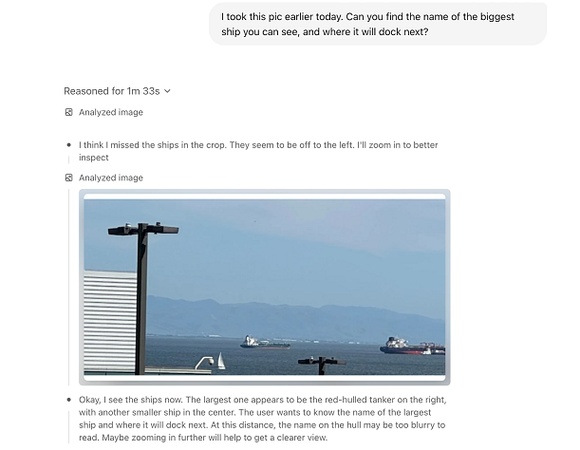
This means they don't just describe images—they work with them. They can zoom in, rotate, or analyze key visual details to solve complex problems that mix text, visuals, and code. This is especially valuable for tasks like interpreting data charts, solving geometry questions, or understanding process diagrams. Among the two, o3 tends to perform best in these multimodal scenarios.
2. Coding and Programming Tasks
o4-mini, particularly in its "high" reasoning mode, stands out in real-world coding scenarios. Developers report it catches common errors more reliably than o3, such as misusing Python syntax or forgetting to check for CUDA environments in PyTorch.
o3 offers more elaborate and pedagogical answers. Its detailed reasoning may benefit those who want not just a solution, but also an understanding of why it works. For learning or collaborative workflows, o3 may be the better choice.

*Accuracy Comparison in Code Editing: o3-high (81.3%) vs. o4-mini-high (68.9%), showcasing o4-mini's error-catching efficiency and o3's detailed solutions.
3. Math and Logic Reasoning
For math and logic tasks, o4-mini is quick and accurate—ideal for users who value clear, efficient solutions. It performed especially well on benchmarks, achieving 92.7% accuracy on the 2025 AIME , showing its strength in structured, competition-level problems.
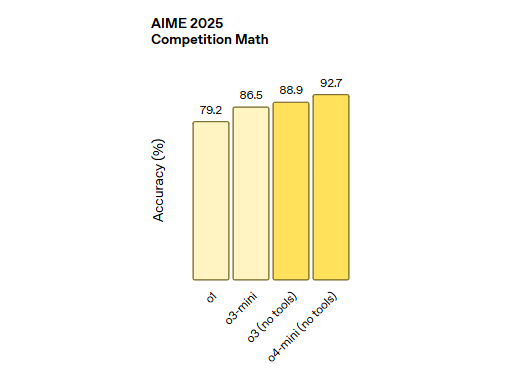
*"No tools" indicates performance without using built-in functions like code interpreter. o4-mini leads with 92.7% accuracy.
o3 still handles complex math reliably, especially when detailed explanations are needed. But for simpler tasks, its responses can be a bit too elaborate.
4. General Reasoning and Language Output
In longer, open-ended tasks — such as drafting technical reports, academic analysis, or thoughtful comparisons — o3 tends to feel more coherent and deliberate. Its ability to maintain context over long sessions also makes it better for document analysis or writing-heavy workflows.
o4-mini is more cut-to-the-chase. It's ideal when you want fast, efficient answers, but users sometimes describe its responses as a bit too abrupt for in-depth language tasks.
How Much Do o3 VS o4-mini Cost?
To understand the cost of using o3 and o4-mini, it helps to break things down by subscription tier. OpenAI offers different models depending on your plan.
| Model | Available On | Daily/Weekly Limit | Cost (USD/month) |
|---|---|---|---|
| GPT-4o | Free / Plus | Unlimited / Standard use | Free / $20 (Plus) |
| o4-mini | Plus / Pro / Teams | 150 per day | $20 (Plus) / $60 (Pro) |
| o4-mini-high | Plus / Pro / Teams | 50 per day | $20 (Plus) / $60 (Pro) |
| o3 | Pro / Teams | 50 per week | $60 (Pro only) |
| o1-pro | Pro (Legacy) | Limited, slower access | $60 (Pro only) |
Which Model o3 VS o4-mini Should You Choose?
When it comes to o3 vs o4-mini, the best choice depends entirely on what you're working on—and how often you use ChatGPT.
Choose o4-mini if:
-
You need a fast and affordable model for coding, math, or technical problem solving.
-
You care about message limits and want more usage flexibility (especially in the "high" mode).
-
You prefer concise answers and quick iteration cycles for productivity tasks.
Choose o3 if:
-
You're tackling multi-step reasoning, complex research, or visual tasks like chart interpretation.
-
You want access to all ChatGPT tools, including code interpreter, image analysis, and file uploads.
-
You value more thoughtful, detailed responses over speed or message volume.
And don't confuse these with GPT-4o: while it's fast, multi-modal, and great for casual use or general information, it's designed around intuition-based responses. That makes it ideal for chat and Q&A, but less suited for problems that require deeper step-by-step reasoning.
Naming Confusion of ChatGPT o3 and o4 mini
One of the most frequent complaints from users, especially on Reddit and other forums, is the chaotic and seemingly arbitrary naming of OpenAI's models.
Many have jokingly speculated that the company lost access to the rest of the alphabet, leaving them stuck with the "o" series (e.g., o3 and o4-mini) after the GPT-3.5/4 lineage, including GPT-4o. This haphazard naming has fueled frustration, as it obscures the distinct purpose of the "o" series: prioritizing reasoning over intuition, unlike the speed-focused GPT-4o.
Bonus Tips. How to Humaize ChatGPT Generated Content?
To make your o3 and o4-mini outputs or any ChatGPT-generated content sound more human-like and evade AI detectors, Tenorshare AI Bypass is a top choice. It rephrases AI text into natural, authentic language using advanced algorithms.
-
Paste your AI-generated text into the text area.

-
Select your preferred mode.

-
Click the button to process, then copy the humanized result for use.

Final Thoughts
o3 and o4-mini are strong additions to OpenAI's reasoning lineup. o4-mini is fast and efficient for coding and math, while o3 offers deeper, tool-assisted analysis for more complex tasks. Using both gives you flexibility for everyday work and advanced problem-solving.
And if you want your AI-generated content to read more naturally, Tenorshare AI Bypass is a quick way to humanize AI content with just one click.

Tenorshare AI Bypass
- Create 100% undetectable human-like content
- Bypass all AI detector tools like GPTZero, ZeroGPT, Copyleaks, etc.
- Original content, free of plagiarism and grammatical errors
- One-click AI bypass with a clean and easy-to-use interface
You Might Also Like
- How to Write Erotic Content with ChatGPT: A Complete Guide for Beginners
- 8 Quick Fixes for Studio Ghibli ChatGPT Not Working!
- Why My PDF is Opening a Blank White? Quick Guide
- ChatGPT Search Engine Review: Will It Replace Google?
- What Is OpenAI's ChatGPT o1 Pro Mode? Complete Review
- Daily Usage Limits Explained: ChatGPT’s o3, o4-mini, and o4-mini-high Models