18+ Best Prompts for ChatGPT Halloween to Create Spooky & Fun Photos
Halloween is a fun time for creativity. With ChatGPT, you can make spooky photos easily. In this article, we will explore how to turn normal photos into Halloween style, share more than 18 ChatGPT photo prompts for Halloween , and show you how to customize them for the best results.
Catalogs:
18+ ChatGPT Photo Prompt for Halloween
- 1. Haunted House
- 2. Foggy Graveyard
- 3. Zombie Torn Skin
- 4. Witch's Lair
- 5. Ghostly Forest
- 6. Trick-or-Treat Street
- 7. Creepy Clown Smile
- 8. Scream Panic
- 9. Ghostface Mask
- 10. Vampire
- 11. Ghost Sheet Chains
- 12. Skeleton Bone Mask
- 13. Werewolf
- 14. Frankenstein Bolts Stitches
- 15. Mummy Bandages
- 16. Demon Horns Tail
- 17. Glowing Red Eyes
- 18. Spider Web Cape
How to Turn a Photo into Halloween Style?

You can turn a normal photo into a Halloween-themed one with ChatGPT in three simple steps:
-
Upload Your Photo
Use ChatGPT with the create image feature to open the image you want to edit.
-
Enter a Prompt
-
Generate and Save
Example:
“Create a dreamy Y2K style portrait of me lying on lavender satin bedding, holding a 90s chorded phone in a thoughtful pose. My long black hair falls in loose curls with lavender clips, and I wear delicate gold jewelry and chunky rings. The girly room has 90s posters, simple yet glamorous makeup with brown lipgloss, and I’m petting a black cat. The photo should have a grainy 90s vibe with soft lamplight in a dim room. In the background, Ghostface stands dimly lit in the doorway of a dark hallway, adding an ominous touch.”
Let ChatGPT create the edited version. Review the result, and save the one that best fits your Halloween theme.
18+ ChatGPT Photo Prompt for Halloween
These prompts generate Halloween images that look like real photos. Each includes real people and everyday scenarios for a grounded feel. Copy them into ChatGPT for quick results. They use terms like "photorealistic" to ensure a camera-shot vibe.
1. Haunted House
Prompt:
Create a photorealistic HDR photograph of a group of friends in casual Halloween costumes approaching a crooked Victorian haunted house in a quiet suburban neighborhood at dusk on Halloween night, with glowing jack-o'-lanterns lining the cracked concrete path, light fog rolling in from a nearby park that looks like a graveyard, a full orange moon casting long eerie shadows on the cobweb-covered wooden porch, captured with sharp focus and natural evening light as if taken with a professional DSLR camera.

2. Foggy Graveyard
Prompt:
Create a photorealistic 35mm film-style photograph of two teenagers exploring an old foggy graveyard in a small town cemetery at midnight, one holding a flashlight that illuminates cracked tombstones covered in ivy, faint ghostly shapes in the mist, distant streetlights filtering through withered oak trees under a full moon, with realistic dew on the grass and subtle motion blur from wind, like a candid shot from a horror movie set in reality.

3. Zombie Torn Skin
Prompt:
Edit a full-body photo of a woman standing in a foggy park at dusk to apply zombie torn skin makeup using latex effects on her arms and cheeks, revealing fake rotting flesh, pale gray skin tone, dark circles under eyes, photorealistic and gritty, as if taken with a 35mm film camera showing natural outdoor mist and autumn leaves.

4. Witch's Lair
Prompt:
Create a close-up photorealistic photograph of a young woman dressed as a witch in her cluttered home kitchen turned into a lair, stirring a bubbling pot on a gas stove surrounded by everyday items like glass jars of herbs and spices mimicking potion bottles, open recipe books on the counter, a wooden broom propped against the fridge, warm candlelight from tea lights casting shadows, captured in sharp detail like a lifestyle magazine photo.

5. Ghostly Forest
Prompt:
Create a wide-angle photorealistic landscape photograph of a hiking group of friends in casual attire wandering a misty forest trail in a national park on Halloween evening, bioluminescent mushrooms glowing faintly on the ground, twisted oak trees with hanging moss, one person holding a real lantern that casts long shadows, a full moon visible through the dense canopy, with natural fog and leaf litter on the path, shot as if with a tripod-mounted camera for clarity.
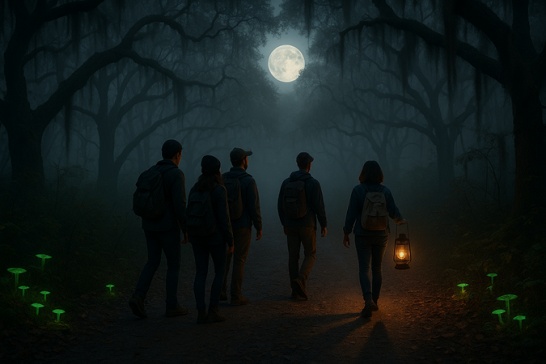
6. Trick-or-Treat Street
Prompt:
Create a photorealistic street scene photograph of children and parents trick-or-treating on a typical suburban residential street at night, kids in store-bought costumes like superheroes and princesses knocking on doors of decorated houses with string lights, glowing plastic pumpkins on lawns, bats made from paper hanging from trees, captured with streetlamp illumination and slight motion from walking, like a documentary snapshot.

7. Creepy Clown Smile
Prompt:
Generate a face-focused photo of a performer to add a red clown nose and exaggerated creepy smile paint with jagged lines, white face base and black eye makeup, at a carnival booth with popcorn stands, photorealistic with glossy paint details, like a festival snapshot under neon lights.

8. Scream Panic
Prompt:
Create a high-contrast photorealistic photograph of a group of college students in a wooded park at night, their faces showing surprise as a friend in a mask jumps out, lit by phone flashlights cutting through dark branches, realistic sweat and expressions, shot with shallow depth of field focusing on faces, as if from a real prank video still.

9. Ghostface Mask
Prompt:
Edit a candid photo of a person in a college dorm room to wear the iconic Ghostface mask from Scream, holding a plastic knife with a black robe draped over casual clothes, friends in Halloween costumes laughing in the background, paper bats on walls, photorealistic with mask shine and soft dorm lighting, like a prank video still.

10. Vampire
Prompt:
Create a photorealistic close-up selfie of a teenager in a bedroom, edited to add sharp vampire fangs, pale skin, and red lips, with subtle shadowy streaks near the mouth. Show them reflected in a mirror with Halloween decorations like paper bats, lit by a desk lamp's dramatic glow, captured like a smartphone shot with sharp fang texture and cozy bedroom details.

11. Ghost Sheet Chains
Prompt:
Edit a group photo of friends in a hallway to drape one person in a ghostly white sheet with rattling chain props around the neck, translucent fabric effects and hollow eye holes, during an indoor Halloween gathering with dim lights, photorealistic capturing motion blur from chains, like a candid event photo.

12. Skeleton Bone Mask
Prompt:
Edit an upper-body photo of a man at a party to add a skeleton bone mask covering the face and matching gloves, glowing white bone patterns on black clothing, surrounded by partygoers in costumes under colorful lights, photorealistic with sharp details on mask texture, as if shot with a high-end camera.

13. Werewolf
Prompt:
Edit an action pose photo of a young adult on a forest trail to apply werewolf fur patches on cheeks and arms, extended claw props on fingers, snarling expression with yellow contacts, at twilight with fog, photorealistic outdoor shot with natural lighting and leaf details, like a wildlife photography style.

14. Frankenstein Bolts Stitches
Prompt:
Edit a profile photo of an older man to include metallic neck bolts and stitched scar effects across the forehead and cheeks, green-tinted skin, in a rustic garage workshop with tools scattered, photorealistic with metallic shine and skin texture, like an industrial portrait with overhead lighting.

15. Mummy Bandages
Prompt:
Edit a full-length photo of a adult in pajamas to wrap the body in realistic mummy bandages with frayed edges and dirt stains, peeking eyes through gaps, in a home basement with cobwebs, photorealistic emphasizing fabric wrinkles, shot with flash in low light for eerie shadows.

16. Demon Horns Tail
Prompt:
Edit a dynamic photo of a woman jumping to attach red demon horns on the head and a curling tail prop, smoky eye makeup and red skin accents, in a nightclub with strobe lights during Halloween, photorealistic capturing motion and reflections, as if with a professional event camera.

17. Glowing Red Eyes
Prompt:
Edit an eye-close-up photo of a teen in a dark room to insert glowing red contact lenses with vein details, subtle demonic makeup around eyes, flashlight illuminating the face from below, photorealistic with lens glow and pupil reflection, mimicking a horror selfie taken with a phone.

18. Spider Web Cape
Prompt:
Edit an elegant pose photo of a lady at a gala to drape a spider web cape with attached plastic spiders crawling on it, sheer white fabric with black web patterns, in a grand hall decorated for Halloween, photorealistic focusing on intricate web details, like a fashion magazine shot with soft lighting.

Also Read: How to Make the Ghostface AI Picture?
Turn Text into Beautiful Visuals with Diagrimo

Bring your words to life with Diagrimo, the intelligent AI Text-to-Image tool that transforms your ideas into stunning visuals in seconds. Powered by ChatGPT, it understands your text and turns it into clear, creative visuals that communicate instantly. Whether for work, study, or content creation, Diagrimo makes designing effortless and impactful.
Key Features
-
Instantly generate images from any text input.
-
Explore elegant styles to fit your creative goal.
-
Share or export seamlessly.
-
Enjoy daily free credits to keep creating anytime.
-
ChatGPT-powered AI delivers intelligent, polished results.
How to Customize ChatGPT Photo Prompts for Halloween
Customizing prompts helps you create photos that look exactly how you imagine. Here are some easy ways to adjust them:
-
Be clear and specific: Describe the scene with enough detail. For example, instead of just "a pumpkin," write "a glowing jack-o'-lantern under a full moon in a dark forest."
-
Add style instructions: Mention the style you want, such as realistic photo, cartoon style, watercolor painting, or neon glow.
-
Mix characters and settings: Combine different elements to make unique photos, like a witch in a pumpkin patch or ghosts at a carnival.
-
Play with mood and tone: Try spooky, magical, or fun vibes. Simple changes in mood words can make big differences.
-
Experiment with details: Adjust lighting, colors, and background elements like fog, lanterns, or autumn leaves to enrich the scene.
Conclusion
Halloween is the perfect time to get creative, and with the right prompts for ChatGPT Halloween, you can turn simple ideas into spooky, magical, or playful photos. From haunted houses to friendly ghosts, these halloween photo prompts help you design images that stand out and capture the spirit of the season.
Say goodbye to boring text and hello to brilliant visuals with Diagrimo. Create, customize, and share AI-generated designs that make your content unforgettable.
You Might Also Like
- 7 Hot ChatGPT Image Enhancer Prompts for Free Photo Quality Boosts
- ChatGPT Photo Style Disney: Best Disney Character Prompts to Try
- Why Can’t I Click Links in ChatGPT? 9 Fixes for Web, iPhone, and Android
- ChatGPT Can’t Delete Chat? Here’s How to Manage and Remove Conversations
- Does ChatGPT-5 Allow NSFW Content? How to Bypass NSFW Filter
- New Trend! How to Make the Ghostface AI Picture?
