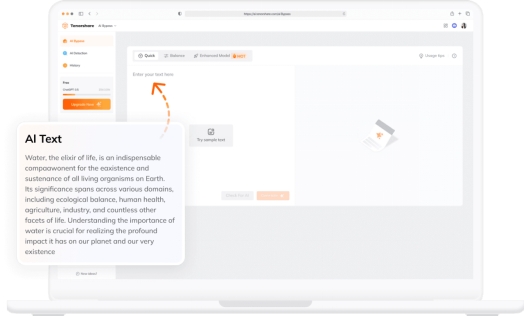Chegg Plagiarism Checker: Accuracy, Pricing, and Much More
Having tested and written Winston AI Detector review , Sapling AI Detector review , and Crossplag AI Content Detector review , I’ve also tried my hand at various plagiarism checkers. However, I’ve found that many of these plagiarism detectors are highly-priced. They would probably target institutions or businesses rather than individual students, who on average can’t afford them for their daily assignments.
So, while looking for a reliable yet budget-friendly solution, I came across Chegg Plagiarism Phecker. I’ve tried it myself. So, let’s see in this review with real-world examples whether Chegg can check for plagiarism accurately and can meet needs of budget-conscious students.
Chegg Plagiarism Checker Quick Overview
Plagiarism checker Chegg is just one part of Chegg, a well-known academic platform that also offers e-textbooks, tutoring, and tools like math solve. Just like any other plagiarism detector, it helps students and professionals check their work for copied content.
What Is Chegg Plagiarism Checker?
Chegg Plagiarism Checker is a tool that’s designed to make certain whatever content you write is original. It uses AI and a vast database of websites, academic journals, and databases to give an originality score after checking for plagiarism. Here are key features of this tool:
-
Performs deep scans using technology comparable to Turnitin .
-
Supports multiple file formats, including plain text, DOC, DOCX, PDF, and Google Docs.
-
It provides writing and grammar tips.
-
Can create and save citations and proofread papers on different subjects.
-
Offers detailed reports that show plagiarism percentage, and areas of similarity to other sources.
-
Provides suggestions for better paraphrasing or citations.
-
Offers unlimited checks for multiple assignments.
How to Use Plagiarism Checker on Chegg App?
Follow steps below to use plagiarism checker for free on Chegg app:
-
Head to “ Chegg ” website. Then, click “Plagiarism Checker” from top menu bar.
-
Tap “Select File” to upload your document, or copy and paste text, or link a Google Doc.
-
Choose document language and type (essay, research paper, etc.) from dropdown. Next, select education level. Hit “Check Plagiarism.”
-
The scan will take some time to finish depending on document length and sources checked.
-
Once scanning is finished, you’ll get a report with an originality score, matched sources, and a side-by-side comparison. Based on suggestions for paraphrasing or citing correctly you can edit your content.
Chegg Plagiarism Checker Price
Unfortunately, Chegg Plagiarism Checker is offers only 3 days of free trial and is only available as part of “Writing Pack” by Chegg. It will cost you $9.95/ month.
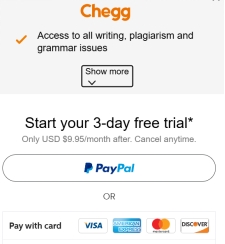
Is Chegg Plagiarism Checker Accurate?
After deliberately testing plagiarized documents with Chegg Plagiarism Check, I noticed that the tool’s accuracy needs improving. So, here the question arises, does Chegg check for AI plagiarism? The answer is, no. It couldn’t detect AI-paraphrased or copied content well and scored only 2% and 20%, respectively, when I tested it for AI plagiarism.
However, I must say it’s a budget-friendly option so if you’re looking to save some bucks this tool does detect common plagiarism and modified content fine with a 90% originality score. But mind you there’s no desktop version or browser extension and no AI detection feature which many plagiarism checkers come with.
Besides, you can’t use Chegg Plagiarism Checker for free unless you sign up for 3 days of trial which reduces its value. The tool though, is easy to use, it requires detailed personal info. Moreover, Chegg Plagiarism Checker provides limited support, and the need for an account further impacts convenience.
| Content | Plagiairsm Allowed/ 100% | Chegg Plagiarism Result/100% | How Long Does Chegg Plagiarism Check Take |
|---|---|---|---|
| Human Written | 10% | 90% | A few minutes |
| AI-Paraphrased | 10% | 2% | / |
| Copied | 10% | 20% | / |
How to Avoid Plagiarism on Chegg?
There’s one way you can avoid plagiarism on Chegg and that’s through giving your content a human touch. To help you Tenorshare AI Bypass offers a “Humanize AI” feature to humanize your text without any effort from you. It uses advanced algorithms to rephrase AI-generated content into human-like text while ensuring privacy.
This tool is ideal in a situation where you’ve got lots to write but are short on time. Furthermore, Tenorshare AI Bypass supports 50+ languages and various text types, including essays, articles, and emails. Here’s how to use Tenorshare AI Bypass to avoid plagiarism on Chegg:
-
Choose “Humanize AI.” and paste content that you want to humanize into empty text field.

-
Pick an AI Model for humanizing content (Ultra-Enhanced, Balanced, Fast). Then, hit “Humanize” button below. Tenorshare AI Bypass will change content to bypass AI and plagiarism.
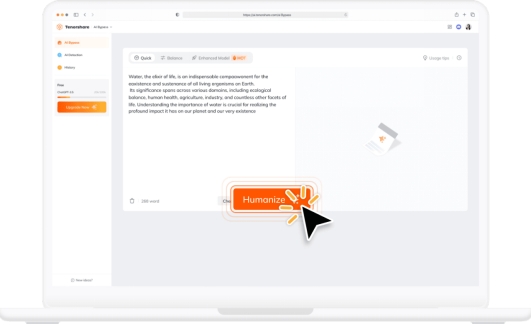
Conclusion
Chegg Plagiarism Checker is an affordable option to detect plagiarized academic content for students. However, it lacks accuracy, especially in detecting AI-copied and paraphrased content. Though, it’s budget-friendly. So, if you’re particularly looking to save cost, it’s worth using this tool.
But a better step would be to effectively humanize your content using Tenorshare AI Bypass tool. It’s trained on human-written datasets to give a human touch to AI-generated content. The tool also supports multiple languages, making it ideal for both students and professionals, globally.
You Might Also Like
- Is EasyBib Plagiarism Checker the Right Choice for You? A Detailed Review
- SafeAssign Plagiarism Checker: An In-Depth Review of Its Effectiveness
- SciSummary Review 2026: How It Compares to Other PDF Summarization Tools
- 5 Best AI tools to Bypass AI Detection
- 10 Best Free GPTzero Alternative in 2026
- Sharly AI Reviews: A Comprehensive Look at Its Features and Alternatives