Detailed Review of Sapling AI Detector: Accuracy, Features, and Free Options
As a professor looking for a dependable AI detector to handle growing use of AI-generated content by students, over the years I’ve tested many AI detectors. Recently, I was interested in trying out Sapling AI Detector as I heard good things about it. For that, I conducted detailed real-world tests to see how well it detects AI-generated text without giving false positives.
In this review, I’ll share what I found out including strengths, and weaknesses of AI detector Sapling and how it works in practice. I’ve also included feedback from other users to give a complete picture of how this AI Detector performs!
Overview: My Evaluation of Sapling AI Detector
The Sapling AI Detector helps identify if a text was created by an AI like ChatGPT or Gemini. It gives a score showing how likely text is AI-generated, making it useful for teachers and content reviewers to check content authenticity.
Key Features
- Highlights parts of text suspected to be AI-generated using color shading to indicate likelihood.
- Provides per-sentence AI detection, flagging specific sentences likely generated by AI.
- Detection results are shown with a simple percentage score (0-100%) indicating how likely text is AI-generated.
- Comes with an online AI detector to inspect AI in PDF and DOCX documents.
- Provides browser, MS Word and Google Docs extensions to look for AI content across web and documents, with an option to edit and recheck text.
- Offers a Sapling API Detector for institutions.
| Pros | Cons |
|---|---|
| Effectively detects AI-generated content, including from advanced models like GPT-4o. | Sometimes incorrectly flags human-written text as AI-generated. |
| Can analyze both full texts and individual sentences for AI detection. | Limited text length for analysis. |
| Sends real-time alerts when AI content is found. | Premium plan may be costly for individuals. |
| Supports multiple languages for detecting AI-generated content. |
Many users of Sapling AI Detector on Reddit have mixed opinions about Sapling AI Detector. Some say it works well for detecting AI content, especially from models like ChatGPT, with 100% accuracy but struggles with models like StealthGPT. They also report issues like the tool highlighting sentences as AI-generated even when score is 0%, which causes confusion.
The dual-purpose design as both a detector and writing assistant also adds to frustration for those who only want an AI detector. Moreover, users also mention frequent error messages, like “unexpected error. Contact support,” which affects overall experience. Despite these flaws, users appreciate Sapling’s transparency about potential false positives.
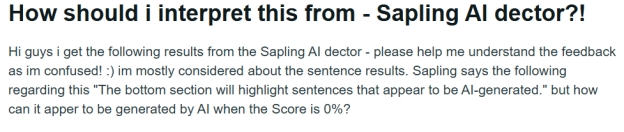
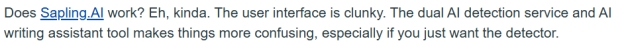
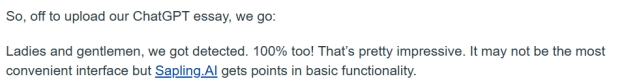
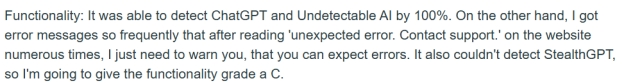
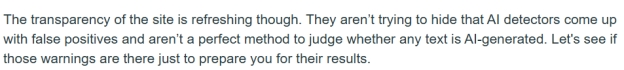
How Accurate Is Sapling AI Detector?
Is Sapling AI detector accurate? To find an answer to this question, I tested Sapling IA against ChatGPT, Gemini and human-written content. Here’s a peak into my test results.
Testing AI Content Generated by ChatGPT
I generated around 100 words random content with ChatGPT, then pasted it into empty field provided by Sapling AI Detector. The results came out to be 100% fake, which means it could detect ChatGPT content successfully. Furthermore, Sapling AI also highlighted overall text and individual sentence as AI.
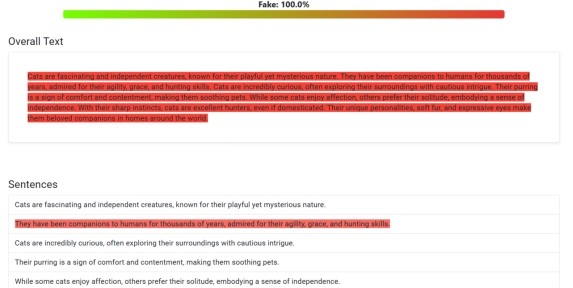
Testing AI Content Generated by Gemini
Next, I tested Sapling AI against Gemini generated content. Again the results came out to be 100% fake, displaying both overall text and some sentences as AI generated. Thus, Sapling AI Detectors also bypassed this test with flying colors.
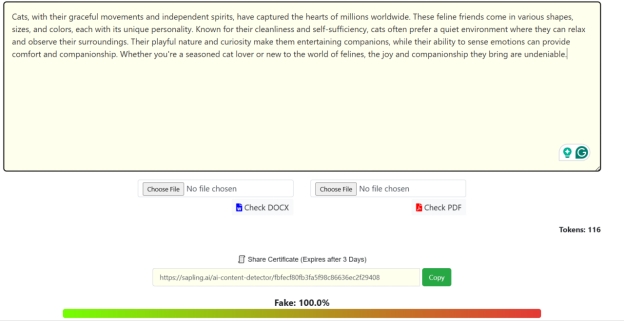
Testing AI Content Generated by Human
As a third and final test, I put Sapling AI Detector against human-written content and the results came out to be 0.1% fake. So, the tool also passed this test successfully.
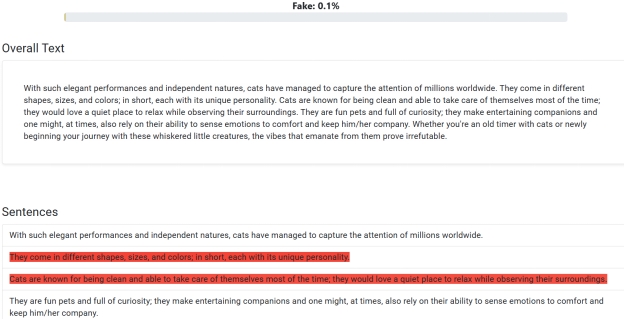
Test Result of Sapling AI Detector
| Type of Text | Sapling AI Result | Is Sapling AI Detector Accurate? |
|---|---|---|
| ChatGPT | 100% | Yes |
| Gemini | 100% | Yes |
| Human-Written | 0.1% | Yes |
Is Sapling AI detector Free?
Yes but you can only use Sapling AI Detector for free up to 2000 words per check (400-450 tokens). Once you sign up for this tool you can use 50,000 words per check for free up to 30 days. Afterward, you’ll need to subscribe for a plan. Sapling AI offers 4 types of plans:
- Free Plan - $0/month, limited to 2,000 characters per check.
- Pro Plan - $25/month ($12/month if billed yearly), includes extra tools like a grammar checker and AI writing assistant.
- Enterprise Plan - Custom pricing, offers advanced features and team support.
- API Plan - Pay-as-you-go pricing for developers.
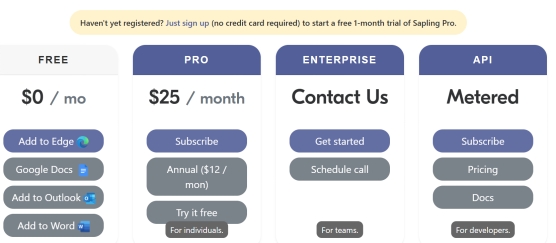
Conclusion
I found Sapling AI Detector to be a useful tool for spotting AI-generated content, especially from models like ChatGPT and Gemini. However, it has some drawbacks, like occasional false positives and limits on text length. The premium plan might also be pricey for individuals.
But after conducting real-world tests of Sapling AI Detector I must say it’s a good choice for detecting AI content but only in short lengths of text. Also, keep its limitations in mind and look for other options if you need higher accuracy.
You Might Also Like
- Smodin AI Detector Review : How Accurate Is It?
- Comprehensive Review of Winston AI Detector: Accuracy, Features, and Free Options
- Comprehensive Guide to Crossplag AI Content Detector: Features, Accuracy, and User Reviews
- In-Depth AI Detector WriteHuman Review: Does It Really Work?
- GPTZero AI Content Detector Review 2026: Is GPTZero Reliable & Accurate?
- Stealthwriter Full Reviews 2026: How Effective is It?
- In-Depth Review of Content At Scale AI Detector: Accuracy, Reliability, and User Insights
- Hix Bypass Full Review 2026: Is it Trustworthy?
- Gptinf Humanizer Full Review 2026: You Need to Know

