Why Is Janitor AI Down: Here's the Status and Fixes
Janitor AI has quickly gained popularity as a go-to platform for AI character interactions, but frequent downtime can leave users feeling frustrated. If you've ever found yourself wondering "Is Janitor AI down today?", you're not alone. This guide will help you understand why these outages happen and show you how to fix common issues so you can enjoy a smooth, hassle-free experience with this AI chatbot platform.
Is Janitor AI Down Right Now
As of now, all major uptime monitors, including Down-Today and UpDown Radar, indicate that Janitor AI is operating without global outages.
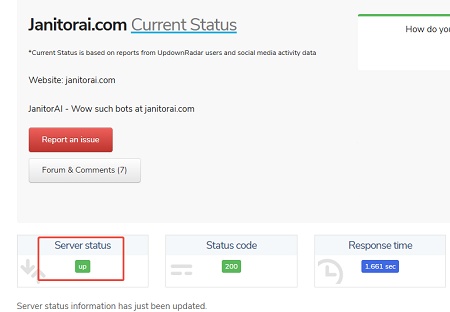
While some users have submitted failure reports on NotOpening.com from places like the United States, the UK, Bangladesh, and Lithuania, these reflect isolated incidents.
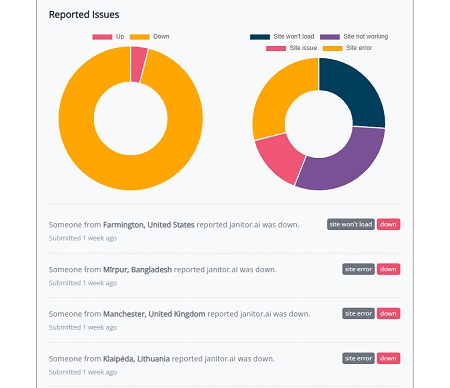
Community posts across Reddit, YouTube, and TikTok still document intermittent issues like authentication failures, chat freezes, or "failed to fetch" proxy errors, typically during high-traffic periods or server maintenance. This suggests the platform is overall stable, but affected users may be experiencing localized performance issues due to their device, network, or proxy setup.
Why Is Janitor AI Always Down
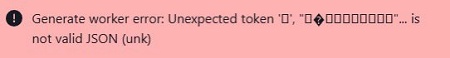
Janitor AI's frequent downtime stems from several factors:
-
Server Overload :
High user traffic can overwhelm servers, causing slow responses or temporary unavailability.
-
Scheduled Maintenance :
he platform undergoes routine updates or bug fixes, often taking it offline temporarily, as seen in past maintenance periods announced on their Discord or X account.
-
API Limitations
Janitor AI relies on external APIs like OpenAI or KoboldAI, and issues like invalid API keys or token exhaustion can disrupt service.
-
Technical Glitches
Database issues, as reported by users, or proxy errors tied to API rate limits can cause crashes.
-
Geo-Restrictions
Regional network issues or ISP restrictions may block access in some areas, as reported by users in various regions.
How to Know If Janitor AI Is Down
Recognizing the signs of Janitor AI downtime is essential for determining whether the issue is on your end or affecting the entire platform. Here are the key indicators to watch for:
Common Signs of Platform Downtime:
Website Loading Issues:
-
Homepage fails to load completely
-
Pages take unusually long to respond (30+ seconds)
-
Server error messages (500, 502, 503, 504)
-
Blank or partially loaded pages
Error Messages You Might See:
-
"Character not responding"
-
"API key invalid or expired"
-
"Unable to connect to server"
-
"Service temporarily unavailable"
-
"Bad Gateway" (502 error)
Chat Functionality Problems:
-
Characters won't respond to messages
-
Messages fail to send or get stuck
-
Conversations appear frozen or unresponsive
-
Chat history fails to load
Authentication and Login Issues:
-
Unable to log in with correct credentials
-
Login process repeatedly fails or times out
-
Account pages won't load after login
-
Session keeps getting disconnected
Performance Warning Signs:
-
Extremely slow response times (60+ seconds)
-
Frequent connection timeouts
-
Intermittent connectivity issues
-
Pages loading partially then failing
Quick Status Check Methods:
Check Official Janitor AI Status Page
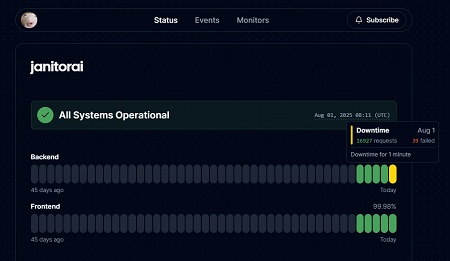
-
Real-time service status
-
Live incident reports and resolution progress
-
Historical outage data and maintenance schedules
-
Estimated recovery times during outages
Official Social Media Channels:
-
Twitter/X (@janitoraicom)
-
Discord community server
-
Reddit communities(r/JanitorAI_Official)
How to Fix "Janitorial AI still doesn't work" Issue
When Janitor AI isn't working properly, there are several troubleshooting steps you can take to resolve the issue or determine if it's a platform-wide problem requiring patience rather than action.
Phase 1: Basic Browser Fixes
-
Refresh the page (Ctrl+F5 or Cmd+Shift+R for hard refresh)
-
Clear browser cache and cookies:
-
Chrome: Settings > Privacy > Clear browsing data
-
Firefox: Settings > Privacy > Clear Data
-
Safari: Develop > Empty Caches
-
-
Disable browser extensions temporarily (especially ad blockers)
-
Try incognito/private browsing mode
-
Test with a different browser (Chrome recommended for best compatibility)
Phase 2: Network and Connection
-
Check internet connection:
-
Run speed test
-
Try other websites to confirm connectivity
-
-
Network troubleshooting:
-
Switch from WiFi to mobile data
-
Try wired connection if using WiFi
-
Restart your router/modem
-
-
VPN considerations:
-
If using VPN, try changing server location
-
Test with VPN disabled temporarily
-
Some regions may have access restrictions
Phase 3: Advanced Solutions
-
Device and system fixes:
-
Update browser to latest version
-
Restart your device (clears system-level cache issues)
-
Check firewall settings (ensure Janitor AI isn't blocked)
-
Test on different device to rule out compatibility issues
-
-
Proxy troubleshooting:
-
Verify proxy status and connectivity
-
Switch to alternative proxy if available
-
Temporarily disable proxy to test direct connection
Phase 4: When to Wait vs. Continue Troubleshooting
Continue troubleshooting if:
-
Only you seem to be experiencing issues
-
Official status page shows "All Systems Operational"
-
Social media shows no widespread complaints
Wait for official resolution if:
-
Multiple users report similar issues on social media
-
Status page shows ongoing incidents
-
Third-party monitoring sites confirm outages
-
Multiple troubleshooting attempts have failed
Best Janitor AI Alternatives That You Can Try
When Janitor AI is down or not meeting your needs, here are the top alternatives with their unique features and capabilities:
| Platform | Best For | Difficulty | Content Policy | Price Range |
|---|---|---|---|---|
| Character.AI | Beginners | Easy | Restricted | Low-Cost |
| Botify AI | Storytelling | Easy | Moderate | Mid-Range |
| DreamGen | Creative Writing | Medium | Unrestricted | Mid-Range |
| Candy.AI | Customization | Medium | Adult-friendly | Low-Cost |
| Pygmalion | Developers | Hard | None | Low-Cost |
Wondering If That Image Is AI? Tenorshare AI Can Tell You
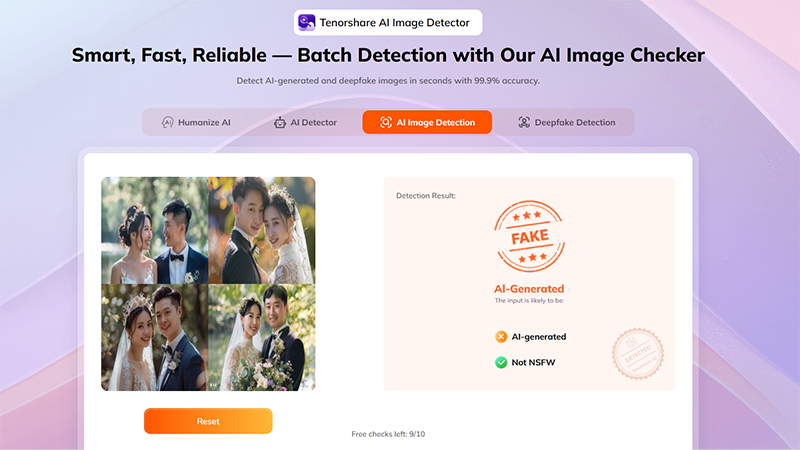
In a world full of AI art, deepfakes, and chatbots with faces, it's totally normal to ask: "Wait, is that even real?" Whether you're messing around with Janitor AI or just scrolling online, spotting what's AI-made (and what's not) can save you from some seriously weird surprises. That's where Tenorshare AI Image Detector comes in.
Tenorshare AI Image Detector helps you figure out if an image was generated by AI or made by a human. It uses smart detection tech like neural networks and deep learning to look for subtle clues most people would miss. It's like having a digital detective in your pocket.
Why You'll Love It:
-
Super easy to use: Just upload an image and hit detect. That's it. No tech skills needed.
-
Supports all common formats: JPGs, PNGs, and more? No problem.
-
Your privacy is safe: Tenorshare AI doesn't save or share your files.
-
Useful for everyone: Whether you're making AI art, moderating a community, or just double-checking content, it's super handy.
When It's Useful:
-
You're unsure if a profile pic in your AI chat is legit
-
You're creating AI art and want to label it properly
-
You want to catch deepfakes or altered images in forums or videos
-
You care about keeping your content authentic
Conclusion
In summary, Janitor AI offers a fun way to interact with AI characters, but occasional glitches can get in the way. Understanding the issues and how to fix them keeps things running smoothly. And if you're dealing with AI-generated images, Tenorshare AI Image Detector makes it easy to check if a picture was made by AI. It's fast, simple, and reliable.

Tenorshare AI Image Detector
- Instantly detect whether an image is AI-generated or real.
- Identify deepfaked or AI-manipulated faces with precision.
- Detect inappropriate or unsafe content in photos.
- Works with all major AI image tools like Midjourney, DALL·E, Stable Diffusion...
FAQs
What does code 1033 mean in Janitor AI?
It's a backend connectivity error indicating the frontend couldn't reach the LLM backend---typically caused by broken proxy tunnels (e.g., Cloudflare, ngrok), expired or misconfigured API keys, or backend crashes due to rate limits or server overload.
Is Janitor AI getting rid of NSFW?
There is no official plan to remove NSFW content. NSFW chat remains accessible via community or proxy setups. While Janitor AI enforces content policies, many users continue to access adult-friendly bots using third-party proxies.
How long is Janitor AI down?
Most outages resolve within one to three hours. Multi-day disruptions are rare. Brief interruptions usually follow server overloads, maintenance, or API back-end issues.
Why is Janitor AI not working today?
It's likely due to local issues such as browser cache problems, VPN or proxy conflicts, an outdated session, or a server-side update. Checking uptime monitors and official channels first can clarify if the problem is widespread.
Is Janitor AI proxy down?
If you see a 403 error or "failed to fetch" message, your proxy is likely blocked, expired, or overloaded. Switching to a fresh proxy, disabling public tunnels, or using a different config often resolves the issue.
You Might Also Like
- 9 Best AI Image Detectors in 2026 (Free & Paid)
- 7 Best Free Deepfake Detection Online Tools in 2026
- How Long Does It Take ChatGPT to Create an Image?
- Can Turnitin Recognize Images? Understanding Turnitin’s Capabilities with Images
- 10 Best & Trending ChatGPT Photo Editing Prompts in 2026
- 14 Best Trending ChatGPT Baby Photo Editing Prompts for Stunning Results
