10 Best & Trending ChatGPT Photo Editing Prompts in 2026
In 2025, AI-powered photo editing is transforming creativity, with ChatGPT and DALL·E 3 leading the charge. By using ChatGPT photo editing prompts and experimenting with different ChatGPT image generation styles, anyone can craft professional-grade visuals without advanced skills. This guide offers trending ChatGPT image editing prompts for social media creators, photographers, and AI enthusiasts. Let's start!
Catalogs:
What Are ChatGPT Photo Editing Prompts?
ChatGPT photo editing prompts are text instructions that guide ChatGPT (powered by DALL·E 3) to create or transform images. Want a black and white noir vibe or a dazzling Barbie-inspired portrait? Just type your idea, and it's done! With ChatGPT image editing prompts, you can craft stunning visuals without design skills. Why it's awesome:
-
No complex editing tools needed.
-
Perfect for social media, projects, or pro visuals.
-
Free to start with daily image limits.
-
Endless styles with ChatGPT picture editor prompts. Turn photos into art in minutes!
More Viral ChatGPT Image Prompts You Must Try in 2025
Trending ChatGPT Photo Editing Prompts in 2025
1. Turn Pet into Human
Give your dog or cat a human makeover while keeping its personality intact. This trend is playful and emotional, great for character creation or social media sharing.
Also Read: ChatGPT Photo Editing Prompt to Turn Pet to Human

Prompt:
"Transform this animal into a human character, removing all animal features (such as fur, ears, whiskers, muzzle, tail, tongue, collar, etc.) while preserving its personality and recognizable traits. Focus on capturing the expression, posture, emotional vibe, and visual identity (like color scheme or accessories). The result should feel like a believable human version of this specific character. Realistic style."
2. Make it Action Figure
Turn yourself into a dynamic action figure straight out of a sci-fi adventure.
Also Read: ChatGPT Image Editing Prompt to Make Action Figure

Prompt:
"Make a picture of a 3D action figure toy, named '[xxx character name]'. Make it look like it's being displayed in a transparent plastic package, blister packaging model. The figure is based on the person in the photo, styled in [xxx style description], with [xxx hair detail]. At the top of the packaging, include large white text: '[xxx character name]'. Underneath, a smaller tagline: '[xxx character subtitle or role]'. The character wears [xxx outfit details]. Add supporting items next to the figure that match the character's role, such as [xxx props]. The packaging design should be [xxx packaging style], like a [xxx toy vibe]. Make the overall art style [xxx visual style]. Also include a logo in the top right corner: [xxx initials-xxx symbol]"
3. Make it Studio Ghibli Style
Recreate your photo as a whimsical, animated character in a magical Ghibli-inspired world.
Also Read: ChatGPT Photo Editing Prompt to Make Ghibli Style
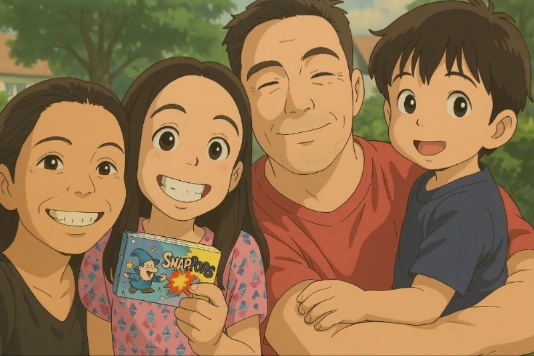
Prompt:
"Restyle image in studio ghibli style, keep all details"
4. Make it Barbie Doll Style
Channel the viral ChatGPT photo editing prompts for girl with a glamorous, Barbie-style portrait.
Also Read: ChatGPT Picture Editing Prompt to Make Barbie Style

Credit: Dawn Butler/ X
Prompt:
"Transform my photo into a glamorous Barbie-inspired portrait in a sparkling pink ballgown with diamond earrings, posing in a luxurious penthouse with a glittering city skyline. Use glossy lighting, pastel heart accents, and a 9:16 ratio, 8K resolution."
5. Make it Black and White Noir
Using ChatGPT photo editing prompts for boy, craft a dramatic black and white scene with a cinematic twist.
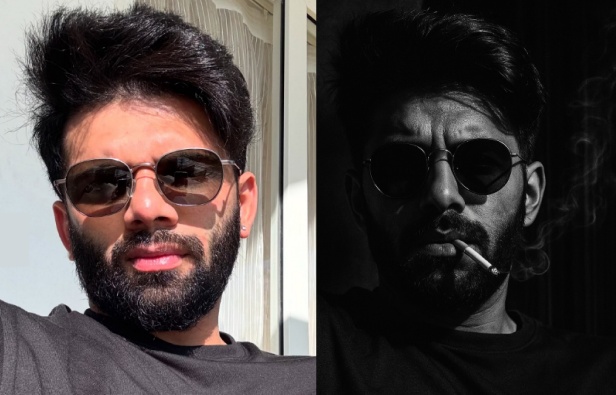
Prompt:
"Turn the photo into a classic film-noir portrait in deep black-and-white, rich shadows."
6. Make it Cyberpunk
Embrace a futuristic ChatGPT photo editing prompts aesthetic with neon and tech vibes.

Prompt:
"Turn this city into a neon-filled cyberpunk future."
7. Make it Watercolor Painting
Turn your photo into a serene, painterly scene with soft, flowing colors.

Prompt:
"A dreamy watercolor-ink illustration style with bold lines, soft washes, and whimsical character design, evoking a blend of Japanese sumi-e brushwork and Ghibli-like storytelling charm."
8. Make it LEGO World
Reimagine yourself as a playful LEGO character in a vibrant toy world.

Prompt:
"Make this photo into LEGO minifigures, keep all details."
9. Make it Claymation
Bring a quirky, handmade charm to your photo with a stop-motion clay aesthetic.

Prompt:
"Convert my photo into a claymation-style character, keep all details."
10. Make it Snoopy Style
Turn your photo into a cute, hand-drawn cartoon inspired by the Peanuts world. This style features thick outlines, soft colors, and simple facial expressions. It's fun, nostalgic, and perfect for profile pictures or light-hearted edits.
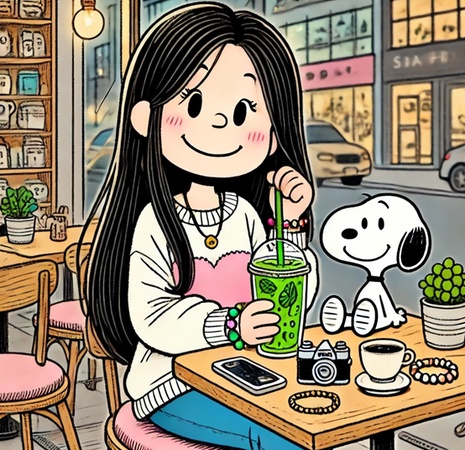
Prompt:
"Turn this photo into a Snoopy-style cartoon."
Is ChatGPT Photo Editing Free?
Wondering if you can use ChatGPT photo editing prompts for free? You absolutely can! Free ChatGPT accounts let you generate or edit up to three images per day using DALL·E 3 , perfect for trying out ChatGPT image editing prompts for fun or small projects.
However, free users face limits, and heavy traffic can slow things down, sometimes making you wait for results. ChatGPT Plus ($20/month) users get a big upgrade: up to 50 images every three hours, faster processing, and priority access even during peak times.
Bonus Tips: Turn Insights into Eye-Catching Infographics

Let Diagrimo handle the design while you focus on the message. Its ChatGPT-powered AI Infographic Generator converts written ideas into beautiful visuals that simplify data and captivate viewers.
Why Diagrimo Stands Out
-
Build engaging infographics in seconds.
-
Customize layouts effortlessly.
-
Share and download in one click.
-
Use daily free credits to keep designing.
-
AI translates complex info into clear, visual stories.
Conclusion
ChatGPT's photo editing capabilities make 2025 the year to unleash your creativity with ChatGPT photo editing prompts. From Snoopy-inspired cartoons to cyberpunk aesthetics, these trending styles offer endless possibilities. Try these ChatGPT image editing prompts today and share your creations with #AIPhotoEditing. Start editing now!
Don’t just tell your story, show it with Diagrimo. This powerful AI tool transforms your text into stunning visuals that capture attention and communicate your message with clarity. With its intuitive design and ChatGPT-powered intelligence, Diagrimo helps you create visuals that engage, educate, and inspire your audience every single day.
FAQs
Can I use ChatGPT to edit photos?
Yes, use ChatGPT prompt for photo editing to transform photos with DALL·E 3. Just upload and describe your desired style.
Can ChatGPT professionally edit photos?
With detailed ChatGPT picture editor prompts like "8K resolution," you get pro-level edits for social media or portfolios.
Is ChatGPT photo editing free?
Free accounts get three image edits daily; ChatGPT Plus ($20/month) offers up to 50 images every three hours.
How do I create social media-ready photos?
Use trending ChatGPT image editing prompts like LEGO or Barbie styles with "4K" for sharp Instagram or TikTok posts.
How do I avoid facial distortion?
Add "retain original facial details" to ChatGPT photo editing prompts or refine with post-processing tools.
You Might Also Like
- How to Use ChatGPT Therapy Prompts for Mental Wellness
- How to Fix Unusual Activity ChatGPT on iOS/iPhone?
- 14 Best Trending ChatGPT Baby Photo Editing Prompts for Stunning Results
- 14 Romantic & Creative ChatGPT Couple Photo Editing Prompts
- How to Use ChatGPT Prompts for Passport Photo Perfectly
- Turn Any Photo into a Cartoon: 25+ Stunning ChatGPT Prompts You Must Try
- How to Make Cinematic Pictures with ChatGPT Prompts
