How to Use AskYourPDF in ChatGPT?
ChatGPT is an intelligent AI tool that assists you in researching, debugging, drafting content, and more. But, when working with images or PDFs, ChatGPT fails to generate well-structured and organized content.
Daily, you come across several PDF files, which you have to read to find answers to your questions. This consumes a lot of energy and time.
So, can you ask ChatGPT to read a PDF?
The answer is Yes!
To deal with PDFs, ChatGPT introduced a plugin named AskYourPDF that summarizes your PDFs and answers your questions quickly. In this article, we will explore how AskYourPDF works and learn how to use AskYourPDF in ChatGPT.
Catalogs:
Part 1: How to Use AskYourPdf in ChatGPT?
AskYourPDF is an amazing plugin powered by GPT-3 (It also can be used as GPT-3.5, 4). It reads an uploaded PDF and responds to your questions according to the document. Using this tool, you can save yourself from reading long PDFs and spending hours looking for the required information.
Consider it like a teacher who reads a book and concisely explains everything. Besides PDFs, you can use this tool for formats such as PPTx, TXT, EPUB, RTF, etc.
So, how to upload PDFs to ChatGPT?
In the first place, you will need to install the AskYourPDF plugin. Once done, you can upload and work with PDFs in ChatGPT.
Tips:
Please note that you can only access it as a ChatGPT Plus member.
How to Install AskYourPDF ChatGPT Plugin?
To install the plugin, follow these steps:
Step 1: Go to https://chat.openai.com/

Step2: On the left navigation, click the three dots appearing next to your username at the bottom and select Settings.
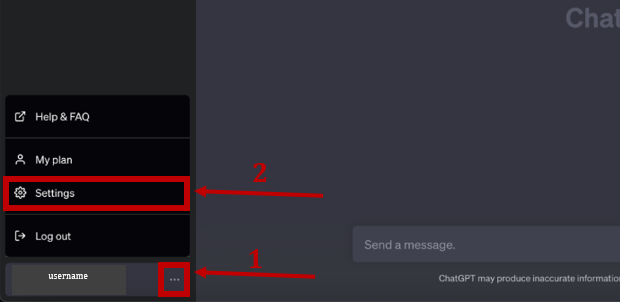
Step3: Switch to Beta features and enable “Web Browsing” and “Plugin” features.
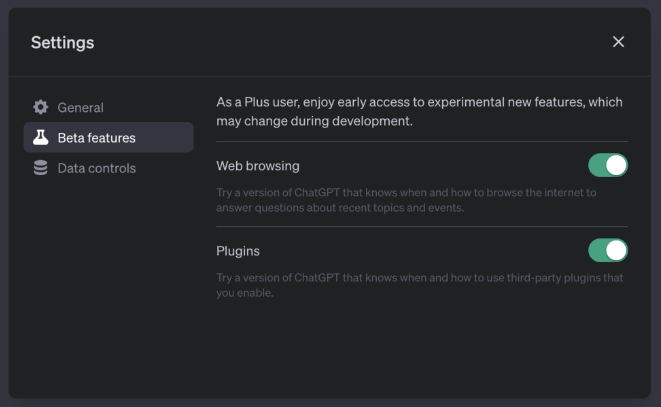
Step4: Hover over GPT-4 at the top and select Plugins to open the plugin store.
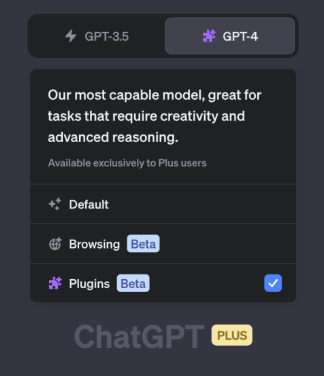
Step5: Search for AskYourPDF and install the plugin.
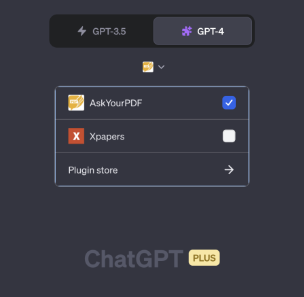
Bingo! You have successfully installed the plugin and can now use the ChatGPT PDF summary tool.
How to Use AskYourPDF in Chatgpt?
Once you have installed the plugin, you can use AskYourPDF as follows:
Step 1: ype prompt “Upload a document” and hit Enter.
Step2: Click on the Upload document link.
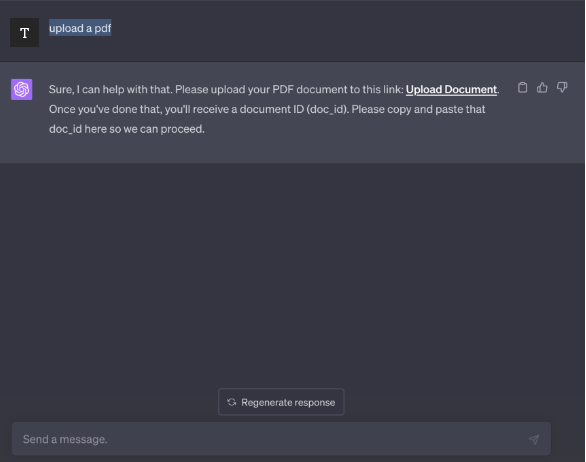
Step3: Upload the document in the new window and copy the document ID.
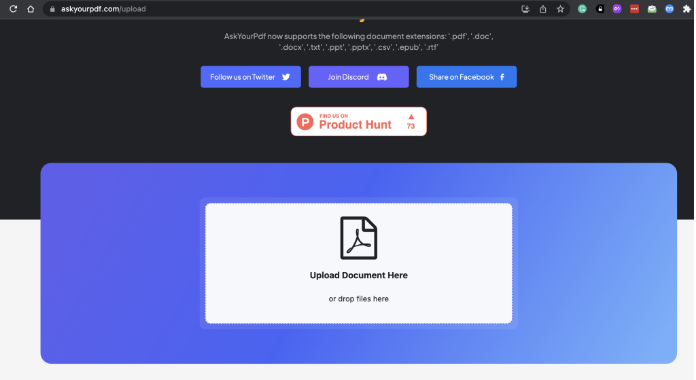
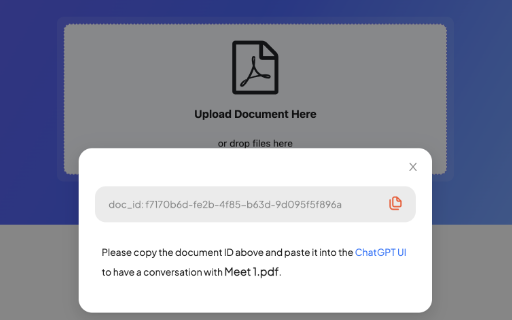
Step4: Return to ChatGPT and add your prompts with the document ID.
Step5: Click Execute.
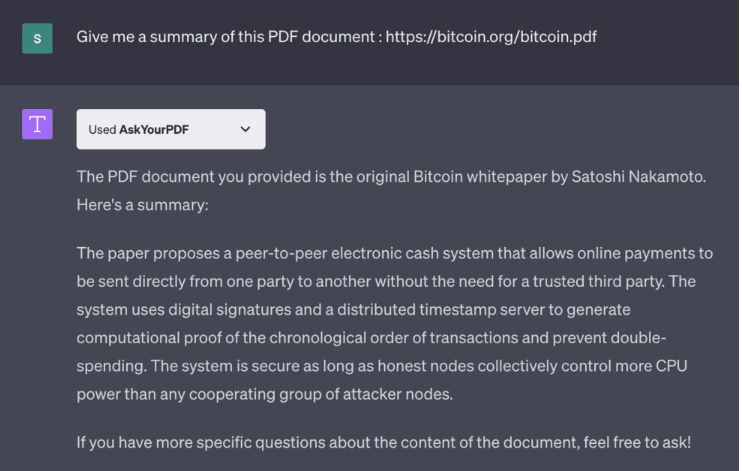
The document has been uploaded successfully. You can now ask any questions regarding the PDF, and ChatGPT will answer you.
Extra Tip: How to Raise Question to Use Ask Your Pdf Effectively?
To get the desired results and make the most of the plugin, you must give the proper prompts to the chatbot. Whether you want a summary, the main points, or the references, the prompts are your key. Here are some tips for effective prompts:
- Keep your questions clear and concise.
- Do not ask multiple questions in a single prompt.
- Try to ask the relevant questions.
- Craft your prompts to your specific needs.
Part 2: Limitations of AskYourPDF ChatGPT Plugin
Although AskYourPDF can save you from hours of extracting insights from large PDFs, it has some drawbacks:
-
Security Issues:
Despite all the groundwork ChatGPT has done to ensure the security and privacy of user data and documents, some users report security issues regarding the plugin.

-
Compatibility:
Even though the plugin supports various PDF formats, it fails to retrieve accurate information from complex or non-structured PDF documents.
-
Availability Issues:
Due to updates and technical issues, AskYourPDF can be unavailable at times. Therefore, you must monitor its availability through official sources.
-
Valid URL Dependency:
To function promptly, the tool requires direct and valid PDF URLs. So, you must ensure the URLs’ validity to avoid errors or uncanny responses. Also, it does not support Dropbox or Google Drive links.
Part 3: The Best Alternative to AskYourPDF ChatGPT Plugin:
Looking for an alternative to AskYourPDF with no limitations mentioned above?
Meet Tenorshare AI PDF tool!
Tenorshare AI PDF is a remarkable utility that can read PDFs and generate responses to your questions using Artificial Intelligence. It helps you understand and find helpful information from long documents quickly and effectively. It can summarize your document and present the information in conversation style by allowing you to ask questions.
Apart from its outstanding features, the Tenorshare AI PDF reader has no limitations like AskYourPDF. For instance, it ensures your privacy and security by asking you to log into the system. This way, it stores your data in your account, which is not publicly available.
Moreover, it fully supports all PDF formats and retrieves accurate information from the documents. Furthermore, it has no availability issues, and the updates are pushed automatically whenever available.
Now that you know enough about Tenorshare AI PDF, let’s learn how to use it:
Step 1: Drag or upload your PDF file.

Step2:
Log into the system using your username and password.
Note: Sign up if you do not have an account.

Step 3: Use prompts to ask questions and communicate with your PDF.

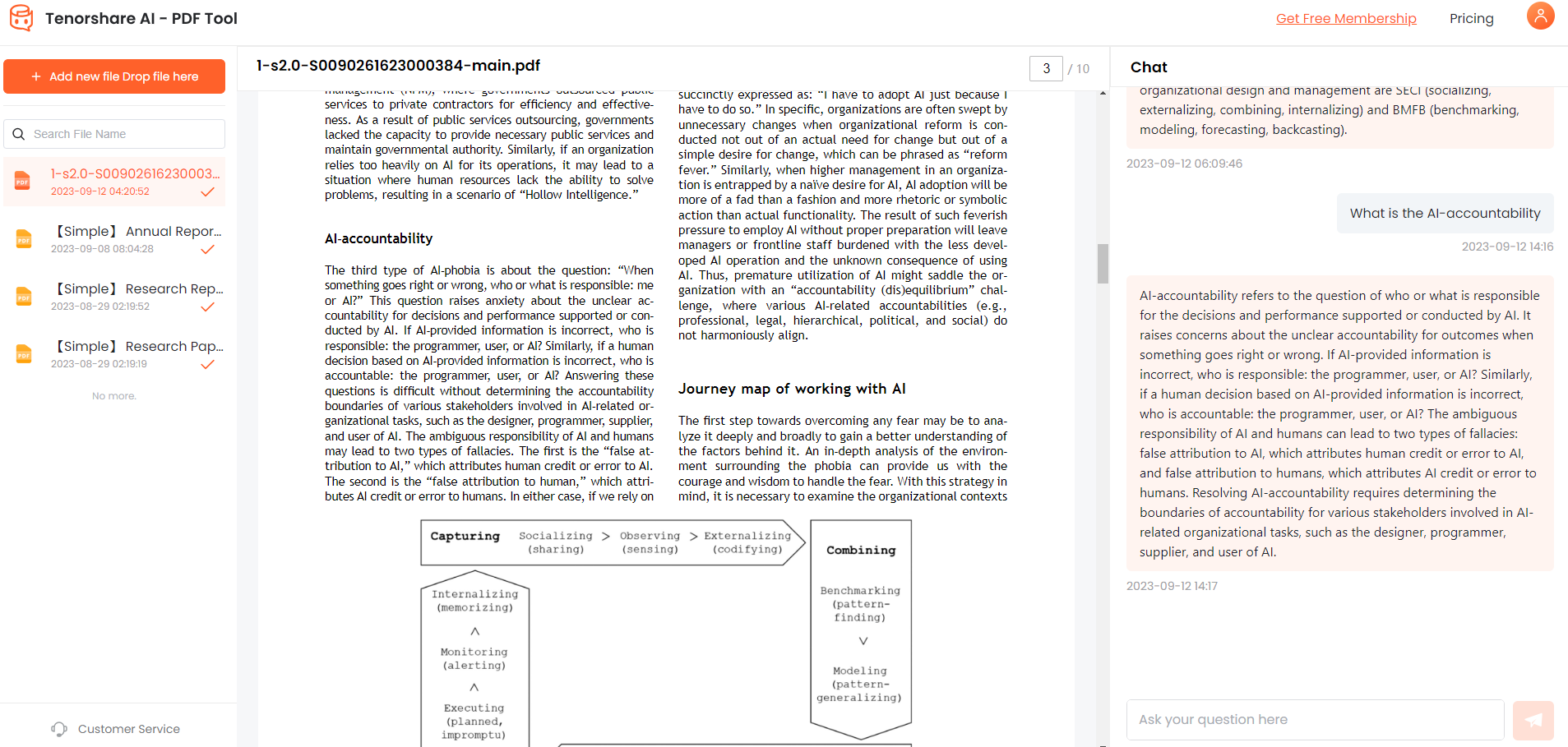
With all the accurate answers, Tenorshare AI PDF makes your life easier.
FAQs
1.Is AskYourPDF Free?
Technically, AskYourPDF is not free. You must use ChatGPT Plus to access it, which is a paid version of ChatGPT.
2.Can ChatGPT summarize a PDF?
Yes, by using AskYourPDF, you can ask ChatGPT to summarize your documents.
3. Can I ask AskYourPDF to find references in a document?
Yes, it can find the references in the document with a proper prompt.
4. What is the best ChatGPT plugin for summarizing PDFs?
In ChatGPT, you can use the AskYourPDF plugin to summarize PDFs. Besides that, the best and recommended PDF reader is Tenorshare AI PDF.
Final Words
Working with PDFs and extracting useful information is challenging and tiresome, especially when the document is huge. Therefore, the ChatGPT has introduced AskYourPDF, an intelligent system to help you quickly skim the PDFs and find answers to your questions.
In this article, we discussed how does AskYourPDF work and how to use AskYourPDF in ChatGPT.
Besides, we have introduced you to the best alternative of AskYourPDF, i.e., Tenorshare AI PDF. This amazing tool works like a charm in summarizing and generating accurate responses from your PDFs. We recommend this because it has no security concerns and is more efficient than the former tool.


