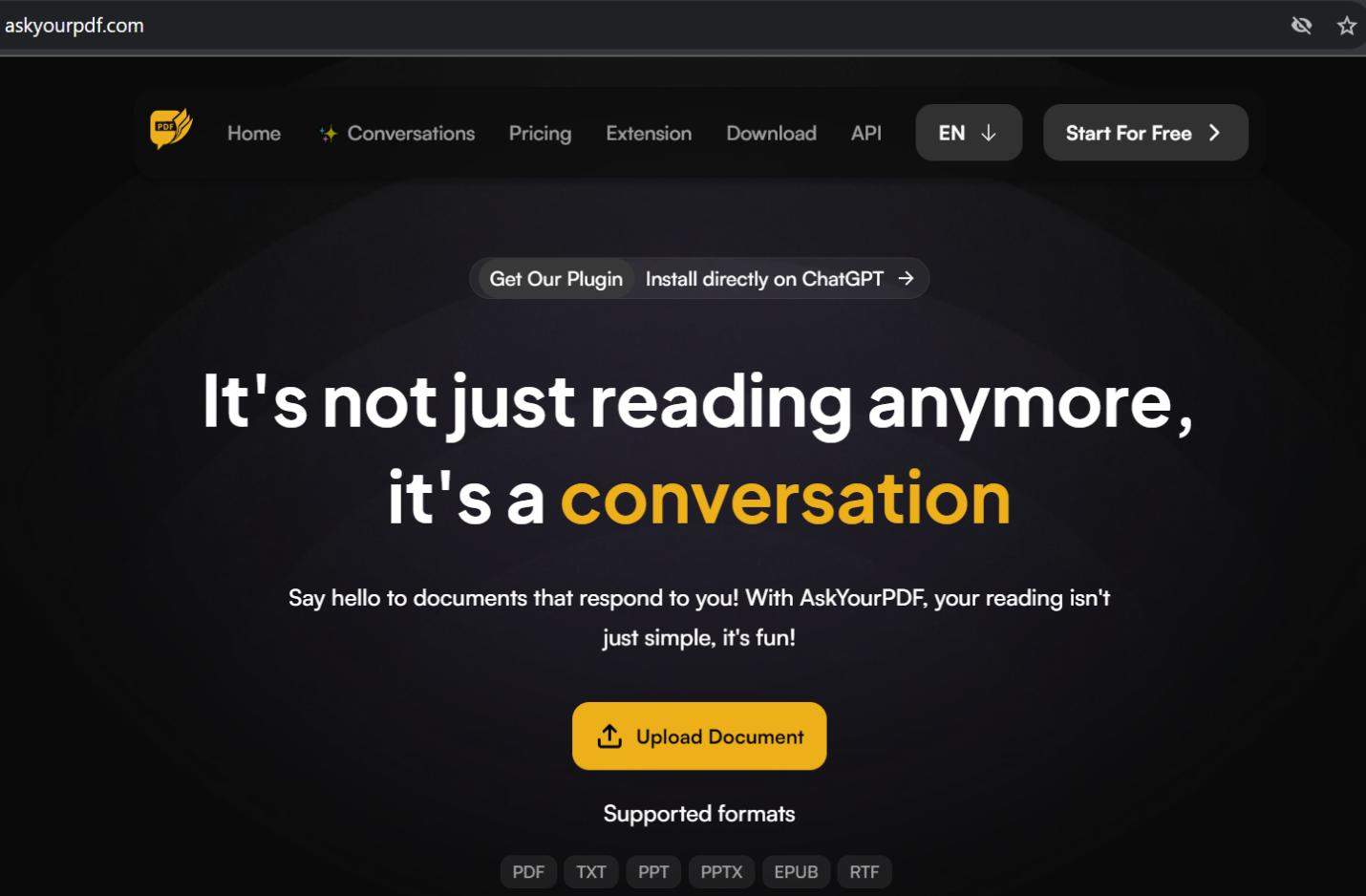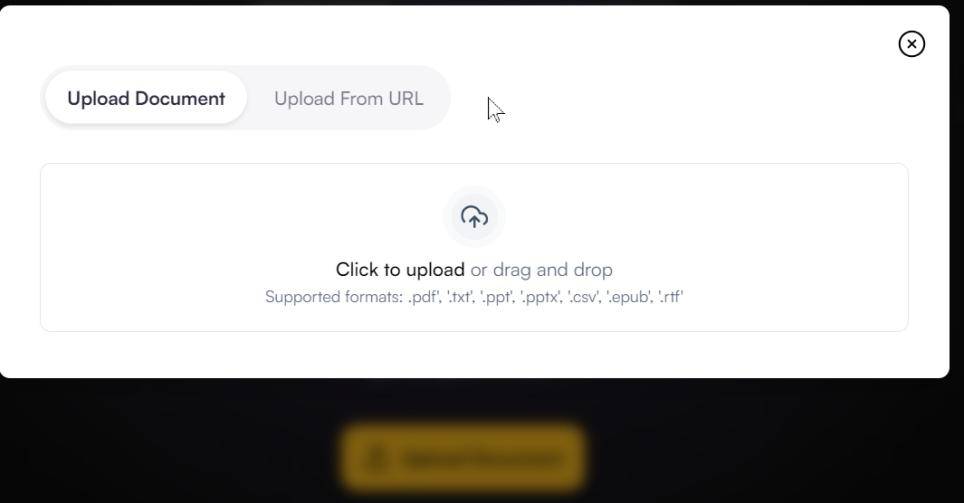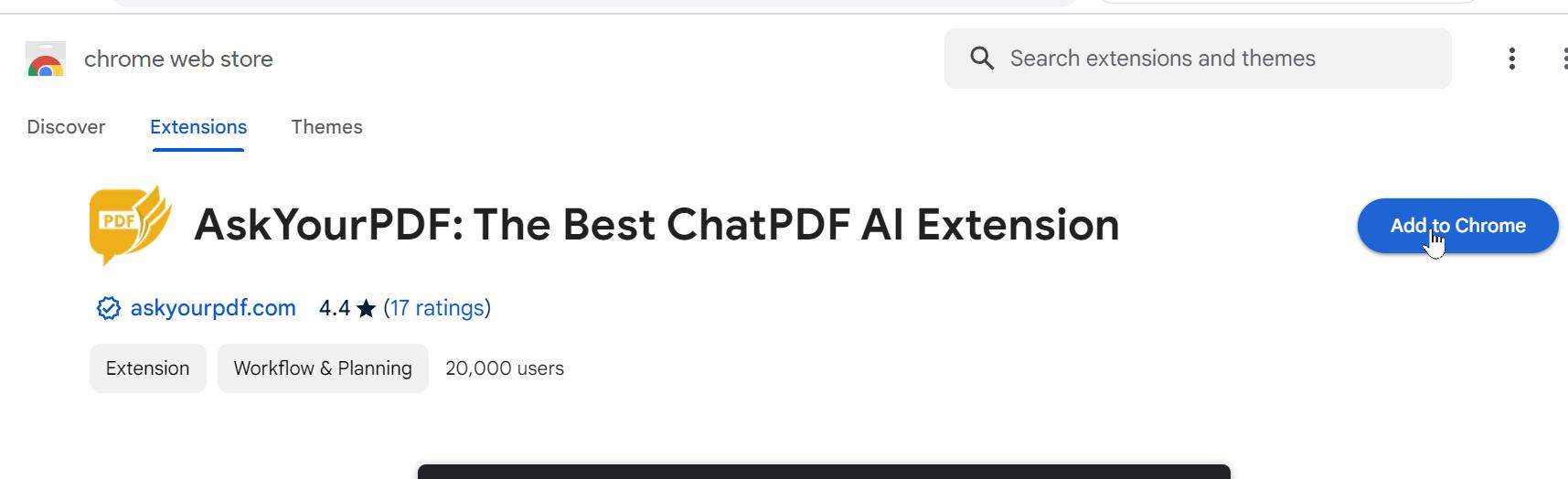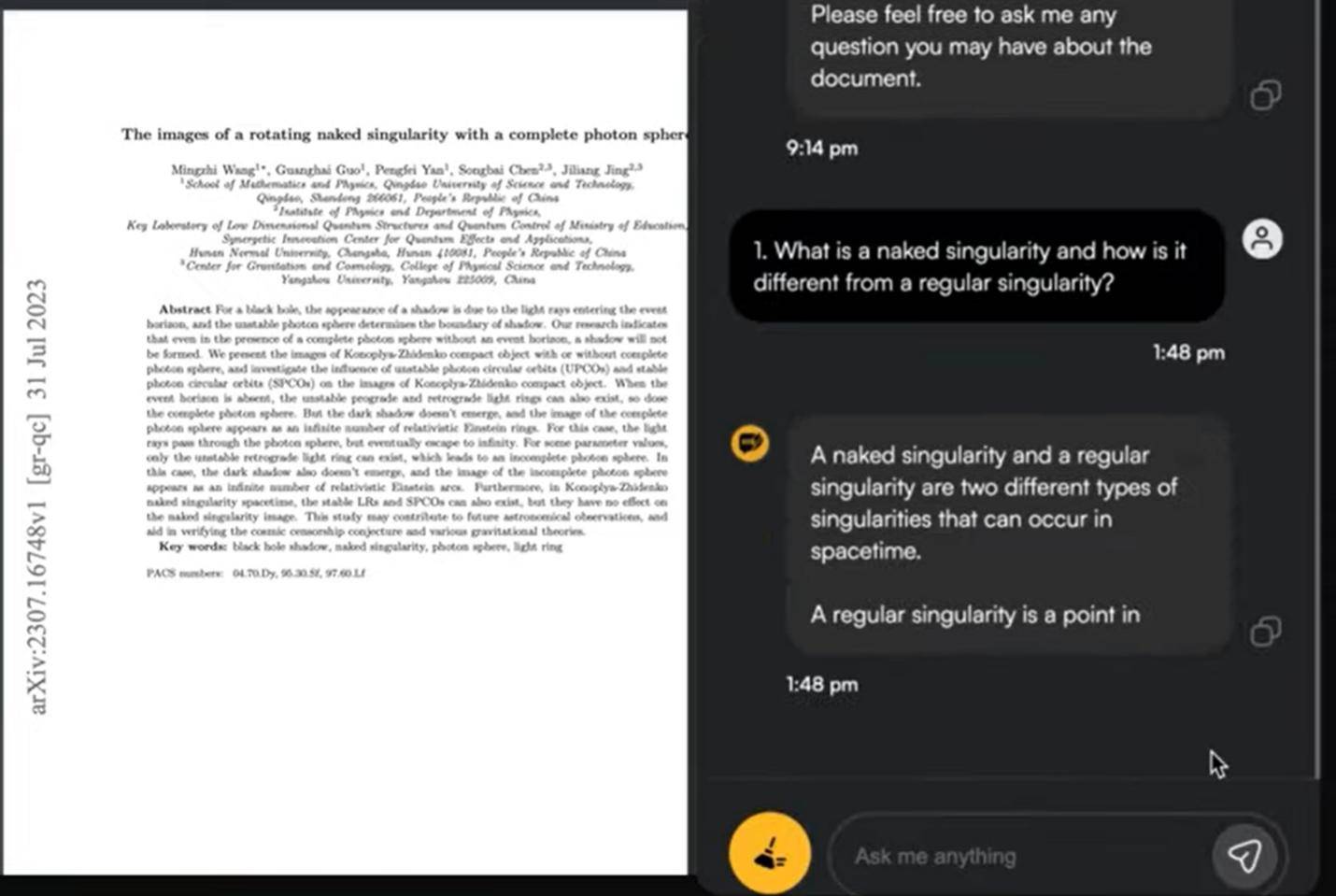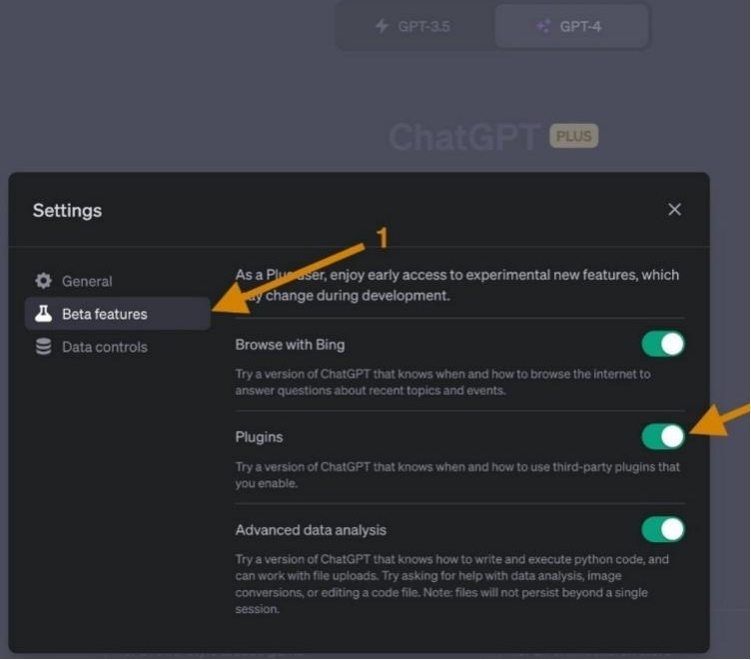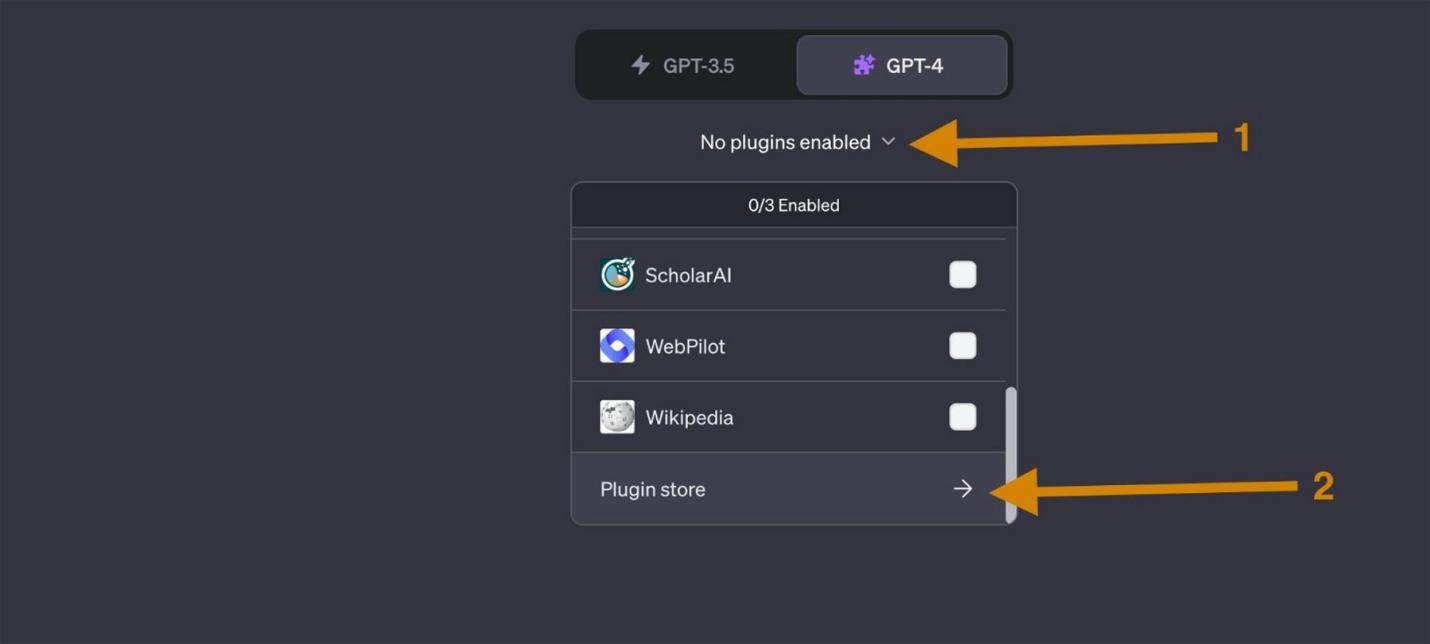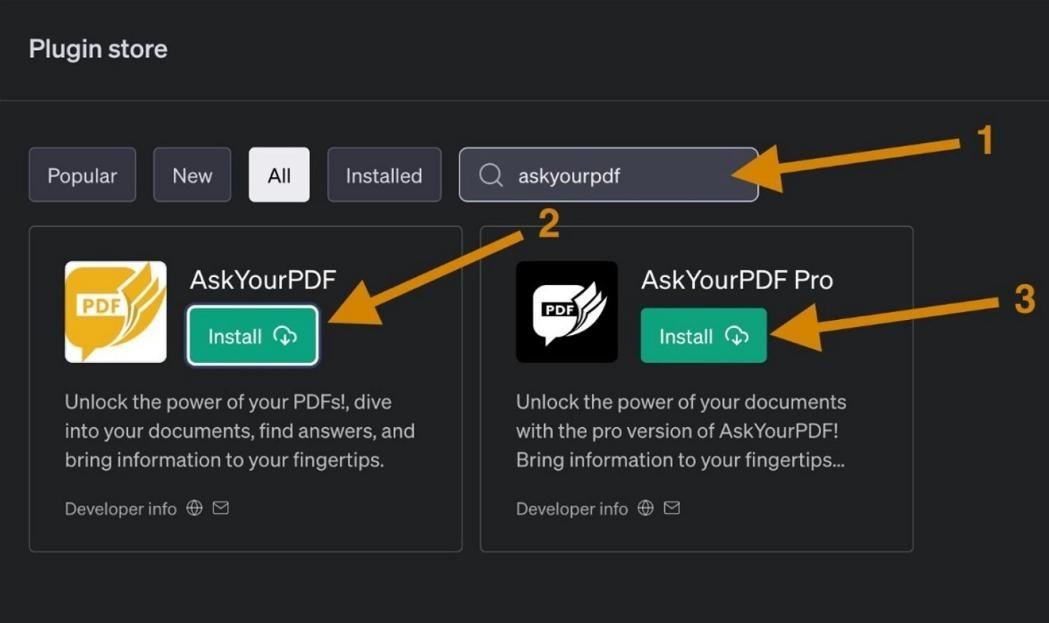How to Use AskYourPDF [Latest Guide]
Reading through long PDF documents can be very time-consuming. It is possible that you want a quick summary of a PDF document or want to ask for quick answers from the document content. Therefore, you should know how to use AskYourPDF so you can easily get through these situations.
Part 1: How to Use AskYourPDF?
There are three different methods through which you can use AskYourPDF. Let’s discuss each of these methods in detail.
 1.How to Use AskYourPDF on Its Official Website?
1.How to Use AskYourPDF on Its Official Website?
Accessing and using AskYourPDF through its official website is quick and easy. All you need to do is follow these steps:
-
Open the official website www.askyourpdf.com/ on your web browser.

-
Click on the Upload Document button.
-
Upload the document either by dragging and dropping the file from your computer or uploading the PDF file by link.

-
Once the file is uploaded, you have to register on the website and log into your account to start chatting with the PDF.
 2. How to Use AskYourPDF Browser Extension
2. How to Use AskYourPDF Browser Extension
If you are wondering how to use AskYourPDF as a browser extension, then you are in the right place! AskYourPDF has a Chrome extension that allows you to save a lot of time and energy by chatting with your PDF through the browser instead of using a third-party tool.
-
Download the AskYourPDF Chrome extension.

- Open the PDF in your Chrome and make sure the extension is installed.
-
Now, you'll be able to easily use AskYourPDF as a Chrome extension to get a summary of your PDF and also use the chat option to find quick answers from within the PDF.

 3. How to Use AskYourPDF in ChatGPT
3. How to Use AskYourPDF in ChatGPT
Using the AskYourPDF ChatGPT plugin is another reliable and effective way of using AskYourPDF and start browsing your PDF. Following are the steps that you have to follow to use AskYourPDF in ChatGPT:
-
Open the official website of ChatGPT.
-
Access settings and make sure plugins are enabled from the Beta features.

-
Open a new chat, make sure you have selected GPT-4 from the header, and open Plugin Store.

-
Search for the 'AskYourPDF' plugin and download it. If you want to download the Pro version, you will have to sign in to your Pro account at the AskYourPDF website.

-
Once you have downloaded and installed the plugin, you have to provide your PDF to ChatGPT. You can do it by using the URL link of an online PDF or uploading a local PDF to https://www.askyourpdf.com/upload.
Once your PDF document is uploaded, you can easily chat and use the AskYourPDF ChatGPT plugin to find different answers from within the PDF, summarize it, and perform other such prompts.
Part 2: Best Alternative to AskYourPDF: Tenorshare AI PDF Tool
Gone are the days when you had to read through extensive documents and large PDFs to obtain certain information. With powerful AI tools like Tenorshare AI PDF, you can simply chat with your PDF and find a quick answer to your exact query. Moreover, you can also summarize the entire PDF quickly with the modern AI PDF Tool.
Key feature of Tenorshare AI PDF Tool
- Quickly generates summaries for large PDF documents.
- Enables interactive conversations with PDFs.
- Provides quick answers derived from content and tables.
- Allows simultaneous uploading of up to four documents.
- Facilitates processing and searching through multiple PDFs at once.
Tenorshare AI PDF Tool is a user-friendly tool through which you can chat with PDFs and summarize them by following these steps:
Step 1. Open the tool through its website and upload your PDF file by drag-and-drop or clicking on the upload option and selecting your PDF file.
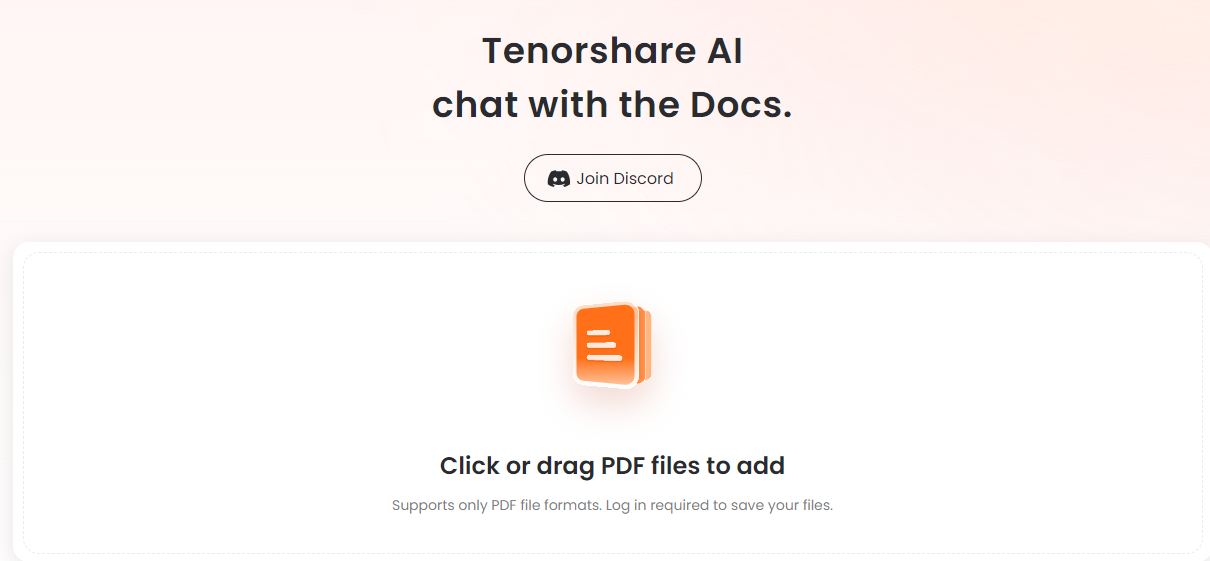
Step 2. Create and log in to your account to use the full features of the tool.

Step 3. Once your PDF file(s) are uploaded, you can start chatting with the PDF and perform actions like asking questions and summarizing the PDF.
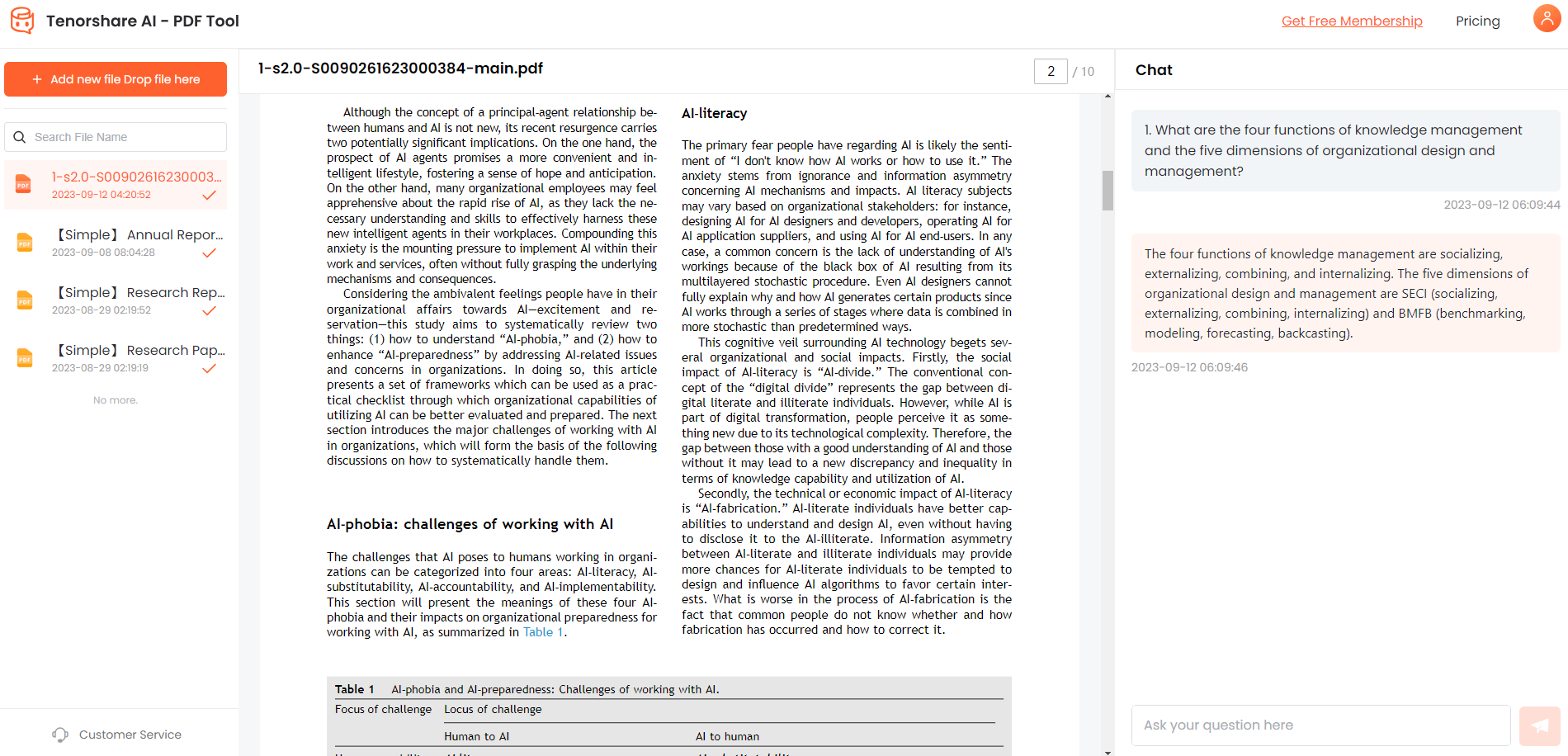
Conclusion
Overall, when it comes to knowing how to use AskYourPDF, you should know that you can use this useful tool through the official website, Chrome extension, or AskYourPDF ChatGPT plugin. However, it is possible that you might be looking for an even better tool than AskYourPDF to interact and chat with your PDF documents.
In this case, you should use the latest Tenorshare AI PDF Tool. It is a highly powerful and user-friendly tool that allows you to upload up to four PDF documents and easily chat with them to enhance your productivity.