How to Use Ask Your PDF ChatGPT Plugin: A Comprehensive Guide
The average worker spends 2.5 hours every day searching for information. Students spend even longer pouring over pages of text to find the information they need. Imagine if you could simply ask your PDF documents specific questions and get the answers you need instantly. That's exactly what ChatGPT Ask Your PDF does. Let's see how this AI-based tool change your life.
Catalogs:
Part 1. What is ask your pdf?
Ask your pdf openai is a powerful plugin developed by OpenAI, designed to enhance the utility of PDF documents. It goes beyond conventional PDF readers by enabling users to have interactive conversations with their PDF files through ChatGPT.
Ask Your PDF ChatGPT plugin can be useful for various scenarios, such as:
- Studying: Use Ask Your PDF ChatGPT plugin for review of notes, textbooks, and research papers, receiving instant feedback.
- Researching: Use Ask Your PDF ChatGPT plugin to explore topics, find information, and verify facts in PDF documents.
- Working: Use Ask Your PDF ChatGPT plugin for meetings, presentations, and reports to ask questions about goals, strategies, actions, or outcomes, and receive concise summaries.
Part 2. How to use ask your pdf in chatgpt?
The Ask Your PDF ChatGPT plugin is really basic and straightforward to use. Just follow these simple instructions on how to use ask your pdf in chatgpt:
Step 1. Visit the ChatGPT website at https://chat.openai.com.
Step 2. Select "Settings" by clicking on the three dots in the bottom left corner of the portal.
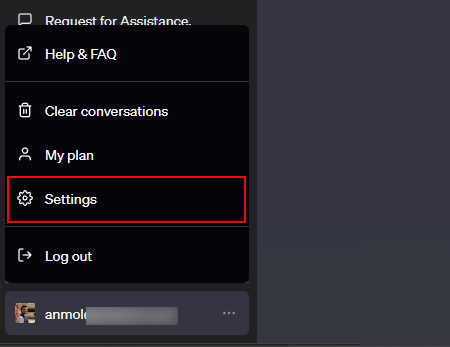
Step 3. Turn on the "Beta Features" option in the Settings menu. Select "Plugins" from the tabs.
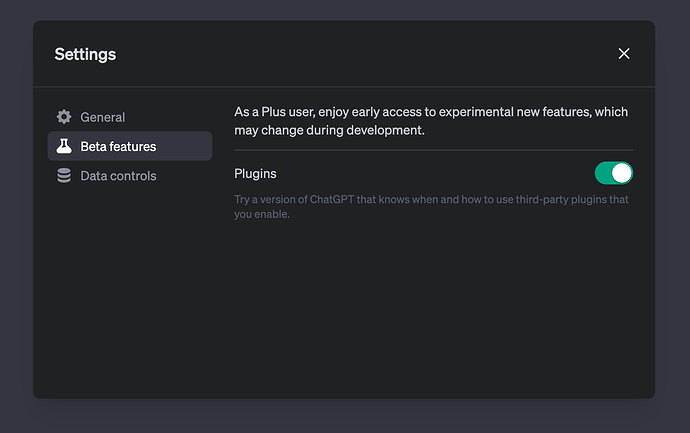
Step 4. Find the "AskYourPDF" plugin by doing a search and then clicking the install button.
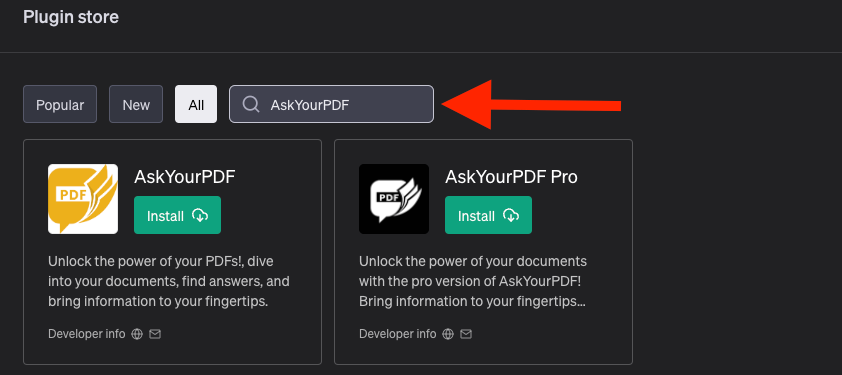
Step 5. You may upload your PDF file when the plugin has been installed. Enter the command "upload a pdf" on the ChatGPT portal to do this.
Step 6. After that, ChatGPT will provide you with a URL to submit your PDF file. When the link appears, click it to upload your PDF file. You can inquire about your submitted PDF document after it has been posted.
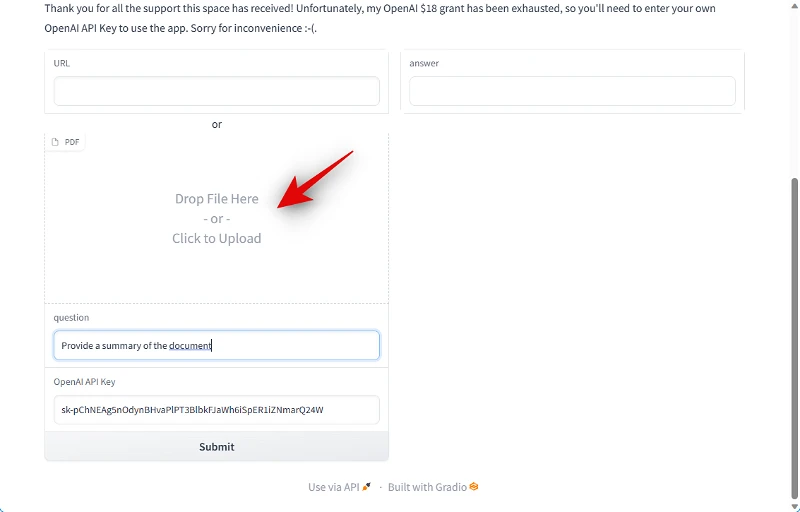
Part 3. Is ask your PDF secure?
One of the worries that some users may have regarding the Ask your pdf openai plugin is its security and respect for their privacy. They assert that they do not save any of your submitted files or conversation history on their servers.
They further assert that they safeguard your data from unauthorised access using encryption and authentication methods. There isn't any conclusive proof or verification of these claims however, several users have expressed their concerns and doubts. Users have raised questions and shared their doubt insights on the like the discussion platforms .
Part 4. Are Ask your pdf Openai the best choice?
Ask your pdf plugin is a powerful tool for chatting with PDF documents and generating summaries. However, it has pros and cons, and users should be aware of them before using it.
Pros
- Free and user-friendly with simple sign-up and PDF upload.
- Powered by ChatGPT, a highly advanced AI model for accurate answers.
- Versatile - works with various PDF types and multiple languages.
- It can handle any type of PDF document, whether it is a text, image, or scanned document.
Cons
- There is no assurance that other people won't store or access your uploaded files or conversation history.
- Sometimes, it may produce incorrect or irrelevant responses, or it may simply not respond to your requests at all.
- The Ask Your PDF ChatGPT plugin's settings and preferences cannot be changed.
- The maximum file size is 50 MB.
Part 5. The best alternative of ask your pdf
Tenorshare PDF AI may be worth a go if you're seeking for a better Ask Your PDF ChatGPT plugin substitute. A new tool called Tenorshare PDF AI is more versatile than the Ask Your PDF ChatGPT plugin. It can perform additional functions that will make your work and study more manageable, in addition to chatting with any PDF document and creating summaries from it.
Here are just a few of the things you can do with Tenorshare AI PDF:
- Get summaries of complex documents in seconds
- Find specific information in PDFs quickly and easily
- Generate creative content based on your PDF documents
- Collaborate with others on PDF documents more effectively
Whether you're a student, a researcher, a business professional, or simply someone who needs to deal with PDFs on a regular basis,Tenorshare AI PDF is a must-have tool.
Step 1. Upload your PDF file. Click the "Upload PDF" button and select the PDF file that you want to chat with.

Step 2. Create and log in to an account. If you don't already have an account, click the "Create Account" button and follow the instructions to create one. Once you have an account, log in.
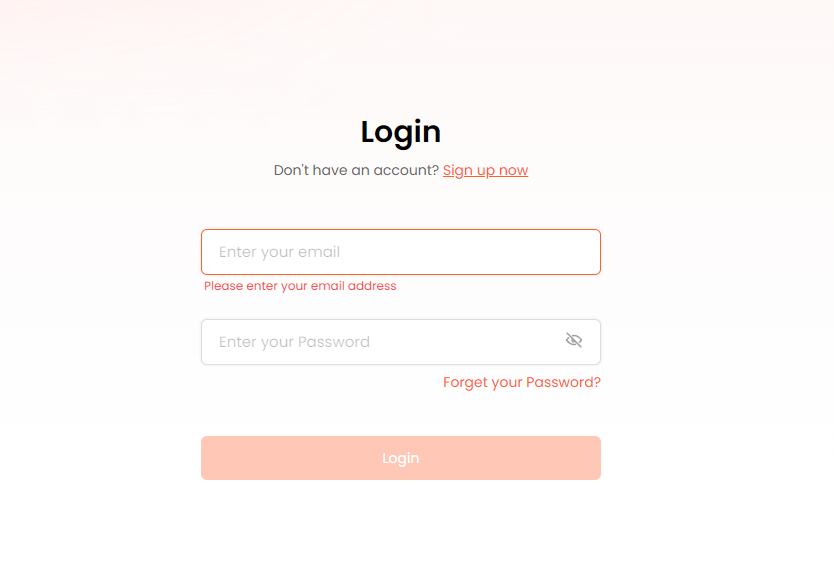
Step 3. Start a chat with the PDF and ask any questions about the document. Once you are logged in, you will see a chat window. Type in your question and press "Enter."

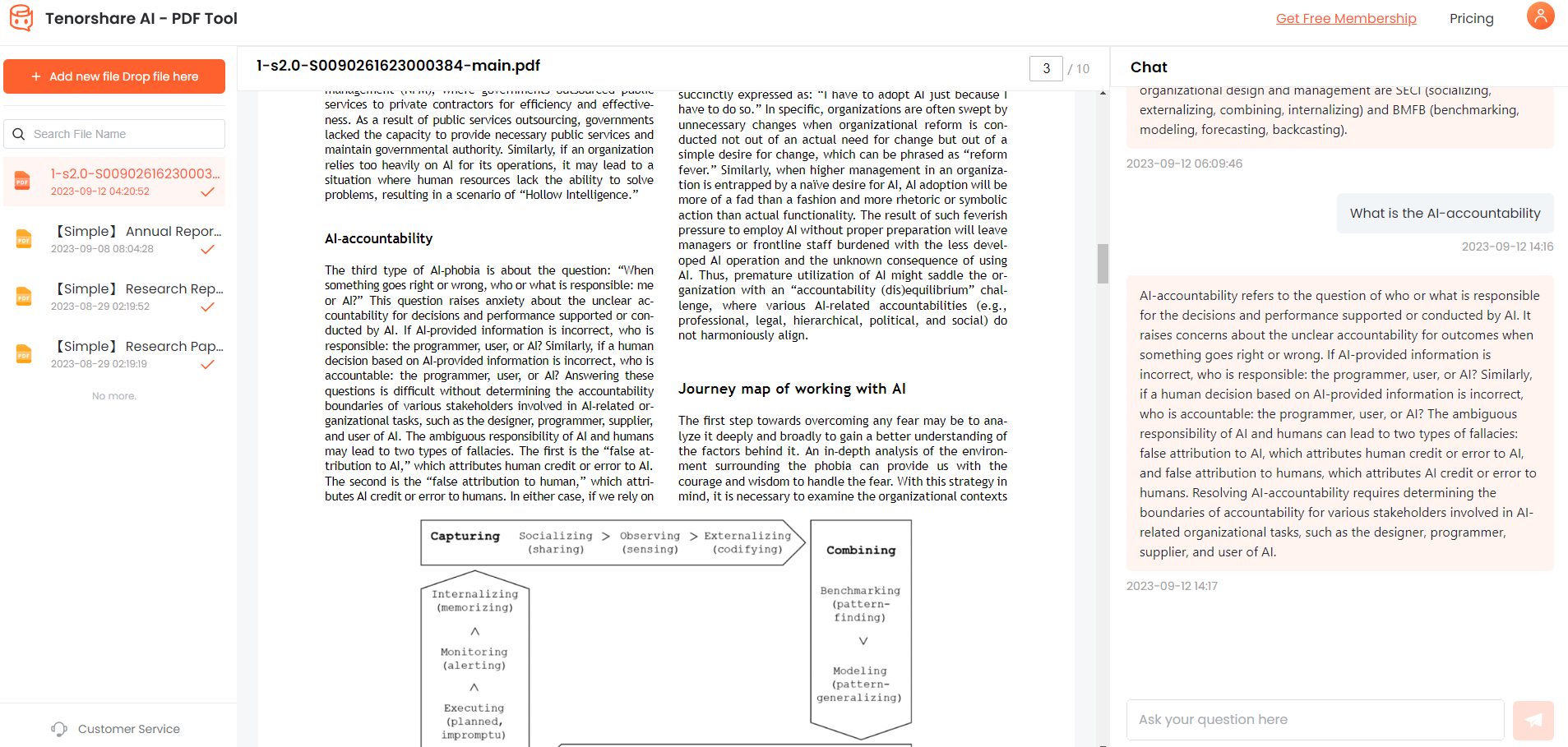
FAQs About ask your pdf chatgpt
1.Where are my saved PDF files?
Your account on the ChatGPT website houses all of your saved PDF files. By selecting the My Files button in the top right corner, you may get to them.
2.How does ask your PDF ChatGPT plugin work?
Ask Your PDF ChatGPT plugin works by analyzing your uploaded PDF file using the ChatGPT artificial intelligence model to produce responses or summaries. The foundation of ChatGPT is OpenAI's GPT-3 technology.
3.Can I use ask your pdf plugin for any type of PDF document?
Yes, you can use Ask Your PDF ChatGPT plugin for any type of PDF document, whether it is a text, image, or scanned document. However, some types of documents may have better results than others, depending on the quality and clarity of the content.
Summary
I believe that AskYourPDF is a valuable tool for anyone who needs to work with PDFs on a regular basis. It can save you a lot of time and effort by helping you to quickly and easily access and understand the information in your PDFs.
However, I also agree that AskYourPDF can be a bit difficult to use at first. The interface is not as intuitive as it could be. User must access to chatgpt first and use the extention ask your pdf plugin.
If you are looking for a more easy-to-use tool, I recommend Tenorshare AI pdf with its simple and intuitive interface and powerful AI-powered features.

