Full Guide of AI Writing Detectors 2026 [Must Read]
After the release of different AI tools in 2022, many people reacted with fear, excitement, and concern. Most people accepted these tools and used them to create engaging content, but some didn't like the idea of using AI software for content writing. However, it can be a long debate whether you should use AI writing detectors to check the content or not, as these tools are not accurate sometimes. With the help of AI writing detector tools, you can check if the content is written by a human or an AI tool. Let me show you how AI detector writing tools work and what is the best application that you can use for verifying your content.
Part 1: How Do AI Writing Detectors Work?
As mentioned above, AI writing detectors are smart tools which check your content line by line to see if it is written by a human or an AI tool. These apps can easily check the text written by ChatGPT, Jasper AI and more. Moreover, AI writing detectors use Natural Language processing techniques and machine learning algorithms for accurate results. In order to understand how these tools actually work, we break it down for you.
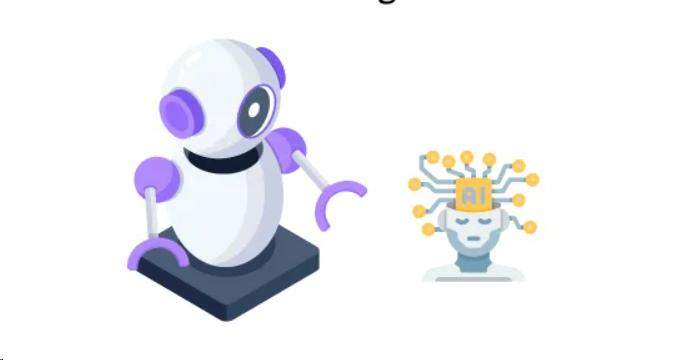
1. Data Collection: The first step is the data collection process, in which these tools check all your data. In this step, the tool tries to detect AI in writing.
2. Feature Extraction: Once your data has been checked, the next thing the tool does is analyze the information, such as grammatical mistakes, sentence structure, and repetition of words. In fact, it also checks the vocabulary used in the content.
3. Model Training: Once your data has been analyzed, AI detectors use a method called Supervised Learning, where tools are trained to check the pattern used in the text. This method helps to recognize the difference between human writing and AI writing.
4. Results: After completing all the above three steps, the AI detector writing tool will show the results. If your text is written by AI, then you will most probably see red lines on the screen. The tools will also highlight the lines that are generated with an AI application.
Part 2: How Accurate are AI Writing Detectors?
When it comes to the accuracy of AI writing detectors, there are lots of factors that you should keep in mind, such as training data quality, specific tasks, algorithms used, machine learning techniques, quality of the content and more. However, sometimes these tools can produce false positives or false negatives depending on the content structure.

On the other hand, they also have some limitations when it comes to old content. If the content was written several years ago, then there is a high chance that these detectors can't check the characteristics of older writing styles, which most probably gives the wrong results.
While AI writing detector tools can be useful for you, it is still important not to rely on them completely. If you think that the articles are human written, but the tools show you different results, we recommend checking the factors we have mentioned above. Also, you can seek professional help and ask them to check your content for more accuracy.
Part 3: How to Trick AI Writing Detectors?
Sometimes, it is not a bad idea to use AI writing tools for creating outlines and different ideas. In fact, these tools can be helpful for you if you want to be more creative with your work. But the question is, how do you trick AI writing detectors? Is there any tool that can trick these apps? Well, you will be happy to hear that Tenorshare AI PDF Tool is the best app which can trick any AI Detector into writing. The tool will refine your outlines and provide ideas for your writing in such a way that no tool can detect it. It comes with lots of features; some of the best ones are mentioned below.
- Get concise and to-the-point outlines within minutes
- The interface of this software is straightforward, making it the best option for students
- It keeps track of all your records so management can be done easily
- It works 100 times better and faster than other AI tools
- You can read the whole PDF file without manually scrolling
- Tenorshare AI - PDF Tool comes with a batch feature; you can upload multiple PDF files at once
- It is 100% safe to use and among the best AI PDF Summarizers of 2024
Steps to Use Tenorshare AI - PDF
Step 1. Download Tenorshare AI - PDF and then upload the PDF file which you want to read. You can either upload it directly or drag the PDF.
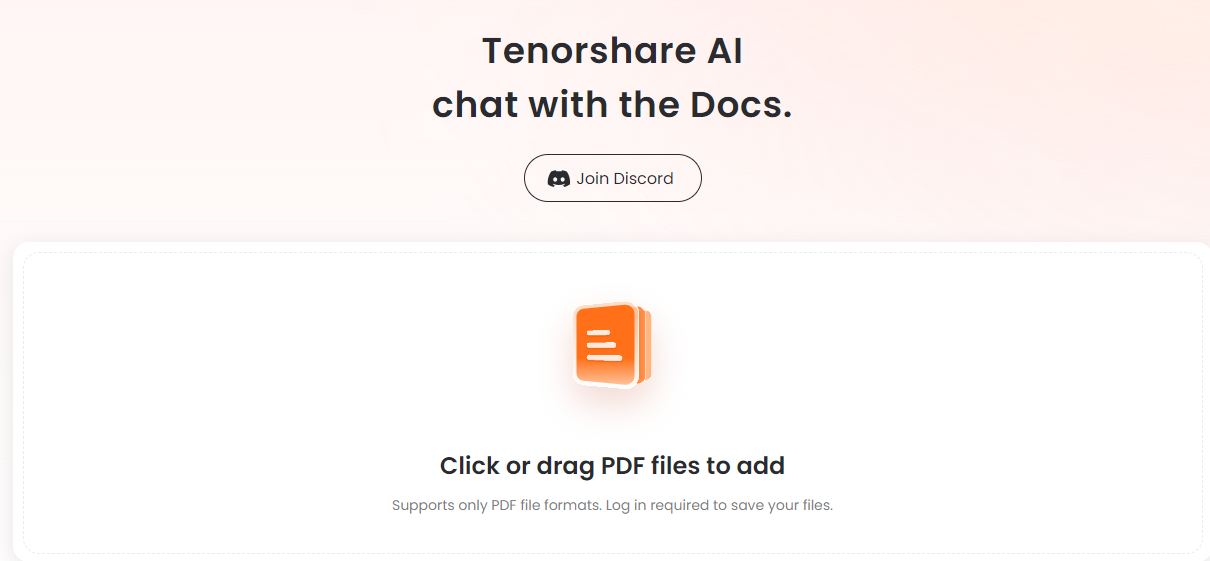
Step 2. Once your PDF file is uploaded, ask the questions about it in the queries section. You can also ask the tool to write the outlines for you.
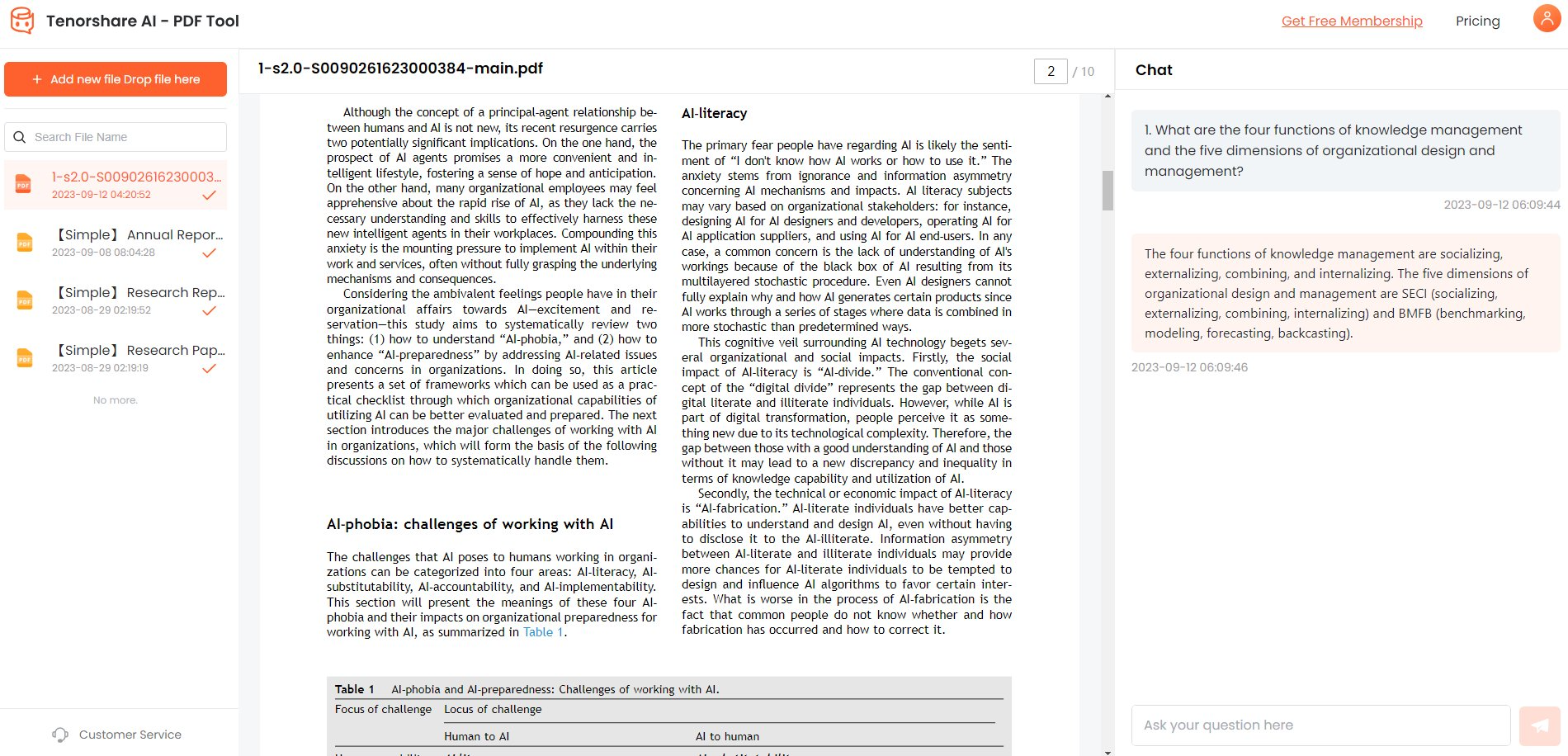
Step 3. In order to download the results, you will be asked to complete the login process.
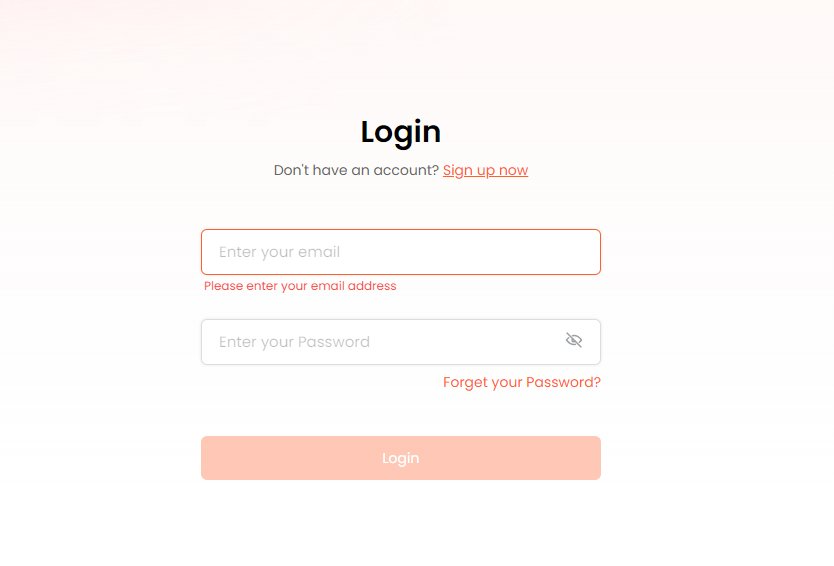
These are the simple steps which you can follow to read your PDF file. It also provides you with a concise summary, which you can use to create authentic content.
The Verdict
AI detector in writing can be bad for those who prefer original content over AI. However, you can sometimes use different AI tools to create short and engaging outlines. In 2024, many AI writing detectors have been created which can easily tell if the content is human-written or AI. But if you want to trick those tools and are looking for a reliable PDF reader, then use Tenorshare AI PDF Tool. With the help of this application, you can create concise outlines and read your whole PDF file within minutes. What's more, it allows you to question what is available in the PDF, so you don't have to read the files yourself.

