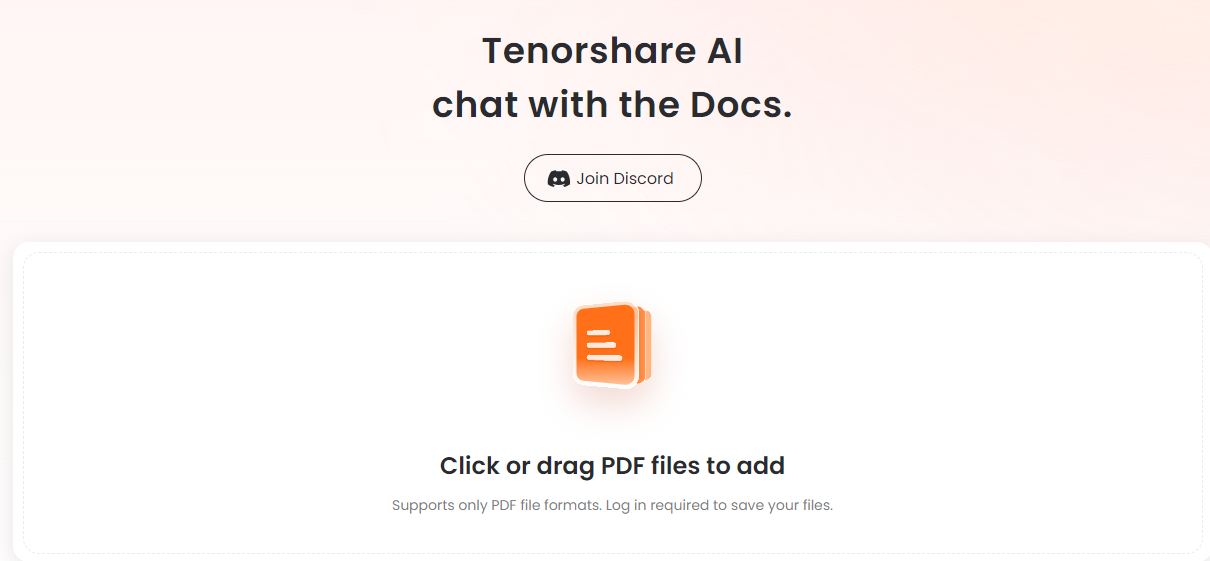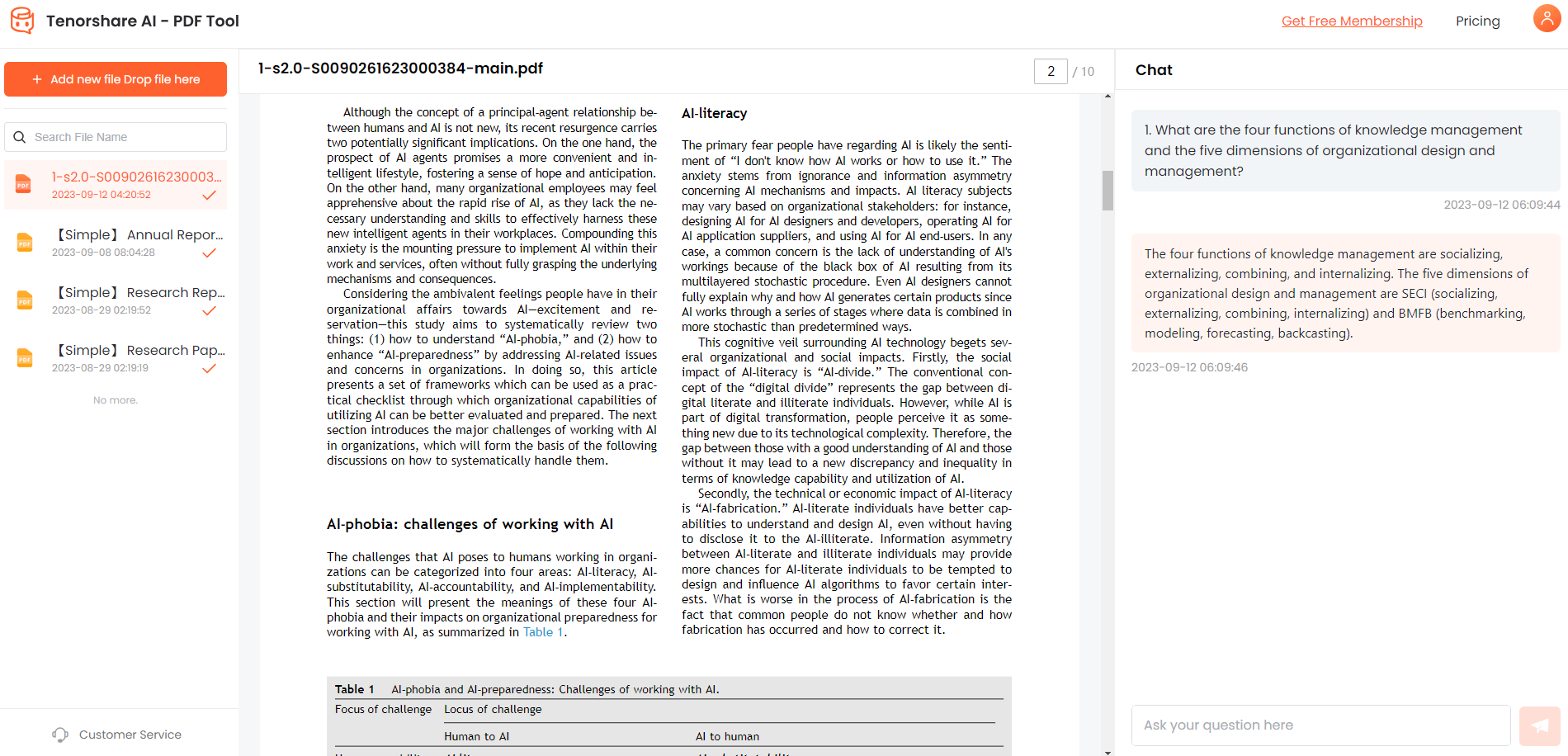[2026]5 Best Apps To Convert Text Messages To PDF
Many people want to convert their text messages to PDF files because PDF is considered the most secure file format compared to others. PDFs can be protected with passwords; unlike other file formats, they are not easily editable. So, people prefer to convert their text messages to PDFs when they change their devices or have important text conversations on their phones.
In this article, we will introduce you to some of the best Android app to convert text messages to PDF so you can transfer private messages securely.
Catalogs:
1.Offwiz Files Converter – Converts Multiple Formats
Offwiz Files Converter is the best app for converting text messages to PDF on Android for free because it converts PDFs and other formats such as Word, Excel, HTML, and PNG. It allows you to export text messages, contacts, photos, and other data as PDFs. With its user-friendly interface, it ensures fast file conversions.
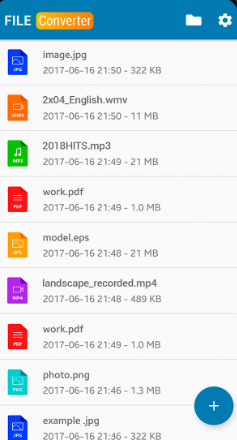
Pros:
- It can convert text messages to PDF Android free.
- Works with multiple file formats such as Excel, HTML, and PNG.
- It consists of a user-friendly interface.
Cons:
- It sometimes lags while converting large files.
- A bit complex for beginners.
Use this tool if you frequently need to convert files from one format to another.
2.PDFCreator – Protected PDFs
PDFCreator is another best Android app to convert text messages to PDF. You can easily convert your messages to PDF by using this tool. Consisting of a user-friendly interface, its installation is relatively straightforward. This tool enhances your productivity by assisting you in creating text PDFs efficiently and quickly.
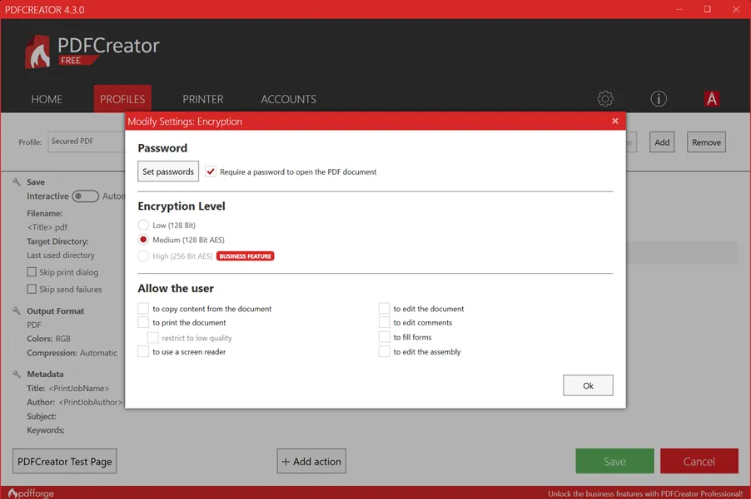
Pros:
- Easy installation.
- User-friendly interface.
- It lets you protect your PDFs.
- Free, open-source, and multilingual.
Cons:
- Free version is full of ads.
- No PDF editing features.
You can prefer this app if you want to protect your converted text messages in PDF format.
3.SMS Backup + - Automated Backups
SMS Backup+ is an amazing Android app available on Google PlayStore. It converts your text messages to PDFs and uploads them to the cloud storage. With its automatic backup feature, you will no longer need to transfer your messages to the PDF file manually. It also allows you to set up the frequency of backups. It also backs up the multimedia files along with the regular text messages.
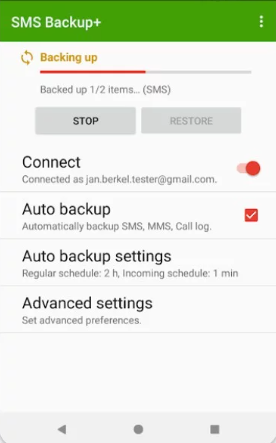
Pros:
- Automated backup feature.
- Allows you to select the frequency and the location to store backups.
- Backs up multimedia files with text messages.
Cons:
- Dependency on Gmail account for backup and restoration.
- Requires a stable Internet connection to back up the SMSs.
We do not recommend using this app if you are uncomfortable with backing up your text messages on Gmail.
4. PDFelement – Integrates with Messaging Apps
A flexible PDF editing tool that helps you convert text messages to PDF Android free is PDFelement. It allows you to edit, annotate, and convert PDFs on the go. By running this application, you can generate the PDFs of your selected texts with a few taps. It easily integrates with the chat interfaces of messaging applications for your convenience. It can convert multiple file types to PDF and merge numerous PDF documents.

Pros:
- Integrates with the messaging app on your phone for maximum convenience.
- Advanced PDF editing features.
- Easy to use interface.
Cons:
- Has stability issues while dealing with large PDFs.
- No OCR functionality.
- Different interfaces for different platforms.
You can consider using this tool if you frequently need to convert text messages to PDF.
5. PDF Converter Documents to PDF – Messages To PDF Converter For iOS
PDF Converter Documents to PDF consists of many features but is only used to convert text to PDF on iPhone and iPad. One of this app's best features is merging the created PDF into a single document. Moreover, you can share the PDF document via many means, i.e., WiFi, email, Dropbox, etc. This app is available in the App Store, where you can easily download it free of cost. This is the best app to convert text messages to PDF iPhone.
Pros:
- Feature-rich application.
- Helps in merging created PDFs into a single document
- User-friendly interface
Cons:
- Only available for iPhones and iPads.
You may prefer this PDF converter tool if you are an iPhone or iPad user.
Bonus Tips - Is There An AI That Summarizes A PDF File?
Did you convert your important messages into large PDF files and need to extract specific information? You have nothing to worry about when you haveTenorshare AI PDF .
Tenorshare AI PDF is the most recommended tool for efficiently summarizing PDF documents. Its user-friendly interface makes it more convenient to use, even for the beginner. By using this tool, you can easily extract valuable data from the uploaded PDF file. You can also chat with the uploaded document and get the answers to your questions. This amazing tool automatically generates the summary of the uploaded PDF file for you so you can easily understand the document without wasting your time.
The following steps will guide you in using this incredible tool:
-
Visit theTenorshare AI PDF and upload the document.

-
Login or sign up to continue the process. This step is required to ensure document security.

-
Start the conversation by asking questions using prompts.

With Tenorshare AI PDF, you will get the required information with minimum effort.
Final Words
PDFs are the most secure file formats; therefore, you may want to convert text messages to PDF Android. This article introduces the best apps to convert text messages to PDFs for Android and iPhone. We also mentioned the pros, cons, and best use case for each app to help you decide. Besides you also learned how to summarize PDF documents within seconds with the Tenorshare AI PDF Tool.