[Best Recommendation] Top 5 Free AI PDF Data Extraction Tool
PDFs contain a wealth of valuable data, from text to tables and figures. Yet extracting that data can be tedious and time-consuming without the right tools. Thankfully, advanced AI algorithms are making PDF data extraction easier than ever.
In this article, we review 5 of the top free AI to extract data from pdf. These tools allow you to quickly and accurately extract text, tables, figures, and more with just a few clicks.
Whether you need to extract text for analysis or tables for data entry, these free extraction tools can save you hours of manual work. Read on to learn how these AI assistants can unlock the data trapped in your PDFs, using ai to extract data from pdf and boost your workflow.
Part 1. Can AI Extract Data from a PDF?
Yes, AI extract data from PDF files. Modern artificial intelligence algorithms are capable of parsing the contents of PDF documents and identifying and extracting relevant data.
Some of the key capabilities of AI pdf data extraction include:
- Text extraction - AI can rapidly and accurately convert PDF text into editable document formats. This allows the text to be searched, analyzed, and manipulated.
- Table extraction - AI systems can detect and extract tables from PDF files into Excel, CSV, or other structured data formats.
- Image extraction - AI can identify and extract embedded images in PDF documents.
- Form data extraction - Relevant form data like checkboxes, text fields, and signatures can be extracted by AI.
- Document classification - AI can analyze document contents and categorize PDFs by type.
Part 2. Which is the Best AI Tool to Extract Data from a PDF?
1 Tenorshare AI - PDF Tool
Tenorshare AI PDF tool is a free online AI-powered tool for extracting and summarizing data from PDF documents. It provides useful capabilities like automatic summarization, intelligent question answering, and support for multi-document and multilingual PDF extraction.
Features:
- Automated Summarization - It can quickly generate a concise summary after uploading a PDF, giving you an overview of the content.
- Intelligent QA - You can ask questions about the PDF's content and forms and get accurate answers extracted from the document.
- Multi-Document Support - Up to 4 PDFs can be uploaded together for batch processing and data extraction.
- Multilingual Support - It handles PDFs in different languages and provides dialog in various languages (English interface only currently).
- Format Support - Text-based and scanned PDF formats are supported. Other formats like Word docs are not supported.
Extract Data from pdf using AI with the help of the following steps
-
Upload your PDF file(s).

-
Log into your account or sign up if you do not have an account yet.

-
Start a chat and ask questions about your PDF document(s) to extract key data points.

2 PDFgear
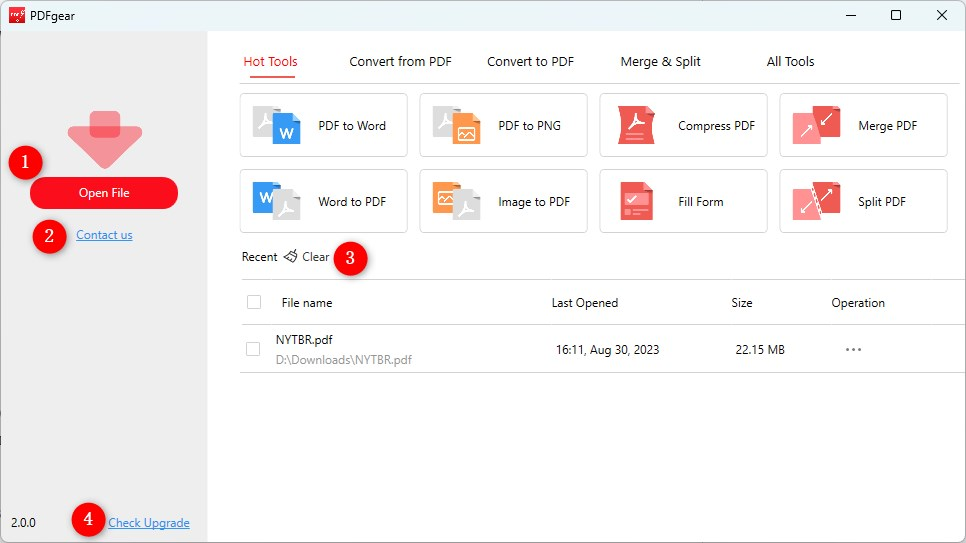
PDFgear is a versatile AI-powered PDF reader and editor that makes it easy to extract and analyze data from PDF documents. With PDFgear's natural language-based chatbot, you can interact with your PDFs to quickly find key information without tedious searching or skimming.
After uploading a document, you can simply ask questions, and the chatbot will return answers pulled from the content.
Features:
- Chatbot that tracks your progress and finds answers in lengthy PDFs
- Edit, annotate, highlight, and extract PDF pages
- Combine multiple PDFs into one for analyzing
3 Parseur Data Extractor
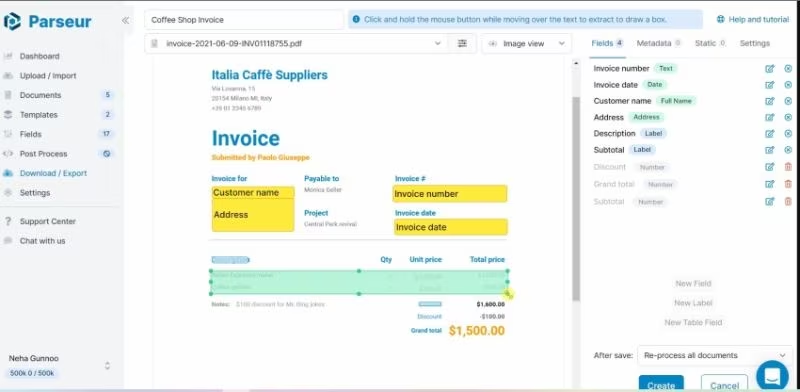
Parseur is an intelligent document parsing tool that leverages AI technology to automate the extraction of data from PDF files. Without needing to code any rules, Parseur can be trained to identify and extract text, tables, images, and other information.
It utilizes advanced OCR techniques like AI OCR, Zonal OCR, and Dynamic OCR to provide highly accurate data capture even with complex document layouts.
Parseur removes the time-consuming manual work of copy-pasting or re-typing PDF data with its smart templating and fields system.
Features:
- AI, Zonal, and Dynamic OCR for accurate extraction
- Templates and ready-made fields to simplify extraction
- No coding or parsing rules are needed
4 Typeset
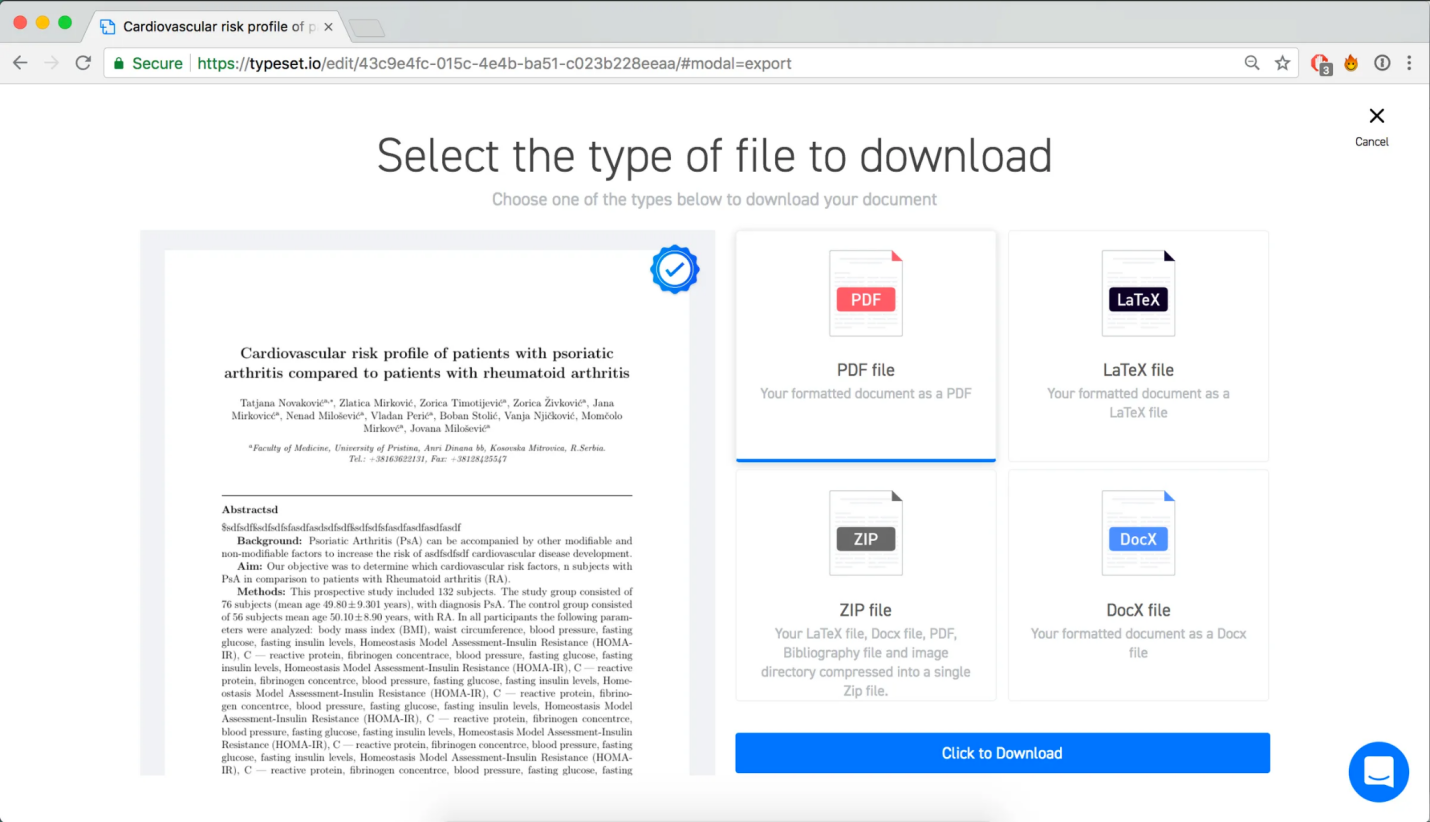
Typeset is an AI research assistant tool designed to help researchers rapidly gain insights from academic papers and PDF documents.
It utilizes natural language processing to analyze uploaded documents, generate summaries, find related works, and pull out key details like authors and titles.
Typeset aims to augment the academic research process by helping users quickly grasp the core essence of papers so they can determine relevance and priority for reading.
It also allows users to easily capture highlights, notes, and ai data extraction from pdf so important details are not forgotten.
Features:
- Get summaries, related papers, and insights on upload
- Save extracts and notes for easy access
- Simple and easy to use
5 Iris.ai Extract Tool
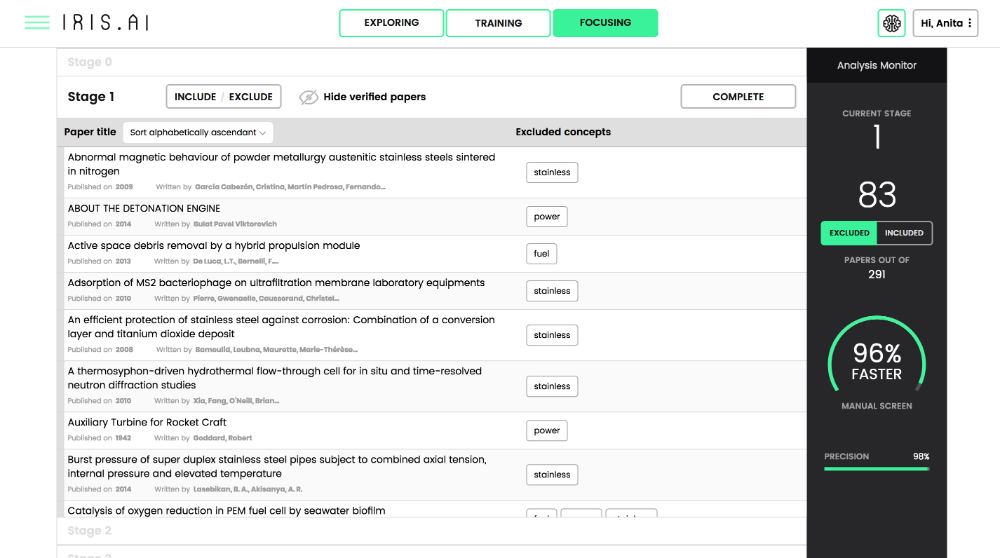
Iris.ai Extract is an enterprise-grade PDF data extraction tool powered by highly advanced artificial intelligence. It can rapidly process hundreds of PDFs in batches to identify and extract text, tables, figures, and other structured data with very high accuracy.
The extracted data can be exported into machine-readable formats like Excel, CSV, and JSON that integrate into other analytics systems. You can use AI to extract data from pdf.
Iris.ai Extract was designed for large enterprises, research institutions, and data companies that need to liberate data trapped in massive document collections.
Features:
- Batch data extraction from hundreds of PDFs
- High accuracy with advanced AI
- Exports data to Excel, databases, etc.
- Best for researchers and businesses
Part 3. People Also Ask about AI PDF Data Extraction Tool
Q1. Can ChatGPT extract data from PDF?
While ChatGPT itself cannot directly extract data from PDFs, it can provide instructions for using other AI tools and APIs that can parse PDF data. For example, ChatGPT can suggest workflows using services like Anthropic's Claude API.
Q2. Can GPT process PDFs?
Not directly. However, OpenAI's GPT language models can be integrated with other AI systems like optical character recognition to analyze PDF contents and extract information. Though it lacks native PDF handling, GPT can guide PDF data extraction workflows when combined with the right APIs and tools.
Final Word
Whether you need to summarize research literature, pull tables into spreadsheets, or extract text for searchability, AI is revolutionizing how we gather insights from documents. With the right AI assistant, anyone can tap into the wealth of knowledge contained in their PDF archives.
We recommend you use the Tenorshare AI PDF tool to easily extract data from your PDF files using prompts.
You Might Also Like
- Detailed Guide on Crack PDF Password Online Software
- 7 quick ways: How to copy a table from PDF to Excel?
- Scanned PDF to text: How to Copy Text from a Scanned PDF?
- Why Word to PDF Hyperlinks Are Not Working and How to Resolve It
- Top 6 AI Alternatives Like Humata
- Best AI PDF to Excel Converter to Revolutionize Your Workflow




