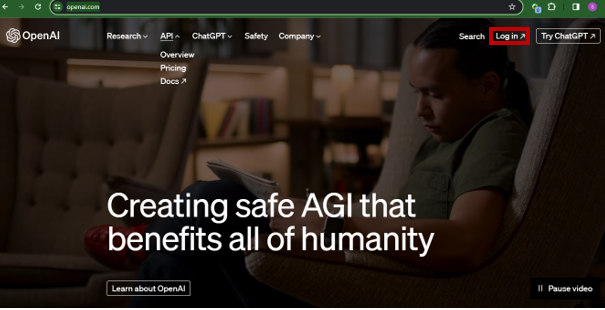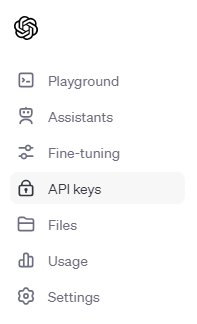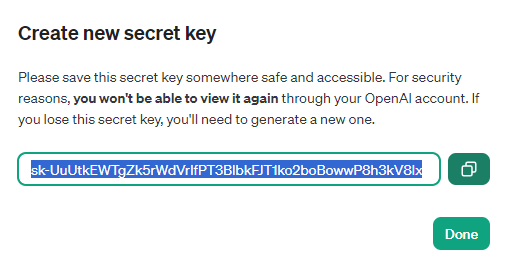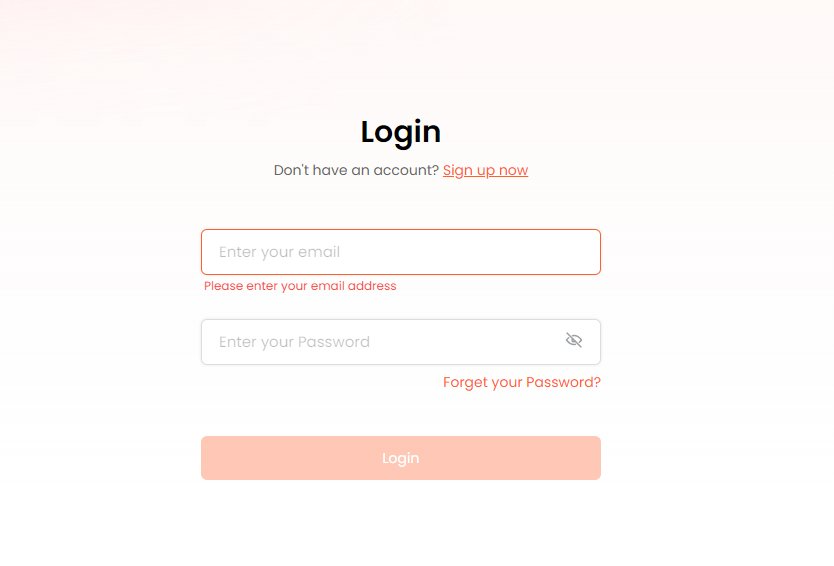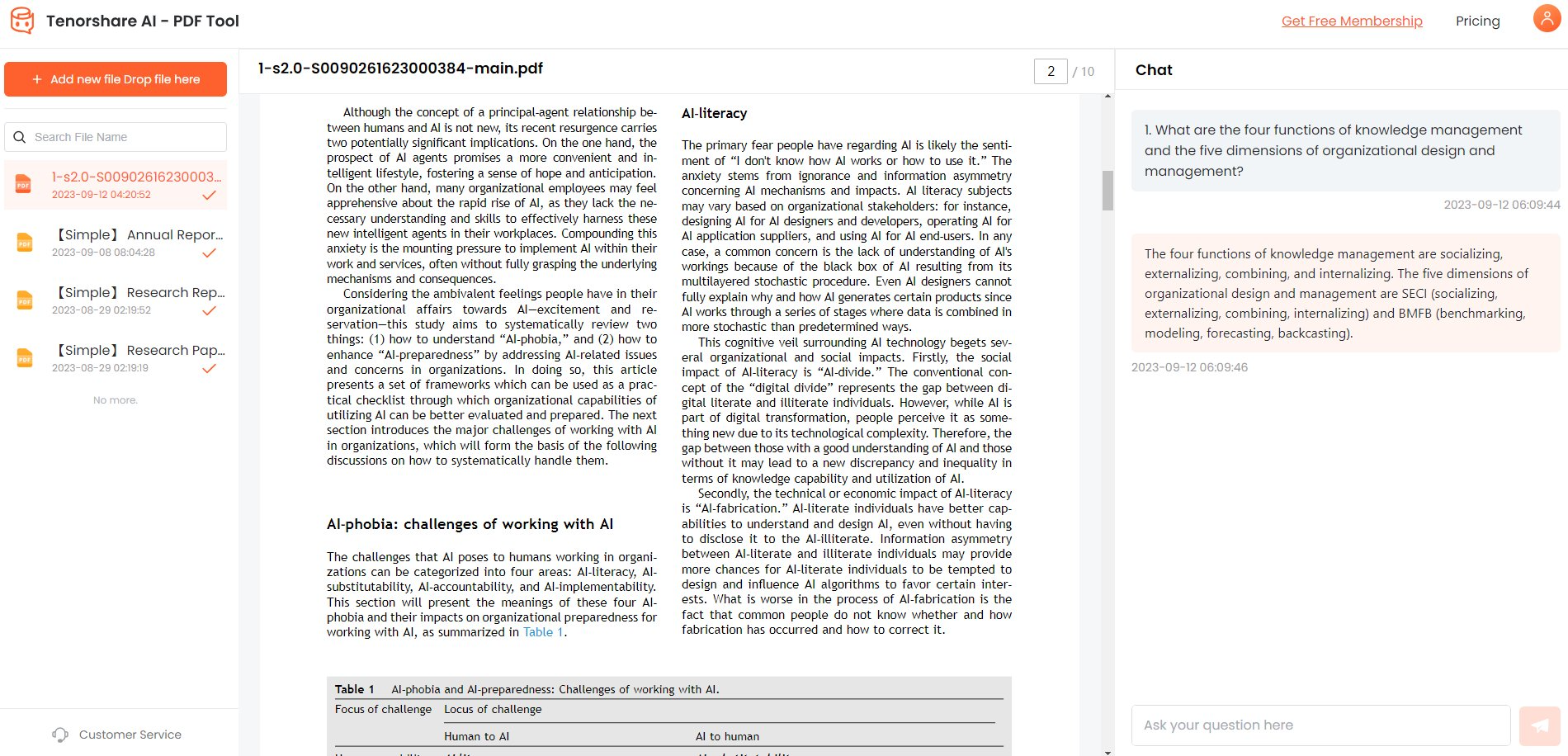[2026] How To Get OpenAI API Key For Free?
OpenAI API is an intermediary that allows you to integrate AI functionality into your programs. Many programs and applications nowadays require you to bring your own OpenAI API key, which you can generate from OpenAI’s official website with a seed credit of $5. Once you have spent this credit, you must pay to continue developing the keys. So, are you looking for ways to generate OpenAI API key for free?
In this article, you will learn how to generate the free OpenAI API key most securely. The primary purpose of this article is to address the questions that often arise in your mind regarding the OpenAI API key, i.e., Is it free? Is there any OpenAI API key generator free?
Part 1: What Is The OpenAI API Key?
OpenAI API key is a unique authentication token by which you can access and utilize OpenAI’s API services. You can authenticate and authorize requests sent to OpenAI API using these keys. Moreover, these keys allow developers to integrate NLP (Natural Language Processing) capabilities in their programs.
These keys also ensure that only authorized users and applications can access and use OpenAI’s API. In this way, these keys provide security over the usage of the API services. OpenAI API keys bridge users and the extensive potential offered by OpenAI’s AI models.
Part 2: Is OpenAI API Key Free?
Yes, you can create OpenAI API keys free but API requests are not free. It charges you every time you make an API call but gives you a seed credit of $5 when you first sign into the system, valid for three months. You must pay to make API calls once you have spent this amount or have passed three months. All API requests are charged at the price depending on the data you use. OpenAI API is pay-per-use, so you do not need a subscription. You have to pay for what you have used after a month.
Please note that if you do not add your billing information, the system will let you log into it, but you won’t be able to make any API calls.
Part 3: Is There OpenAI API Key Generator Free?
No, there is no OpenAI API key generator free available. You should use only secure and authorized methods to access an OpenAI API key for privacy and security reasons. Therefore, you should visit the Official OpenAI Platform as it is the only way that is considered secure for generating the OpenAI API key.
Unofficial generators can lead to unauthorized access to your OpenAI account, risking your security. So, there is no legit OpenAI API key generator free available. You should always prioritize the security of your API key and keep it in a safe and secure location.
Part 4: How To Get The OpenAI API Key Free?
After creating your first OpenAI account on OpenAI’s official website, you will get a free trial credit of $5, which will expire in three months. After spending that, or after its expiry, you will have to pay the money based on the data usage.
The following steps will assist you in making an account and getting a free trial credit for three months:
-
Go to the OpenAI and hit the login link to create an account.

-
Click the Profile icon and select API Keys from the dropdown menu. It will open the API management page.

-
Click Create New Secret Key to generate a new API key.

-
Enter the optional key name and click Create secret key.

-
Copy the API key and save it in a secure location to keep it safe and secure because it gives you access to OpenAI’s powerful GPT-3 models.

You have successfully created the API key.
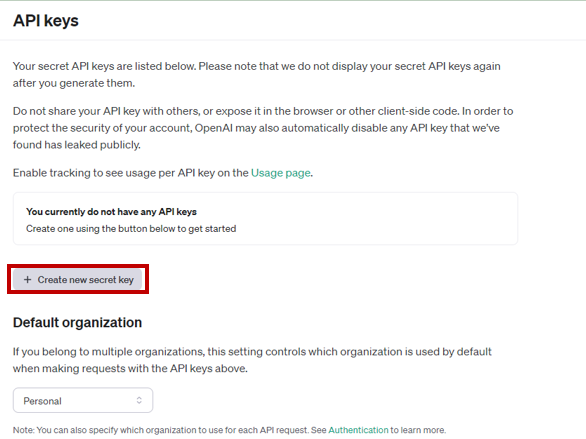
Please note that this free key will be valid unless the seed credit does not end or the trial does not expire. After that, you must add your billing information to continue using the existing or new API keys. Also, the platform only charges you for the data you use. To understand the pricing, review OpenAI’s pricing details.
Part 5: How To Upload PDF File To OpenAI?
So far, OpenAI has not released any official tool allowing you to upload PDFs. If you wish to upload and manipulate your PDFs on OpenAI, you have no better choice than the Tenorshare AI PDF.
Tenorshare AI PDF is a panoramic tool that can summarize your long PDFs and respond to your questions quickly, efficiently, and accurately. It consists of a user-friendly interface that makes it convenient for everyone. You can quickly read and understand the PDF file with this tool. This tool also helps you extract critical data from the uploaded PDFs.
The following instructions will assist you in uploading a PDF file to this wonderful tool:
-
Go to Tenorshare AI PDF ’s official site and upload the PDF file.

-
If you do not already have an existing account, click the Sign Up Now button and create a new one. Or else, populate the fields with your username and password, respectively.

-
Once you get into the system, you can initiate the chat by asking questions, and the tool will answer you promptly.

Final Words
OpenAI API keys are used to access the API’s features and integrate them into new websites and applications. Many developers use them to add AI functionality.
In this article, we have discussed everything you may need to know about OpenAI API keys, including what they are, if they are free, and how to get one.
In a nutshell, there is no OpenAI API key generator free, and you should always create keys on the official platform for maximum security. This is also the only way to get an OpenAI API key free. If you wonder how to use OpenAI API key for free, then please know that there is no free tier for OpenAI, meaning you have to pay to make API calls. Moreover, you should always store your OpenAI API keys in a safe location.
Furthermore, if you want to upload and chat with PDF using OpenAI, Tenorshare AI PDF is your best yet most reliable choice.