PDF Analyzers: 2026 Best AI Tools, Get It Right Now!
In today's digital age, PDF documents are everywhere. No matter if you're a student, a professional, or someone who loves reading. You may have encountered countless PDF files. But what happens when you need to analyze them? That's where the PDF analyzer comes in!
And in 2023, some of the best ones are powered by artificial intelligence (AI). It takes seconds to find the answer to one question in a PDF with the AI PDF analyzer. On the other hand, reading it through on your own will take several minutes to several hours. So, in this article, we'll introduce you to five top-notch PDF analyzers that can help you get the most out of your PDF documents.
1. Tenorshare AI - PDF Tool
Tenorshare Al - PDF Tool is a powerful PDF file analyzer that uses artificial intelligence to precisely extract text, images, and data from PDFs. With Tenorshare AI, you can also convert PDFs to various formats like Word, Excel, and PowerPoint, making it a versatile tool for anyone dealing with PDFs regularly. Plus, it's compatible with both Windows and Mac.
Tenorshare AI offers a seamless experience for users, with advanced AI features that enhance PDF analysis. Its user-friendly interface and vast array of tools make it a top choice. If you're dealing with a system crash, forgotten passwords, or data loss, Tenorshare's suite has a solution that could help.
Here is how to use Tenorshare AI - PDF Tool:
Step 1. Upload your PDF file.

Step 2. Log in to your account. If you haven't signed up before, click "Sign up now" to create an account first.

Step 3. Start a chat and ask any questions to analyze your PDF document.


2. Unriddle
In Unriddle.ai, users can discover, connect, and understand information using AI-powered research tools. With Unriddle, you can automatically extract and organize information from documents, websites, and other sources. And it can be done by using machine learning, natural language processes, and knowledge graph reasoning. The tool helps users quickly locate the information they need, no matter what format or location it appears in. Unriddle is one of the top AI that can analyze PDF documents.
Also, it can create knowledge graphs, which helps in answering queries, creating visuals, and generating insights. This makes it a top choice for simplifying PDF analysis because of its intuitive interface and cross-platform compatibility.
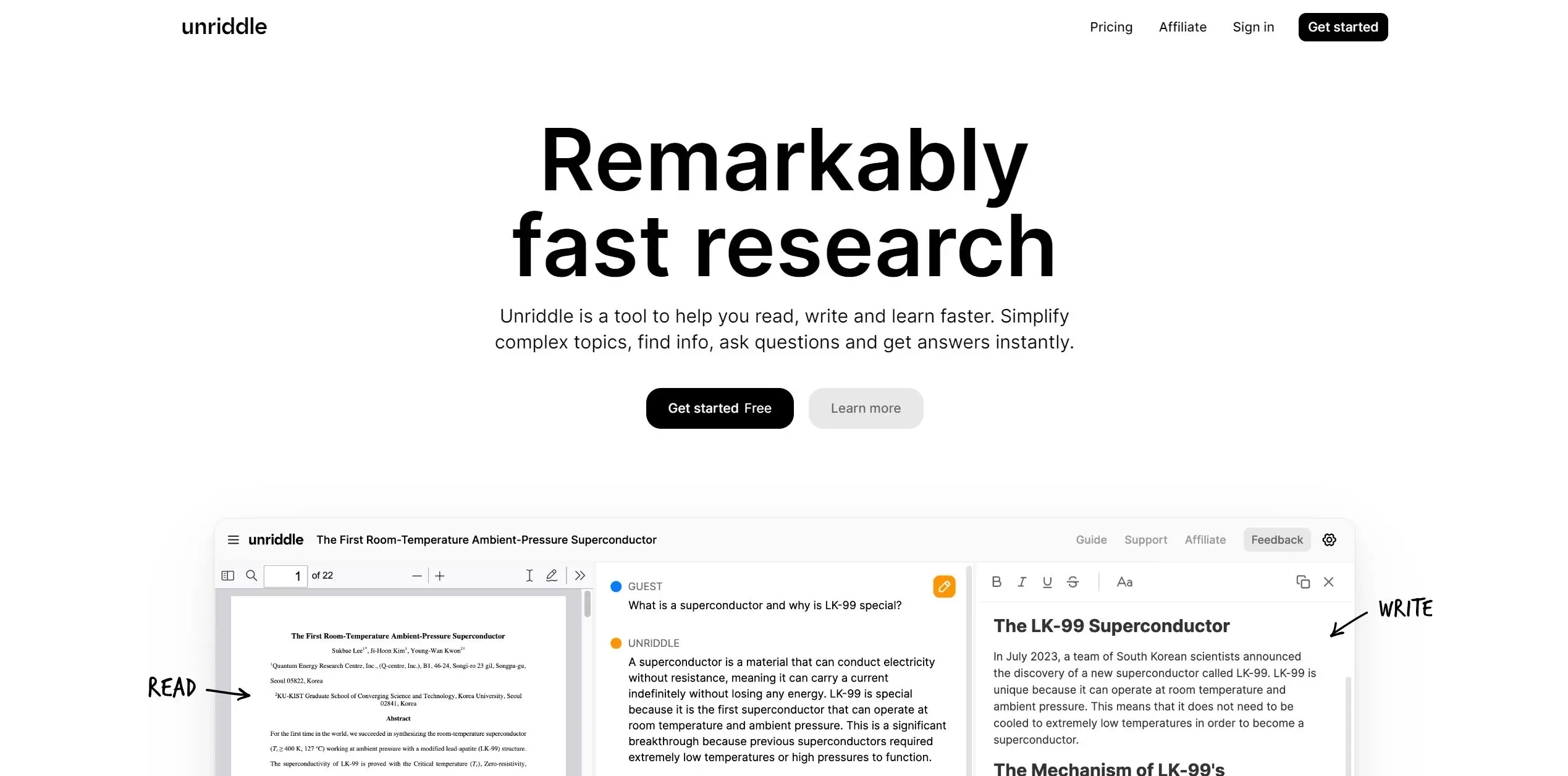
3. PDFgear
PDFgear has added the ability to chat with PDF documents to its PDF reader and editor. Using this tool, you can easily extract information from PDF, text, or even essays. Additionally, the PDFgear Chatbot can provide unbiased answers when combining multiple PDFs using the knowledge of all PDFs. The AI capabilities of PDFgear make it a valuable tool for educators. Also, you can use this PDF editor and AI summarizer for free. It provides automatic PDF summarizations and summarizes multiple files at once.
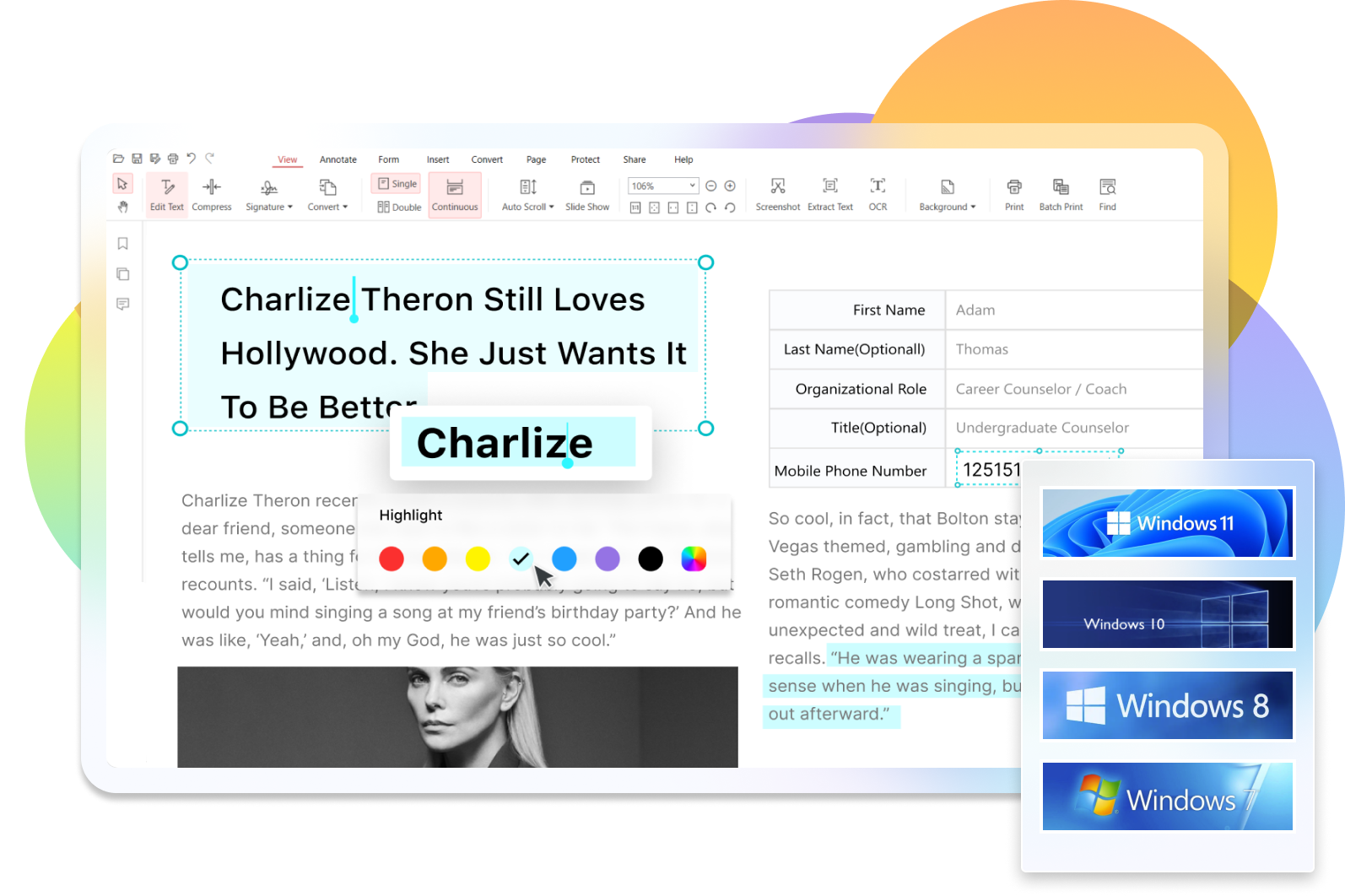
4. ChatPDF
ChatPDF allows you to converse with your PDF documents like they are humans. This PDF analyzer can quickly analyze PDF files, such as manuals, essays, legal contracts, books, and research papers. The AI will answer your question based on the relevant sentences in the PDF after ChatPDF creates a semantic index for every sentence. It is a helpful tool for preparing for exams, answering multiple-choice questions, and completing assignments. You can also create and edit financial reports, legal documents, and training manuals. It gives quick insights into your PDFs.
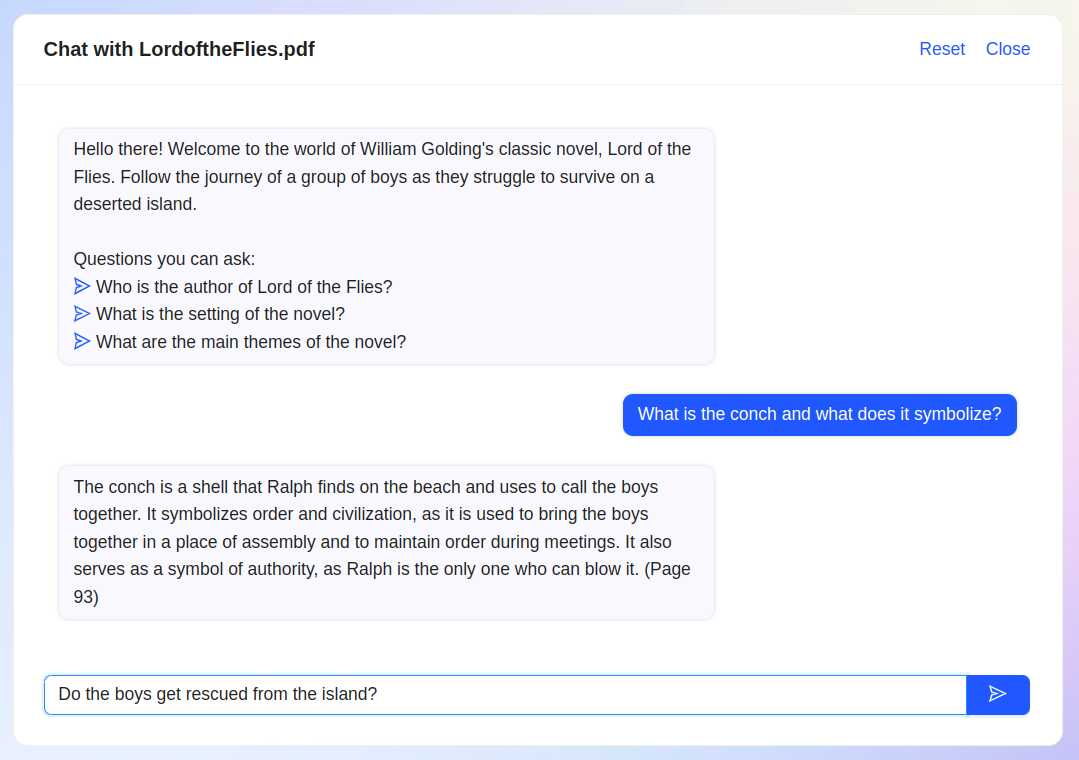
5. Docalysis
It takes a lot of time to read a whole document; sometimes, you are in a hurry not to read every word of the file. So, here's come Docalysis—your answer to every question. You can save your document in default settings and easily remove it anytime. It excels at analyzing PDF files for potential security threats and vulnerabilities. Its AI algorithms can detect malicious code, hidden content, and suspicious links within PDFs.
It is the best AI analyzer for PDF. And it makes sure your digital world stays clean and secure. Docalysis uses AI techniques to read through PDF files and find hidden problems, like viruses or tricky codes. It's like having a detective who spots trouble before it can hurt your computer. Anyone who uses PDF files should be friends with Docalysis. Businesses, big and small, need it to protect their important documents.
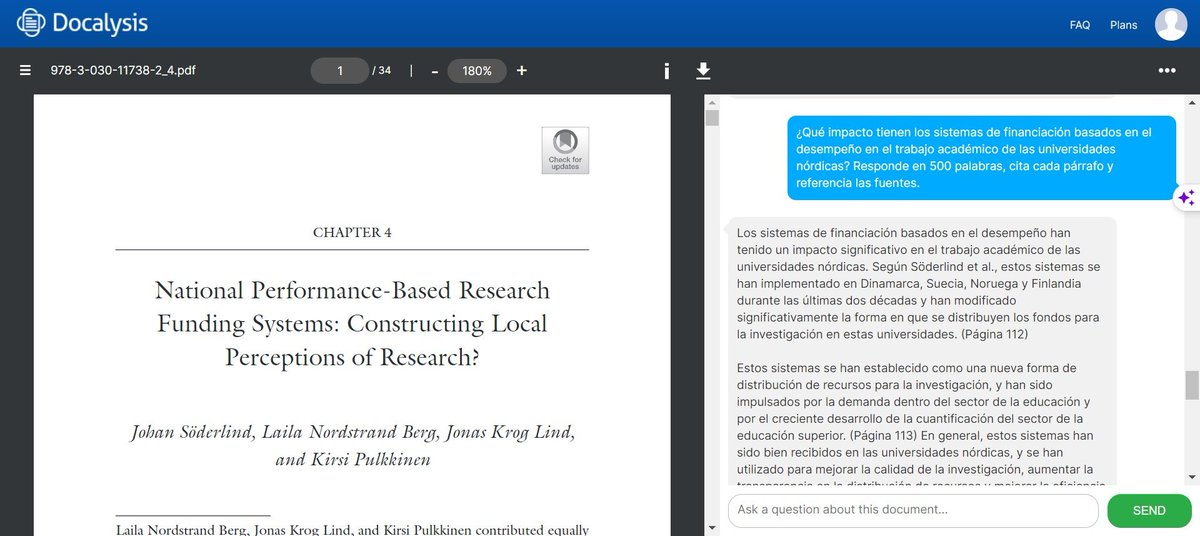
FAQs About PDF Analyzer
Q1: How do I ask ChatGPT to analyze a PDF?
To analyze a PDF using ChatGPT, do the following steps.
- Upload the PDF file to a platform or software that integrates ChatGPT.
- You can also copy and paste the text from the PDF into the chat interface,
ChatGPT will provide insights and information based on the text you provide.
Q2: What tools are used to analyze malicious PDF files?
Ans: Tools like PDF Stream Dumper, Jsunpack-n, and Peepdf are specifically designed to analyze malicious PDF files. Also, antivirus software and security scanners often include PDF analysis capabilities to detect and mitigate potential threats.
Conclusion
In 2023, AI-powered PDF analyzers have entirely changed how we interact with PDF documents. Whether you need to extract data, collaborate with colleagues, or ensure security, there's a PDF analyzer suitable to your needs. Working with PDFs has never been easier or more efficient with these tools. Among them, we highly recommend Tenorshare Al - PDF Tool. Explore these fantastic AI PDF analyzers and enhance your PDF document management today.

