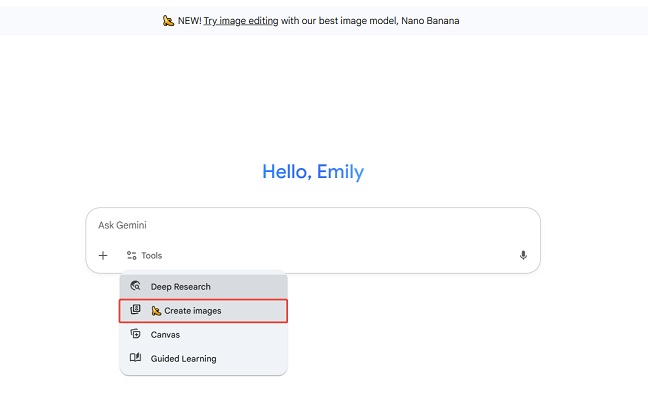How to Use Gemini Prompts for Passport Size Photo Perfectly
Gemini's recent updates have greatly improved its raw image generation model, allowing it to create more realistic and detailed visuals than ever before. With these continuous advancements, users can now easily generate professional quality images including ID and document style photos directly within the platform. In this guide, we'll explore how to use passport size photo prompts for Google Gemini to create accurate, natural looking passport photos quickly and for free.
Catalogs:
Top 10 Free Passport Size Photo Prompts for Gemini AI
- 1. Classic Professional Male Passport Photo
- 2. Female Professional Passport Style Photo
- 3. Student Visa Application Photo
- 4. Senior Passport Photo with Natural Appearance
- 5. Business Executive Passport Photo
- 6. Young Professional Woman Passport Photo
- 7. International Travel Document Photo
- 8. First-Time Passport Application Photo
- 9. Religious Head Covering Passport Photo
- 10. Renewal Passport Photo with Mature Appearance
How to Make Passport Size Photos Online Free with Gemini
Creating a passport-style photo with Gemini is quick and easy. You only need a clear prompt and a few minutes to get realistic results.
-
Open Gemini
Go to Google Gemini or open the app. From the main screen, click the Tools icon and select Create images.

-
Enter a Detailed Prompt
Use Gemini AI with clear passport size photo prompts for professional results. Try the sample prompts in this article for better accuracy and realism.
-
Download and Adjust
Once Gemini generates your passport photo, review it carefully to ensure it meets your expectations.
Top 10 Free Passport Size Photo Prompts for Gemini AI
1. Classic Professional Male Passport Photo
A formal male passport photo with neutral expression, white shirt, and a clean studio setup for official documents.

Prompt:
Create a professional passport-sized photograph of a 32-year-old man with neatly combed dark brown hair, clean-shaven face, wearing a crisp white dress shirt. Subject maintains a neutral expression with closed mouth, eyes fully open and gazing directly at the camera. Use a pure white background with even studio lighting that eliminates all shadows from face and backdrop. Position the head centrally occupying 70% of the frame with shoulders visible at bottom. Generate in 2x2 inch format at 600 DPI resolution with photorealistic quality suitable for official government documents.
2. Female Professional Passport Style Photo
A professional female passport photo featuring a simple look, neutral expression, and clean lighting ideal for formal IDs.

Prompt:
Generate a passport photo of a 28-year-old woman with straight black hair neatly styled away from face, wearing a professional navy-blue blouse with collar. Neutral facial expression, no smile, eyes wide open looking straight ahead, natural makeup with no heavy cosmetics. Plain off-white background, soft frontal lighting to avoid harsh shadows, proper head positioning with face taking up majority of frame. Ears should be visible, no dangling jewelry. Output as 51x51mm image at high resolution, 600DPI, with natural skin tones and sharp focus on facial features.
3. Student Visa Application Photo
A clean, youthful passport image suitable for student visa or academic applications with balanced lighting and clarity.

Prompt:
Create a passport-style photograph of a 21-year-old college student with short neat haircut, no facial hair, dressed in a light-blue collared shirt. Maintain a calm neutral expression, mouth gently closed, eyes clearly visible without glasses, direct eye contact with camera. Use a light gray background, balanced lighting from front to minimize facial shadows, head and upper shoulders in frame with proper proportions. Generate in standard 2x2 inch passport dimensions, 600DPI resolution, crisp and clear quality appropriate for student visa documentation and university applications.
4. Senior Passport Photo with Natural Appearance
A dignified and natural-looking senior passport photo with soft lighting that preserves age authenticity.

Prompt:
Generate a respectful passport photograph of a 68-year-old individual with natural gray hair, wearing a modest taupe-colored cardigan over a white shirt. Dignified neutral expression showing natural aging gracefully, eyes open and alert, looking directly forward. Pure white background, gentle diffused lighting that softens features naturally without artificial smoothing, proper posture with head upright. Face should occupy appropriate passport photo proportions. Create in 2x2 inch format, 600DPI, with realistic rendering that honors natural appearance while meeting official photo standards.
5. Business Executive Passport Photo
A professional executive portrait with high clarity and balanced lighting suitable for corporate or diplomatic documents.

Prompt:
Create an executive-quality passport photograph of a 42-year-old professional wearing a charcoal gray blazer with crisp white dress shirt underneath, no tie visible. Confident yet neutral expression, maintaining professional demeanor, eyes open and focused on camera, clean-shaven or well-groomed facial hair. Light gray gradient background, premium studio lighting setup, sharp focus throughout with particular attention to facial details. Head positioned according to passport standards with shoulders visible. Generate at 2x2 inches, 600DPI, with exceptional clarity suitable for diplomatic or executive travel documents.
6. Young Professional Woman Passport Photo
A modern, polished passport photo of a young professional woman with balanced lighting and realistic texture.

Prompt:
Generate a modern passport-style photo of a 26-year-old professional woman with shoulder-length brown hair pulled back in a low bun, wearing a burgundy blouse. Approachable yet neutral expression, no visible teeth, eyes bright and looking directly at camera, minimal natural-looking makeup. Stark white background, even studio lighting across face and clothing, no shadows visible anywhere. Head centered and sized appropriately for passport requirements, both ears partially visible. Create in standard 2x2 inch format at 600DPI with photographic realism and proper exposure.
7. International Travel Document Photo
A sharp, neutral passport image optimized for international travel with excellent color and clarity.

Prompt:
Create a passport photograph of a 35-year-old individual with short professional hairstyle, wearing a solid medium-blue button-up shirt. Expression should be completely neutral with relaxed facial muscles, mouth closed naturally, eyes fully open without squinting, direct gaze at camera lens. Use pure white background (#FFFFFF), professional three-point lighting to eliminate all shadows, proper head-to-shoulder ratio following international passport photo guidelines. Generate at 51x51mm size, minimum 600DPI resolution, with exceptional sharpness and color accuracy for international travel documentation.
8. First-Time Passport Application Photo
A clear, straightforward image for first-time applicants with natural skin tones and proper framing.

Prompt:
Generate a passport-sized photograph of a 24-year-old adult applying for their first passport, with neat medium-length hair, clean appearance, wearing a simple forest-green crew-neck shirt. Calm neutral expression showing no emotion, eyes clearly visible and open, looking straight into camera, no accessories or jewelry visible. Plain white background, soft even frontal lighting, face occupying 50-70% of total image area with head perfectly centered. Create in 2x2 inch dimensions at 600DPI, photorealistic quality with natural skin texture and coloring appropriate for official government identification.
9. Religious Head Covering Passport Photo
A compliant and respectful passport photo showing a woman with a headscarf, maintaining full facial visibility.

Prompt:
Create a compliant passport photo of a 30-year-old woman wearing a solid-colored headscarf that covers hair but leaves entire face completely visible from forehead to chin and ear to ear. Subject wears a dark modest top, maintains neutral expression, eyes clearly visible and open, looking directly forward. Pure white background, balanced lighting across face and head covering ensuring no shadows obscure facial features. Full face must be visible according to passport regulations while respecting religious observance. Generate at 2x2 inches, 600DPI, with clear facial feature definition for biometric requirements.
10. Renewal Passport Photo with Mature Appearance
A natural and professional renewal photo capturing age-appropriate details for updated identification.

Prompt:
Generate a passport renewal photograph of a 50-year-old individual with natural appearance showing age-appropriate features, wearing professional attire in neutral tones such as gray or beige. Relaxed neutral expression, eyes open and alert, subtle signs of maturity visible naturally, looking directly at camera. Off-white to light gray background, flattering yet accurate lighting that doesn't artificially alter appearance, proper head positioning with good posture. Both ears should be at least partially visible. Create in standard 2x2 inch passport format at 600DPI with authentic photographic quality that accurately represents current appearance for identification purposes.
Tips to Get the Most Realistic Results from Gemini AI
Even the best passport size photo prompts for Google Gemini need fine-tuning for lifelike output. Here are a few expert tips to help your images look natural and compliant:
-
Keep expressions neutral: Smile lightly or maintain a calm, natural look. Avoid exaggerated expressions.
-
Choose simple backgrounds: Stick to white, gray, or light blue for a professional appearance.
-
Mind your lighting: Even, balanced light works best. Avoid shadows and harsh contrasts.
-
Include realistic details: Add elements like proper proportions, sharpness, and balanced tones for more natural results.
-
Refine with adjustments: After generating your photo, you can crop, resize, or adjust brightness to make it perfect for digital ID submission.
Bring Data to Life with Diagrimo

Diagrimo by Tenorshare AI is a versatile AI Graph Generator that turns your data or text into clean, compelling graphs in seconds. Enhanced by ChatGPT, it combines intelligence with aesthetics for data that truly speaks.
Why Choose Diagrimo
-
Instant graphs: Convert data summaries into clear, professional visuals.
-
Flexible styles: Choose from modern graph designs suited to your needs.
-
Easy sharing: Download or share your visuals instantly.
-
Daily free access: Use free credits automatically given every day — no sign-up required.
-
ChatGPT-powered insight: Understands context and presents your data with clarity and precision.
Final Thoughts
Creating passport-style photos is now easier than ever with Google Gemini's powerful AI image generator. By using the right passport size photo prompts for Gemini AI free , you can quickly produce professional looking ID photos online for official documents, visas, or creative projects. Give your ideas the attention they deserve with Diagrimo. Powered by ChatGPT, it transforms ordinary text into extraordinary visuals and it’s free to use daily.
FAQs
Can Gemini AI edit any type of photo?
Yes, Gemini can work with most image types including portraits, landscapes, products, and artistic photos. However, results may vary based on image quality and complexity of the requested edits.
How do I upload photos to Gemini for editing?
In the Gemini interface, look for the image upload button (usually a paperclip or plus icon). Click it, select your image from your device, and then enter your editing prompt after the image uploads.
Will edited photos lose quality?
The output quality depends on your source image quality and the specific edits requested. Always start with high-resolution images and specify that you want to maintain image quality in your prompts.
Can I edit multiple photos at once?
Gemini typically works best with one image at a time. For batch editing with consistent styles, edit one photo first, then apply the same prompt to subsequent images.
Can Gemini remove or add people to photos?
While Gemini has capabilities for object removal and addition, ethical considerations apply. It's best used for removing unwanted objects or blemishes rather than manipulating people in photos without consent.
Are AI-generated passport photos valid for official use?
AI-generated photos are great for practice, digital IDs, and informal uses. For official documents, always review your country's passport photo requirements before submission.
You Might Also Like
- 15 Wickedly Creative Prompts for Gemini AI Halloween Photos 2026
- 18+ Gemini AI Photo Prompt Copy Paste for Family Ideas: Easy Edits for Heartwarming Memories
- 15 Hot Gemini Photo Editing Prompts for Girls Copy Paste
- How to Use ChatGPT Prompts for Passport Photo Perfectly
- Tired of Seeing “Gemini Something Went Wrong”? Here’s Help
- 10 Romantic Couple Wedding Prompt for Gemini AI Trends