How to Use ChatGPT Prompts for Passport Photo Perfectly
In today's AI-driven world, creating a passport-compliant photo no longer requires a studio visit. With the right ChatGPT prompt for passport photo and basic editing tools, you can easily make a professional image at home, saving time and money. Keep reading for more examples of prompts!
Catalogs:
Best Prompts for Passport Size Photo to Use with ChatGPT
- 1. Simple and Clear Passport Photo Prompt
- 2. Professional Passport Photo with Outfit Adjustment
- 3. Country-Specific Passport Photo (e.g., US)
- 4. Visa Photo with Background Replacement
- 5. High-Definition Passport Photo with Biometric Compliance
- 6. Neutral Expression and Lighting Adjustment Prompt
- 7. Formal Passport Photo with Minimal Retouching
How to Use ChatGPT to Generate Passport Photos?
ChatGPT, especially when combined with AI image generation tools like DALL·E or specialized plugins, makes creating passport-ready photos straightforward and user-friendly. The process is moderately simple and typically involves a few key steps:
-
Step 1: Upload a clear, front-facing photo with a neutral expression and plain background.
-
Step 2: Use a promp to resize and crop the image to standard passport size.
-
Step 3: Adjust the background to plain white or light color if needed.
-
Step 4: Ensure the head is centered and sized according to biometric standards.
-
Step 5: Download the final photo in JPEG or PNG format, ready for official use.
Best Prompts for Passport Size Photo to Use with ChatGPT
1. Simple and Clear Passport Photo Prompt
Use this straightforward prompt to generate a clean, passport-compliant image with standard dimensions and basic requirements.

Prompt:
"Generate a 2x2 inch passport photo with a plain white background. The subject should face the camera directly with a neutral expression, eyes open and mouth closed. Ensure the head is centered and occupies about 70% of the photo height. No glasses glare or shadows."
2. Professional Passport Photo with Outfit Adjustment
This prompt adds a clothing suggestion for a more polished, professional appearance.

Prompt:
"Create a passport photo with a solid white background. The person should wear a plain, solid-colored shirt (preferably light or dark blue). Crop the image to 600x600 pixels, with the head centered and eyes at 1.25 inches from the bottom. The expression must be neutral and natural."
3. Country-Specific Passport Photo (e.g., US)
Tailor your passport photo to meet U.S. government specifications with this detailed prompt.

Prompt:
"Produce a U.S. passport photo sized 51x51 mm with a plain white or off-white background. The face should be fully visible, centered, and facing straight ahead with a neutral expression, eyes open and mouth closed. The head size must measure between 25 and 35 mm from chin to crown. Ensure there are no shadows on the face or background, and the image is clear and sharp."
4. Visa Photo with Background Replacement
Quickly convert a casual image into a visa-style photo by adjusting background and lighting.
Prompt:
"Convert this casual photo into a visa photo with a plain white background. Crop to 2x2 inches, center the head, and adjust lighting to remove shadows. The subject should have a neutral expression and no accessories like hats or sunglasses."
5. High-Definition Passport Photo with Biometric Compliance
Use this prompt when you need a high-res, biometric-ready passport photo.
Prompt:
"Transform the uploaded image into a high-definition passport photo, 300 DPI, 2x2 inches. The background must be pure white, the head centered with eyes at the correct height, and the face clearly visible with no obstructions. Enhance brightness and contrast for clarity."
6. Neutral Expression and Lighting Adjustment Prompt
Perfect for refining an existing photo to meet facial expression and lighting rules.
Prompt:
"Adjust the photo to ensure a neutral facial expression with mouth closed and eyes open. Remove any shadows or reflections on the face and background. Resize and crop to passport dimensions (51x51 mm) with a plain white background."
7. Formal Passport Photo with Minimal Retouching
This prompt keeps edits subtle while ensuring a clean, formal look.
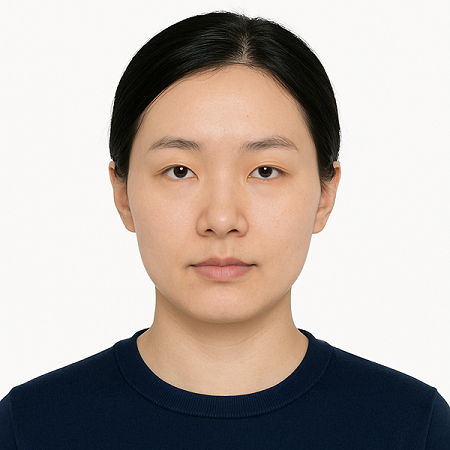
Prompt:
"Create a formal passport photo with minimal retouching. The background should be plain white, and the subject should wear a simple, solid-colored top. Crop the image to standard passport size, center the face, and ensure proper lighting with no shadows."
Benefits of Using ChatGPT for Passport Photos
-
Speed and Convenience: Generate a passport photo in minutes without leaving your home.
-
Cost-Effective: Avoid studio fees or purchasing expensive photo-editing software.
-
Precision: AI ensures exact compliance with size and biometric standards.
-
Versatility: Create photos for passports, visas, driver's licenses, student IDs, and more.
-
Accessibility: No special technical skills are required, democratizing professional photo creation.
Bonus Tip: Transform Words into Clear Visuals Using Diagrimo

When your content is complex or layered, visuals can often say more than words alone. Diagrimo gives you a way to organize, format, and present information with clarity. Just type your thoughts as plain text, and it transforms them into visuals that are clean, structured, and easy to understand. No design skill or manual formatting needed.
Key Features of Diagrimo
- Quickly converts plain text into organized visual layouts.
- Powered by the latest ChatGPT model.
- Includes flexible templates that fit different types of content and use cases.
- Supports exporting, sharing, and team collaboration.
- Free usage quota available for every user.
Conclusion
Using the passport size photo prompt for ChatGPT, you can get high quality and compliant photos without having to go to an expensive studio. For content creators who value both structure and simplicity, Diagrimo is a powerful AI infographic generator designed to turn words into clear visuals in seconds.
FAQs
Are AI-generated passport photos accepted by governments?
Yes, AI-generated photos can be accepted if created through reputable platforms that strictly follow official passport photo guidelines. However, excessive AI editing that alters your appearance may lead to rejection.
What are the standard passport photo dimensions?
Most countries, including the U.S., require a 2x2 inch (51x51 mm) photo. Some countries have different sizes, such as the UK's 35x45 mm. Always check your country's specific requirements.
Can I use AI to change my background or clothing in passport photos?
Yes, many AI tools allow background replacement and clothing adjustments, but the final image must still comply with official standards---plain backgrounds and natural appearance without excessive editing.
How recent must my passport photo be?
Most countries require photos taken within the last 6 months to reflect your current appearance.
Can I wear glasses or head coverings in my passport photo?
Glasses are generally discouraged or prohibited due to glare and reflections. Religious head coverings are allowed only if they do not obscure facial features.
Are AI-generated photos safe to use for official documents?
While AI can help create compliant photos, it's important to avoid over-editing that changes your likeness. Always use trusted AI tools and consider expert validation to ensure acceptance.
You Might Also Like
- How to Print ChatGPT Conversation: Complete Step-by-Step Guide
- How to Fix ChatGPT Access Denied Error: Causes and Solutions
- 10 Best & Trending ChatGPT Photo Editing Prompts in 2026
- ChatGPT “Unable to Load Site” Error: Causes & Fixes
- ChatGPT Can't Scroll Down? Super Repair Tips
- How to Use ChatGPT Therapy Prompts for Mental Wellness
