Google Document AI: Unveiling the Features, Benefits, and Top Alternatives
Feeling overwhelmed by paperwork? Let Google Document AI come to the rescue!
This amazing cloud-based platform is all people are talking about on Reddit!
Why? Because it can handle all your document processing needs, transforming messy PDFs and scans into organized data.
But is it really as great as it sounds?
In this guide, we will review Google Cloud Document AI and examine its features, strengths, and potential drawbacks.
Part 1: What is Google Document AI?
Google Document AI is a cloud-based platform that uses machine learning to process documents. It can take all kinds of documents, such as PDFs, scans, or even handwritten forms, and extract important information, like names, dates, addresses, invoice amounts, and more.
It's like having an assistant who reads and understands your documents and organizes the information in a way that's easy for you to use.
Part 2: Use Cases of Document AI
Document AI is great at pulling out useful information from all sorts of documents, including AI generated documents.
Here's a breakdown of its use cases:
Optical Character Recognition (OCR)
Document AI uses advanced OCR technology to turn scanned documents and PDFs into editable text. This text can then be analyzed and processed further.
Information Extraction
Document AI goes beyond simple text extraction. It can identify and categorize specific information within documents, such as names, addresses, dates, invoice amounts, and other relevant data points.
Document Classification
The platform can classify documents based on their type. For instance, it can differentiate between invoices, receipts, ID cards, and other document categories. This automatic classification saves time and improves data organization.
Document Understanding
Document AI doesn't just recognize text and information; it understands the context within documents. This enables it to extract data from complex layouts, like tables and forms, ensuring accuracy in data retrieval.
Part 3: Features of Google Document AI
- Pre-Built Processors
Custom Processors with Document AI Workbench
Document AI Workbench enables you to create custom processors for documents with unique layouts or data points. This makes it easy for businesses to customize the platform to fit their specific needs.
Document AI Warehouse
Document AI comes with Google Document AI Warehouse, which provides a central location for storing, searching, organizing, and managing the documents and extracted data processed by the platform.
Scalability
Document AI is a cloud-based solution, making it highly scalable. Businesses can easily adjust their processing capacity based on their document quantity.
Generative Pre-Training
The platform uses generative pre-training, which helps it achieve high accuracy with minimal training data. This is especially helpful for businesses that work with different types of documents or have a limited number of records for training.
Multilingual Support
Document AI supports a wide range of languages, making it suitable for businesses worldwide.
Document AI has a great collection of pre-built processors designed for specific document types like invoices, receipts, and IDs. These processors are ready to use, making extracting the data you need quick and easy.
Part 4: Advantages of Google Document AI
Document AI can benefit businesses looking to streamline their document processing and extract valuable insights from their data.
Let's explore some key advantages of Document AI:
Increased Efficiency
Manual document processing is time-consuming and error-prone. Document AI automates the process, freeing up employees for more strategic tasks.
Improved Accuracy
Manually extracting data can lead to mistakes. Document AI's machine learning models are designed to extract data accurately, reducing errors and maintaining data integrity.
Enhanced Data Accessibility
When you extract data from documents, it becomes easily accessible in a structured format. This makes it simple to integrate with other applications and document AI detectors like the recent Document AI Hugging Face collaboration. You can also integrate it with third-party databases like Document AI Github, which contains sample codes and demos for Document AI.
Faster Workflows
Automating document processing significantly reduces processing time, leading to faster workflows and improved business performance.
Cost Reduction
By automating tasks and minimizing errors, Document AI helps businesses save time and money associated with manual document processing.
Part 5: Disadvantages of Google Document AI
While Document AI has plenty of benefits, it comes with its share of drawbacks:
Limitations in Customization
Document AI offers pre-built processors and a workbench for custom development but may not fully support highly specialized document types with complex layouts or unique data points.
Learning Curve
Creating custom processors with Document AI Workbench might take some getting used to. It doesn't require advanced machine learning knowledge, but familiarity with the platform could be helpful.
Limited Batch Processing
Document AI lacks batch processing capabilities, which can be a challenge for businesses that need to process large quantities of documents simultaneously.
Cost Considerations
Google Document AI pricing is calculated by usage:
- For OCR: $1.50/1,000 pages (5,000,000 pages per month)
- For entity extraction: $30/1,000 pages (1,000,000 pages per month)
- For fine-tuning: $46.39/hour
- For summarizing: $25/1,000 pages
For more details about Google Document AI pricing, check out the official website.
However, you can sign up for a Document AI free trial version to see what it offers.
Google Document AI is a good tool for processing and extracting information from documents; however, given its high cost and technicality, it can be difficult for beginners.
Therefore, we have an alternative tool: Tenorshare Chatdoc AI Reader.
Bonus Tips: Google Document AI Best Alternative
Tenorshare Chatdoc AI Reader Reader is an AI tool for understanding and summarizing documents. It is really smart and can even handle complex charts and data. You can upload your document and chat with the AI to get the information you need. And don't worry; your data is completely safe with this tool!
Step 1. Upload your DOCX file.
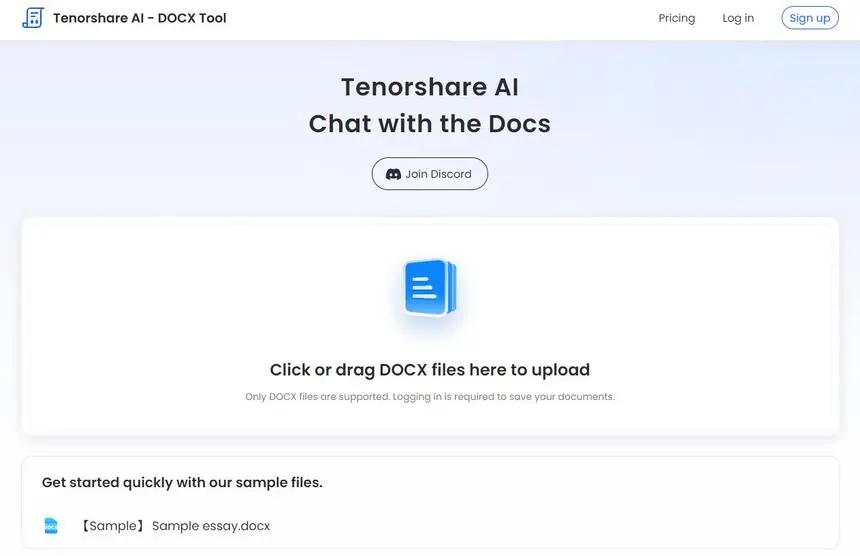
Step 2. Log in to your account. If you haven't signed up before, click "Sign up now" to create an account first.

Step 3. Start a chat and expand your DOCX document.
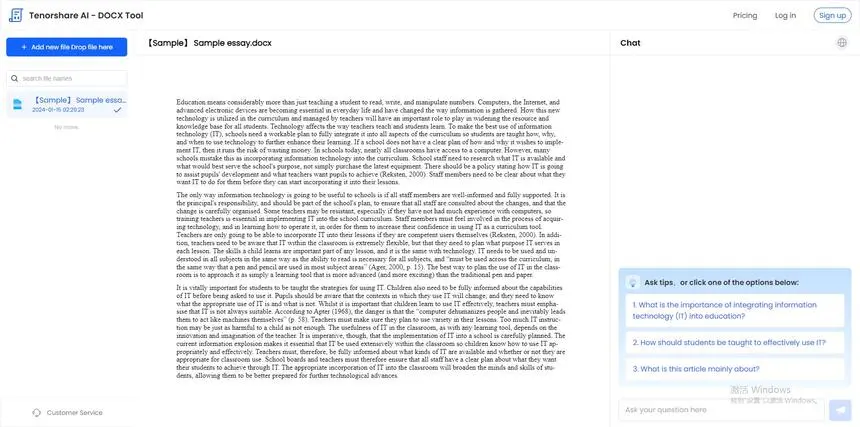
FAQs About Google Document AI
Q. What are the components of Google Document AI?
Document AI has two primary components:
- Document AI Warehouse
- Document AI Workbench
Q. Where can I find Google Document AI examples?
You can find Document AI examples and samples on Google Cloud.
Final Verdict
Google Document AI offers a wide range of tools for automating document processing and extracting data. It's great for simplifying workflows, but some limitations, such as customization challenges and pricing structures, must be considered.
Therefore, if you’re looking for an affordable AI reader with better options, we suggest the Tenorshare Chatdoc AI Reader.
It's cheaper, it's faster, and it offers an advanced set of features to make document processing easier.
