AI Generator Image Bing: Enhance Your Visual Content
Artificial intelligence has revolutionized internet usage. It has offered ease in many facets of life. One such wonder of AI is its ability to create images merely from text prompts. You don’t have to spend your precious time and energy anymore in creating images rather you can get attractive images generated in a few seconds right at your screens offering you convenience that you have never imagined.
AI generator image Bing is one such tool that can assist you in your quest to create breathtaking images and that too in a blink of an eye. Curious to find out more about this AI image generator? Keep reading through the end and you can familiarize yourself with the features and working of this handy tool that can assist you in your personal and professional life.
Catalogs:
Part 1. Can Bing AI Generate Images?
Bing AI is famous among users for its ability to generate quick answers to your queries. Users loved this AI tool for its ability to come up with quick responses that it can also speak so that you can listen if you are in the mood to read or are out where you cannot read. Though this tool is very famous among users who incorporate AI in personal and professional journeys little do they know that this exceptional tool can also generate images based on your prompts or texts. Many users still question if it is true. To your surprise, Bing AI image generator name has made its mark in the field of text-to-image generation whereby you can create exceptional images that will stun you with its brilliance.
Developed by Microsoft, AI generator image Bing creates attractive images using the OpenAI model for text-to-image creation known as DALL-E. You can access this tool without having any API or ChatGPT Plus account.
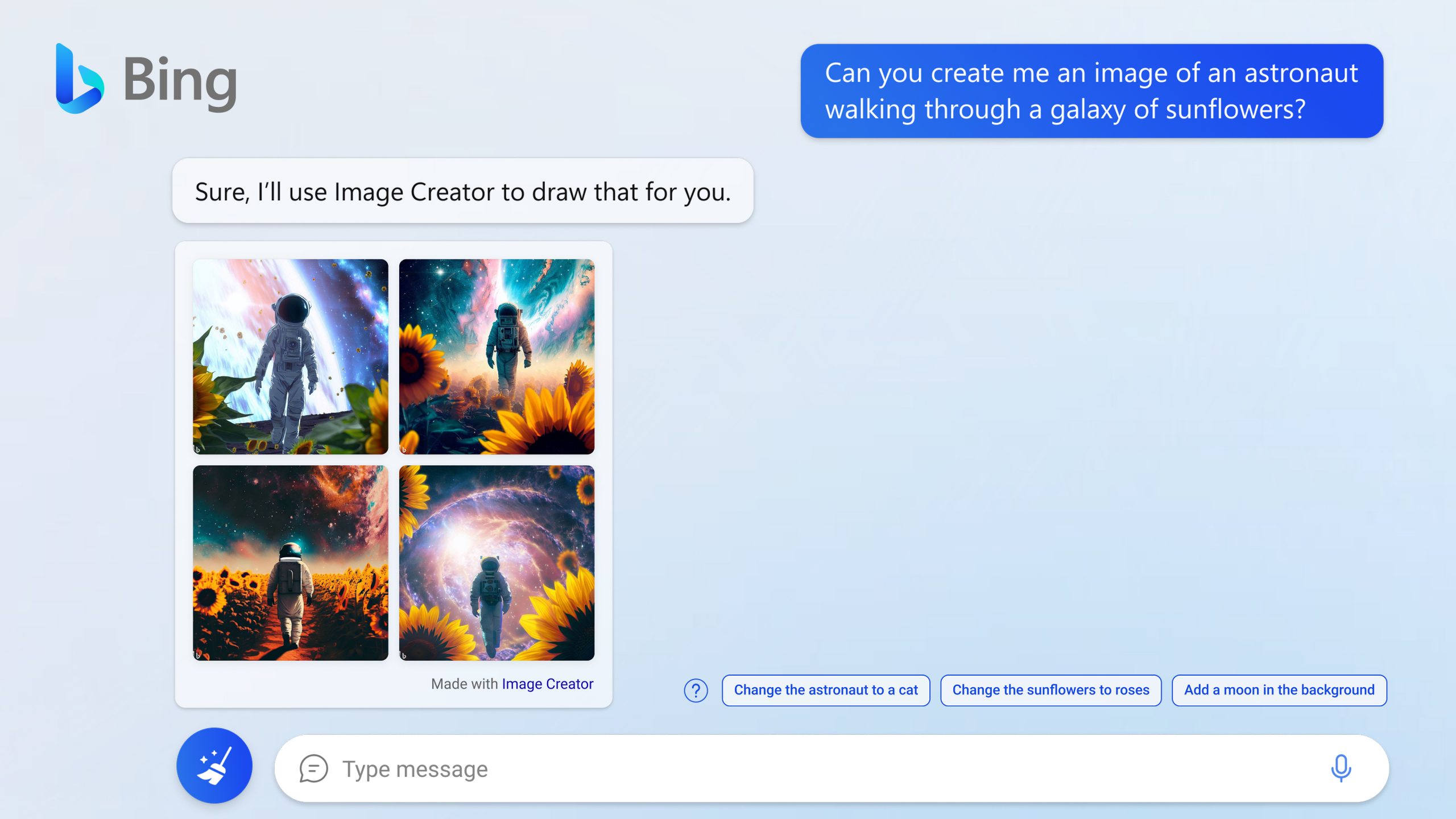
Part 2. How to Access Bing AI?
To access the Bing AI generator image there are three ways that you can opt. Here are the possible routes that you can take:
Image Creator: Open the image creator page through its web address. Create an account by entering your details for free, and add prompts of your choice to get AI images.
Copilot: Copilot which is also referred to as Bing Chat (previous name) is also equipped with an image creator tool. So, you can also enter prompts directly into chat to generate AI images.
Microsoft Edge: You can also locate Copilot on the sidebar of your Microsoft Edge and can generate images within a few clicks.
Part 3. How to Use Bing AI for Beginners?
As a beginner, you must be thinking of the possible ways to use Bing AI image generator prompts to get the desired images. Here are the 2 common and easy ways that can easily be adopted as a beginner.
Microsoft Edge: Open Microsoft Edge and sign in using a Microsoft (@hotmail, @live, or @outlook) account. If you are a beginner, you might need to create an account and then sign in. Once you have signed in, follow these easy steps:
Open bing.com/chats on Microsoft Edge. You will see the interface shown below. Choose the creative style box as your conversation style as shown in the image
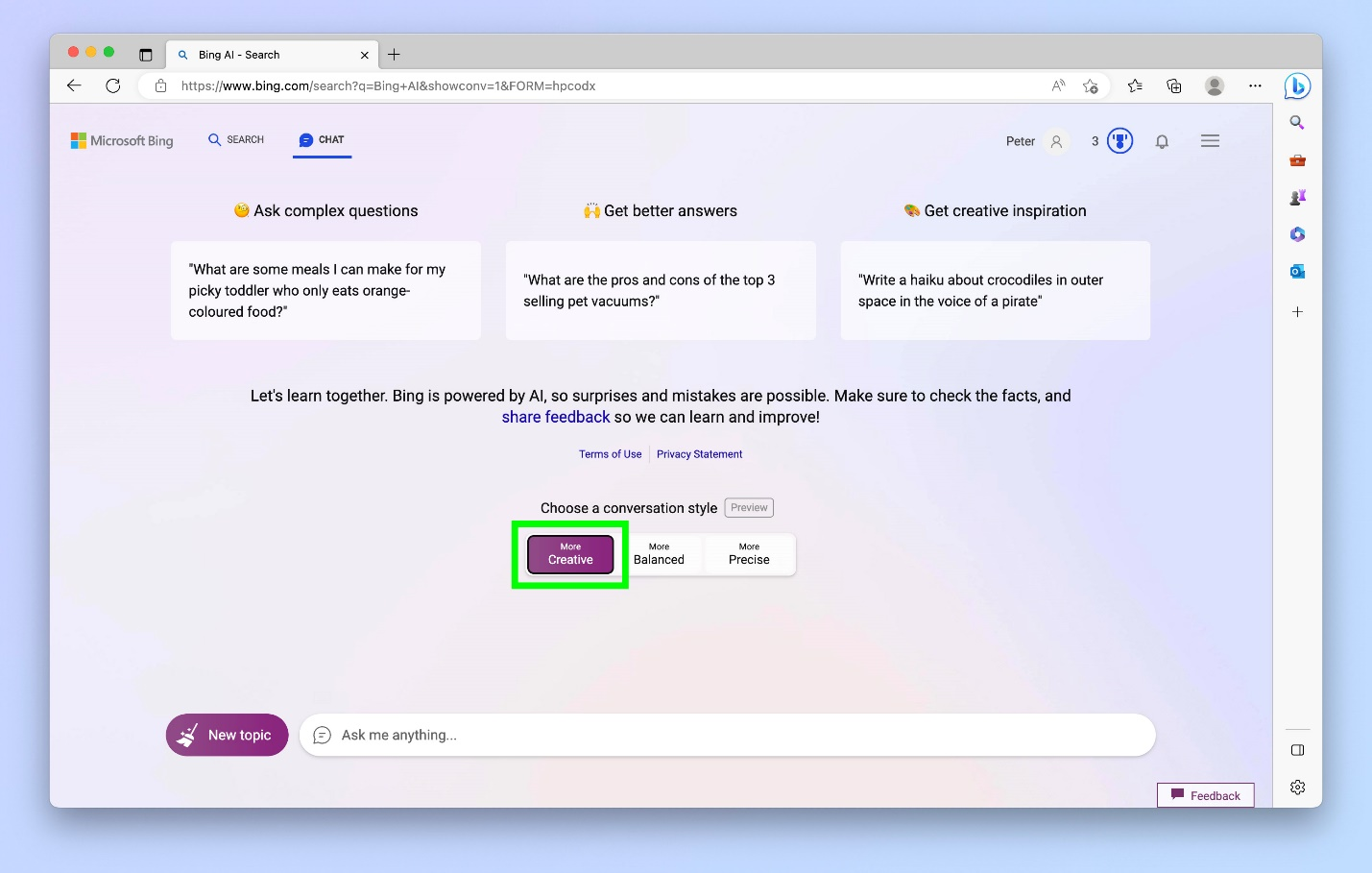
Enter your prompt in the chatbox explaining what you exactly want in your image as shown in the image below. Try to be as specific and clear as you can to get the image of your choice and then press enter.
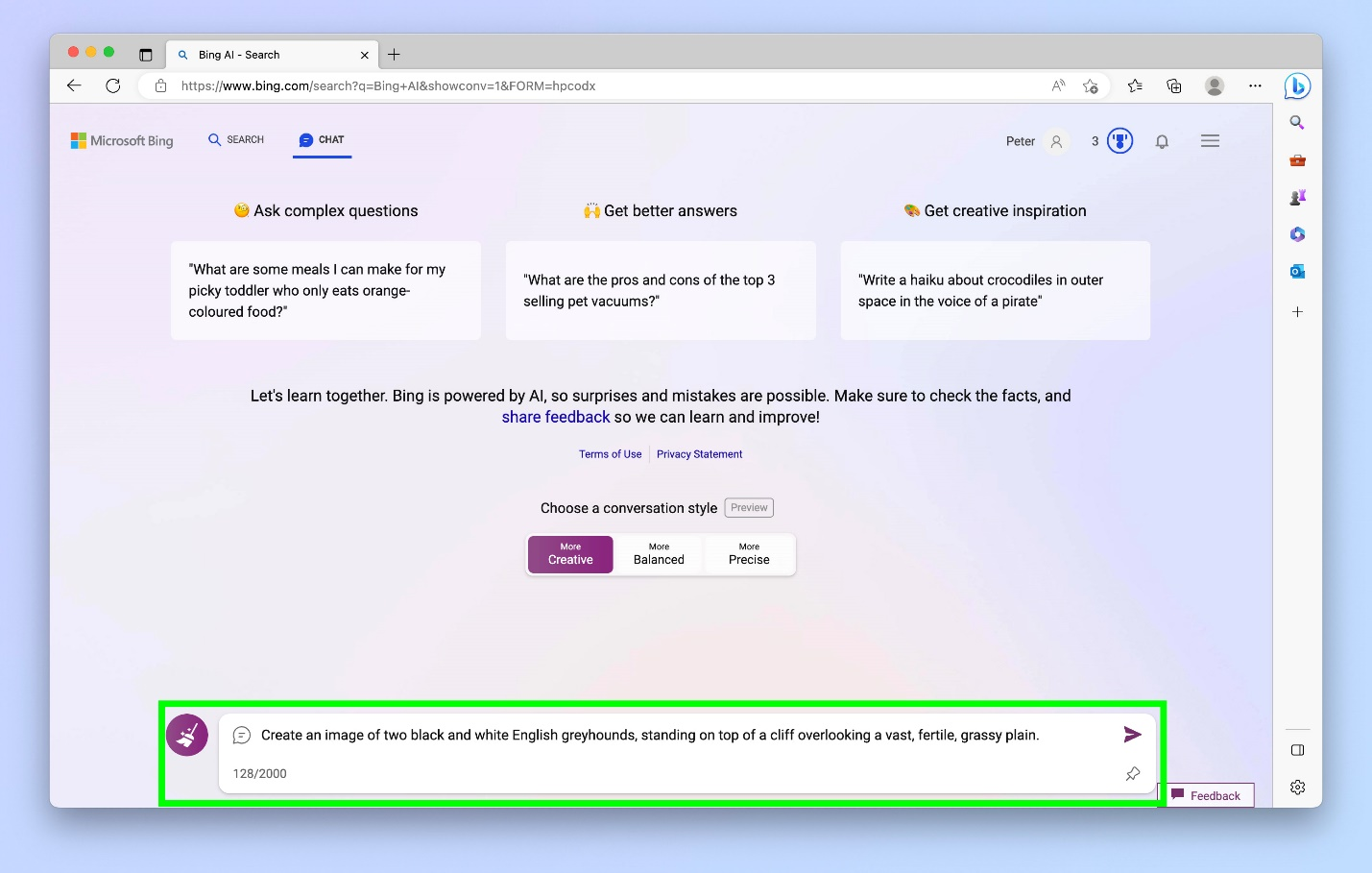
Now you will see the results based on your prompt and you can choose, save, and share the image you like the most.
Web Browser: If you don’t have Microsoft Edge then you can access this tool directly by opening bing.com/create on your browser.
Now, sign in using a Microsoft account.
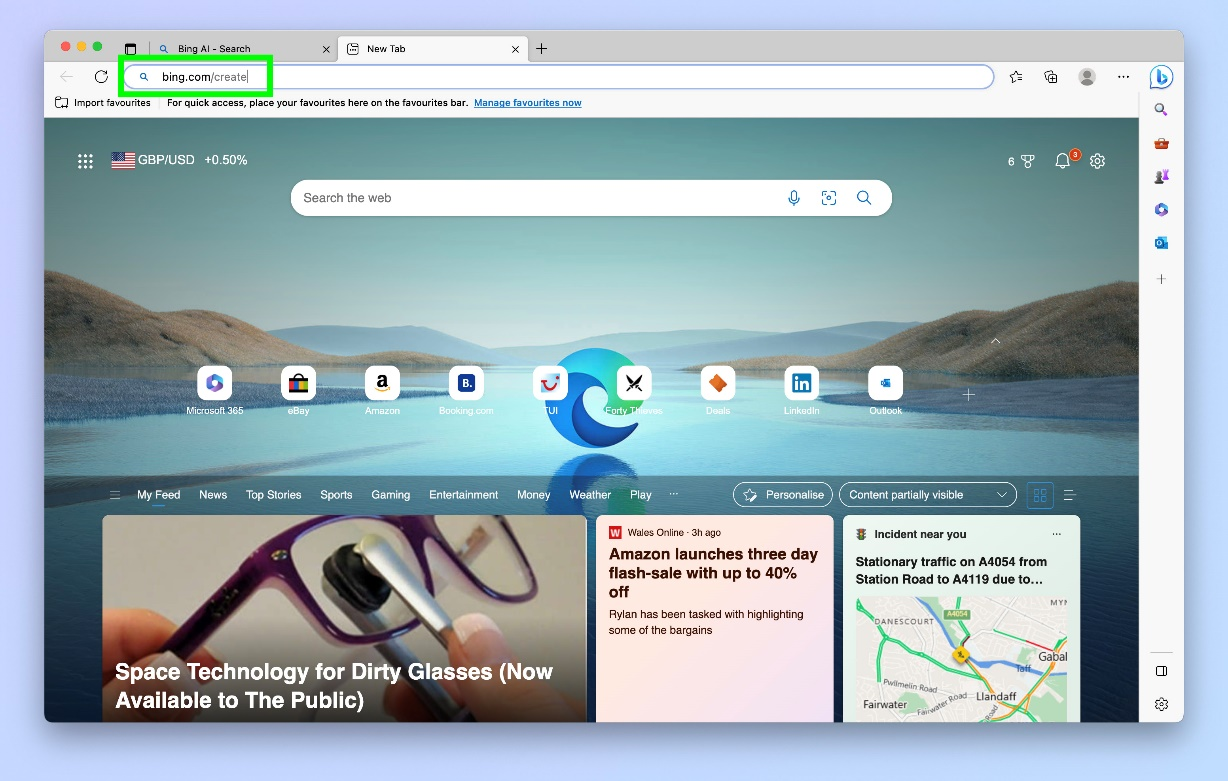
Enter your prompt in the chat bar as shown in the image below
Enter click and wait for the results.
You can view, save, and even share the generated images.
Part 4. How to Use Bing AI on Chrome?
Many users believe that they cannot access this tool if they do not use Microsoft Edge. Luckily, Bing AI image generator bypass helps you to access this tool through other means such as through Google Chrome. Here are 2 ways that you can opt for creating an AI generated Bing image on Chrome.
Search Bing.com: Simply type bing.com on the search bar or address bar on your Google Chrome browser and it will take you to the bing.com website.
Sign in on bing.com
Click on the chat option/copilot
Write your prompt on the chat bar and press enter to get the list of images generated as per your instructions.
Download extension: if you want quick access to the AI Bing image generator on Google Chrome then you also download its extension. Follow these simple steps to access this tool just like you do on the sidebar of Microsoft Edge.
Download the copilot sidebar for Chrome extension by searching it on your address bar.
After downloading, enable the extension in your Google Chrome.
Now, you can access this tool directly from your Chrome window as shown in the image below.
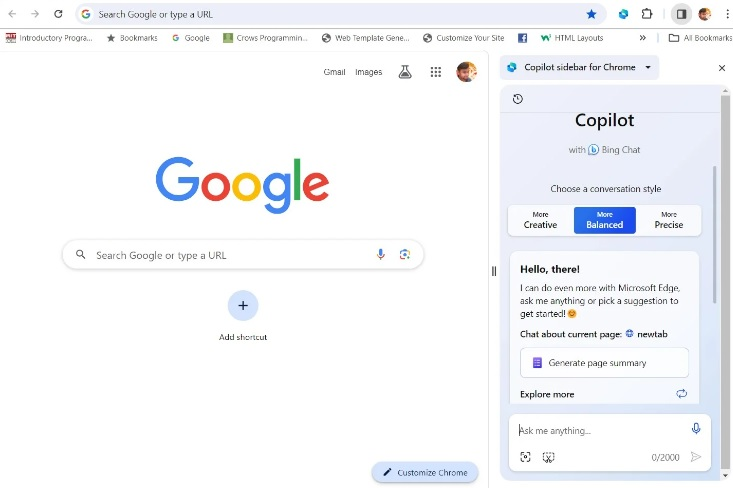
Part 5. How long does It Take for Bing AI to generate images?
Bing AI is supposed to generate images instantly but it does not happen all the time. Usually, it takes a few seconds to a minute or two but there are times when it can take longer than that.
With the tool gaining attention over the internet, the traffic towards image creators has skyrocketed. With more requests than the DALL-E 2 can handle, the server seems to get slow in processing and takes much longer to generate images. Microsoft is now working to equip Bing AI with a new iteration (DALL-E 3) to address this issue. Hopefully, after DALL-E 3 initiation, the server will be able to support more requests.
In addition to this, the images can take longer to process if you are out of boosts. Wondering what boosts are? Boosts depict your usage limit and once it reaches its maximum limit, the time to generate new images increases.
Part 6. How Much Does Bing AI Image Creator Cost?
The best feature about Bing AI is that you can access the AI generator image Bing free of cost. Isn't it just the best that you can access the amazing features of Bing AI and that too without spending a dime? With no fee, Bing AI comes with limited editing features and usage limits.
The Chatbot can process up to 30 requests in Microsoft Edge and up to 5 requests when accessed through Google Chrome. Moreover, boosts showcase your usage limit and once the limit is exhausted then you will have to wait longer for the image generation. Boosts cannot be refilled with payment. They can only be added by redeeming your Microsoft Reward Points.
Final words
Artificial Intelligence is facilitating human lives in almost all fields. Among many other benefits that AI offers, you can also enjoy tools like AI generator image Bing to generate captivating and interesting images instantly merely by entering a prompt. Whether you use Google Chrome or Microsoft Edge, MacOS or Android, Desktop Computer or mobile phone, you can access this amazing tool anywhere you want, and that too free of cost. The tool also allows you to change the description of the prompt if the generated image doesn’t look appropriate. It also allows you to save and share the image allowing you to use it in your personal or professional life.

