The 5 Top AI PDF Editor Apps in 2026
Have you got a plethora of PDF files to go through and don't have enough time to meet the deadline? Plus, it’s a mundane and repetitive task, so you’ve procrastinating like never before. Thanks to the AI revolution, tools are becoming smarter and more intelligent.
With the help of AI tools, you can easily automate repetitive tasks and surpass manual efforts. For this, various AI PDF editors can efficiently edit, proofread, and summarize the PDF files for you. Here, we'll explore the top 5 AI PDF editors, discussing their features and functionality and the best one for your needs.
Catalogs:
Part 1: Is There an AI that Can Edit PDF?
Indeed, various AI-powered PDF editor tools and software can be used based on your need to edit PDF files. These tools have integrated artificial intelligence to make the editing capabilities of PDF documents efficient and easier.
Ai edit PDF tools come with various functionalities and features; primarily, they offer text recognition, intelligent formatting, and content summarization. Editing PDF files using these features makes it a hassle and goes beyond the traditional PDF editing tools.
However, it’s important to note that the specific features and functionalities of the PDF editor online AI and software may vary, and you should choose the one that suits your editing needs.
Bonus Tip: Use Tenorshare AI PDF Tool to Chat with PDF
Tenorshare AI PDF Tool is one of the best PDF editor online AI platforms available. With its advanced and smart capabilities, you can quickly extract and summarize the contents of a PDF document with a single command. You can ask the tool questions about the PDF document content and get the information in a decisive and understandable form.
Key Features:
Tenorshare AI Tool offers several innovative and smart features, allowing users to interact with PDFs efficiently. One of its best offerings - key features include the following:
- Users can extract the information from PDF documents of all lengths and types.
- Comes with a user-friendly and self-explanatory user interface.
- Users can quickly extract the required information with one click without going through the entire PDF document.
- Tenorshare PDF editor AI can summarize the PDFs with a single command within a minute or less.
- The tool can answer all the questions related to the PDF document content.
Pros and Cons
Pros
- Very user-friendly user interface and page layout.
- Automatic capability to identify the language of the PDF file and deliver multilingual answers.
- Natural responses and replies that feel like communicating with a real-time person.
- Automatic summarization capability that gives an overview of the entire document quickly.
- No installation process is required - it's a pdf editor online.
Cons
- Sometimes, it doesn’t give precise answers when the PDF file content exceeds 10 pages. However, it’s quite common in most of the PDF AI editors.
How to Use Tenorshare AI - PDF Tool to Summarize Text/Articles/Books in PDF Format:
Step 1: Visit the Website and upload the PDF File you want to work on.

Step2: Create an account so your information is saved. Enter the details and log in.

Step 3: You can ask the tool question or request text summarization.

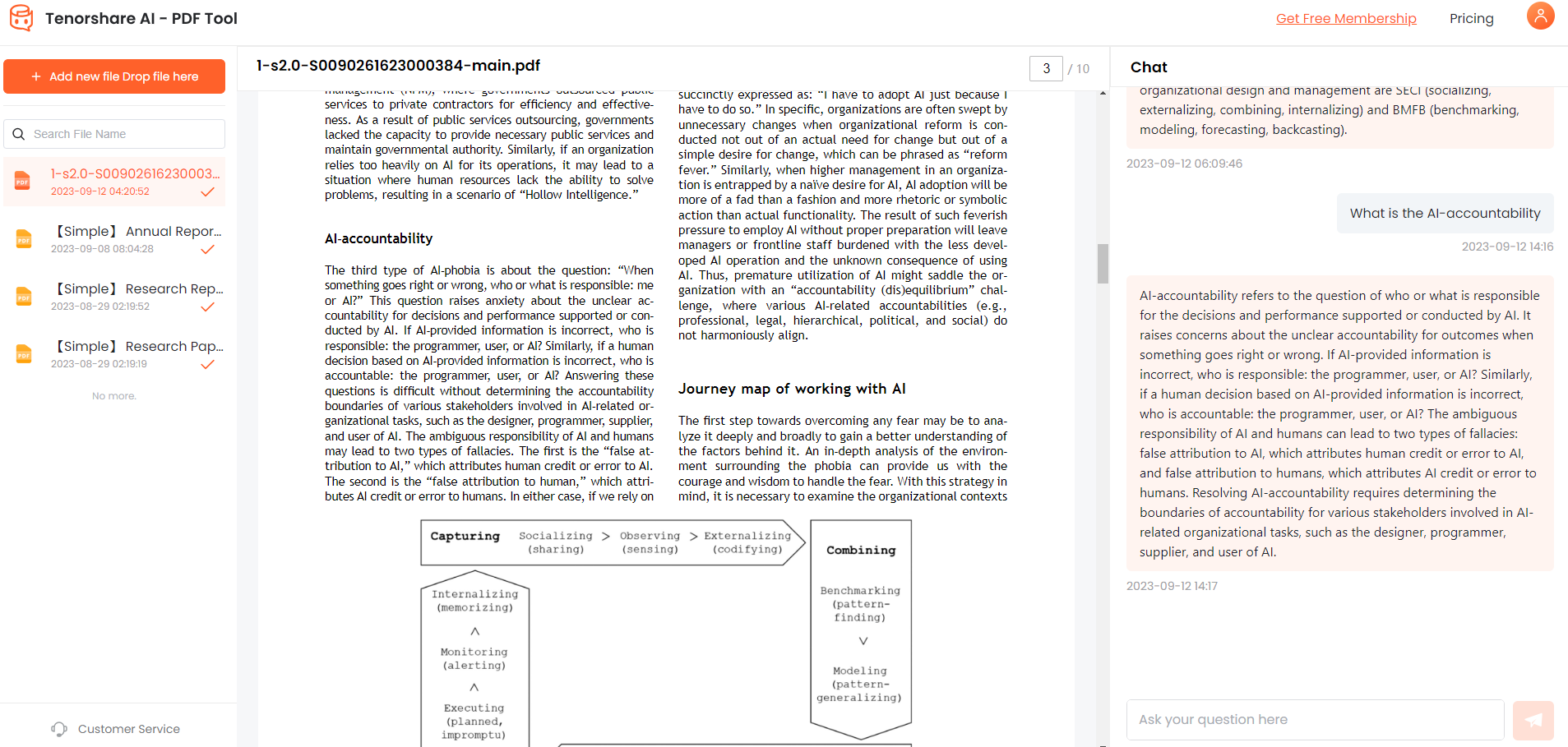
Part 2: What're the Best AI PDF Editors in 2023
The landscape of the AI PDF Editors has evolved, and new tools are emerging day by day. To ensure you have the best ones to work with on your PDF documents, here’s the handpicked best AI PDF Editors of 2023:
Top 1: UPDF:
UDDF uses advanced AI to provide users with accuracy and efficiency in editing PDF documents. Its powerful artificial intelligence integration allows it to have robust text recognition functionality and flawless alterations to the PDF file content.
The tool’s clean interface, rest stacked in the tabs, and features highlighted with icons make it easier to get started editing PDF documents. It also has an AI chat feature to answer all your queries about the PDF file.
The powerful artificial intelligence backs up UPDF and gives it an extra edge in proficiently editing PDF files. Plus, the cleanest interface makes the user experience hassle-free and smooths the PDF file editing experience.
However, some users may find the extensive features a bit overwhelming. Plus, the price range of Regular- $26.99/Year and Perpetual-$41.99/Year might be a downside for many users. Also, you need to first download and install this tool on your computer.
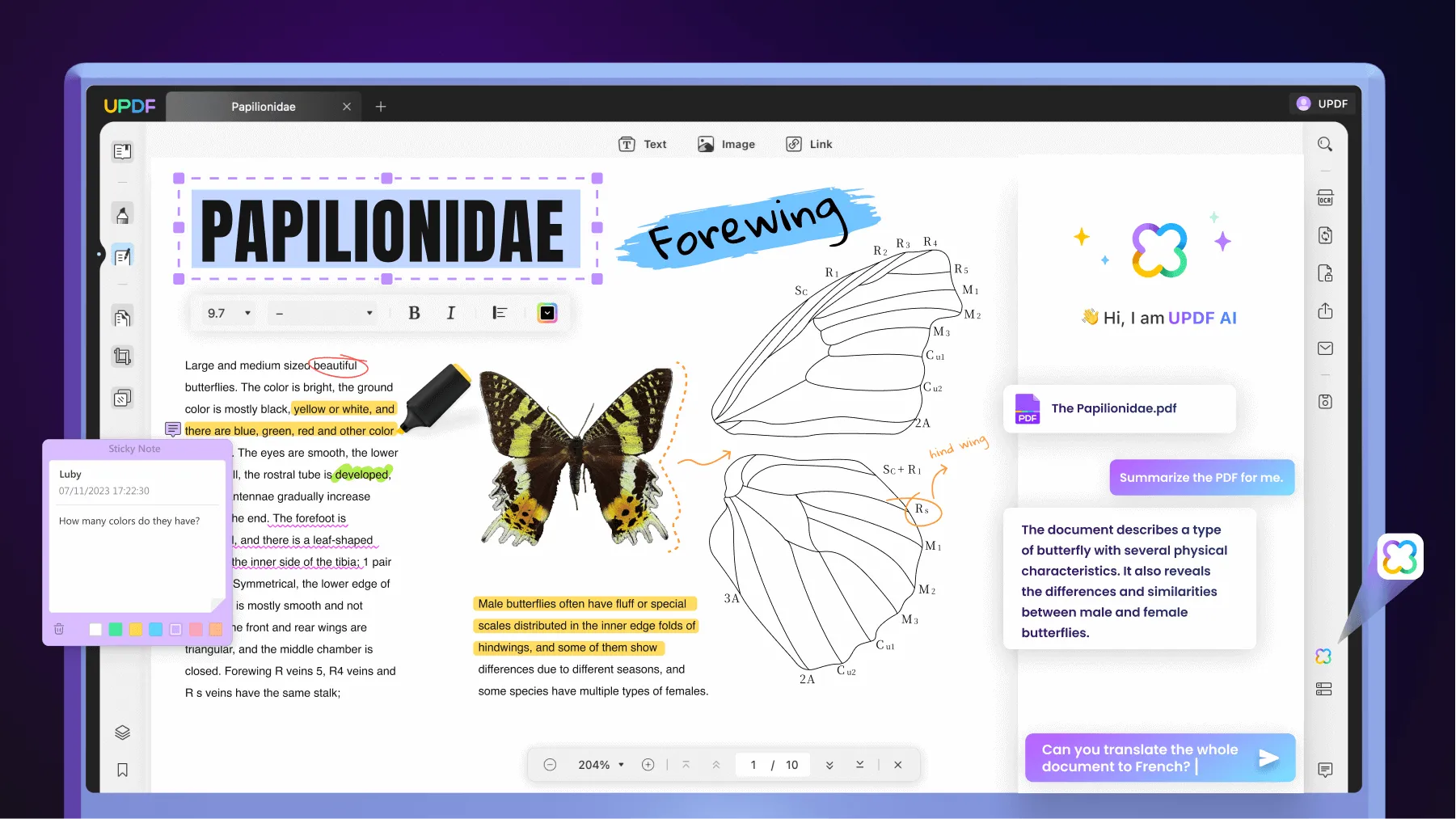
Top 2: PDFelement
PDFelement offers a wide range of features for AI PDF editing tasks, from editing PDF documents to reading text images, summarizing the information, rewriting, and interacting with the forms. However, this one is more text-image-centric and a tool to work on forms efficiently.
It’s quite good at reading and analyzing the text from the images and forms. Plus, it’s the best tool for businesses and organizations that deal with the massive quantity of forms daily. The PDF file-sharing features make it easier to work with teams in collaboration.
Overall, it has all the necessary AI PDF editor capabilities and features. It ensures an overall good user experience with an innovative user interface. However, since it is more centric to form editing features, it might not be the most suitable choice for users looking solely for an AI PDF editor to work with.
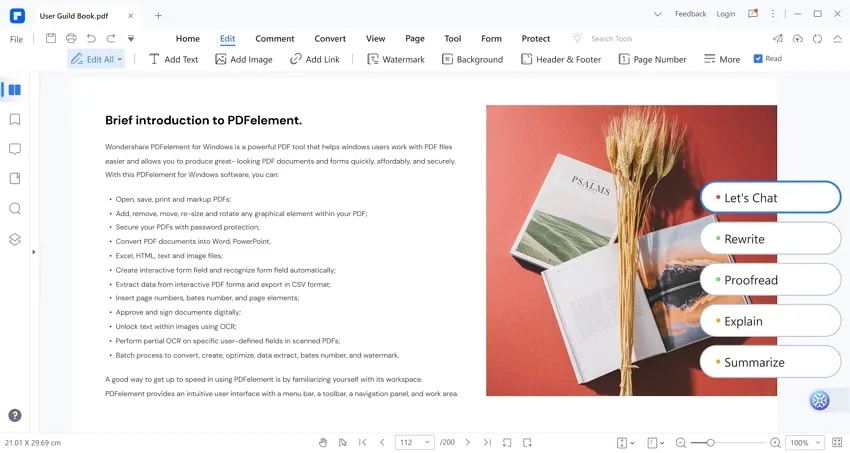
Top 3: Foxit
Foxit uses some of the fancy AI tricks to let you edit PDF document files effortlessly. If you’re looking to change up the text of the PDF file without the brainstorming headache. Foxit has got your back. It’s also quick and lets you share and collaborate with your team.
The best part is that it handles all types of different types and has other tools such as adding notes, built-in language translators, etc. Overall, it also has a user-friendly interface, making it easier for the users to review features.
The light software won’t slow your system like other heavy software. Plus, it’s available for all the platforms, so it's a big year for businesses and professionals to get software that supports various operating systems.
But here’s the thing - some users might find it a bit pricey, as there’s a price tag for all the features that come. Getting started with the Foxit is easier, and there are tutorials and guides to give you an idea about the UI. However, it’s also not online; you must download and install it first.
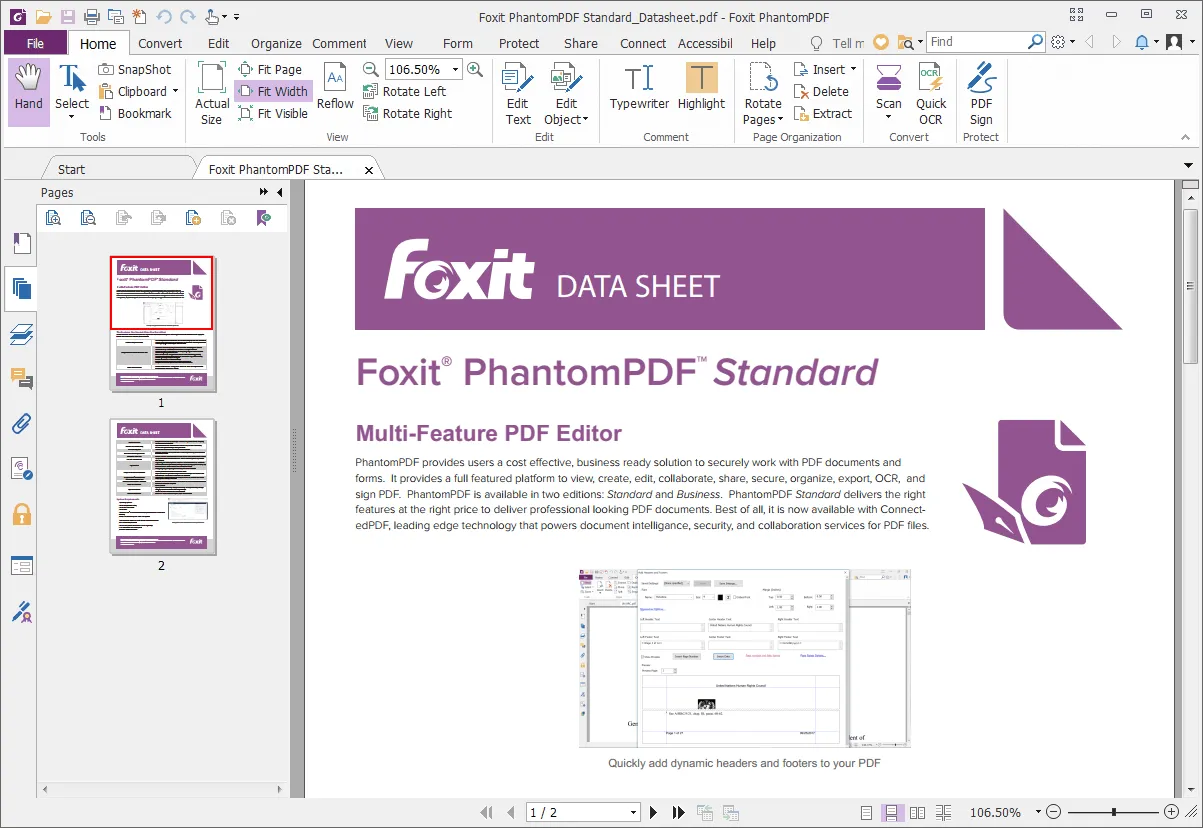
Top 4: PDFgear
PDFgear is the only free-to-use AI PDF editor on the list, and it lets you work on PDF documents with the help of smart AI. Due to its feature pack, price, and functionality, it often resembles the Adobe Reader, and that’s why it’s known as its best alternative.
The best thing is that you don’t need to sign up for an account to get started with this tool. Plus, no annoying ads or bloatware are added to the tool to welcome you. PDF gear comes with all the functionalities and features of the AI PDF editor, such as converting Word to PDF, merging PDF files, and extracting the file contents to Excel.
Since it’s a free AI PDF editor, you don’t need to worry about the chatbot. It’s also there to answer your queries and read and analyze your PDF documents in a few clicks. Plenty of tutorial videos on how to use this tool are available. PDFgear is only available for Windows and macOS. There’s no Android or iOS app for smartphones.
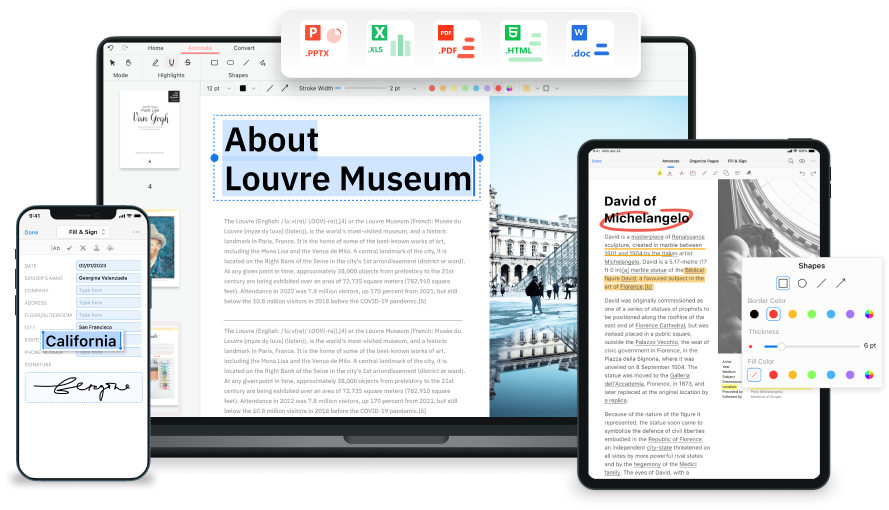
Top 5: Forma
Forma is also a great online PDF editor AI that lets you edit your PDF document efficiently using smart AI from wherever you are. Its user-friendly and innovative interface makes editing documents and filling out forms simpler.
Forma is built around the repetitive task nature, and it truly understands and helps users with form-filing tasks. While working with Forma, you don’t need to type for long hours in the forms; it’ll autofill it. Besides the autofill feature, a bundle of features comes with its package.
With Forma, you can add stamps and your signature to the photos of the PDF documents. There’s also a cloud storage option to access your PDF documents anywhere. It’s a good tool for basic PDF editing but offers no advanced functionality.

Part 3: FAQ
Q 1: Does Adobe have an AI program?
Yes, it has an AI program to automate your tasks and answer your queries, but it comes at $4.99 per month. You can sign up for a seven-day free trial to check whether it suits you.
Q 2: How do I create a PDF in AI?
You can create a PDF in AI by simply following these steps:
1. Go to the Adobe Illustrator and open the file you want to convert.
2. Make the adjustments and changes you want to make to the file.
3. Click on Save as, choose the location, and select PDF format.
Q 3: Is there a free version of PDF AI?
Yes, many free online PDF editor AI offers all the basic features of AI PDF editors, such as PDF editing, chatbot, and summarizer. Tenorshare AI PDF and PDFgear are two of them.
Conclusion
There are many AI PDF editors available online, but choosing the best one that suits your needs is daunting. This guide discusses the top 5 best AI tools to edit PDF documents. Tenorshare AI PDF Tool is a great AI PDF tool with all the basic to advanced functionalities and features. It is powered by smart AI with updated data modules.

