Best AI Tools for Students
In an increasingly digital age, students are leveraging the power of Artificial Intelligence (AI) tools to enhance their learning experiences. The innovative AI-driven applications are revolutionizing how students access information, study, and collaborate. Consequently, AI for students is helping them achieve academic success.
From AI presentation makers to tools to write essay AI, here in this article, you can explore the best AI tools for students.
Part 1: How Is AI Beneficial for Students?
Artificial Intelligence (AI) has rapidly transformed the educational landscape. AI for students offers many benefits for students at all levels. Here, we have enlisted some benefits of AI for students to enlist its significance in education.
- AI-driven platforms provide students with personalized learning experiences. They adapt to individual learning styles and paces, offering customized lessons and assessments. This tailoring ensures that students grasp concepts thoroughly, reducing the risk of falling behind.
- AI-based virtual tutors provide additional support outside the classroom. These AI-driven tutors offer explanations, answer questions, and help students with problem-solving, making learning more accessible and interactive.
- AI-based language learning platforms offer engaging and immersive experiences for language acquisition. These tools adapt to students' proficiency levels and provide instant feedback, making language learning efficient and enjoyable.
- An AI tool for students can also assist in research tasks. They help with literature review citation management and even suggest relevant articles, saving students time and enhancing the quality of their research.
Part 1: How Is AI Beneficial for Students?
Do you want to know what are the best AI tools for students? Let's look at a quick overview of the 8 best AI tools for students in 2023.
 1. Tenorshare AI - PDF Tool
1. Tenorshare AI - PDF Tool
Tenorshare AI PDF Tool is your ultimate solution for simplifying and enhancing your PDF document management. This tool is here to bring ease to your life whenever it's about efficient PDF management. Here are the key features of Tenorshare AI - PDF Tool you must know:

- PDF Document Summarization: It is time to say goodbye to lengthy PDF documents. This AI tool for students is here to generate concise PDF summaries effortlessly. Whether research papers, reports, or articles, this tool can extract critical information, saving you valuable time and effort.
- Intelligent Q&A: Do you need quick answers from your PDFs? This intelligent Q&A feature lets you ask questions about PDF content or tables. Consequently, you will receive accurate responses promptly. This feature can help in streamlining your information retrieval process.
- Upload multiple documents simultaneously: We understand the importance of efficiency. Fortunately, Tenorshare AI - PDF Tool lets you effortlessly manage up to four documents simultaneously. You no longer have to wait for one file to process before moving on to the next.
- Supported format: Tenorshare AI - PDF Tool supports many PDF formats, making it versatile. However, please note that scanned PDFs are not currently supported.
- Multilingual Support: Language should never be a barrier to your productivity. While the tool's interface currently supports English, you can upload PDFs and converse in various languages. Tenorshare AI - PDF Tool’s commitment to accessibility ensures that language won't limit your capabilities.
Benefits:
- The tool is here to make PDF management easier.
- You can efficiently get summaries for your PDF documents with this tool.
- It allows multiple document management simultaneously.
Limitations:
- The only drawback of Tenorshare AI – PDF is that it currently doesn't support scanned PDFs.
Watch the video below to learn how to use Tenorshare AI – PDF Tool:
 2. Notion AI
2. Notion AI
Notion AI is a versatile tool that offers students a powerful platform for note-taking, project management, and document organization. Notion AI is an excellent choice for students seeking an all-in-one digital workspace due to its amazing features.
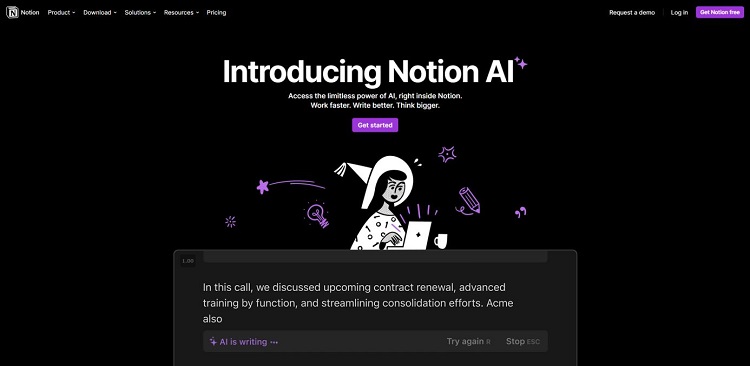
Key Features:
- Note-Taking: Notion allows you to create and organize notes in various formats, including text, images, and documents.
- AI-Powered Content Suggestions: Notion uses AI to suggest relevant content and templates, saving formatting and content creation time.
- Collaboration: Real-time collaboration features enable multiple users to work on the same document simultaneously.
Benefits:
- Notion AI excels in collaboration.
- The AI suggestions help streamline content creation and organization.
Limitations:
- The free plan comes with limited storage.
Price:
A free plan is available with limited feature access. Premium plan starts from $8 per user/month.
 3. GrammarlyGO
3. GrammarlyGO
GrammarlyGO is a writing assistant that can significantly benefit students by helping them improve their writing skills. It checks grammar spelling, and provides style suggestions in real-time as students write.
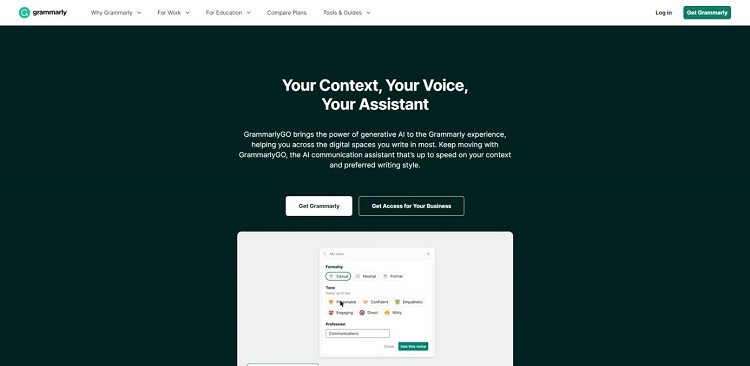
Key Features:
- Grammar and Spelling Checks: It performs real-time checks for grammar and spelling errors as you write, helping you correct mistakes instantly.
- Integrationl: It seamlessly integrates with web browsers, word processors, and other writing platforms.
- Style Suggestions: GrammarlyGO provides style recommendations to improve the clarity and readability of your writing.
Benefits:
- The user-friendly tool integrates seamlessly with web browsers and various writing platforms.
- It can help you write essay AI without any grammar or spelling mistakes.
Limitations:
- Some advanced features like plagiarism checking are available only with the premium version.
Price:
Free version available with basic text writing, tone detection, and writing suggestions. However, the premium version is available at USD 12.00 / month.
 4. QuillBot
4. QuillBot
QuillBot is a handy tool for students, especially those who must rephrase or paraphrase content. It can be particularly useful for avoiding plagiarism and improving the originality of essays and reports.
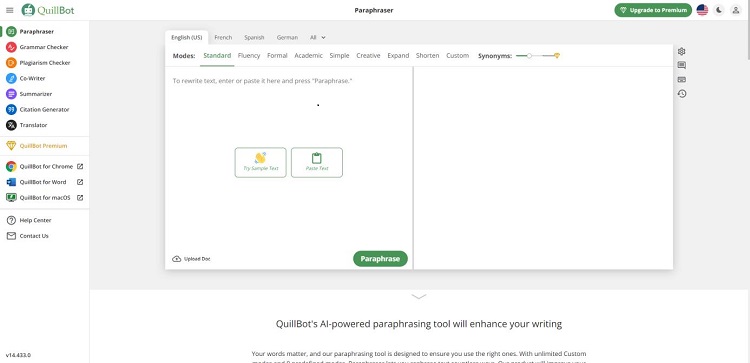
Key Features:
- Paraphrasing: QuillBot helps you rewrite and rephrase sentences and paragraphs to improve clarity and originality.
- Grammar Checks: It offers basic grammar checking to identify and correct grammatical errors.
Benefits:
- This tool is useful for avoiding unintentional plagiarism.
- QuillBot helps in enhancing content originality and improving writing clarity.
Limitations:
- QuillBot primarily supports the English language.
Price:
Free plan available with limited features. At the same time, the premium plan starts from USD 4.17 per month.
 5. Duolingo Max
5. Duolingo Max
Duolingo Max is a fantastic language-learning app that leverages AI to provide personalized language courses. It offers engaging lessons, quizzes, and exercises tailored to students' proficiency levels.

Key Features:
- Personalized Lessons: The app adapts lessons based on your proficiency level and learning pace.
- Interactive Exercises: Duolingo offers interactive exercises, including listening, speaking, and translation tasks.
- Gamified Learning: The gamified approach makes language learning engaging and fun
Benefits:
- It tracks your progress and provides feedback to help you improve.
- It offers an engaging and effective way to learn languages with adaptive lessons.
Limitations:
- Duolingo Max is focused exclusively on language learning and does not cover other subjects.
Price:
Free version available with ads. However, add-free Duolingo Plus starts from USD 6.99/month.
 6. Quizlet
6. Quizlet
Quizlet is a versatile study tool that helps students memorize and learn information through flashcards, quizzes, and interactive games. Its user-friendly interface and vast library of user-generated content make it a valuable resource for students across various subjects.
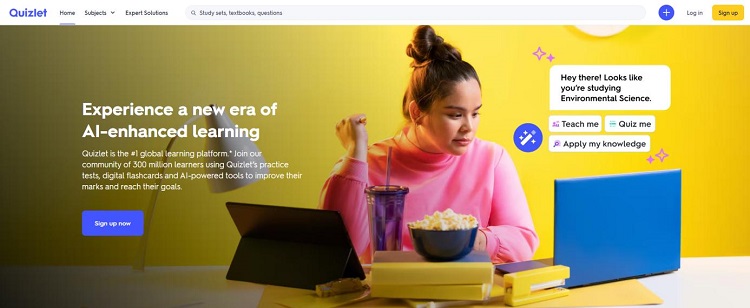
Key Features:
- Quizzes: Generate quizzes and practice tests from flashcards or other study materials.
- Study Games : Engage in interactive study games like Match, Gravity, and Quizlet Live.
- User-Generated Content: Access a vast library of user-generated flashcard sets on various subjects.
Benefits:
- It's a versatile study tool with a vast library of user-generated content.
- You can have valuable sources for various subjects and topics.
Limitations:
- Some advanced features are only available in the paid version.
Price:
A free version is available for students with basic features.
 7. Slidesgo
7. Slidesgo
Slidesgo provides students with professionally designed presentation templates and themes for Google Slides and PowerPoint. It's a valuable resource for students looking to create visually appealing presentations quickly and easily.
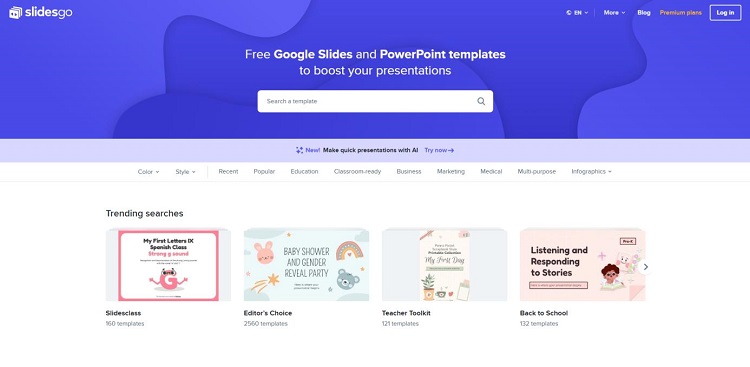
Key Features:
- Visual Appeal: Slidesgo templates enhance the visual appeal of presentations with modern design elements.
- Customization: Templates can be customized to suit specific topics or certain needs.
Benefits:
- It offers a collection of templates suitable for both popular presentation software.
- It saves students time on design work.
Limitations:
- Slidesgo is a design tool and does not offer content creation or AI-driven features.
Price:
Premium plan of Slidesgo starts from 7.99 €/ year.
 8. Dupli Checker
8. Dupli Checker
It is an AI plagiarism checker that is a reliable tool for students. It helps students avoid unintentional plagiarism by scanning their work against online sources.
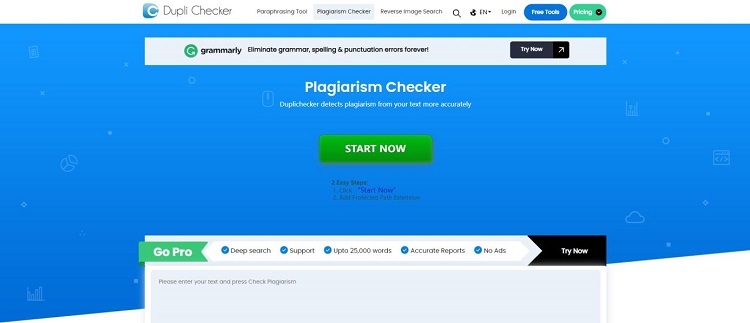
Key Features:
- Plagiarism Detection: It scans your written work against online sources to detect plagiarism.
- Ease of Use: Dupli Checker offers a straightforward and user-friendly interface.
Benefits:
- Dupli Checker is a plagiarism checker tool that helps students avoid unintentional plagiarism.
- The tool offers enough features in its free version to serve as a cost-effective option for maintaining academic integrity.
Limitations:
- A premium version is more comprehensive.
Price:
Free plan available with ads. However, an ad-free premium plan starts from $10 per month.
Conclusion
Overall, the importance of free AI tools for students is paramount. It can help students in improving their learning abilities more efficiently. AI may play a more central role in education, enabling personalized, flexible, and inclusive learning experiences. So, learning about the best AI websites for students is necessary here.

