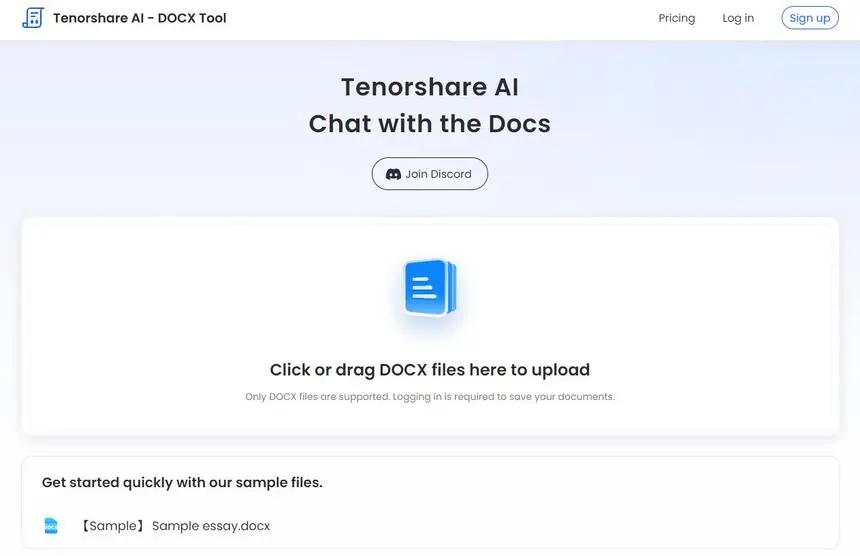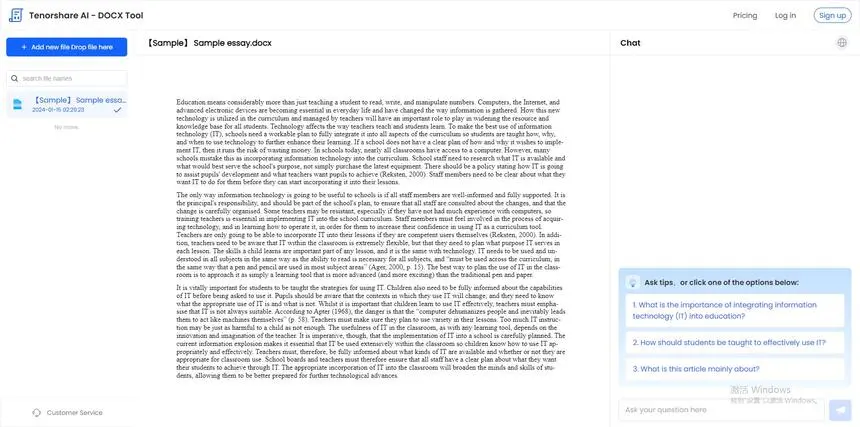5 Best Chat with Docs AI Tools
When wanting to summarize, analyze, or edit a Google Docs you’ll want to know how to chat in Google Docs mobile or computer. But did you ever wonder why is there no chat in Google Docs? It’s because chat feature is visible only during collaborative editing or commenting.
While Google Docs’ chat is designed for teamwork, can you chat with Google Docs even if you’re editing solo or even working on offline docx documents? To answer simply, yes you can with help of a chat with Docs AI tool.
But not all tools are made equal. That’s why in our roundup, we’ve scrutinized top five, including their key features, pros, cons, and pricing. So give them a look below. But first what is chatdocs tool?
Part 1: What Is Chatdocs Tool?
Chatdocs are AI tools designed to analyze, summarize, and field queries from your documents like research papers, books, manuals, etc. You can simply upload your PDF, Docx, epub, or other document formats and use chatdocs tool to converse. Some tools even integrate with online word processors like Google Docs to provide faster reading, key information, and better understanding of complex documents.
Part 2: 5 Top Chat With Docs AI Tools
Here are five tools starting from the best recommendation to chat with docs with their features, pros, cons, and pricing reviewed in detail:
1. Tenorshare Chatdoc AI Reader
Topping our list is Tenorshare Chatdoc AI Reader, a chat document tool tailored for conversing with Docx documents. Powered by ChatGPT3.5 language model this tool simplifies understanding complex documents by adeptly extracting information and providing explanations and concise summaries. Moreover, it ensures precision in comprehending inquiries and generating accurate responses.
The Chatdoc AI Reader excels in decoding intricate data presented in charts, ensuring high accuracy. It can also analyze documents in multiple languages, including English, German, Italian, French, Chinese, Japanese, and more. Your document security is prioritized through bank-grade SSL encryption and isolated containers, providing robust protection.
Pros
- An AI chat-focused tool to converse with documents.
- Can analyze documents in multiple languages.
- Decodes complex documents, and data in charts.
- Bank-grade SSL encryption to protect your privacy and data.
- Generate accurate responses to inquiries.
Cons
- Unlimited access to tool features is not free.
Pricing
- Free Plan - comes with limitations.
- Pro Plan - $4.99/ month with 500 Qs/ day, 500 files/ month and 2000 pages/ file.
Here’s how to use Tenorshare Chatdoc AI Reader to chat with docs:
-
Upload your DOCX file.

-
Log in to your account. If you haven't signed up before, click "Sign up now" to create an account first.

-
Start a chat and expand your DOCX document.

2. TextCortex
TextCortex is another chat-in Google Doc AI tool you can integrate with Google Docs. It comes in form of an extension and not only offers to summarize documents but also provides a range of writing enhancements. It can rewrite and paraphrase text, correct spelling and grammar errors, and even offer diverse writing templates.
This tool excels in brainstorming ideas and generating a preliminary draft from scratch. With support for translation in over 25 languages, it’s the best writing companion you can have. Besides, TextCortex features a chatbot like ZenoChat that integrates into online word processors like Google Docs. With just a click, this chatbot lets you add Google Drive chat as your knowledge base.
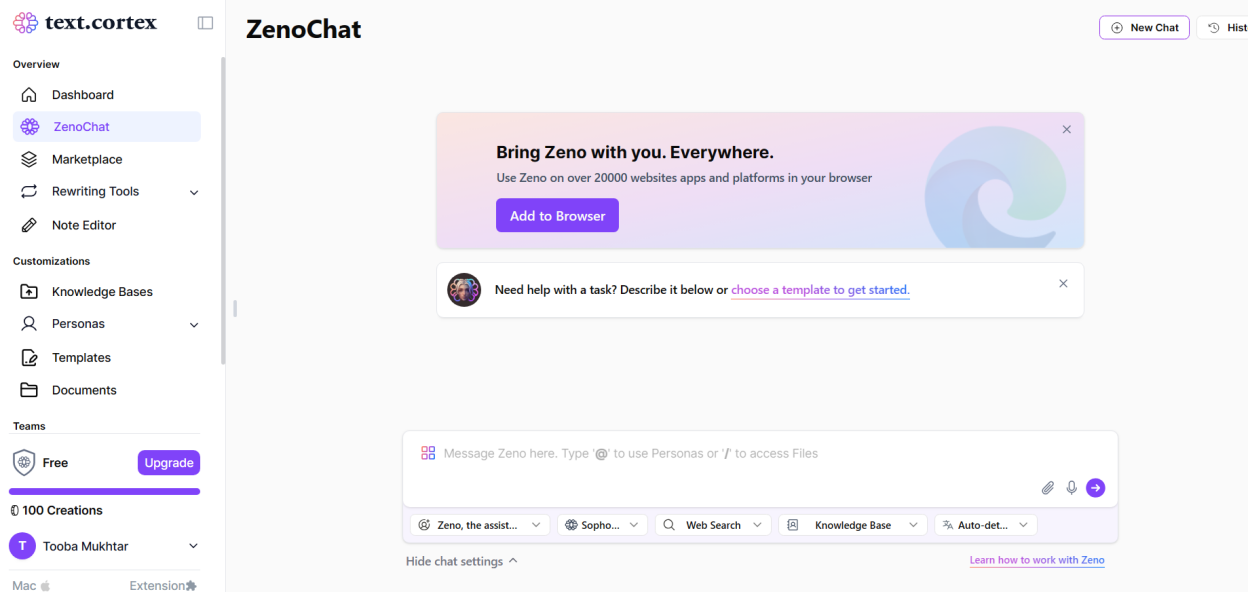
Pros
- Chat with Docs as well as assist in writing.
- Provides multilingual translation support.
- Allows adding Google Drive as a knowledge base.
- Integrates into Google Docs.
- Provides writing templates.
Cons
- Not focused solely on summarizing and analyzing docs.
- Best features require highest level of subscription.
- Some users face low word generation limits.
- Credit system can be frustrating or confusing for some.
Pricing
- Free Plan - Limited access, 20 creations per day.
- Lite Plan - $29.99/month, up to 2800 creations monthly.
- Unlimited Plan - $83.99/month, offers unlimited creations.
3. ChatDOC
Another chat doc alternative for Tenorshare Chatdoc AI Reader is ChatDOC. Powered by ChatGPT, it is an AI tool that lets you ask questions about your docs to receive instant answers. It supports a variety of file formats like DOC (X), PDF, HTML, ODT, EPUB, TXT, MD, etc.
The tool offers a user-friendly conversation experience, featuring recommended questions. It allows you to highlight specific texts or tables for enhanced analysis, making it easier to locate and understand information you need. Importantly, every response is supported by citations, and you can click on cited sources for fact-checking to ensure reliability of information you receive.
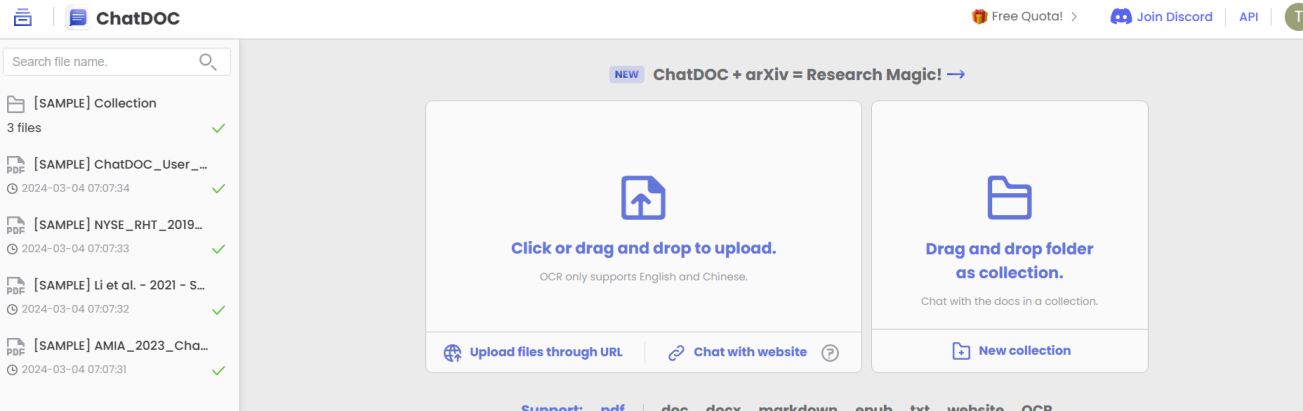
Pros
- Responses backed by direct citations for accuracy
- Highlight specific text/tables for better analysis
- Supports diverse file formats such as DOC(X), PDF, ODT, EPUB, etc.
Cons
- Even paid plan comes with limitations.
- Annual plan is extremely expensive.
Pricing
- Free Plan - comes with limitations.
- Pro Plan - $8.99 / 30 days and $89.9 / year with unlimited pages, 300 files/ day, and 300 Qs/ 30 days.
4. Chatpdf - ChatGPT for Documents
Chatpdf by ChatGPT for Documents provides a more user-friendly way to handle your documents. All your uploaded data gets wiped daily, aligning with privacy laws like GDPR and California Privacy Act.
This chat with docs tool is versatile, extracting crucial information from legal agreements, financial reports, e-books, and more, offering quick answers. As your personal documents assistant, it caters to researchers, business professionals handling contracts, and students, making it easy to extract valuable insights from your documents.
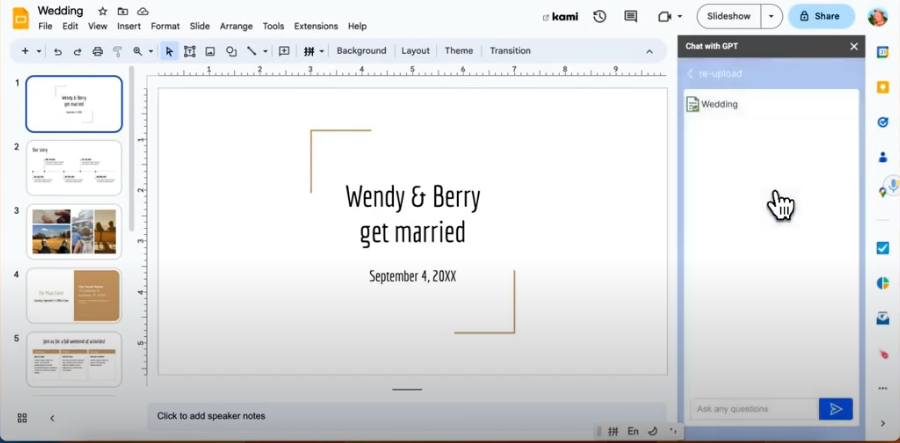
Pros
- Free of cost.
- User-friendly chat interface.
- Instant and precise responses.
- No need for an OpenAI API key.
Cons
- No multilingual support.
- No advanced features.
- Struggles with “aggregate” questions.
- Needs users to log out of all browser accounts and only sign in to specific one they want to use with add-on.
Pricing
- Free of cost.
5.GPT for Docs
GPT for Docs by Qualtir is an AI assistant designed specifically to work with Google Docs. You simply need to install its extension from Google Workspace and it will integrate OpenAI’s ChatGPT-4 and Gemini AI into your Google Docs, boosting your writing experience.
This tool enhances your work by generating, correcting, and editing entire essays, swiftly creating tables from complex documents, and extracting key points from your content. Moreover, GPT for Docs offers human-like translation suggestions in over 30 languages, tailored to match document you’re working on.
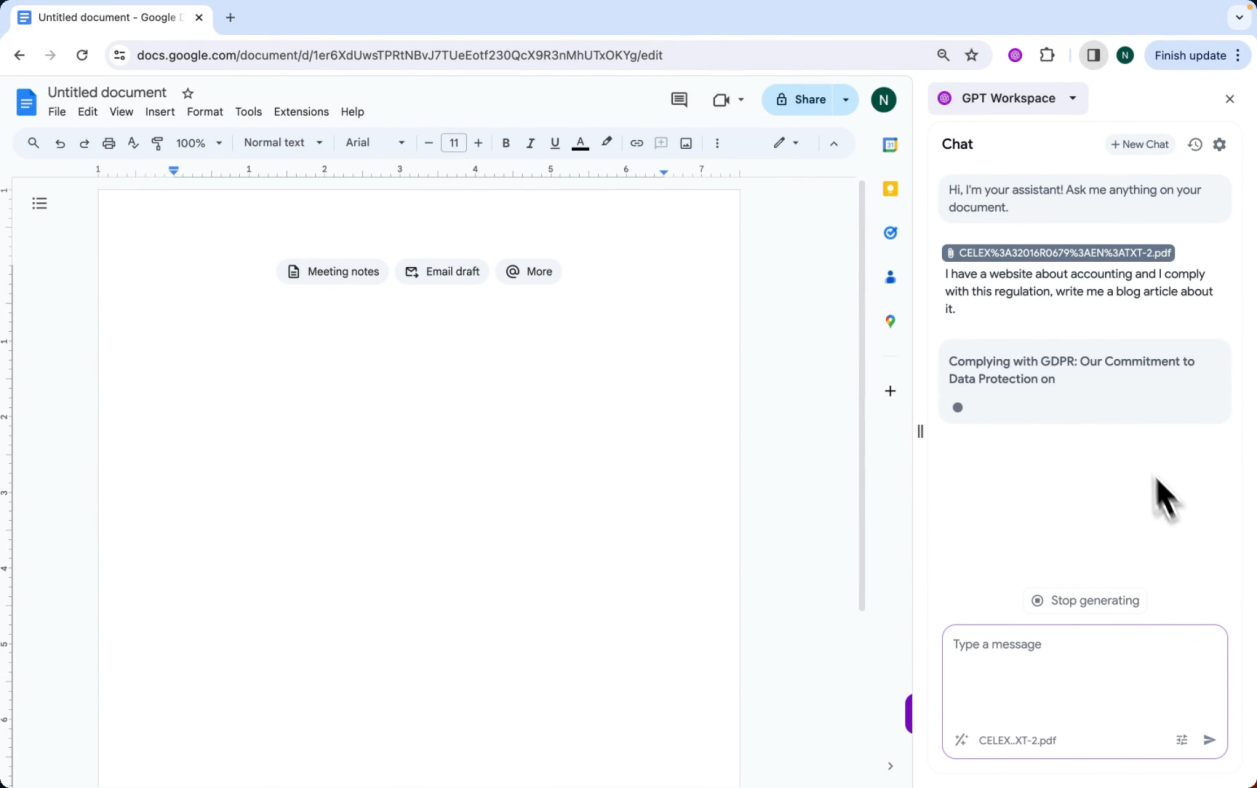
Pros
- Integrates seamlessly into Google Docs.
- Offers additional advanced features.
- No sign up or API required.
Cons
- Doesn’t offer Q & A feature.
- No online app available.
Pricing
- Premium Plan - $9/ month.
FAQs
Q1: What do you use chat AI for?
AI Chat is a chatbot tool for text creation. It can craft stories, messages, or even code for you. It’s a virtual tutor for almost any subject.
Q2: Does chat AI cost money?
Not necessarily. Some companies offer chat AI completely free while others provide only limited features for free. For more advanced features you may need to buy a subscription which can vary.
Q3: Is AI chat private?
Typically, your convos with AI chat tools are private unless you decide to share them with world. Some companies offering these tools even go beyond and provide SSL encryption to protect sensitive information.
Final Verdict
If you find Google Docs chat button missing, don’t fret. Just try any of above-mentioned chat with docs AI tools to research and understand documents quickly. However, we recommend Tenorshare Chatdoc AI Reader.
It’s a chat-focused tool that decodes complex docs, handles documents in multiple languages, and ensures privacy with bank-grade SSL encryption. So, try this tool and get quick and accurate responses for all your document inquiries today!