ChatGPT Image Generator Free No Sign Up- Step-By-Step Guide
ChatGPT is a popular application used by many users worldwide for creating content, assignments and more. But now, the app also allows you to generate images, but for that, you have to purchase the subscription so you can enjoy all its advanced features. When it comes to history, Open AI launched the GPT-3 in June 2020, making it one of the largest language models at the time.
After that, the application has been used in different domains, such as customer service, virtual assistants, creative writing support, language learning, and more. However, users are wondering if they can generate royalty free images using ChatGPT. Well, you will find everything in this article as here we have discussed the truth behind ChatGPT Image Generator Free No Sign up.
Part 1. Is it Possible to Generate ChatGPT Images without Signup?
Well, the answer is No, you have to complete the whole registration process to generate your images using this app. Also, it is not free, you have to purchase the plan to generate the images. This GPT AI image generator comes with different plans and features that you can use to get your required images. Once you have purchased the plan, you have to describe the image and the tool will automatically generate it for you.
Part 2. How to Generate ChatGPT Images without an Account?
As mentioned above, you need an account to generate ChatGPT images. However, some people don't know how it is done. Below, we have included the complete guide that you can follow to generate ChatGPT images. Make sure to follow the guide properly so that you can easily create all the images.
Step 1: Upgrade to ChatGPT 4
To begin the process, you first have to visit the official website of ChatGPT, complete the registration process and choose your plan.
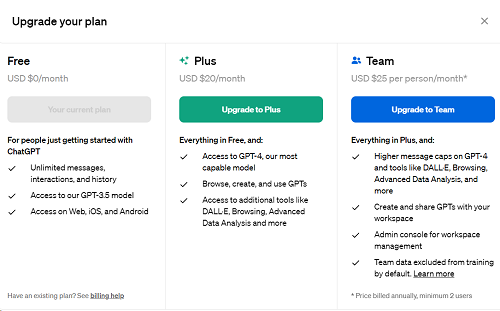
Step 2: Add Description
To get the image, you have to explain to the tool what type of image you need. For example, you can write “An Image of an Elephant wearing a spacesuit” and so on. The tool will automatically generate the image for you within 10-20 seconds.
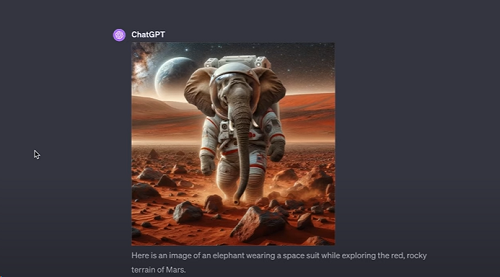
Step 3: Generate 40 Images
However, remember that, in this version, you will only have 40 messages per 3 hours. That means you can generate around 40 images, and after that, you have to wait for a while.
Step 4: Explore ChatGPT4
Now, from the sidebar, choose the “Explore GPTs” option and it will show you different other options related to images. You can see image generator, logo creator, super describe, logoGPT and different other options.
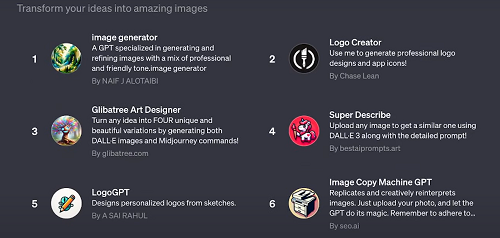
Step 5: Choose an Image Generator
From the screen, select the "Image Generator" option if you want to look for more options. You will be redirected to a screen where you can choose multiple statements, as shown in the image below. Within a few seconds, you will have your image.
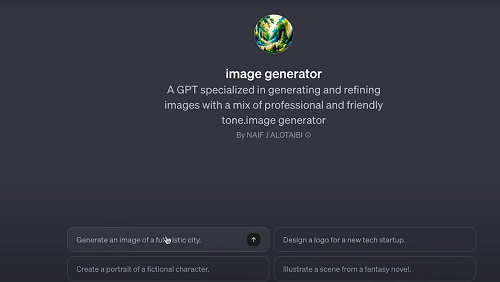
Step 6. Edit your Current Images
This AI image generator GPT application also allows you to edit your current image. Yes, that is right. For instance, you have asked the tool to create an image of a city and now, you want a car in the middle of it. Within a few seconds, the tool will add the car-like drone in your image. In this way, you don’t have to do anything, just tell the tool and it will edit the images for you. You can see the example mentioned below.
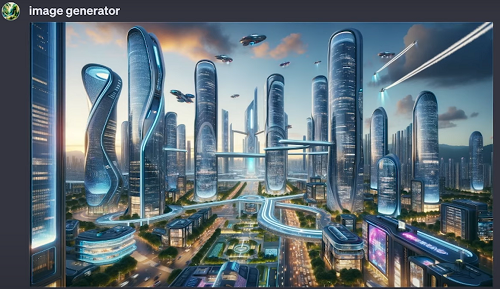
Image 1 without Drone
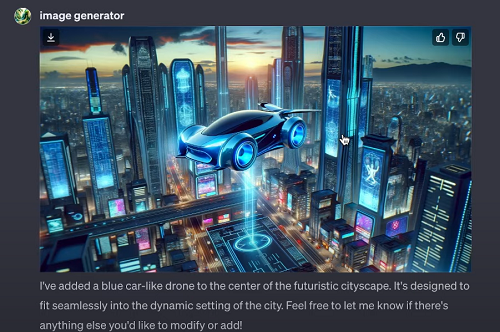
Image 2 with a blue car-like Drone
These are the simple steps that you can follow to generate ChatGPT images with your account. Now, if you want to know some of the alternatives of generating ChatGPT images without an account, you have to continue reading as below we have mentioned some tools that will help you create images without signup.
Part 3. Alternative to Generate ChatGPT Image Free No Sign Up
Now that you have learned how to get images with the ChatGPT account, let's discuss another method to generate ChatGPT images free with no signup. However, for this method, you have to seek help from the Bing search engine. It is available in 40 different languages and has an image generator that you can use to create AI images. Here is how you can use this tool to get AI images.
Step 1: Visit Bing
Go to Bing and look for the “Image Creator” tool. You will be redirected to a new screen where you will get 15 points for free that you can use to generate the images.
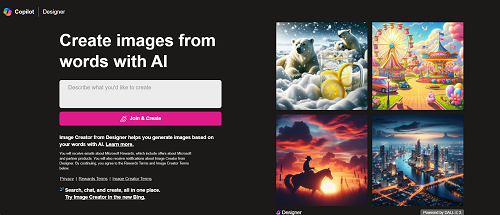
Step 2: Describe What You Want
Now, tell the tool which type of image you want to generate, and within a few seconds, it will show you 4 different images.
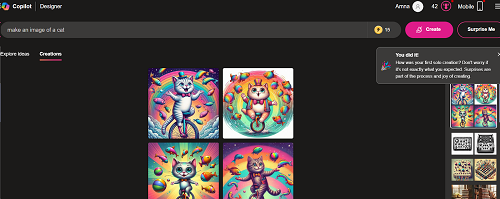
Step 3: Download Image
Once you have selected your image, click the "Download" button, and your free image will be ready to use. You can also customize the image and share it on your social media accounts.
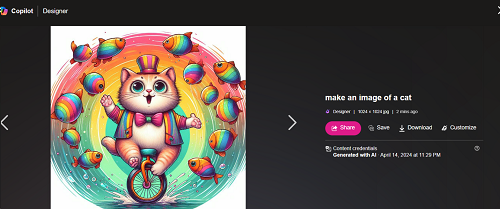
So, if you don't want to spend money on ChatGPT4 and are looking for the best alternative, this tool would definitely work for you. It is one of the best AI image generator GPT alternatives that you can try this year.
Part 4. FAQs about ChatGPT Image Generator
1. What are the Other ChatGPT Image Generator Alternatives?
Apart from Bing, there are other apps that you can use to generate AI images. The top image generators are ImageFX by Google, DreamStudio by Stability AI, Dream by WOMBO, etc.
2. What are the Best Online ChatGPT Image Generators Free No Sign Up?
Recently, many companies have launched online tools that don't ask for sign-up or registration. These apps are FlowGPT, Chat-GPT pictures, Talk AI, and more. With these apps, you can get the same ChatGPT results.
Conclusion
In this article, we have explained about the ChatGPT Image Generator Free No Sign up process and how you can use this tool to generate the images. What's more, we have also mentioned some alternatives that you can try, as the ChatGPT image generator is not free. Do let us know below what is your favorite way to create images.

