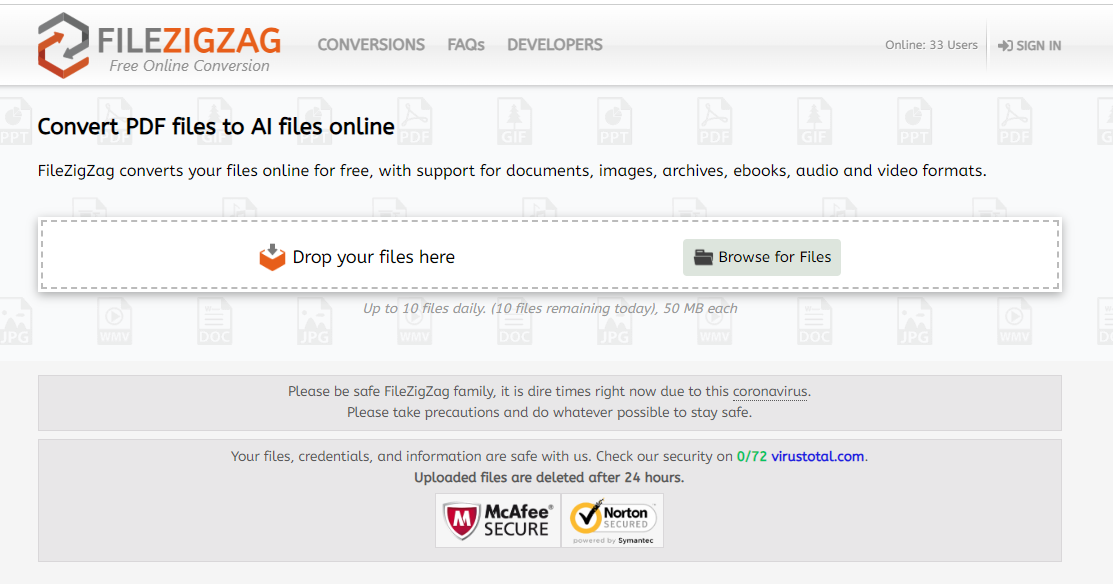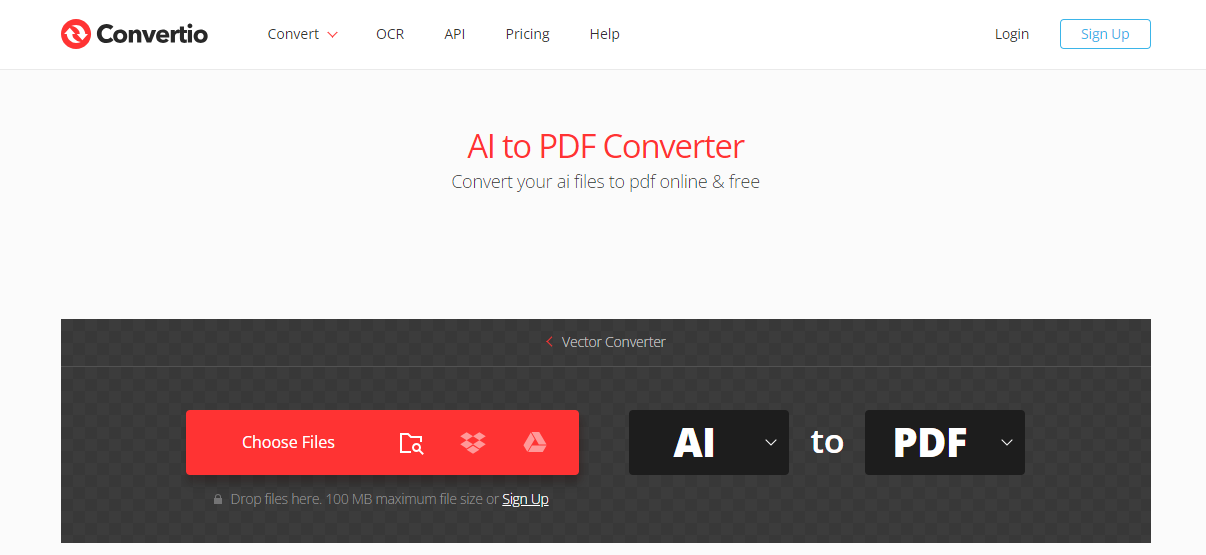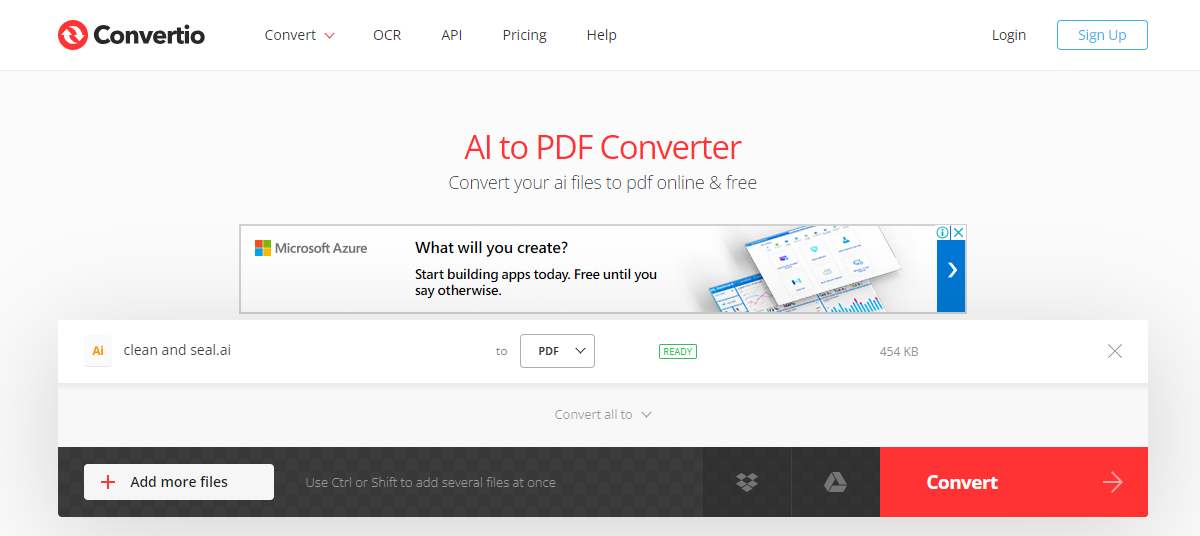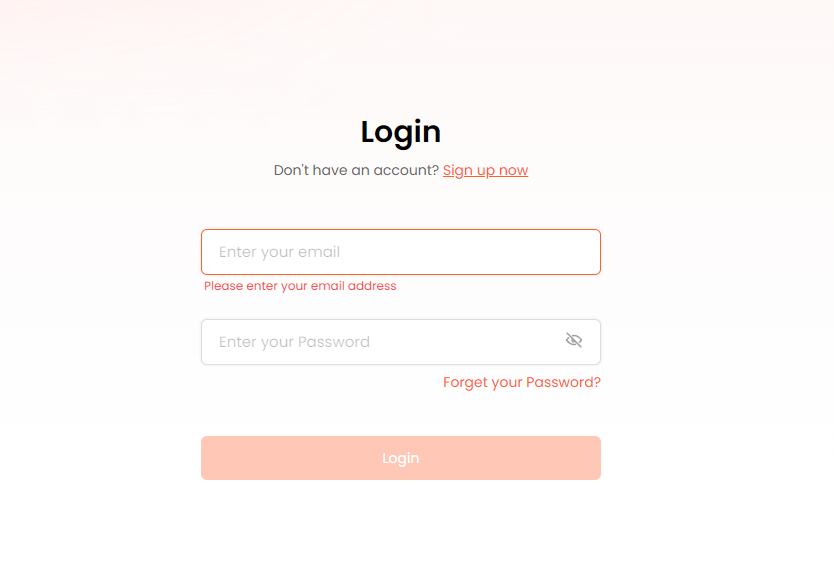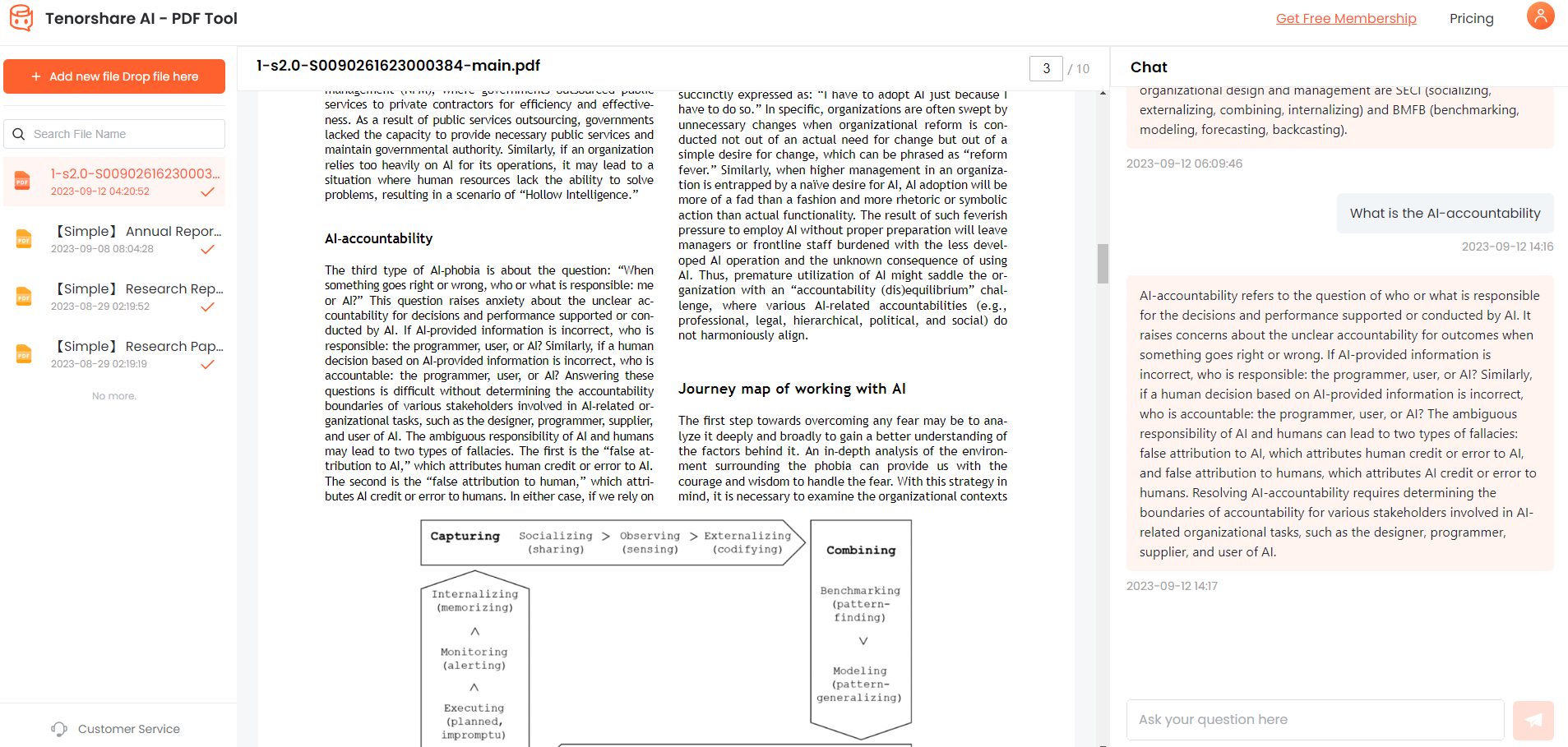[2026 Tutorial] PDF to AI Converter Online & Free
PDF and AI are two different file formats used for different purposes. PDF is a document format containing text, images, and graphics, while AI is a vector graphics format used by Adobe Illustrator. Converting PDF to AI on Mac may be challenging due to compatibility issues.
This comprehensive guide will show you practical methods for how to convert PDF to AI on your Mac.
Catalogs:
Part 1: Why Should You Convert a PDF to an AI File Format?
There are many advantages to converting PDF to AI format, which serves the needs of both designers and casual users. Here's a closer look at the advantages:
- Editable Vector Graphics: In graphic design and illustration, vector graphics allow for infinite scaling without compromising quality.
- Preserved Text and Fonts: AI files maintain text and fonts, ensuring consistency and accuracy when editing text elements within Illustrator.
- Design Flexibility: Converting PDF to AI provides the flexibility to modify and refine design elements, including individual layers, colors, and shapes.
- Compatibility with Adobe Illustrator: The AI format is native to Adobe Illustrator, so it can be edited within the program easily.
Part 2:Convert PDF to AI Online on Mac without Adobe Illustrator
FileZigZag is an online file converter that can convert various file formats like documents, images, archives, ebooks, audio, and video. It preserves original file quality and details, handles multiple files, password-protected files, and OCR technology. Compatible with any browser and operating system, it doesn't require software installation or registration to convert PDF to ai online.
How to convert PDF to illustrator withFilezigza
Upload your PDF file to Filezigzag.

Select "AI" as the output format.

Click on the " Start Converting" button to start the conversion process.
Enter your email address to receive a download link for the converted AI file.

Download the converted AI file from the email link.
Part 3: Convert PDF to AI Online Free on Mac without Adobe Illustrator
Online converter tools on Mac can convert PDF to ai illustrator without Adobe Illustrator, offering convenience, speed, and ease, but having limitations like file size, quality, security, and reliability.
Convertio is a free online tool that converts PDF files to AI format, including JPG, PNG, SVG, EPS, and more. It preserves vector graphics, text, and fonts, and handles multiple files, password-protected files, and OCR technology. Compatible with any browser and operating system.
To convert PDF to AI on Mac with Convertio, you can follow these steps:
Go to the Convertio website and click on the "Choose Files" button to upload the PDF file.

Select "AI" as the output format from the drop-down menu.

Click on the "Convert" button to start the conversion process. Wait for a few seconds or minutes.

Click On “Download” to download the converted AI file to your Mac.

Part 4: Bonus: Interactive Chat with Your PDFs -- Tenorshare AI-PDF Tool
Beside PDF to ai converter. If you are looking for a bonus feature that can make your PDF reading more interactive and fun, you might want to try Tenorshare AI - PDF Tool .
Tenorshare AI - PDF Tool is an online platform that enables users to chat with PDF files and receive instant summaries, answers, and insights.
It uses artificial intelligence to analyze PDF files and provide relevant information and feedback. Users can ask questions, request summaries, or give commands to PDF files, and the tool responds naturally and conversationally.
Upload the PDF file to Tenorshare Chat PDF Online.
Create a Tenorshare account if you don't already have one.

Start a chat with Chat PDF AI once you're logged in.

Use Chat PDF AI to summarize the text, answer questions about the PDF, or extract information from the document.

FAQs about PDF to AI Converter
Q1. What is an AI file? Is an AI file editable?
An AI file is a vector graphics file that is created and edited by Adobe Illustrator. A vector graphics file is a file that contains shapes, paths, text, and other elements that can be scaled and modified without losing quality or resolution. An AI file is editable in Adobe Illustrator, as well as other compatible software.
Q2. Does Mac have a PDF Converter?
Yes, Mac has a built-in PDF converter that can convert PDF files to various formats. There are several PDF to ai converters available for Mac, including Adobe Acrobat Pro DC, Sejda, and Convertio. These converters can be used to convert PDF files to a variety of formats, including AI, EPS, and SVG.
Q3. Can I Convert Scanned PDF documents to AI Format?
Converting scanned PDF documents to AI format may not yield perfect results due to the potential loss of quality due to pixel conversion. However, specialized software programs can enhance the quality of scanned PDF documents before being converted to AI format.
Q4: Some helpful tips for converting PDF to AI files?
- Choose a high-quality PDF file to achieve superior conversion outcomes.
- Make sure to choose the "Embed Fonts" option while converting the PDF file if it has embedded fonts.
- You may instantly convert every page of a PDF file that has more than one page to AI format.
- Moreover, you can use specialized PDF to AI converter software to convert PDF files to AI format.
Final Words on converting PDF to AI
Converting your PDF files into editable vector graphics is now easier than ever. In this article, we show you how to convert PDF to ai on mac. We also give you an amazing tool to interact with your PDF file besides conversion. You can chat with your PDF ask questions and summarize PDF with Tenorshare AI - PDF Tool .