[2026] Top 5 PDF Quality Enhancers Online Free
Are you tired of dealing with blurry PDFs that ruin your professional image? Whether it’s a scanned document, a low-resolution report, or a file that’s just too large to share, there’s a solution. In this guide, we’ll explore the best PDF quality enhancers available online, including free tools and AI-powered options, to help you transform your documents into crisp, polished masterpieces.
Catalogs:
Comparison Table: Which PDF Quality Enhancers Should You Choose?
To help you quickly compare these enhance PDF quality AI free tools and choose the best one for your needs, here’s a detailed breakdown of their key features, strengths, and free plans:
| Tool | Key Feature | Best For | Free Plan |
|---|---|---|---|
| pdfFiller | High-resolution upgrades (300dpi+) | Professional documents, printing | 3 free upgrades/month |
| PDF Resizer Online | Lossless compression | Reducing file size for sharing | Completely free |
| i2PDF | AI-powered scan enhancement | Fixing blurry or scanned PDFs | Completely free |
| DocHub | All-in-one editor and enhancer | Editing and enhancing PDFs | Free with ads |
1. pdfFiller: Professional PDF Resolution Enhancer
pdfFiller’s Resolution Upgrade feature is a powerful PDF quality enhancer online free, designed to sharpen text, enhance images, and improve overall clarity. Whether you're preparing documents for printing or sharing them digitally, this tool ensures your PDFs look crisp, professional, and easy to read.
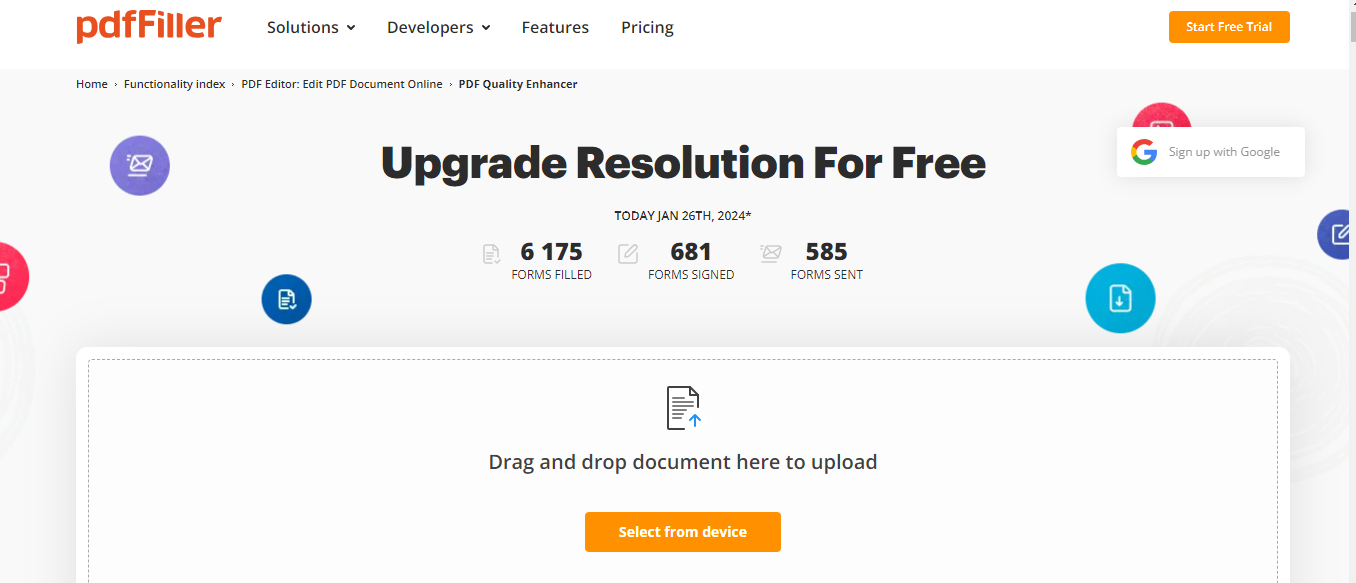
How to Use It:
- Upload Your File: Log in to pdfFiller and upload your PDF from your device, Google Drive, or Dropbox.
- Enhance Resolution: Click “Enhance” and select “Boost Resolution” to sharpen text and images.
- Download: Save the enhanced PDF with improved clarity and resolution.
Why It’s Great:
- Supports 300dpi+ resolution upgrades, ideal for printing contracts or design drafts.
- Integrates with cloud storage for seamless file management.
Best For:
Professionals who need high-quality PDFs for presentations or printing.
2. PDF Resizer Online: Free PDF Quality Improver
PDF Resizer Online is a lightweight yet powerful tool that reduces file size without sacrificing quality. It’s perfect for optimizing large PDFs for email or web uploads.
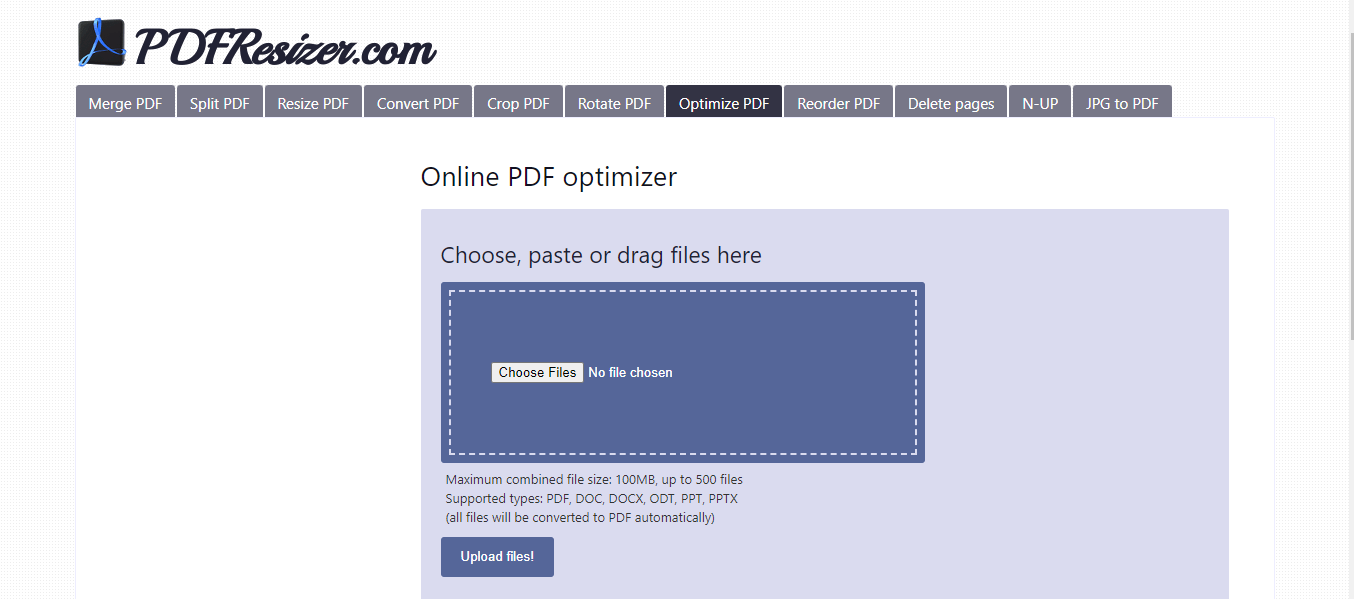
How to Use It:
- Upload Files: Go to PDF Resizer Online and upload your PDF (batch processing is supported).
- Optimize: Choose “Prioritize Quality” to maintain sharpness while reducing file size.
- Download: Get a smaller, high-quality PDF ready for sharing.
Why It’s Great:
- Offers lossless compression, so your text and images stay crisp.
- Completely free and requires no sign-up.
Best For:
Users who need to quickly reduce file size without losing quality.
3. i2PDF: AI-Powered PDF Quality Enhancer
i2PDF is a powerful PDF quality enhancer AI that uses advanced algorithms to fix common issues in scanned PDFs, including blurry text, poor contrast, and background noise. It’s an essential tool for anyone dealing with low-quality or old scanned documents, ensuring clearer and more readable PDFs with just a few clicks.
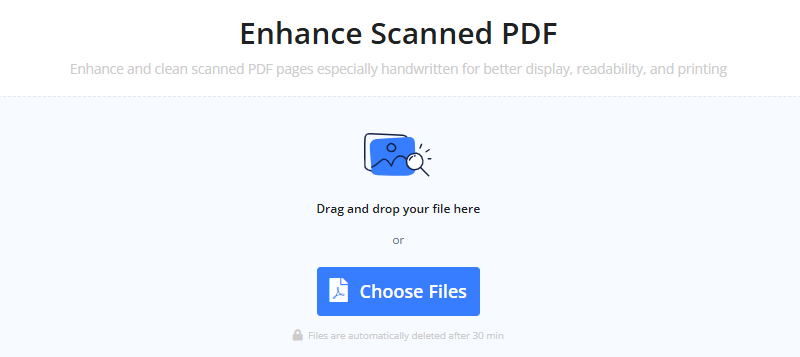
How to Use It:
- Upload Your PDF: Visit i2PDF and select “Enhance Scanned PDF.”
- Let AI Work: The tool automatically sharpens text, removes shadows, and improves readability.
- Download: Get a clean, professional-looking PDF in seconds.
Why It’s Great:
- Completely free and easy to use—no technical skills required.
- Perfect for digitizing old documents or improving scanned files.
Best For:
Archivists, students, or anyone dealing with scanned PDFs.
4. DocHub: All-in-One PDF Editor and Enhancer
DocHub is more than just a PDF quality improver online—it lets you edit, annotate, and enhance your PDFs all in one place. Whether for personal or professional use, this versatile tool ensures your documents are polished, clear, and easy to manage.
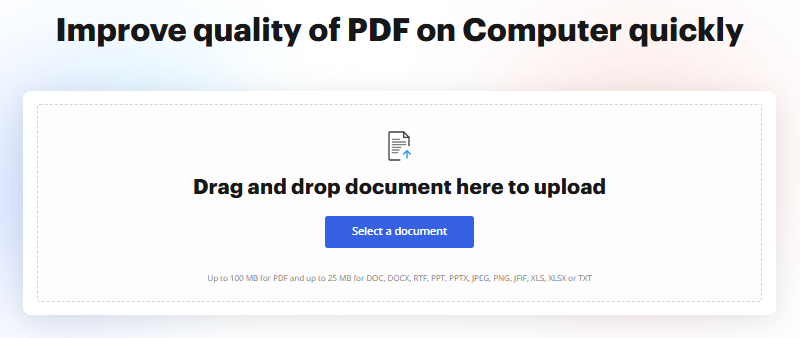
How to Use It:
- Upload Your File: Drag and drop your PDF into DocHub’s interface
- Enhance and Edit: Use the “Sharpen Text” feature to improve clarity, then add annotations or highlights as needed.
- Export: Save your enhanced PDF or share it directly via a link.
Why It’s Great:
- Combines enhancement and editing tools in a single platform.
- Free plan includes all essential features.
Best For:
Users who need to edit and enhance PDFs simultaneously.
5. Tenorshare AI-PDF: Free AI PDF Summarizer and Enhancer
Tenorshare AI-PDF Tool is a powerful AI-driven solution that helps you summarize, interact with, and enhance your PDFs effortlessly. It extracts key points, answers questions, and improves readability—making complex documents easier to navigate. Whether you’re reviewing reports or research papers, it enhances your PDF reading experience by clarifying content and improving accessibility.
Why Rcommend Tenorshare AI PDF Summarizer:
- AI-Powered Summarization: Extracts key points from long documents, saving you hours of reading.
- Chat with Your PDF: Ask questions about the content, making it ideal for research or studying.
- Free Plan: Includes 5 free uses for new users, perfect for casual users.
How to Use It to Chat with PDF:
- Upload Your PDF: Visit Tenorshare AI-PDF and upload your file.
- Ask Questions or Summarize: Type commands like “Summarize this document” or ask specific questions (e.g., “What are the main findings on page 10?”).
- Get Instant Results: The AI generates a concise summary or answers your questions in seconds.


Conclusion
Whether you’re fixing a blurry scan, reducing file size, or summarizing a lengthy report, these PDF quality enhancers have you covered. For quick fixes, try i2PDF or PDF Resizer Online. For professional-grade results, pdfFiller is your best bet. And if you need AI-powered summarization, Tenorshare AI-PDF Tool is a game-changer.
Start enhancing your PDFs today and make every document look its best!
You Might Also Like
- Why My PDF is Opening a Blank White? Quick Guide
- Acrobat Reader VS PDFGear: Which One is a Better PDF Editor?
- How to Use ChatGPT to Upload, Read, and Summarize PDF Files: Complete Guide
- A Quick Guide to Converting VCE Files to PDF
- 12 Best Free PDF Drive Alternatives for Better Online Reading and Downloads

