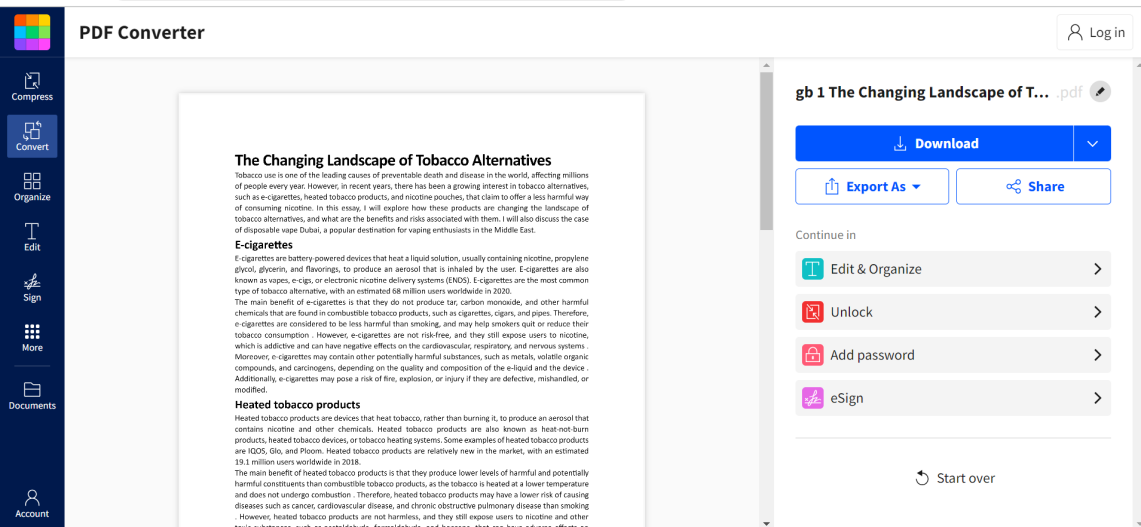Smallpdf PDF Converter: Review, Tutorials and Alternatives [Latest]
PDF files are common for many tasks, such as document sharing, printing, and storing. However, you may occasionally want to change PDF files to other forms, such as Word, Excel, PPT, JPG, or vice versa. What is the best way to do that in a simple and fast manner?
In this article, we will introduce you to a popular online tool called Smallpdf Converter, which can help you convert different file types to and from PDF format. We will also show you how to use it, its pros and cons, and some alternatives to it.
Finally, we will give you a bonus tip on how to summarize and chat with any PDF file using a free and innovative AI tool, Tenorshare AI-PDF Tool.
Catalogs:
Part 1. Full Review of Smallpdf PDF Converter
1. What Is Smallpdf PDF Converter?
Smallpdf Converter is an online tool that lets you convert various file types to and from PDF format. You can employ it to convert Word, Excel, PPT, JPG, and other files to PDF or convert PDF files to editable forms, such as Word, Excel, PPT, and JPG. You can also employ it to combine, split, compress, rotate, and edit PDF files. Smallpdf PDF Converter supports all platforms, including Windows, Mac, Linux, and mobile devices. You can get it from any web browser without installing any software or plugin.
2. Is Smallpdf Converter Free
Smallpdf Converter is free to use for basic functions, such as converting files to and from PDF format. You can use it without registering or logging in, and it can process up to two files per hour.
However, if you want to access more advanced features, such as converting scanned PDFs to Word, unlocking and protecting PDF files, adding e-signatures, and more, you will need to upgrade to Smallpdf Pro. Smallpdf Pro costs $12 per month or $108 per year, and it allows you to process unlimited files, access offline desktop software, and enjoy priority support and security.
3. How to Use Smallpdf PDF Converter
Using Smallpdf PDF Converter is very simple and straightforward. Here are the steps to follow to learn how to use smallpdf converter:
-
Go to the Smallpdf PDF Converter website.
-
Choose the file type that you want to convert to or from PDF, such as Word, Excel, PPT, or JPG.

-
Drag and give your file to the upload box, or click on Choose File to pick it up from your device.
-
Wait for the conversion to finish, and download your converted file to your device, or keep it to your cloud storage, such as Drive or Dropbox.

-
Repeat the process for any other file that you want to convert.
4. Pros and Cons of Smallpdf PDF Converter
Smallpdf Converter review has many pros and cons. Here are some of them:
Pros:
- It is easy to use and fast to convert files.
- It converts a wide range of file types and formats.
- It works on all platforms and devices without requiring any installation or registration.
- It offers basic editing and manipulation functions for PDF files.
- It has a user-friendly and intuitive interface with clear instructions and options.
Cons:
- It has a limit of two files per hour for free users and a file size limit of 5 GB per file.
- It does not support batch conversion, OCR, or PDF annotation for free users.
- It may not preserve the files' original formatting, layout, or quality after conversion.
- It may not be compatible with some complex or encrypted PDF files.
5. Alternatives to Smallpdf PDF Converter
If you are looking for some smallpdf converter alternative, here are some suggestions:
This is another online tool that can help you convert files to and from PDF format. It supports more than 300 file types, including Word, Excel, PPT, JPG, PNG, GIF, HTML, and more. It also offers OCR, compression, encryption, and editing functions for PDF files. It is free to use, but it has a file length limit of 50 MB per file and may not be very fast or accurate.
This cloud-based service can convert files to and from PDF format. It keeps more than 200 file types, including Word, Excel, PPT, JPG, PNG, SVG, EPS, and more. It also offers OCR, compression, encryption, and editing functions for PDF files. It is free to use for up to 25 conversions per day, but it has a file size limit of 1 GB per file, and it may not preserve the original quality or formatting of the files.
This comprehensive online tool can help you manage and edit PDF files. It can convert files to and from PDF format, as well as merge, split, compress, rotate, watermark, unlock, protect, sign, and annotate PDF files. It supports Word, Excel, PPT, JPG, PNG, and more file types. It is free to use, but it has a file size limit of 200 MB per file, and it may not be very fast or reliable.
Part 2. Your Best & Free AI PDF Summarizer, Chat with Any PDF [Bonus Tip]
If you want to summarize and chat with any PDF file, you should try the Tenorshare AI-PDF Tool.
This free and innovative AI tool can help you get clear and accurate summaries of any PDF file in seconds. You can get summaries that support details, arguments, and context for a deeper understanding. You can also chat with PDF to get accurate answers, explore documents, and more. Here are some key features of the Tenorshare AI-PDF Tool:
Key features of Tenorshare Al -PDF Tool:
- Free and easy to use: Get clear and accurate summaries of any PDF for free in seconds
- Fast and efficient: Save hours by grabbing key information and navigating PDFs intelligently
- Comprehensive and accurate: Summarize supporting details, arguments, and context for a deeper understanding.
- New and innovative: Chat with PDF to get accurate answers, explore documents, and more.
- Powerful and versatile: Can be used for students, researchers, professionals, and general users.
Step 1. Upload your PDF file.

Step 2. Log in to your account. If you haven't signed up before, click "Sign up now" to create an account first.

Step 3. Start a chat and ask any questions about the your PDF document.


Conclusion
In conclusion, Smallpdf Converter is a popular online tool that can help you convert files to and from PDF format. It is easy to use, fast and supports a wide range of file types and formats. Moreover, suppose you want to summarize and chat with any PDF file. In that case, you should try Tenorshare AI-PDF Tool, which is a free and innovative AI tool that can help you get clear and accurate summaries.