How to Fix Bing AI Photo Creator Not Working?
Microsoft has recently been at the forefront of integrating AI functionalities in all its apps since it acquired Open AI. A lot is happening in the AI integration scene, whether it's Copilot, Edge and Bing AI, or Azure AI services. The latest functionality they added in different apps is Bing AI photo creator, a powerful tool using the power of Dall-E.
Sometimes, the Bing AI Photo Creator Not Working and may not give accurate results, which can be frustrating for those who use it regularly. If you have similar problems, we have updated information and solutions for you in this article.
Part 1: Why is Bing AI Photo Creator Not Working?
Many users have reported that the Bing AI Photo Creator Not Working in different times. From the web scouring, some typical issues might cause this. Some of them are as follows:
- 1.There might be a new upgrade added. Recently, Microsoft added Dall-E, the Open AI's 3rd model, into the Bing photo creator AI app. This addition might have caused the tool to overload.
- 2.More GPUs might be needed to handle the ever-increasing user demand.
- 3.There might be some issues with the Bing app or search engine itself instead of people relying on the copilot from the Edge browser.
- 4.Either your internet connection isn’t stable, or you have corrupted cookies in your browser.
- 5.You might have installed some extensions in your browser or used a VPN that may have delayed internet traffic.
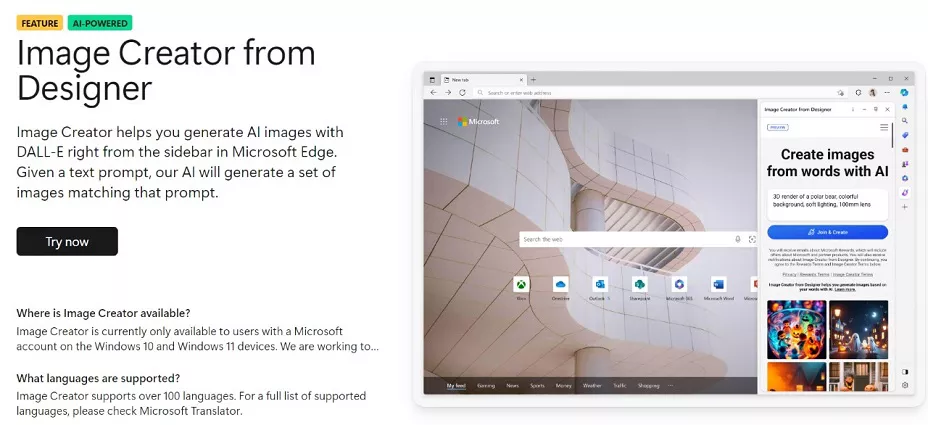
Part 2: How to Fix Bing AI Photo Creator Not Working?
Now that you understand what might be causing Bing AI Photo Creator Not Working issues, here are some expert solutions you can apply. These straightforward steps will help you solve the issue with your Bing AI photo creator not generating proper images.
- 1.Clear Browser Cache and Cookies
- 2.Use Another Browser
- If the image creator app works on the other browser, repeat the above step to clear cookies and cache.
- If you also have the same issue on the 2nd browser, and step 1 doesn't fix it, check the steps below.
- 3.Disable Extensions/Software Connected with Browser
- 4.Disable VPN
- 5.Submit an Appeal to Microsoft Bing
The more you use a browser, the more cookies and temporary cache files it stores. It can be overwhelming with time, causing even the simplest tasks to take too long. The same is the issue with corrupted or too many cookies for your browser. Learn to clear your current browser’s cache and cookies periodically. When cleared regularly, the AI photo creator Bing app will function properly.
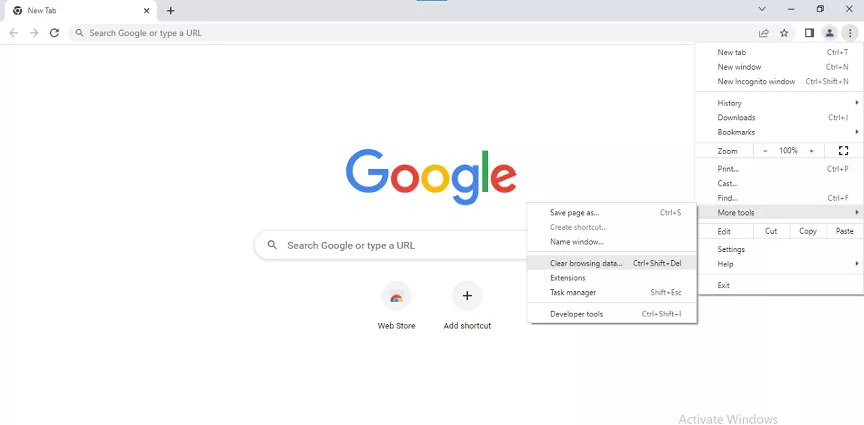
Always keep an alternate browser on your system to use in situations like these. Try the Bing Photo Creator AI app on your other browser and see what happens.
You never know which extension or browser software conflicts with Bing AI, causing the Bing AI Photo Creator Not Working issue. Close each of them individually and see which one has the issue with the Bing Photo Creator AI app.
Sometimes, your IP is masked or changed rapidly by using a VPN or another proxy server. This might cause such issues, so turn them off to see if they persist.
If all the above fails, contact Bing support or browse the official channels for more information.
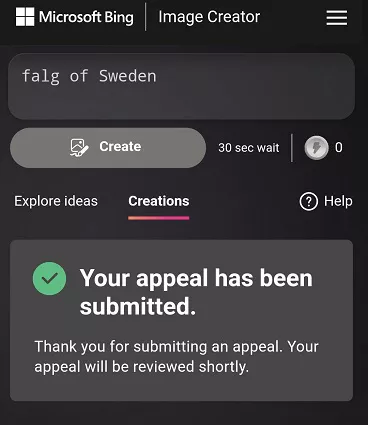
Part 3: How To Get Instant Summary Of A PDF File?
Now that you have a clear picture of why you are having Bing AI Photo Creator Not Working issues and how to resolve them. You don’t want roadblocks in your workflow due to these issues. For now, the Bing AI photo creator app is still evolving and may have similar problems in the future.
If most of your work is around reading, summarizing, editing, and creating PDF files, and that's why you use the AI photo creator Bing app, then we have a more reliable solution. Tenorshare AI PDF Tool can help you get the best summary of any PDF and give you the most critical information points in a concise summary.
Features of Tenorshare AI Chat PDF Tool:
- Undoubtedly, it is one of the most efficient and smart summarizing tools, capable of extracting relevant data while providing essential points.
- Like ChatGPT, the AI provides insightful and correct answers to questions.
- The method is simple, similar to a conversation, but the responses are always educated and exact.
Steps to Use the AI PDF Summary Tool
Step 1. Before pload the file that you wish to summarize to Tenorshare's servers, remember to sign in or create a new account. The sign-up process is free.
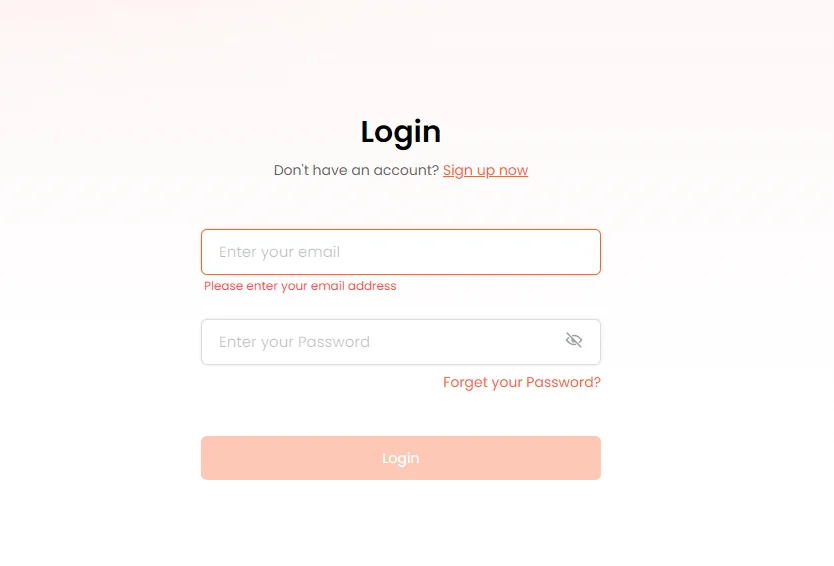
Step 2. An interactable chatbox will be shown after the upload step.
Step 3. Ask it to make a summary, which you can further refine by asking follow-up questions.
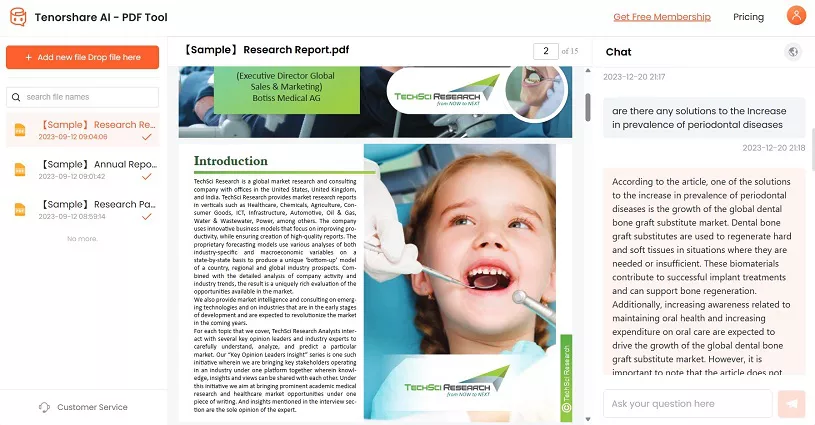
Step 4. Keep asking better queries to get the best summary, which should be related to the summarized content or document context.
Step 5. Now, you can see 3 sample PDFs you can practice until you get the hang of the summarization tool on the right.
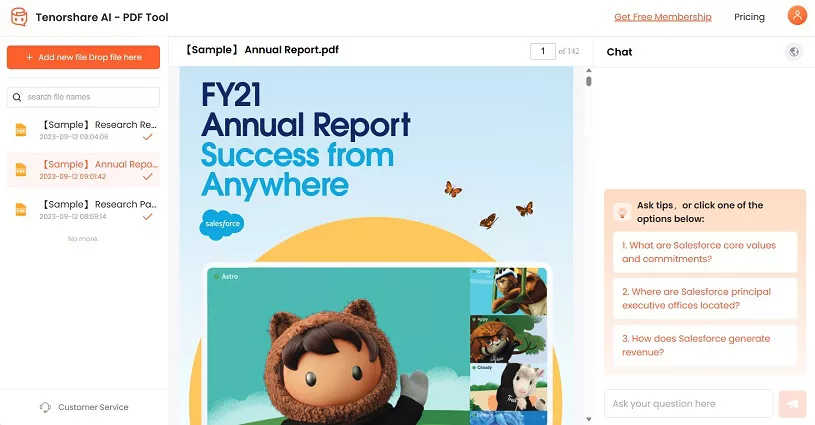
Conclusion
By reading this article, you now know some triggers causing the Bing AI Photo Creator Not Working issues. Luckily, simple solutions can easily allow you to stop the problem from happening. But if you are looking for a complete AI PDF tool for the best summary, no matter how technical the content is, Tenorshare AI PDF Tool is your best bet.

