What Is the Best Free Online Word Editor 2026?
If you’re wondering, “Can I edit a Word document online for free,” the answer is Yes! You totally can with help of a free online Word Editor.These tools are accessible from any device with an internet connection and can facilitate collaborative editing, ensuring multiple users can work on the same document simultaneously.
Since they’re web-based, no software installation is needed. Moreover, they integrate well with other online tools and offer automatic saving and easy version restoration to prevent data loss. However, choosing the right tool can be challenging with so many online Word editors on the block.
Therefore, we’ve reviewed top five online Word editors of 2024 in this post, highlighting their features, pros, and cons. We’ve also suggested an AI Word reader to help you in research work before creating or editing documents with an online editor. So, let’s move!
Part 1: 5 Best Online Word Editor
Here’s review of five best online Word editors with their pros and cons highlighted in detail:
1. Google Docs
Topping our list is Google Docs, the best Word editor online that provides pre-designed templates to speed up document creation. It comes with a table of contents feature for easier navigation, allows offline writing, and an explore feature for concurrent research.
You can use its voice typing function for rapid text input and utilize its dictionary for custom words and substitutions to reduce typing efforts. Moreover, multiple users can edit documents in real time, while your documents can be stored on Google Drive storage. Google Docs also supports importing and exporting documents in different file formats.
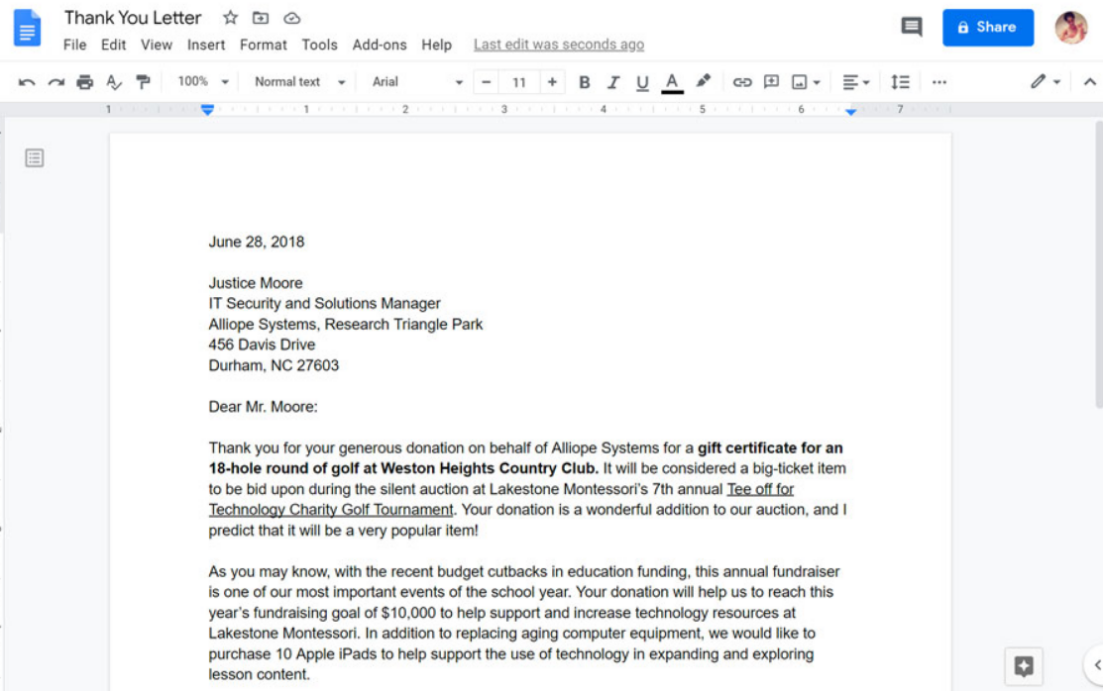
Pros:
- No fees or subscription costs.
- Simple interface with abundant online tutorials.
- Convenient sharing and collaborative features for document editing and commenting.
- Integration with Google Drive ensures automatic online saving.
- Accessible anytime, anywhere without need for software downloads.
- Compatible with multiple file formats such as .docx, .pdf, .odt, .rtf, .txt, and .HTML.
Cons:
- Missing some features found in other paid word processors.
- Requires an internet connection for document access and editing.
- May face compatibility problems when importing documents from Microsoft Word.
2. Microsoft Word Online
Online Word editor by Microsoft is a free version of Word that enables access to free Word templates and formatting tools for APA, MLA, and Chicago styles. It allows multiple users to edit documents simultaneously and provide integration with OneDrive for document storage. You can use its dictation and voice command options for fast text input.
Furthermore, Microsoft Word Online enables integration with Copilot, an AI assistant that aids in writing, editing, summarizing, and providing suggestions within online Word editor. Copilot also utilizes organizational data to assist in creating drafts, adding content, summarizing text, and rewriting sections for improved clarity.
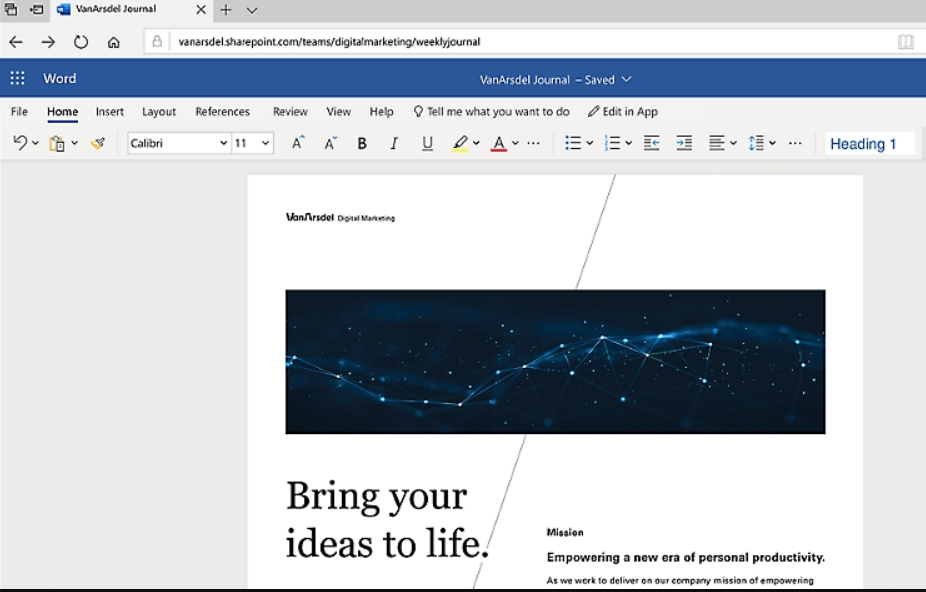
Pros:
- No fees or subscription costs.
- Convenient sharing and collaboration options.
- Integration with OneDrive for automatic online saving and universal access.
Cons:
- Copilot is only available with subscription.
- Provides just basic grammar, spelling checks, templates, fonts, etc in free version.
- Only gives you 5GB of free cloud storage.
- Multiple tools and menu bars can be overwhelming for some users.
3. Zoho Writer
Zoho Writer is another Word editor online for free that offers live collaboration with team members. You can create Word document online/offline and open and edit them with ease. The tool integrates with WordPress.com and Blogger and is organized into Compose, Review, and Distribute workspaces.
Moreover, it incorporates a writing assistant for grammar and readability assistance and allows locking specific parts of documents. Other than free formatting options and templates Zoho Writer offers additional elements such as charts, media, web widgets, text boxes, and advanced layout options.
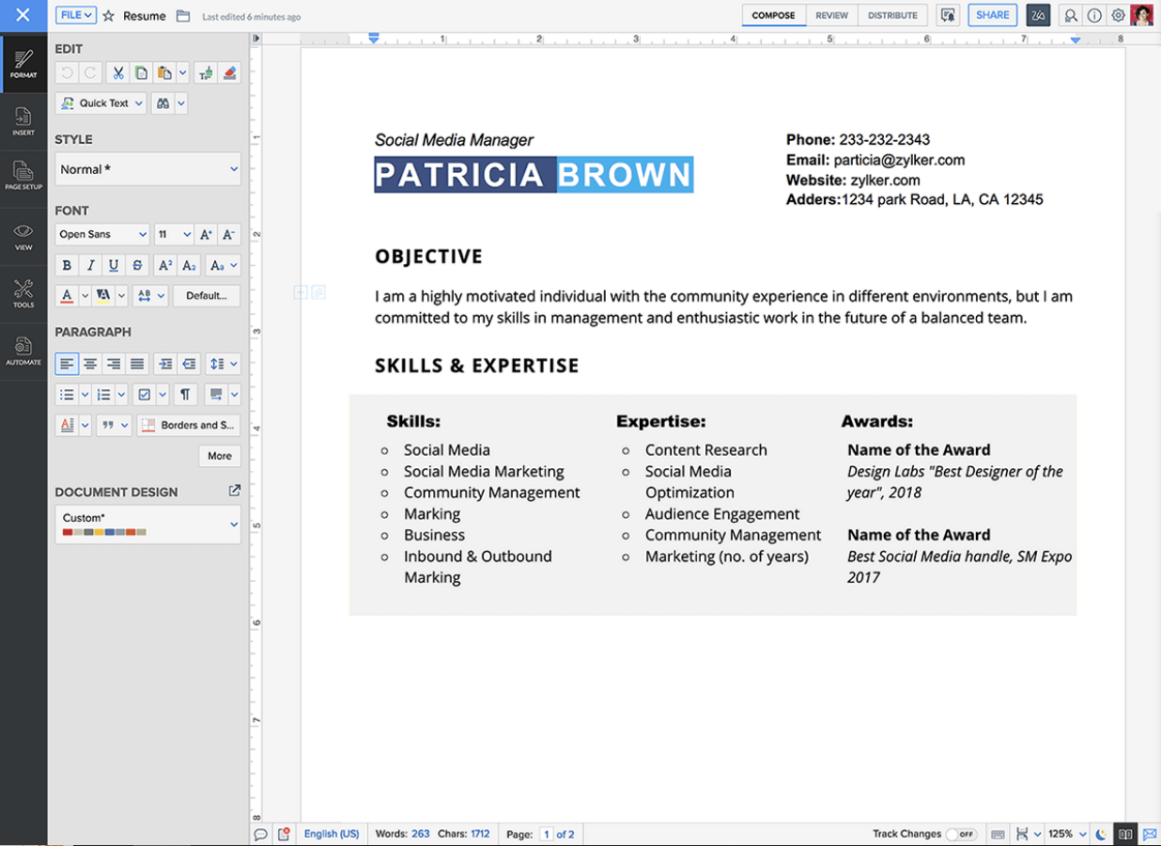
Pros:
- Provides spell check for more languages like French, Spanish, etc.
- Features are easily accessible.
- Offers watermarking, content masking, and limiting download/print options.
- Provides additional controls for hiding author information, and marking documents as final and content locking.
- Desktop and mobile apps are available for offline use.
- Multiple users can collaborate in real time, track changes, comment, reply, and resolve threads.
Cons:
- Problems with formatting in PDF and DOCX files.
- Spelling and grammar checks aren’t consistently accurate.
- Buttons aren’t very responsive.
- The editing panel looks outdated.
- No visible controls or top ribbon.
4. Polaris Office Web Word
Polaris is an online Word editor that offers to edit and save Word documents without limits. It includes 100GB of Polaris Drive storage, enables collaborative editing of documents, and features a comment function for tracking editing history.
Moreover, it supports various file formats such as DOC, DOCX, etc, and is available in 18 languages including English, French, Arabic, and Spanish. You can easily view MS Office files using Polaris Office Web on mobile or tablet. Furthermore, Polaris is compatible with popular cloud services like Google Drive, Dropbox, and OneDrive.
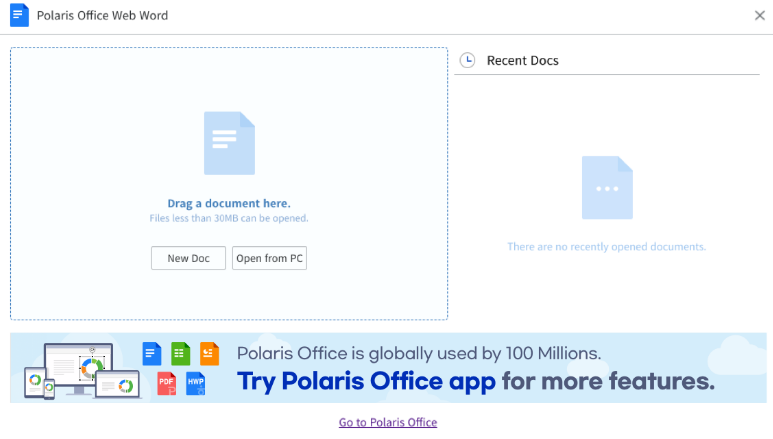
Pros:
- Features a user-friendly interface.
- Stores files in Polaris cloud for convenient access.
- Supports various Microsoft document formats.
- Enables document sharing across all devices.
- Affordable with numerous upgrade options.
Cons:
- Mobile apps may be cumbersome to navigate.
- Lack of team or project management features in the cloud interface.
- Contains ads and bundled software.
- Only a limited selection of templates is available.
5. Aspose
Aspose is a word processor designed for easy use, making your workflow smooth and efficient. You can edit text, add images, and customize styles and formatting effortlessly. This tool also allows you to convert your document into different office formats like PDF, DOCX, and HTML. With Aspose, there’s no restriction on the number of Word documents you can edit for free.
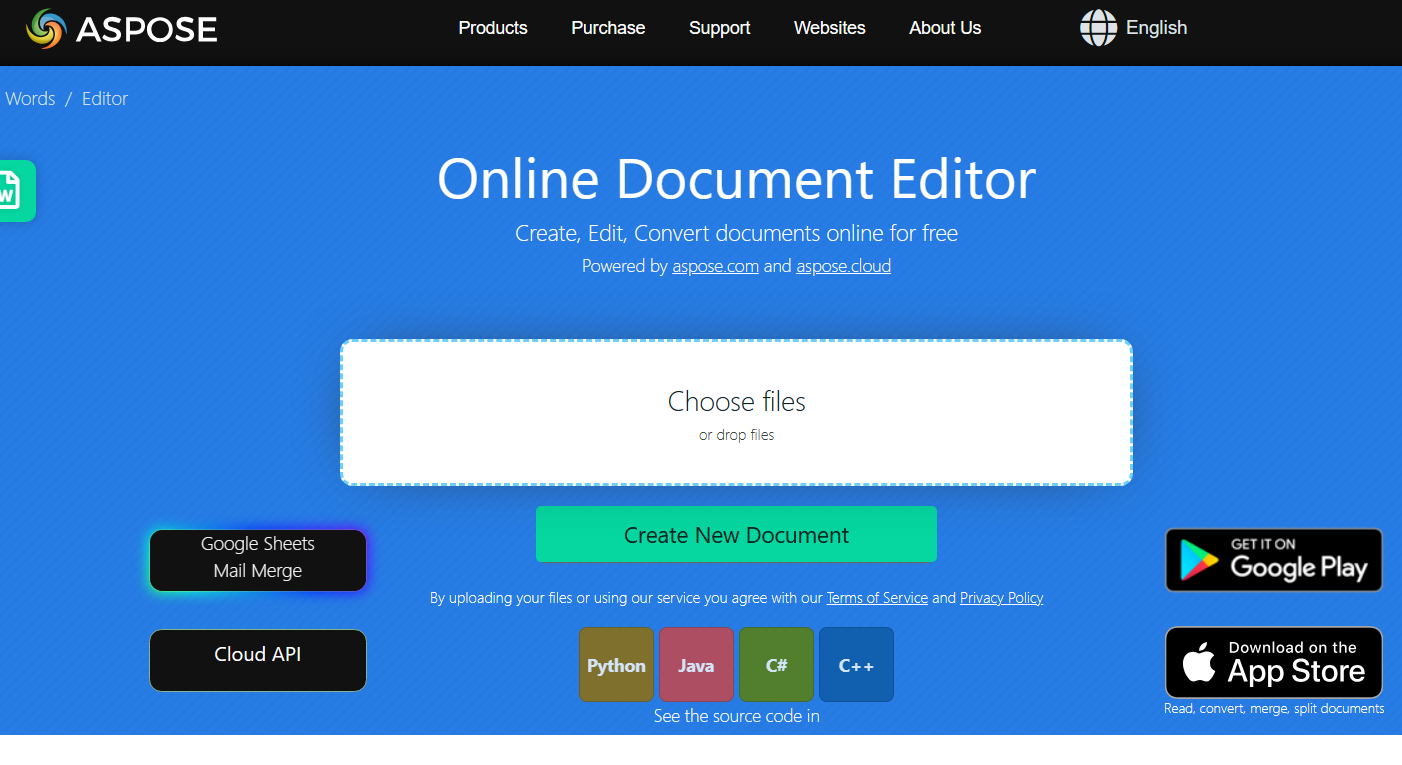
Pros:
- Easy-to-use interface resembling traditional office editors.
- Flexible file format management, allowing saving in preferred formats.
- Extensive formatting options for text, paragraphs, and styles.
- Ensures security by operating within ASP.NET’s user context.
Cons:
- Limited features compared to advanced office editors.
- Works only with SharePoint and OneDrive.
Part 2: Alternative to Online Word Editor - Tenorshare Chatdoc AI Reader
If you also need an online tool to simplify your editing work before using an online Word editor, Tenorshare Chatdoc AI Reader is a good choice. Powered by ChatGPT 3.5, this tool allows you to chat with your document and swiftly provides comprehensive summaries, saving time by avoiding full document reads. You can use it for research work, team projects, thesis, etc. Here’s what more this tool can do:
- Boasts a Q & A feature that provides precise answers.
- Simplify complex data in charts accurately.
- Extract only key information you want.
- Provides page numbers as references and inline citations for accuracy.
- Provides prompt responses and allows complete data deletion for privacy.
- Analyzes documents in various languages like English, Chinese, French, Japanese, Italian, etc.
- Offers bank-grade SSL encryption and isolated containers for enhanced security.
Check out following steps to use this tool for conversing with your Word document:
Step 1. Upload your DOCX file.
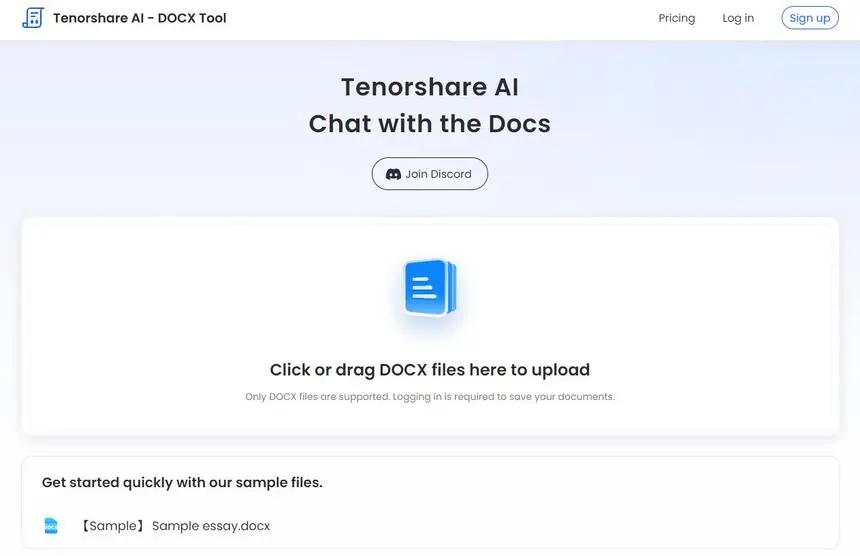
Step 2. Log in to your account. If you haven't signed up before, click "Sign up now" to create an account first.

Step 3. Start a chat and expand your DOCX document.
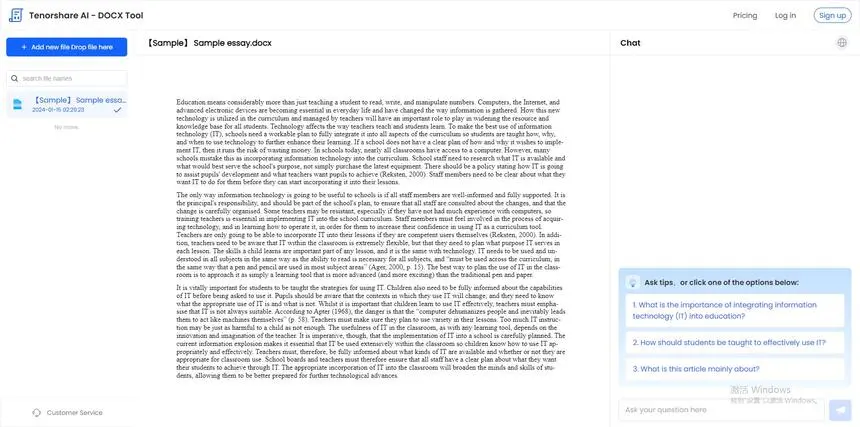
FAQs
Q1: Is my data secure with an Online Word Editor?
Many online Word editors employ encryption and other security measures to safeguard your data. However, it’s wise to review security features and policies of the specific editor you’re using.
Q2: Can I use an Online Word Editor offline?
Some online Word editors have an offline mode, letting you edit documents without internet. But, to save changes to cloud, you’ll need to reconnect online.
Q3: Are my documents saved automatically in an Online Word Editor?
The majority of online word editors come with an auto-save feature, saving your changes automatically while you work.
Final Thoughts
With the ability to edit documents from any device, collaborate in real-time, and access automatic saving features, an online Word editor can make your life easier. But if you don’t know which to choose for your needs read above post for key features, pros, and cons of top five contenders of 2024.
But if you’re also looking to improve your editing experience, consider trying out Tenorshare Chatdoc AI Reader. This powerful tool, fueled by ChatGPT 3.5, not only provides quick summaries but also offers precise answers, simplifies complex data, and ensures privacy with bank-grade encryption.

