Unveiling OpenAI Sora: The AI Tool Transforming Text into Videos
Text-to-video has come a long way from the horror that was Will Smith eating spaghetti. It was one of the scariest and funny videos at the same time. But no one had envisioned what OpenAI Sora presented. It is a genuinely revolutionary video generation from text that uses multi-modal AI from OpenAI.
So what is OpenAI Sora? What are its most significant features, and how Sora ChatGPT will change the landscape of video generation, both good and bad? We will discuss these critical questions in this article. Furthermore, we will recommend a great tool to make chatting with your PDF using top-of-the-line AI at the end.
Part 1: Basic Introduction of OpenAI
Open AI is a research and development company that deploys complex models to different scenarios. These complex models can not just streamline your work but ensure massive benefits to humanity with the help of AI. It is their biggest mission to create and improve upon these concepts. Thus, they strive to make tools that give you so many benefits.
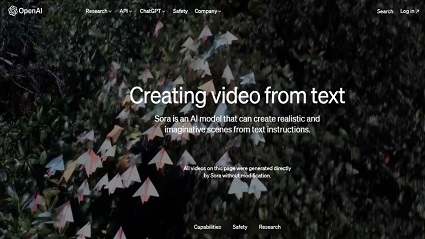
Their latest achievement is the text-to-video model based tech that generates impressive high-quality videos based on text you give. Furthermore, the generation is based on the model the AI is trained on. In the following sections, we discuss in more detail what is OpenAI Sora and how it can benefit humanity.
Part 2: What Is OpenAI Sora?
The prime attraction presented in recent PR has been generating high-quality, lifelike videos based on a few prompts. The most recent presentation has shown the immense quality of generative AI from OpenAI Sora.
Here are some of its great features you should know.
- Functionality
- Capabilities
- 3.Technical Aspects
The functionality of providing simple text instructions will generate a realistic and detailed video using the diffusion model framework. This allows the Sora ChatGPT model to create a step-by-step video from visual static into a full 60-second video.
The best capability of this text-to-video model Sora AI is that it can create much more realistic videos than any other previous model. Each video created can easily encompass different elements of a complex scene that includes many individuals while allowing a moving camera and won't miss a single beat.
OpenAI Sora uses a diffusion model framework where it first creates a visual static where it assigns specific information to each frame. Then, it makes a step-by-step refinement process that will pass over the information in several iterations and bring the final product to life.
This final product utilizes the power of the AI speculative generation model and brings to life what you wrote in the text. The more detailed the prompt is, the better will be the output.
Part 3: Challenge& Concerns of OpenAI Sora?
With the advent of every AI-based tool like Sora ChatGPT, people can use it to create unsavory or unintended output. It will be a lot easier to create or generate videos with dark content like violence, child pornography, hate imagery to incite violence, and more.
The tool can also create misinformation by feeding it data concerning an entity or an individual because it can create almost real-life videos, such as deepfake videos.
So, the more racist and dark material you feed the AI model, the worse imagery you can generate.
Part 4: How to Chat with Your PDF Files Using AI?
Big news: OpenAI Sora is open for external applications! Netizens reveal: Are there any other heavyweight product releases?! Internal testing application click here clik here
With the power of text-to-video model using OpenAI Sora, you can now create a lifelike video using any text. Now imagine you can use the same power to bring any document to life, whether to explain to students, get a better visualization of a process, and more. Using this new model, you can even visually represent a complex book.
But the first critical thing you need is a tool like Tenorshare AI-PDF Tool that can provide the user with key points and a comprehensive, concise summary of any book or content.
Here are some key features of the Tenorshare AI - PDF tool that can assist you in this way.
Features of Tenorshare AI Chat PDF Tool:
- Get a comprehensive summary and key points from any book or material, especially useful if you need pertinent information.
- You can generate answers to your specific questions just like the best ChatGPT tools, which will be accurate and intelligent.
- The process is simple yet comprehensive enough to give you all you need for the best responses.
How to Chat with a PDF using the Tenorshare AI PDF Tool?
Step 1. The first step is to upload the file you want to analyze to Tenorshare servers. Sign in or register for an account.
Step 2. After the upload, you can use the interactive chatbox on the right to write your prompts, such as summaries or key points.
Step 3. You can use the practice tool with sample PDFs provided with the tool that you can see on the right-hand side, which teaches you how to use the tool.
Conclusion
Sora ChatGPT has created a massive avenue to produce high-quality media and videos from textual inputs. This amazing text-to-video model has many possibilities to develop excellent and informative videos that will improve more in the coming months. The best part about this tool is that the more accurate and pertinent information you feed the model, the better the results will be.
If you want a better visual explanation of representation from books and text, the Tenorshare AI-PDF Tool is your best answer. With its help, you can create excellent summaries that you can then use to create videos that can shed more light on content, giving you more context.

