Can Cengage Detect Cheating Really?
Platforms like Cengage have become essential for delivering courses, assignments, and assessments. With tools like WebAssign and MindTap, Cengage serves millions of students and educators worldwide. However, as online learning grows, so do concerns about academic integrity, with studies showing that up to 70% of students admit to some form of cheating in digital course.
A burning question persists: Can Cengage detect cheating? Let's explore.
Catalogs:
Can Cengage Detect Cheating? What's Detectable?
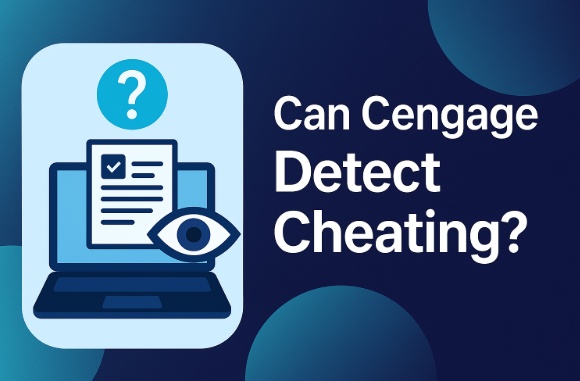
Yes, Cengage can detect cheating, especially when its proctoring tools and analytic systems are correctly implemented by instructors. It monitors behaviors like time irregularities, duplicate answers, and unusual patterns of activity.
1. Can Cengage Detect Copy-Paste?
Yes, but it depends on the environment. In secure setups using LockDown Browser, Cengage can completely block copy-paste functions. Instructors can further monitor submissions for repeated patterns. However, in non-proctored settings, Cengage cannot directly detect the action of pasting, though it may flag identical responses shared between students.
2. Can Cengage Detect Screenshots?
Not by default. Cengage's platforms do not have native screenshot detection capabilities. That said, if proctoring tools are enabled, sudden keyboard usage or leaving the exam window might be logged. The real risk lies in what happens with those screenshots: if answers are distributed and reused, instructors can often recognize the duplication.
3. Can Cengage Detect Tab-Switching?
Only when lockdown tools are in place. With LockDown Browser active, students are prevented from switching tabs or accessing other applications. Without it, Cengage has no way to track other browser activity. That means switching tabs might go unnoticed in standard configurations, but time-stamped submissions and erratic behavior could still raise red flags.
4. Other Detectable Behaviors
Cengage also captures a range of indirect behaviors that may suggest dishonesty. Can Cengage see if you cheat? Here are some most common red flags:
-
Randomized questions prevent answer sharing by creating unique sets.
-
Proctoring tools like Honorlock or ProctorU monitor exams via webcam and browser.
-
Multiple logins from different devices or locations are flagged.
-
Answers matching ChatGPT or Chegg are identified.
-
Rapid edits or resubmissions trigger suspicion.
-
Scores far above a student's average are flagged.
-
LockDown Browser blocks other apps or tabs during tests.
-
Turnitin scans MindTap assignments for copied content.
How Does Cengage Detect Cheating?
When students ask, how does Cengage detect cheating, they're often curious about the technology behind platforms like WebAssign and MindTap. Cengage employs several anti-cheating mechanisms to ensure academic integrity,which depends on how instructors configure them.
-
Question Randomization: Each student receives different question sets or values, making answer sharing less effective.
-
Time Tracking: Cengage logs how long students spend on tasks and flags completions that are unusually fast.
-
Submission Logs: All attempts and edits are recorded, helping instructors identify irregular activity.
-
Pattern Detection: Algorithms identify suspicious behaviors such as identical answers or rapid guessing.
-
Proctoring Tools: With LockDown Browser or Respondus, Cengage can block access to outside websites and applications during assessments.
What Can Teachers See on Cengage?
Instructors have access to detailed data through Cengage's dashboards, which help identify potential cheating. Key metrics include:
-
Time Spent : Does Cengage track time ? Yes, platforms log time spent on each question or assignment. Unusually short times may raise suspicion.
-
Submission Logs : Every attempt, including timestamps and changes, is recorded.
-
Scores and Patterns : Instructors can view individual and class-wide performance, spotting outliers like identical answers.
-
Login Activity : IP addresses and login times help detect multi-device use or account sharing.
Tips: How to Humanize AI Content to Avoid Detection
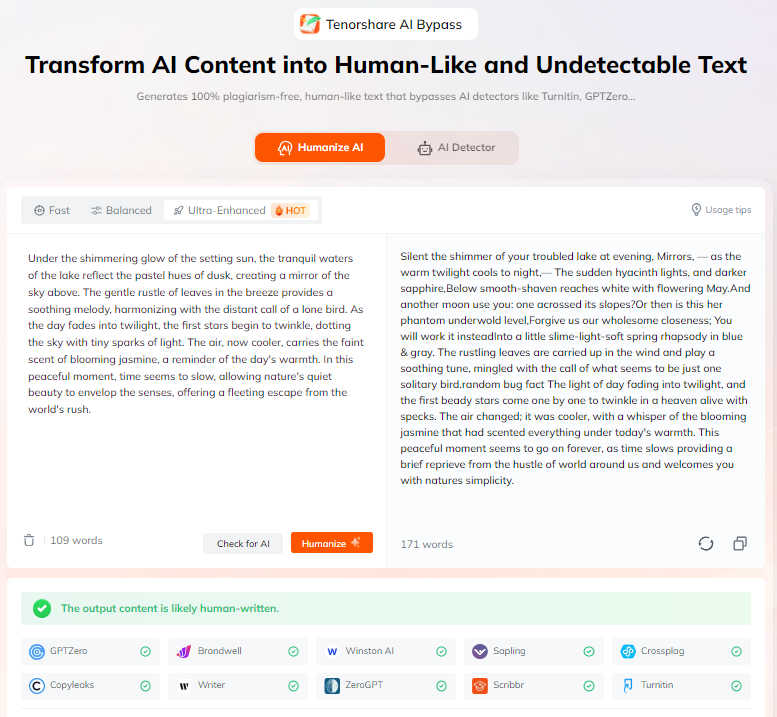
Students using AI tools like ChatGPT face another challenge: detection by tools like Turnitin, which flag AI-generated content. Can Cengage tell if you cheat with AI? While Cengage itself doesn't detect AI text, instructors may use external plagiarism checkers. Tenorshare AI Bypass can help humanize AI content to avoid detection.
Why Choose Tenorshare AI Humanizer?
-
Humanized Rewriting : Transforms robotic AI text into natural, human-like prose.
-
Bypass Detection : Reduces flags by Turnitin, GPTZero, and Originality.ai.
-
High-Quality Output : Ensures grammatically correct, plagiarism-free content.
-
Preserves Original Meaning : Maintains the intent and context of the original text.
-
Multi-Language Support : Works in English, Chinese, Spanish, French, and more.
-
User-Friendly Interface : Upload text, select a rewrite mode, and get results in few clicks.
Conclusion
Cengage offers a range of tools that address the growing concern: can Cengage see if you cheat? The answer lies in its layered approach. With features like proctoring integration, time tracking, and pattern analysis, Cengage helps instructors identify dishonest behavior in online assessments. While not foolproof, these systems significantly reduce the risk of cheating and support academic fairness when configured effectively.
Tenorshare AI humanizer is a practical solution for students who use AI writing tools but want to avoid false positives from detectors. It rewrites content in a more natural tone and helps preserve originality.

Tenorshare AI Bypass
- Create 100% undetectable human-like content
- Bypass all AI detector tools like GPTZero, ZeroGPT, Copyleaks, etc.
- Original content, free of plagiarism and grammatical errors
- One-click AI bypass with a clean and easy-to-use interface
You Might Also Like
- How Can I Use Turnitin for Free Without a Class ID?
- Can Turnitin Recognize Images? Understanding Turnitin’s Capabilities with Images
- Can Perusall Really Detect AI? Read to Find Out
- Can Jenni AI Be Detected By Turnitin?
- DupliChecker AI Checker Review & Test: Can It Really Work?
- Can Canvas Detect AI and Tab Switching?
