Can Canvas Detect AI and Tab Switching?
With online learning platforms like Canvas and Edgenuity, many students wonder: Can these systems detect cheating? Specifically, does Canvas track your tabs during a quiz? Can Edgenuity detect cheating if you use ChatGPT or switch windows? This article explores how Canvas monitors activity and whether students can bypass detection.
Does Canvas Track Tabs on Any Device During Quizzes?
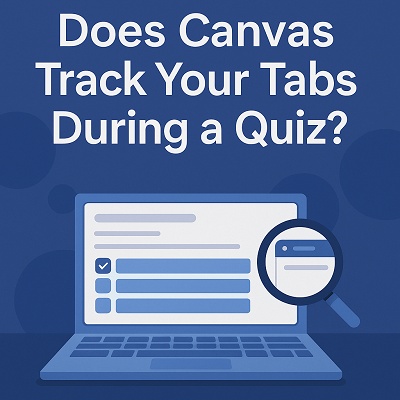
Canvas itself does not have the ability to track specific tab activity on any device, whether it's a phone, iPad, or laptop , during quizzes.
However, it does log when a student navigates away from the quiz page and records the time they leave and return. This activity is visible to instructors through the quiz log. For stricter monitoring, some institutions may use additional proctoring tools such as Respondus LockDown Browser or Proctorio, which can detect or restrict tab switching and other on-screen behaviors during assessments.
Can Canvas Tell if You Use ChatGPT?
Canvas itself does not have a built-in AI detector, but it integrates with third-party tools like Turnitin, which can identify AI-generated content, such as from ChatGPT, by analyzing text for patterns like uniform phrasing or lack of human-like variability.
Turnitin's AI detection compares submissions against a database of AI-generated and human-written texts, flagging content with high AI probability (e.g., 95%+ AI-generated). Teachers may also notice inconsistencies in writing style or quality compared to a student's prior work, suggesting ChatGPT use.
A post on X notes that Canvas's AI detection widget, which requires manual text input, effectively catches AI content, though it's not automatic (@RealRedInDC). To avoid detection, students must ensure their work aligns with their typical style and is properly cited.
Tips:
Worried your assignment might be flagged as AI-generated? Try Tenorshare AI Bypass , a smart tool that rewrites AI content into natural, human-like language while preserving your original meaning.
What Kind of Cheating Can Canvas Detect?
Canvas employs several methods to detect cheating, particularly during quizzes:
-
Plagiarism : Integration with Turnitin checks submissions against online sources and academic databases, flagging copied content.
-
Tab switching : While Canvas alone cannot track tab switching, tools such as Respondus LockDown Browser or Proctorio can detect when a student attempts to navigate away from the test window.
-
Copy-pasting answers : Unusual typing behavior or sudden input patterns may appear in activity logs and raise red flags for instructors.
-
Split-screen usage : Some advanced proctoring systems can detect split-screen activity or screen sharing, which could be used to reference unauthorized material during an exam.
-
Unusual login locations : If a quiz is accessed from a location or device inconsistent with a student's typical activity, instructors may question whether someone else is taking the assessment on their behalf.
While not all cheating methods are foolproofly detectable, Canvas and its integrated tools provide educators with multiple ways to monitor academic integrity and investigate suspicious behavior.
How to Avoid AI Detection on Canvas
To maintain academic integrity and avoid detection:
-
Understand the Material : Ensure you have a solid grasp of the subject matter to answer questions confidently.
-
Use AI Tools Responsibly : If you use AI for assistance, edit and personalize the content to reflect your own understanding and voice.
-
Utilize Tools Like Tenorshare AI Bypass : This tool can help humanize AI-generated text, making it more natural and less likely to be flagged by detection software.
Tenorshare AI Bypass maintains the original meaning while enhancing readability, making it ideal for essays and assignments.

Final Thought
While Canvas doesn't natively track tabs, proctoring tools can monitor activity during quizzes. AI-generated content may still be flagged if teachers use detectors. To stay undetected, rewriting or using AI bypass tools like Tenorshare AI Bypass can help.

Tenorshare AI Bypass
- Create 100% undetectable human-like content
- Bypass all AI detector tools like GPTZero, ZeroGPT, Copyleaks, etc.
- Original content, free of plagiarism and grammatical errors
- One-click AI bypass with a clean and easy-to-use interface
FAQs
Does Canvas track if you switch tabs?
Canvas logs when a student navigates away from the quiz page, but it does not track specific tab activity unless integrated with proctoring software.
Can Canvas track your screen activity?
Not directly. However, with proctoring tools like Respondus LockDown Browser, screen activity can be monitored during assessments.
Can teachers see what tabs I have open?
No, instructors cannot see the specific tabs you have open unless proctoring software is used that provides such capabilities.
Does Canvas track tabs if not proctored?
Without proctoring software, Canvas cannot track tab activity but can log when you leave and return to the quiz page.
Does Canvas track copy and paste?
Canvas does not detect copy-paste actions directly. However, plagiarism detection tools integrated with Canvas can identify copied content in submissions.
Can Canvas detect split screen?
Canvas does not detect split-screen usage on its own. Proctoring tools may have the capability to monitor or restrict such activities during assessments.
You Might Also Like
- Does Canvas Discussion Check for AI in Student Posts?
- Does Brightspace Detect AI Content Like ChatGPT?
- Can Canvas Detect Screenshots on Quizzes?
- Can Canvas Detect Copy and Paste? Everything You Should Know
- Do UCs Use AI Detectors for Student Submissions?
- Can Edgenuity Detect Cheating or AI on Assignments?
- Can AP Classroom Detect Cheating or AI on Assignments?
- Can Class Companion Detect AI-Generated Text?
