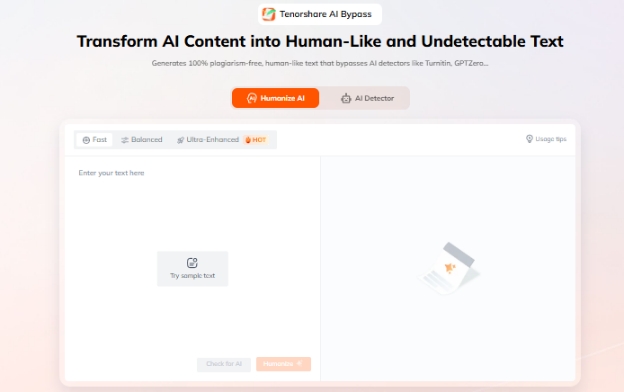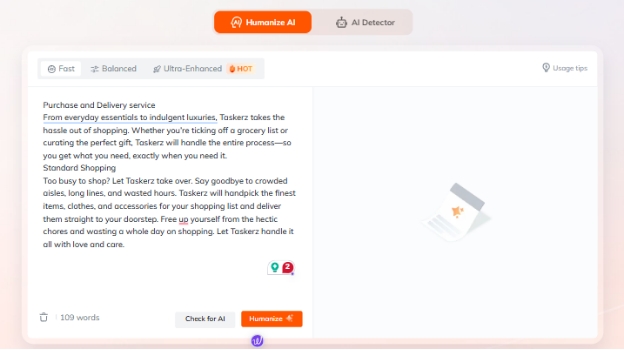Can Teachers Detect AI in PowerPoints Slides: The Complete Guide
Can teachers detect AI in PowerPoints? With the rise of AI tools, students now use them to generate text, design slides, and enhance presentations. This raises a key question: can educators identify AI-created content in PowerPoint slides? The answer depends on the type of content and detection methods used. Do professors check for AI in PowerPoint?
How AI-Generated PowerPoints Work
AI tools have revolutionized how students create PowerPoint presentations, making the process faster, more efficient, and visually appealing. These tools leverage advanced algorithms, such as large language models (LLMs), to generate content that feels human-like and contextually appropriate.
How can teachers tell if you use ChatGPT, students use AI for various aspects of PowerPoint creation:
Content Generation: AI can produce slide text from basic inputs like keywords or bullet points, saving time and effort.
Automated Slide Design: It suggests templates, layouts, and color schemes for professional-looking presentations.
Visual Integration: AI aids in adding images, charts, and data visualizations that align with the slide's content.
These features help students create polished, engaging presentations quickly, though they may raise concerns about authenticity and academic integrity.
Can Teachers Detect AI in Powerpoints?
Yes, teachers can sometimes detect AI-generated content in PowerPoint presentations, but it depends on the tools and techniques they use. AI-detection software can analyze the text on slides for patterns typical of AI, such as repetitive phrasing or overly formal language. However, can AI be detected in a PowerPoint when it involves visuals or design elements? That’s more challenging.
Visuals like AI-generated images or charts are harder to flag since detection tools primarily focus on text.
Additionally, if students mix AI-generated text with their own edits, it becomes even more difficult to identify.
While not foolproof, advanced AI detection tools and teachers' intuition can spot inconsistencies in style and quality.
How Can Teachers Detect AI?
Here are several methods and tools help teachers address the question:
Tools for AI Detection
Specialized tools such as GPTZero , Decopy AI , and Copyleaks AI Detector are designed to identify AI-generated text. These tools analyze sentence structure, linguistic patterns, and stylistic elements, making it possible for teachers to flag content that might be generated by AI.
Content Analysis
Experienced educators can often identify inconsistencies in writing style or detect a lack of personal voice. Overly formal language or unnatural text flow may indicate that the work was created using AI.
Follow-Up Questioning
To check a student’s understanding, teachers may ask follow-up questions about the content. If the student struggles to provide meaningful answers, it could suggest reliance on tools like ChatGPT without grasping the material.
PowerPoint-Specific AI Detection
Text can be copied and checked for patterns typical of AI-generated content. However, detecting AI-generated visuals or blended text is more complex, as detection tools are less adept in these areas.
How to Bypass AI Detection When Using AI to Make PPT
When using AI to create PowerPoint presentations, it's important to ensure that the content remains undetectable by AI detection tools. Tenorshare AI Bypass is an all-in-one tool designed to help users bypass AI detection quickly and efficiently. By humanizing AI-generated content, it ensures that your PowerPoint presentations remain authentic, human-like, and free of detection.
Features
100% Human-like Content: It converts AI-generated content into text that sounds completely human, making it impossible to detect by AI detection tools.
Bypass All AI Detectors: It bypasses popular AI detectors, ensuring that your PowerPoint content is not flagged.
Plagiarism-Free: It guarantees original content free of plagiarism and grammatical errors, perfect for academic or professional use.
Built-In AI Detector: Check if your content is undetectable before you publish with Tenorshare’s free built-in AI detector.
How to Use Tenorshare AI Bypass for PPT
-
Copy the AI-generated text from your PowerPoint presentation.

-
Paste the text into Tenorshare AI Bypass and click the “Humanize” button to transform it into human-like writing.

After processing, you’ll get a clean, natural-sounding text that is undetectable by AI detection tools.
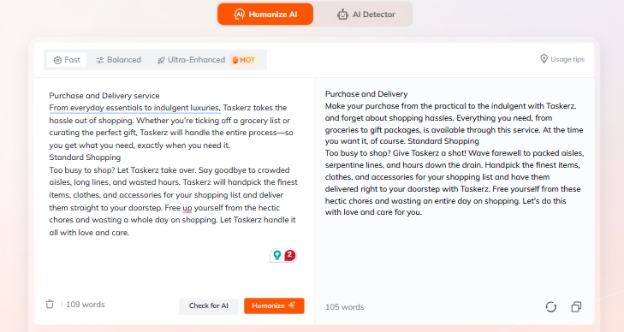
Tips to Make your PPT More Real as No AI Content on Your Powerpoints
By following these tips, your PowerPoint will not only appear more real but also help you avoid questions like, "Can teachers detect AI in PowerPoints?"
Add Personal Touches Teachers can often spot AI-generated content because it lacks a personal voice. To make your presentation feel more natural, include your own thoughts, experiences, or examples. This will make your slides unique and harder to detect as AI-generated.
Avoid Overly Formal Language AI tends to use formal or complex language that doesn’t always flow naturally. To keep your presentation sounding human, use simple, conversational language. Write as if you’re explaining the topic to a friend, making the text more relatable and easier to follow.
Use Your Own Visuals While AI tools can create text, they aren’t as good at generating visuals that look authentic. Instead of relying on AI-generated images or charts, create your own or use relevant images that align with your personal style or understanding of the topic.
Review for Natural Flow AI-generated content may have sentences that sound awkward or don't connect well. Read through your slides and check that the information flows logically. Rearrange or rewrite sections to improve the overall clarity and coherence, mimicking the way a human would organize the content.
Ask Questions or Add Interactive Elements Engage your audience by adding questions, polls, or opportunities for interaction. AI presentations often lack this human touch. By involving your audience, you make the presentation more dynamic and personal, which makes it less likely to be flagged by AI detection tools.
Conclusion:
While finding answers to whether can teachers detect AI in PowerPoints, there are ways to make your presentation appear more authentic. However, if you’re concerned about AI detection, Tenorshare AI Bypass, as an AI bypasser can help. This tool is designed to bypass AI detectors, providing your PowerPoint content looks human-like and original, reducing the risk of being flagged by AI detection tools.
You Might Also Like
- Can Turnitin Detect Snapchat AI? Find Out With Proof!
- Can Grammarly Be Detected as AI?
- Can Teachers Tell If You Use ChatGPT? 2026 Update
- Are Medical Schools Scanning for AI in Student Work? Unveiling AI Detection in Academia
- Can Professors, Teachers, and Universities Detect ChatGPT?
- Can Turnitin Detect Quillbot? Find Out the Answer Below!