Does Canvas Discussion Check for AI in Student Posts?
Online learning platforms like Canvas have become central to education. As students engage in discussion forums, a common question arises: Does Canvas discussion check for AI ? This article will explore how Canvas discussions work, the nuances of AI detection in this specific context, and how to ensure your contributions remain authentic.
How Canvas Discussion Works
Canvas Discussions are designed to encourage student interaction. Teachers often use them to spark conversation or check for understanding. Compared to assignments or essays, discussions are more casual and interactive. They focus on your ideas, not formal structure.
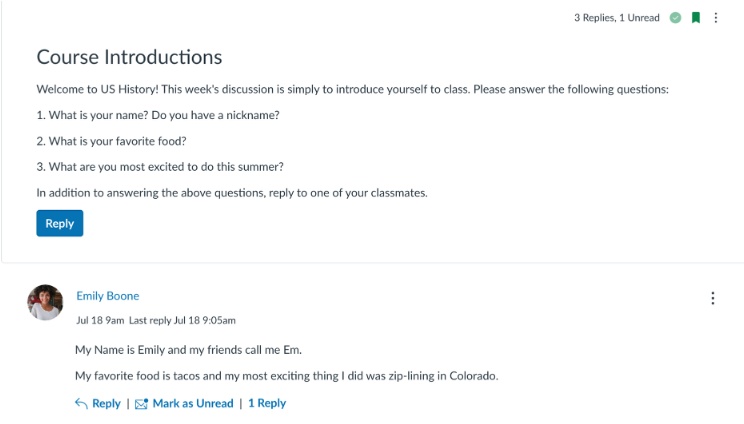
Here's how discussions are different from regular submissions:
-
You post your thoughts directly in a comment box
-
Responses may include replies to classmates
-
Posts are usually shorter and less structured than essays
-
File uploads are not common in discussions
-
Discussions may be graded for participation or insight rather than correctness
Canvas tracks some basic activity in discussions:
-
When you post and if you make edits
-
Whether you respond to required prompts
-
The length and timing of your replies
But unlike assignments, Canvas discussions are not automatically scanned by AI detection tools like Turnitin , unless the instructor manually checks. The system tracks what you do, but not where your words come from. It cannot tell if your content was written with AI unless your teacher looks closer.
Does Canvas Discussion Check For AI?
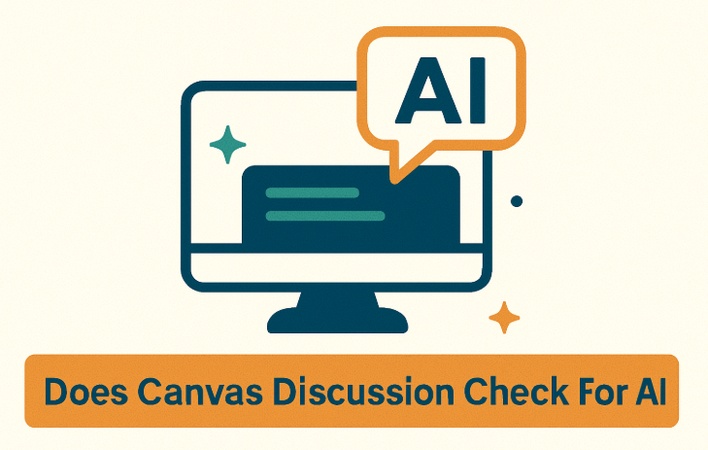
The straightforward answer is no, Canvas itself does not have a built-in feature specifically designed to detect AI-generated content within its discussion forums. Unlike some assignment submission tools that integrate directly with AI detection software, Canvas discussions typically operate without this default layer of scrutiny.
This means that Canvas does not automatically scan your discussion posts for tell-tale signs of AI writing. However, this doesn't mean your use of AI will go unnoticed.
Tips:
For those looking to ensure their content is perceived as human-generated, Tenorshare AI Bypass might be considered.
What Kind of AI-Generated Posts May Be Flagged?
Not all AI-generated discussion posts will get flagged, but certain characteristics might catch attention:
-
Language that is overly formal or too perfect
-
No mention of course materials or specific ideas
-
Replies that are off-topic or full of general statements
-
Posts that sound like summaries without opinions or questions
Can Teachers Tell If You Use ChatGPT in Discussions?
Yes, teachers can absolutely tell if you use ChatGPT or other AI tools in discussions, even without direct AI detection software. They rely on a combination of factors:
-
A big change in your writing style compared to earlier posts
-
Posts that come in too quickly or all at once
-
Repeated use of common AI phrases or structures
-
Lack of personal reflection or unique input
It's crucial to remember that while Canvas does not directly check for AI, instructors are highly skilled at recognizing inauthentic contributions.
Tips:
If you're wondering how Canvas handles other forms of academic integrity, you might find it helpful to read about how Canvas detects copy and paste and can Canvas detect screenshots .
How to Avoid AI Detection on Canvas
To avoid problems, the best approach is to mix AI support with your own voice. Try the following tips:
-
Use AI to help you brainstorm, not to write the full response
-
Rewrite the content in your tone and include class references
-
Add personal opinions, examples, or follow-up questions
-
Avoid copy-pasting large AI blocks without changes
If you're worried your writing might seem robotic, you can try using Tenorshare AI Bypass . It helps adjust your AI-generated text to sound more natural and human-like. This reduces the risk of being flagged by teachers or any external AI detection tools.
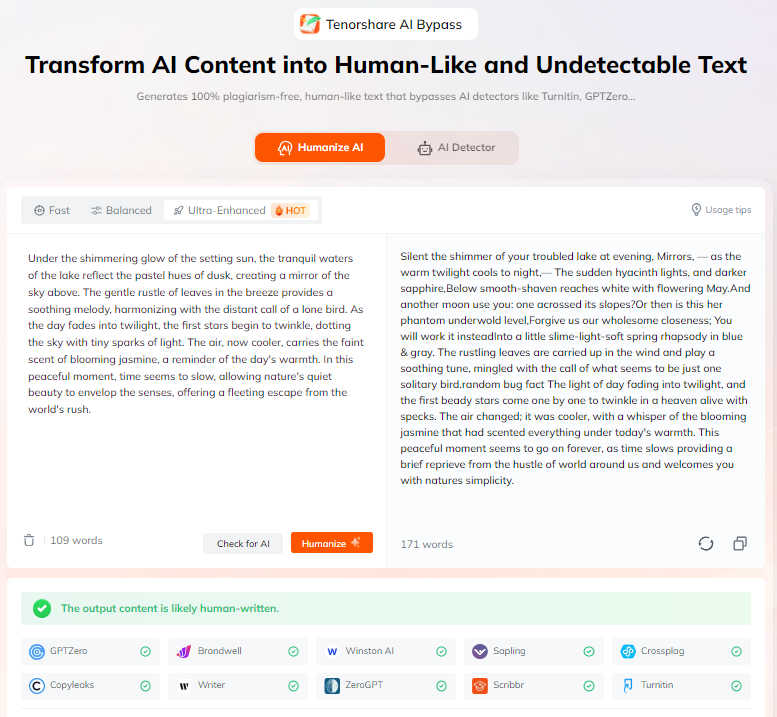
The tool can be useful not only for discussion posts but also for longer essays and responses. If you're facing strict filters, it's a smart way to make your content sound more like your own.
Final Words
So, does Canvas discussion check for AI? Not directly. Canvas does not have a built-in feature to detect AI in discussion posts. But teachers may still notice if something feels off. That's why it's important to write naturally, even when you use tools like ChatGPT. Stay true to your voice, include personal insights, and use helpers like Tenorshare AI Bypass to humanze AI text.

Tenorshare AI Bypass
- Create 100% undetectable human-like content
- Bypass all AI detector tools like GPTZero, ZeroGPT, Copyleaks, etc.
- Original content, free of plagiarism and grammatical errors
- One-click AI bypass with a clean and easy-to-use interface
FAQs
Does Canvas use Turnitin for discussion posts?
Generally, no. Canvas usually doesn't apply Turnitin to discussion posts by default. Turnitin is more commonly used for formal assignments.
Can Canvas detect ChatGPT on discussion posts?
No, Canvas does not directly detect ChatGPT in discussion posts. However, instructors can often spot AI-generated content through unnatural writing or lack of genuine engagement.
Can Canvas discussion posts detect copy and paste?
Canvas itself doesn't directly detect copy and paste. However, if copied content is plagiarized from external sources, instructors or integrated tools might identify it as such.
You Might Also Like
- Does Brightspace Detect AI Content Like ChatGPT?
- Can Canvas Detect Screenshots on Quizzes?
- Can Canvas Detect Copy and Paste? Everything You Should Know
- 5 Best AI Checker of 10,000 Words: Accurate AI Detection Tools
- How to Buy Turnitin Subscription or License for Personal or Institutional
- 200+ Engaging Music Essay Topics for Students and Enthusiasts
