Does Turnitin Detect ChatGPT 5? Full Detection and Avoidance Guide
Picture this: You fire up ChatGPT 5 for a quick essay outline. It spits out solid ideas fast. But as you hit submit on Turnitin, doubt creeps in. Will it flag your work? ChatGPT 5 launched on August 7, 2025, as OpenAI's smartest model yet. Schools rushed to update tools like Turnitin to keep up. The core worry? Does Turnitin detect ChatGPT 5 ? It claims strong results, but real use shows gaps, especially with edits. We break it down here, from basics to tips, so you stay ahead ethically.
Catalogs:
Can Turnitin Detect ChatGPT 5 If You Paraphrase?
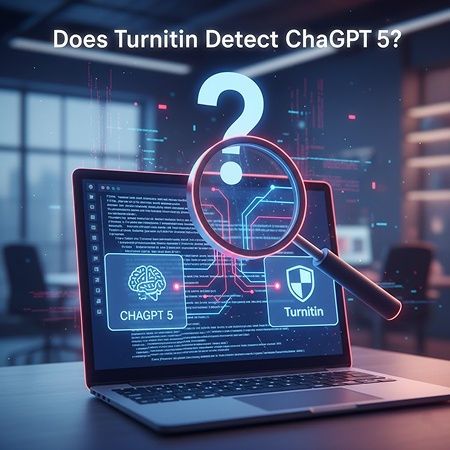
Paraphrasing seems like the perfect solution. Take AI text, reword it, and submit. Simple, right? Not quite. The effectiveness depends entirely on how you paraphrase.
Manual Paraphrasing by Yourself
When you understand the topic and rewrite it in your own words, that is real academic work. Turnitin looks for AI-style patterns, not genuine human writing. The key is to truly understand what you are saying. If you can explain ideas in your own voice, your work is original and shows real learning. But shallow rewording, like swapping words or changing sentence order, is not enough. It often still looks like AI writing and gets flagged.
Translated Text Method
Some students get creative. They generate English text with ChatGPT, translate it to Spanish or Chinese, then translate it back to English. The theory is that double translation removes AI patterns.
It doesn't work. Turnitin has Translated Matching technology that converts non-English text to English for analysis. The system also recognizes machine translation patterns like rigid sentence structures and unnatural word choices. When you translate AI content, you add translation markers on top of AI markers. The result is more detectable than the original.
Text in Images
A few students try embedding text in images or screenshots. Since Turnitin can't scan images directly, this seems clever. It's not. Teachers notice when documents contain screenshots instead of typed text. They can use separate OCR tools to extract the text and check it. More importantly, it's obvious academic misconduct that can result in serious consequences.
Turnitin is specifically designed to catch these workarounds. The only reliable way to avoid AI detection is to not submit AI-generated content as your own work. Use AI to learn, then write yourself. Or use AI appropriately and disclose it according to your school's policy.
How Reliable Is Turnitin's AI Detection?
Turnitin claims its AI detector is 98--100% accurate on pure AI content, with less than 1% false positives. It can easily catch unedited ChatGPT text when copied directly into submissions. However, real-world accuracy is lower. Mixed or rewritten AI writing often escapes detection, and genuine text from non-native speakers or unique writing styles is sometimes wrongly flagged as AI.
Factors Affecting Accuracy
-
Document length. Longer documents provide more data points and generally produce more accurate scores. Very short submissions under 300 words aren't reliably scored.
-
Content type. Standard academic essays work best. Technical writing, creative work, or specialized fields may produce unusual results.
-
AI model version. Turnitin detects older models like GPT-3.5 more reliably than brand-new releases like GPT-5, which it's still learning to recognize.
-
Editing level. Unmodified AI gets caught easily. Heavily edited content may slip through or produce ambiguous scores.
-
Language complexity. Simple, straightforward writing is easier to analyze. Complex, nuanced writing in either direction (human or AI) can confuse the detector.
Detection Rate Table
Here's what we know about detection rates across different scenarios:
| Content Type | Detection Rate | Notes |
|---|---|---|
| Pure ChatGPT 5 (unedited) | 95-100% | Turnitin's strongest performance |
| ChatGPT 5 with minor edits | 80-95% | Small changes don't hide AI patterns |
| ChatGPT 5 + QuillBot paraphrase | 64-99% | Paraphrasing tools don't work |
| ChatGPT 5 heavily edited | 40-70% | Substantial human revision reduces detection |
| ChatGPT 5 translated content | 70-85% | Translation adds markers instead of hiding them |
| Mixed (some AI, some human) | 30-60% | Varies widely based on ratio and integration |
| GPT-5 Thinking Mode | 90-98% | Extended reasoning creates clear patterns |
| GPT-5 Mini | 85-95% | Slightly less consistent than standard |
| Human writing (false positives) | <5% | Some studies show higher rates |
How Does Turnitin Detect ChatGPT 5?
Turnitin uses its own AI model to detect AI-generated text by analyzing word choice, sentence structure, and writing patterns. ChatGPT writes in predictable and mathematical ways, which creates a clear fingerprint. Human writing is naturally inconsistent, with varied sentences, small mistakes, and a personal tone that makes it sound truly authentic.
What Turnitin Looks For
-
Consistency patterns. AI produces remarkably uniform sentence structures and lengths. Human writing varies more naturally.
-
Word probability. ChatGPT chooses the most statistically likely next word. Humans make more unexpected choices based on personal style, emotion, or creativity.
-
Transitional smoothness. AI creates perfectly logical transitions between ideas. Human writing sometimes makes intuitive leaps or uses creative connections.
-
Voice and personality. AI struggles to maintain a consistent personal voice across longer pieces. It sounds neutral and generic rather than distinctive.
-
Small imperfections. Humans make tiny errors, use colloquialisms, or break grammar rules intentionally for effect. AI typically follows rules perfectly.
Steps to Avoid AI Detection by Turnitin
If you use ChatGPT 5 to support your writing, you can reduce AI detection by editing and humanizing your text. Below are detailed steps to make your writing sound original and authentic.
1. Use Tenorshare AI Bypass for Best Results
If you want to make your text sound completely natural, try Tenorshare AI Bypass . It helps rewrite AI-generated sentences into fluent, authentic language. The tool refines tone, grammar, and rhythm to match real human writing without losing your original meaning. This is one of the easiest ways to polish AI-assisted text before submitting it anywhere.

2. Rewrite Every Sentence in Your Own Words
Do more than basic paraphrasing. Read the AI text, understand it, and write it again in your own way. Change the structure, reorder ideas, and use words that sound natural to you. This makes your writing more human and less mechanical.
3. Add Your Own Thoughts and Analysis
Include your opinions, examples, and experiences. Expand AI answers with your own understanding or background knowledge. Personal input adds authenticity that AI cannot copy.
4. Mix AI Writing with Your Original Content
Combine short AI sections with your own sentences. Add explanations or summaries to make the text unique. Mixed writing styles sound more natural and are harder for Turnitin to detect.
5. Adjust the Tone and Rhythm
Vary sentence length and tone. Combine short and long sentences and read your work aloud to check if it sounds natural. A mix of rhythm and flow makes your text feel genuinely human.
6. Review Grammar and Word Choice
AI text can sound too perfect. Use simple, natural words and small variations in grammar to reflect real writing. These small touches make your content sound authentic while staying clear and fluent.
Conclusion
So, does Turnitin detect ChatGPT 5? The answer is yes, but not always. Turnitin can often identify text from ChatGPT 5, especially when it is raw or only slightly edited. But when the text is rewritten, humanized, and reviewed carefully, detection becomes much less likely.
To ensure your work stays natural and original, always personalize and refine AI-generated content. For an easy way to make AI text sound human, try Tenorshare AI Bypass to improve tone and authenticity.
FAQs
Can Turnitin detect ChatGPT 5?
Yes. Turnitin can fully detect unedited GPT-5 text, but real accuracy depends on how much the writing was changed and which GPT-5 version was used.
Can Turnitin detect ChatGPT if you paraphrase using QuillBot?
No. Turnitin can still detect QuillBot-paraphrased AI text since both tools leave clear AI patterns.
Does Turnitin check text in images?
No. Turnitin cannot read or analyze text inside images, but teachers can use OCR tools to extract and review it if needed.
Can Turnitin detect translated texts?
Yes. Turnitin's system converts translations into English and can detect both AI and translation patterns.
What happens if Turnitin flags my work as AI-generated?
Your teacher will review the report and may ask for drafts or explanations. Penalties depend on school policies.
How accurate is Turnitin's AI detection?
Turnitin says it is 98--100% accurate on unedited AI content with under 1% false positives, but accuracy drops when the writing is edited or mixed with human text.

Tenorshare AI Bypass
- Create 100% undetectable human-like content
- Bypass all AI detector tools like GPTZero, ZeroGPT, Copyleaks, etc.
- Original content, free of plagiarism and grammatical errors
- One-click AI bypass with a clean and easy-to-use interface
You Might Also Like
- Does ZyBooks Detect ChatGPT? Full Guide to Avoiding Detection and Safety Tips
- How to Use Turnitin AI Detector: 2026 Student Guide
- Turnitin AI Detection False Positives: What Students Need to Know
- How to Unsubmit on Turnitin: Replace or Delete Your Submission
- How to Check Turnitin Score Before Submitting: Student-Friendly Methods
- What AI Detector Do Colleges Use for Students in 2026?
