How to Bypass Winston AI Detector (Free & Effective Ways in 2026)
Picture this. You fire up ChatGPT to draft a quick blog post. It comes out smooth and on point. But when you run it through Winston AI, it lights up as AI-made. Frustrating, right? This hits writers, students, and marketers hard every day. If you're googling " how to bypass Winston AI detector ," this post is for you. We'll walk through free tricks to make AI text pass as human. These steps not only dodge flags but also sharpen your writing.
Catalogs:
What Is Winston AI Detector and How It Works
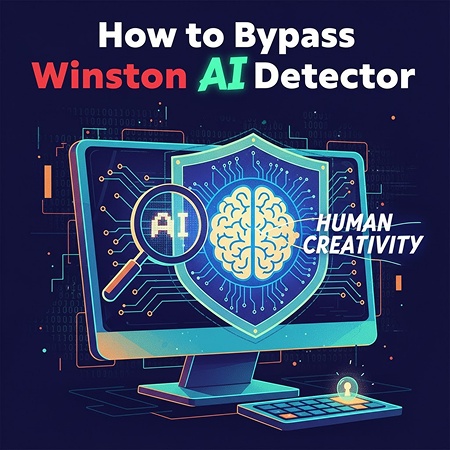
Winston AI Detector is a tool that looks for signs of AI-generated text. It compares patterns in writing, such as sentence rhythm, word choice, and repetition. It also measures how predictable the text is. The goal is to spot text that likely came from an AI model.
Detectors are tools to help teachers, editors, and platforms check content. They are not perfect. Sometimes they flag human writing by mistake. Other times they miss AI text that looks natural. Still, these systems are used to protect honesty and trust in published work.
Also Read: Comprehensive Review of Winston AI Detector
Why We Need to Bypass Winston AI Detection?
-
Fear of judgment or penalty : Many worry that admitting AI help will lead to lower grades or loss of trust. This fear drives people to look for ways to hide AI use.
-
Convenience and time pressure : Some use AI to save time and then try to avoid disclosure because they must meet deadlines or heavy workloads.
-
Desire to pass automated checks : In schools or on platforms, automatic checks can block or flag content. Users may look for ways to pass these checks so their content goes live.
-
Pressure to produce polished content : Writers and marketers face pressure to publish high quality content quickly. That pressure can lead some to seek shortcuts rather than invest time in editing.
How to Bypass Winston AI Detector for Free
1. Use Tenorshare AI Bypass
Tenorshare AI Bypass helps you rewrite AI drafts into smooth, human-style text. It keeps your meaning but improves flow and tone.
To use it, paste your ChatGPT text, click "Humanize", and review the result. The tool refines sentences and adjusts rhythm to make your writing sound natural. Always check the output and add your own thoughts or examples to keep it truly personal.

2. Add Personal Details and Examples
Include real experiences or observations. Personal touches show human thinking that detectors cannot imitate.
For example, instead of "I enjoy visiting museums," write "I visited the small history museum on Main Street last March and found an old map that reminded me of my childhood." Small, honest details make your text more believable.
3. Rewrite in Your Own Voice
AI often writes in a flat tone. Read your text out loud and adjust it to match how you naturally speak. Mix short and long sentences, and use simple connectors like and or because.
Example: "The product is useful. It saves time." → "The product is useful because it saves time and helps me finish tasks faster."
4. Use Free Editing and Readability Tools
Online grammar and readability tools help clean up awkward phrasing. Use them to check sentence structure and clarity. After fixing errors, reread your work and add personal context. Clear writing always feels more human.
5. Fact-Check and Add Citations
AI sometimes invents information. Always confirm facts and add sources when possible. Writing like "A 2024 survey found that 42% of small businesses use this tool" shows research and human review.
6. Follow a Human-in-the-Loop Process
AI can draft ideas, but humans must finalize them. Start with an AI outline, then rewrite sections in your own words. Add at least one unique detail per paragraph, fact-check all claims, and save your drafts. This workflow ensures originality and transparency.
7. Get Feedback from Real People
Ask a friend or colleague to read your draft. A quick review from another person helps you spot parts that sound unnatural. Adjust based on their comments to make your writing flow better.
8. Keep Your Drafts and Notes
If your text is ever questioned, keeping earlier drafts proves you edited and improved it yourself. Save each version with short notes on what you changed. This record shows real effort and authenticity.
Also Read: How to Humanize AI Content
Conclusion
Winston AI is a solid detector, but it should only serve as a reference when reviewing your content. What truly matters is how you shape and refine your writing. Apply the eight methods above to strengthen your text, give it personality, and make it sound genuinely human. Keep improving through thoughtful editing, real examples, and careful fact-checking.
For a faster and more polished workflow, use Tenorshare AI Bypass . This tool helps you smooth out AI-generated drafts, enhance rhythm, and create natural sentence flow while keeping your own meaning intact. Think of it as your writing companion that helps your ideas shine more clearly. Always take time to review and personalize the final version so it truly reflects your unique voice.
FAQs
Is Winston AI good for detecting AI?
Yes. Winston AI performs well in finding AI-generated text. It studies sentence structure, word patterns, and writing flow to spot signs of machine writing. While not perfect, it is trusted by teachers, editors, and content reviewers who need quick and reliable results.
Is Winston AI more sensitive than Turnitin?
Partially. Winston AI is designed mainly for detecting AI writing, while Turnitin focuses on plagiarism from existing sources. Winston AI can feel more sensitive when checking AI text, but Turnitin is stronger for comparing work against online materials and databases.
Is Winston AI better than GPTZero?
It depends. Both tools work well for identifying AI writing but serve slightly different needs. Winston AI offers more detailed reports and clearer analysis. GPTZero is simpler and faster to use. The better choice depends on whether you want in-depth results or quick screening.
What is the accuracy rate of Winston AI?
Winston AI's accuracy rate is usually above 95 percent for long pieces of writing. Accuracy can be lower for short or edited text. Like all detection tools, it can sometimes make mistakes, so human review is always a good idea.

Tenorshare AI Bypass
- Create 100% undetectable human-like content
- Bypass all AI detector tools like GPTZero, ZeroGPT, Copyleaks, etc.
- Original content, free of plagiarism and grammatical errors
- One-click AI bypass with a clean and easy-to-use interface
You Might Also Like
- How to Cancel BypassGPT Subscription (Step-by-Step Guide)
- How to Humanize AI Content in ChatGPT-5: 9 Ways to Make ChatGPT-5 Content Sound Humann
- What AI Detector Do Colleges Use for Students in 2026?
- How to Use Turnitin AI Detector: 2026 Student Guide
- Stealth Writer AI Not Working? Here’s Why and What to Do
- Turnitin AI Detection False Positives: What Students Need to Know
