Humbot AI Cancel Subscription Guide: How to Stop Charges and Switch Tools
Humbot AI is an AI writing tool that claims to make your content more human. Some people use it to rewrite AI-generated text so it sounds more natural. But what if you tried it and decided it's not for you? Can you cancel Humbot AI subscription easily? And is Humbot even legit?
This post will walk you through everything you need to know, including how to cancel, how refunds work, and whether Humbot AI is worth your time.
Catalogs:
Why People Want to Cancel Humbot AI
Not everyone is happy with their Humbot AI experience. Some users feel the tool does not deliver the results they hoped for. Common reasons for canceling include content quality, billing issues, and poor customer support.
One Redditor complained about content that seemed mixed and low-quality. They wrote, "It's a useless app. They ask you to pay and it not only gives you mixed content but also doesn't bypass AI score." This points to deeper problems, especially for users looking to pass AI detection tools.
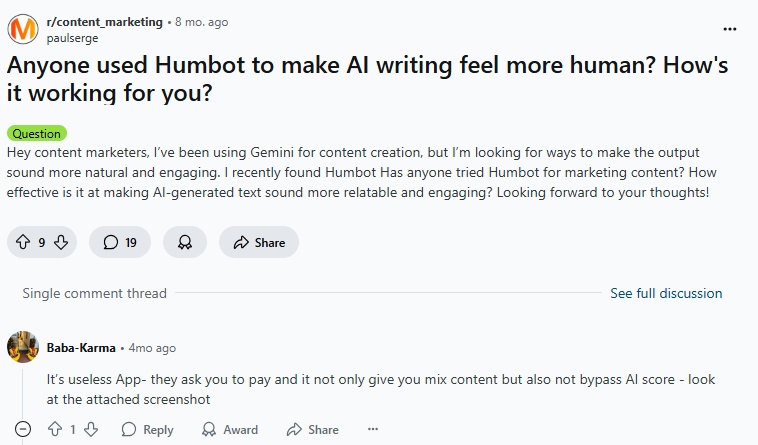
In addition to content concerns, some users were upset by surprise charges. They didn't realize they were on a paid plan until they saw a bill. When they tried to contact support, responses were slow or missing. These issues have caused many people to cancel their subscriptions and look for better alternatives.
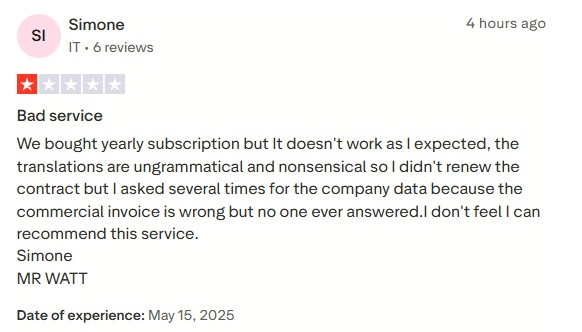
How to Cancel Humbot AI Subscription Online
Canceling your Humbot AI subscription is straightforward if you follow these steps. Here's how to do it online or through your payment platform.
Method 1. Check Account Settings
-
Go to humbot.ai and log in to your Humbot account.
-
Click your profile icon and open " Account ". This is where you can view your subscription details or manage your plan.
-
Look for a " Cancel Subscription " button or link. Click it and follow the prompts to confirm.
If you can't log in, perhaps due to a suspended account, email their support team at [email protected] for help. And some users report not seeing " Cancel Subscription " option. If that happens, email [email protected] with proof of your subscription, like a bank statement or screenshot, and request cancellation.
Method 2: Cancel via Payment Platform
If you subscribed through Google Play or the App Store, you can cancel there:
Google Play : Open the Google Play Store app, go to " Subscriptions " under your account, find Humbot, and tap " Cancel Subscription ." Follow the steps to confirm.
App Store : On your iPhone, go to Settings > [Your Name] > Subscriptions , select Humbot, and tap "Cancel Subscription." If no cancel option shows, the subscription might already be canceled.
PayPal or Credit Card : Check PayPal's "Manage automatic payments" section or contact your bank to stop recurring charges.
Method 3: Contact Support
Reach out to Humbot AI's customer support directly. They should be able to guide you through the cancellation process. After canceling, check your email for a confirmation from Humbot. If you don't get one, follow up with their support team to make sure the cancellation went through.
Top Alternatives to Humbot AI Humanizer
Humbot's text doesn't always bypass top AI detectors like Originality or Turnitin, and its support can be unreliable. Here's some alternatives often offer better text quality, easier cancellations, and stronger customer service.
 Tenorshare AI Bypass
Tenorshare AI Bypass
One popular option is Tenorshare AI Bypass . It rewrites AI-generated content to make it sound more human. It works fast, gives clear results, and has a simple interface. You can use it for essays, blogs, emails, and more.
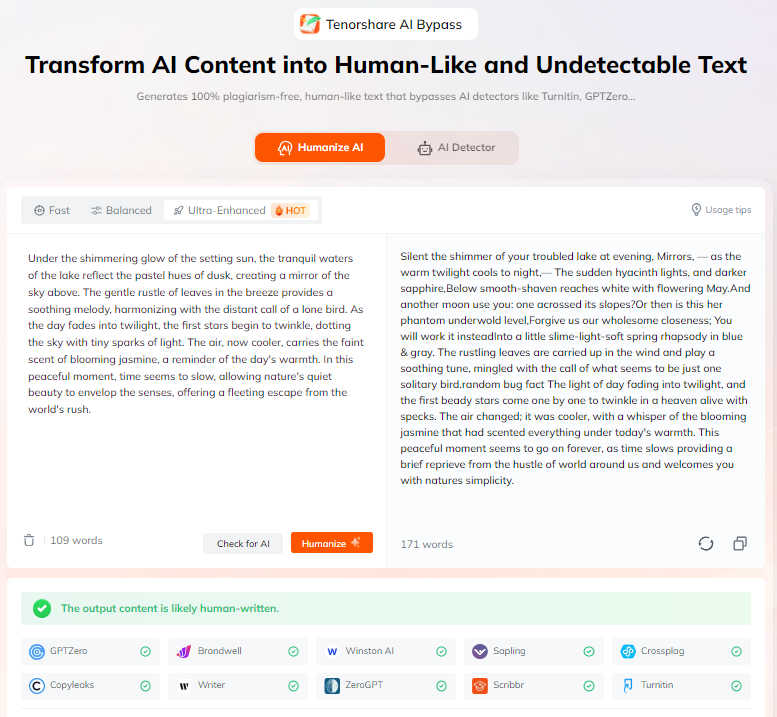
Phrasly
Known for 99% accuracy in bypassing AI detectors, it's user-friendly and reliable for humanized text.
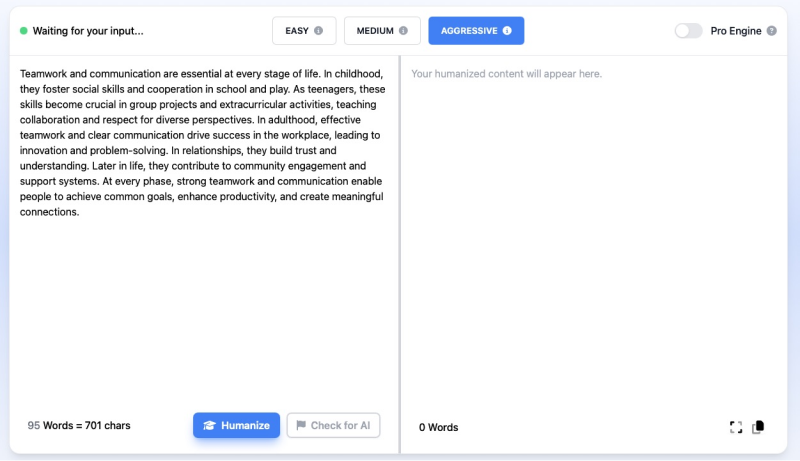
Undetectable AI
Great for bypassing detectors with flexible word limits and consistent output.
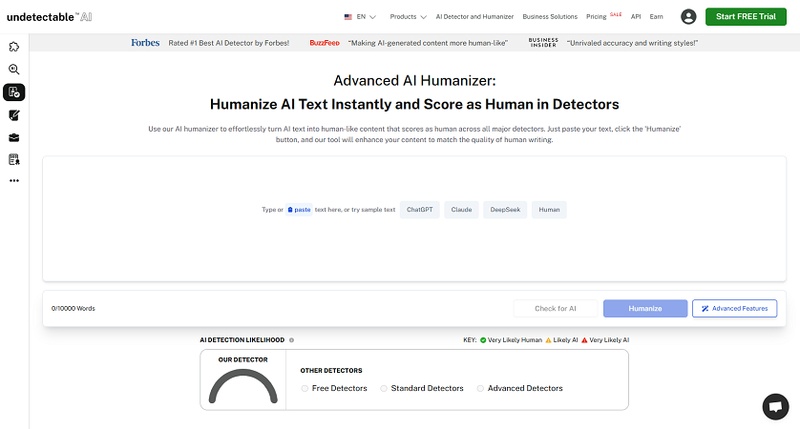
Grubby AI
Produces smooth, natural text and has responsive support, making it a strong competitor.
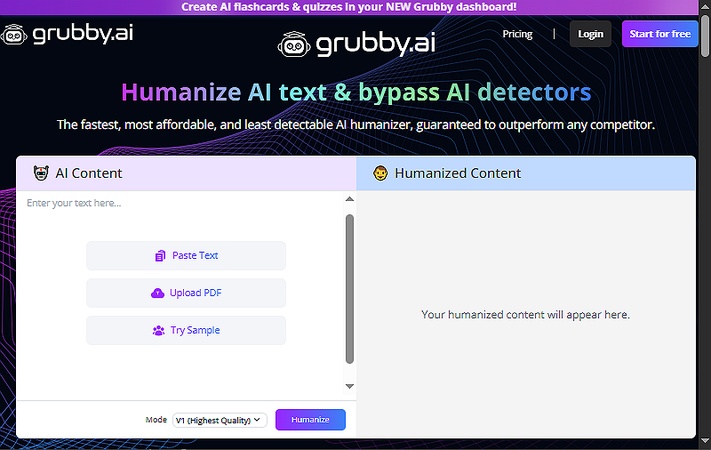
Common Problems Users Face with Humbot AI
Why is Humbot customer support not replying?
Some users say they emailed [email protected] but didn't get a reply for days or even weeks. If this happens to you, keep emailing and include important details like your subscription ID or payment proof. You can also try reaching out on Reddit or other forums to get their attention.
Why was I charged after canceling my Humbot subscription?
A few users report being charged even after they canceled their plans. If this happens, contact your bank or payment provider right away. Show them all your messages with Humbot as proof and ask to block future charges. You can also disable auto-payments from your bank account to prevent it from happening again.
Do Humbot credits expire if I don't use them?
Yes, Humbot's monthly credits often expire at the end of the billing cycle. This can be frustrating if you forget to use them. To avoid losing them, use up your credits before canceling or downgrade to the free plan. You can check your credit balance in your account dashboard.
Why can't I find my subscription in my Humbot account?
Some users log into their account and don't see their subscription listed. If this happens, search your email inbox for a payment receipt or confirmation from Humbot. Use that info to contact support and check your account status. It could be linked to a different email address or platform.
Tips for Responsible Use of AI Humanizers
Ethical Considerations
Using AI humanizers like Humbot can raise ethical questions, especially in schools or workplaces. Always use these tools responsibly. Combine AI output with your own edits to ensure authenticity and avoid plagiarism concerns.
Maximizing Humbot's Free Plan
The free plan's 600-word limit is enough for small projects. Test it out before committing to a paid plan. Break your text into smaller chunks to stay within the 300-word input limit per use.
Avoiding Subscription Pitfalls
Before subscribing, double-check the billing details. Set a reminder for trial periods to avoid unwanted charges. Monitor your bank statements for unexpected payments, especially if cancellation is tricky.
Final Thoughts
Canceling your Humbot AI subscription is easy if you follow the right steps. Just make sure to get confirmation after canceling. Humbot may work for some, but others find the quality uneven and support slow. If you're not satisfied, try the free plan first or explore better options like Tenorshare AI Bypass for more reliable results. Always check billing details and stay on top of your subscription to avoid unwanted charges.

Tenorshare AI Bypass
- Create 100% undetectable human-like content
- Bypass all AI detector tools like GPTZero, ZeroGPT, Copyleaks, etc.
- Original content, free of plagiarism and grammatical errors
- One-click AI bypass with a clean and easy-to-use interface
You Might Also Like
- Undetectable AI Not Working? Here's What's Going Wrong and How to Fix It
- How to Cancel JustDone AI Subscription: Quick and Easy Steps
- How to Cancel Undetectable AI Subscription
- How to Unsubscribe from Walter Writes AI Humanizer
- Can Claude AI Humanizer Bypass AI Detectors? Here's What You Need to Know
- Walter Writes AI Down: Why It Fails and Look for Better Options
