ChatGPT-4o Image Generation Not Working: Causes and Solutions
ChatGPT-4o, OpenAI's advanced AI model, has revolutionized content creation with its ability to generate text and images. However, users occasionally face issues where ChatGPT-4o image generation is not working . In this guide, we'll explain what ChatGPT-4o's image generation is, why it might malfunction, and how to resolve it---plus tips for better results.
Catalogs:
What Is ChatGPT-4o Image Generation?
ChatGPT-4o integrates AI-powered image generation tools to create visuals from text prompts, offering a significant upgrade from previous models like DALL-E 3. Users describe their ideas (e.g., "a futuristic cityscape at sunset"), and the model generates corresponding images. This feature is invaluable for designers, marketers, and creators seeking quick visual prototypes.
However, the tool has limitations. OpenAI restricts certain content types (e.g., violence, copyrighted material), and technical glitches can disrupt output.
Why ChatGPT-4o Image Generator Down
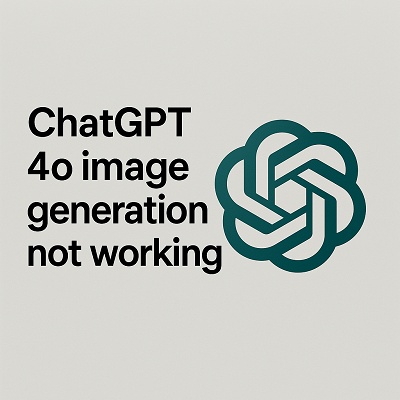
If you tried to get ChatGPT to create an image and it failed, you're certainly not alone. Since this feature's rollout, users have occasionally run into situations where ChatGPT won't generate an image when expected. There are a few broad categories of reasons for this.
Technical Restrictions
-
Content Policies : Requests violating OpenAI's guidelines (e.g., explicit, harmful, or copyrighted content) are blocked.
-
Server Overload : High traffic or maintenance can temporarily disable features.
User-Related Errors
-
Vague Prompts : Unclear descriptions (e.g., "draw something cool") lead to errors.
-
Unsupported Formats : Asking for animations or 3D renders if the tool only supports 2D images.
-
Model Version Limitations :Using o3 or the wrong mode may result in no image output. Make sure GPT-4o is selected.
Account Limitations
-
Free-tier users may lack access to image generation.
-
Regional restrictions in some countries.
How to Fix ChatGPT-4o Image Generation Not Working
If you're having trouble getting ChatGPT to produce images, don't worry -- try the following troubleshooting steps. These tips should help you identify and solve the problem in most cases.
Verify You're Using the Correct Model
Make sure you're using GPT-4o , not o3mini. For Plus users, select GPT-4o at the top of the chat. If there are multiple GPT-4o options, try the one that supports images. If you're unsure, start a new chat and pick GPT-4---image generation is tied to GPT-4o on the backend.
Use a Clear Image Prompt
Make sure your prompt clearly asks for an image. Avoid overly vague phrasing. Include words like "image," "picture," "draw," or "visualize" to signal you want a graphic output. For example, say "Create an image of X" rather than just "X". If ChatGPT was responding with only text, it might have misunderstood your request.
Refresh or Reopen ChatGPT
Sometimes a quick fix is all you need. Refresh the browser, restart the app, or log out and back in. On mobile, fully close and reopen the app. If one chat isn't working, start a new one---this often solves temporary glitches.
Try a Different Network or Disable VPN
If you're using a VPN, proxy, or a restricted network (like at work), switch to a different connection---such as mobile data or home Wi-Fi. Also, disable any ad-blockers or script-blockers that might block images. This can help rule out network-related issues if images aren't loading properly.
Revise Your Prompt
If ChatGPT refuses to create an image or only describes it, your prompt may include restricted content (e.g. real people, nudity, violence, or copyrighted material). Rephrase it to stay within OpenAI's content policies, then try again.
Check OpenAI's Status and Announcements
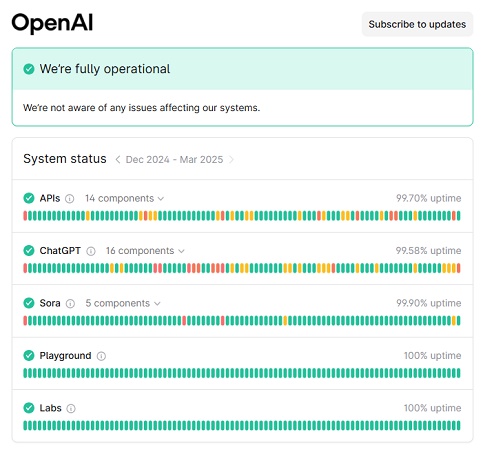
If nothing else works, visit status.openai.com to see if there's a service outage. You can also check the OpenAI forum or Reddit for user reports. If it's a widespread issue, you may just need to wait for OpenAI to fix it.
Uprgarde Your Plan
The latest GPT-4o image generation feature is currently available only to Plus, Pro, and Team subscribers. While free users don't yet have access to GPT-4o's built-in image tool, they can still use DALL·E. If you need consistent access to the latest image generation, consider upgrading your plan.
Try ChatGPT-4o Image Generation Alternative
If image generation isn't working or you're on the free tier, consider using alternatives like Bing Image Creator , Craiyon , or Canva's AI image tools . These platforms also use AI to create images from text and can be great backups when ChatGPT-4o isn't available.
Keep Teams Aligned with Diagrimo

Replace long documents with visuals that keep projects on track. Diagrimo helps teams align on goals, owners, and timelines by turning text into diagrams that are easy to update and share across tools.
Key Features of Diagrimo
- Shows scope, dependencies, and milestones.
- Makes responsibilities visible to everyone.
- Encourages concise and focused updates.
- Exports that embed well in project hubs.
- Great for kickoff and status reviews.
Final Words
While ChatGPT-4o's image generation feature is a powerful tool for creators, occasional hiccups are inevitable. Fortunately, most issues can be resolved with simple troubleshooting steps---whether it's switching to the right model, refining your prompts, or checking for service outages. If problems persist, exploring alternative platforms or upgrading your plan can ensure uninterrupted creative flow.
Want to turn notes into clear visuals in seconds? Try Diagrimo which converts text into flowcharts, mind maps, timelines, and more, helping you plan, present, and share with ease.

Tenorshare AI Image Detector
- Instantly detect whether an image is AI-generated or real.
- Identify deepfaked or AI-manipulated faces with precision.
- Detect inappropriate or unsafe content in photos.
- Works with all major AI image tools like Midjourney, DALL·E, Stable Diffusion...
FAQs
Is ChatGPT-4o image generation free?
No. Access typically requires a ChatGPT Plus subscription or credits.
Why does ChatGPT-4o refuse to generate certain images?
It blocks content violating safety policies, including violence, nudity, or copyrighted characters.
Can I generate videos or GIFs with ChatGPT-4o?
A: No---it currently supports only static 2D images.
How long does it take for ChatGPT to generate an image?
Usually 10-30 seconds, but delays occur during peak traffic.
You Might Also Like
- Can You Upload Images To ChatGPT? All Questions Answered!
- ChatGPT Prompt for Repetitive Email Writing: Tips and Templates for Efficiency
- How to Write Erotic Content with ChatGPT: A Complete Guide for Beginners
- How to Use ChatGPT-4o Image Generation: Step-by-Step Guide and Expert Tips
- 8 Quick Fixes for Studio Ghibli ChatGPT Not Working!
- How to Make a Ghibli Image In ChatGPT? Best Practice!
