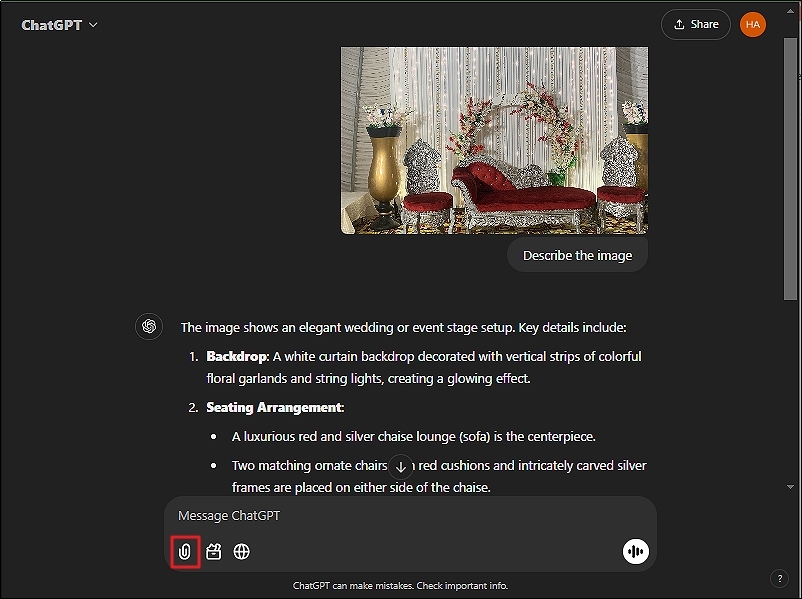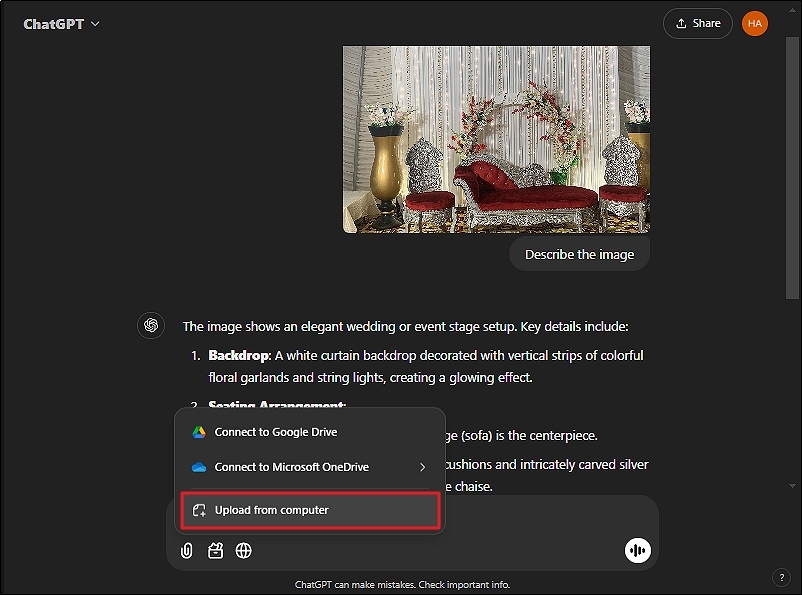Can You Upload Images To ChatGPT? All Questions Answered!
Can I upload images to ChatGPT? It is one of the most asked questions regarding ChatGPT. Since its foundation, many people have relied upon OpenAI's amazing NLP tool for text generation. But, with its increasing popularity, people now want to use it to process images and generate data with the help of graphics. So, can you upload pictures to ChatGPT? In this article, I'll demonstrate the easiest way of doing so and different ways of using the feature.
Catalogs:
Can I Upload Image to ChatGPT?
Yes, ChatGPT allows you to upload the images and ask questions. This amazing feature was introduced in May 2024. Now, you can ask ChatGPT to explain the image and resolve and explain the mathematical problems, puzzles, or any other logical questions.
How To Upload Image To ChatGPT?
Uploading images to ChatGPT is as easy as doing so in any other tool. Follow the steps given below to upload an image to ChatGPT:
-
Go to ChatGPT and log into your account.
-
Click on the Attachment icon.

-
Select Upload from computer.

-
Select the file to upload.
-
Enter the prompt and hit Enter.
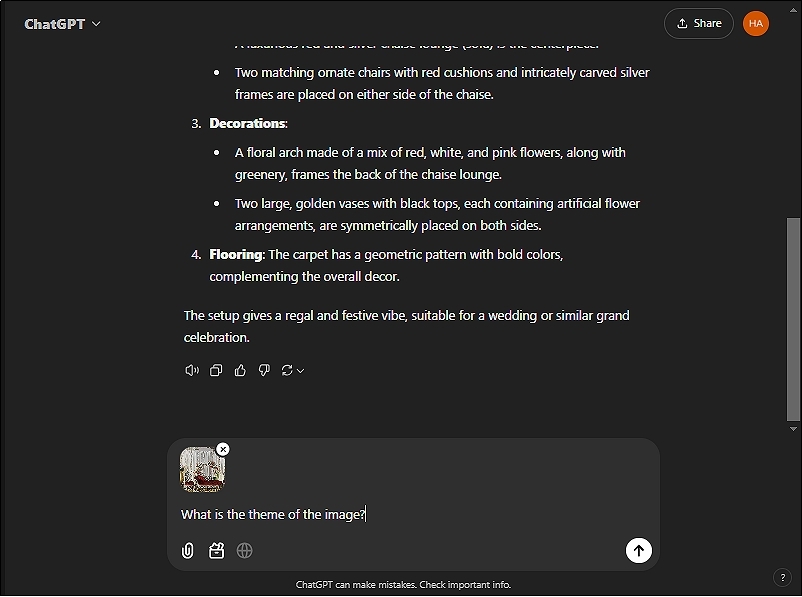
The following are some parameters that you must take care of while uploading an image:
-
Supported Formats: PNG, JPEG (JPG), and non-animated GIFs.
-
Size: 20 MB per image.
-
Quantity: You can upload as many images as needed on ChatGPT, but it can process only 1 image at a time.
-
Supported Platforms: OpenAI web, macOS, iOS, Android.
Tips: How To Chat With PDFs?
Have you ever dreamt of chatting with PDFs to save time? Are you tired of spending hours reading huge PDFs and ending up losing all your energy? If yes, get yourself Tenorshare ChatPDF !
Tenorshare ChatPDF is an outstanding AI tool that reads your PDFs and summarizes them within no time. It allows you to ask questions regarding the PDF and find more relevant information without reading it through. This tool specifically comes in handy when you have to deal with several PDFs in a day. The best part regarding ChatPDF is that it allows you to share your conversation with others or save it for later reference.
The following steps demonstrate how to use ChatPDF to chat with the PDFs:
-
Step 1: Go to ChatPDF.
-
Step 2: Upload or drag & drop your PDF.
-
Step 3: Ask questions from the PDF.
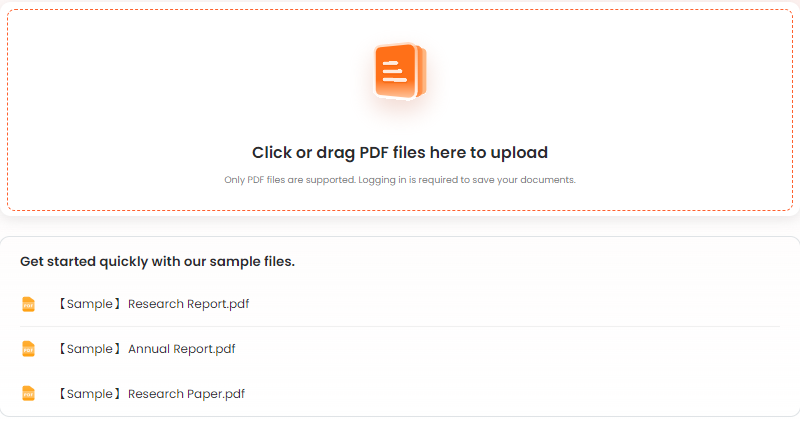
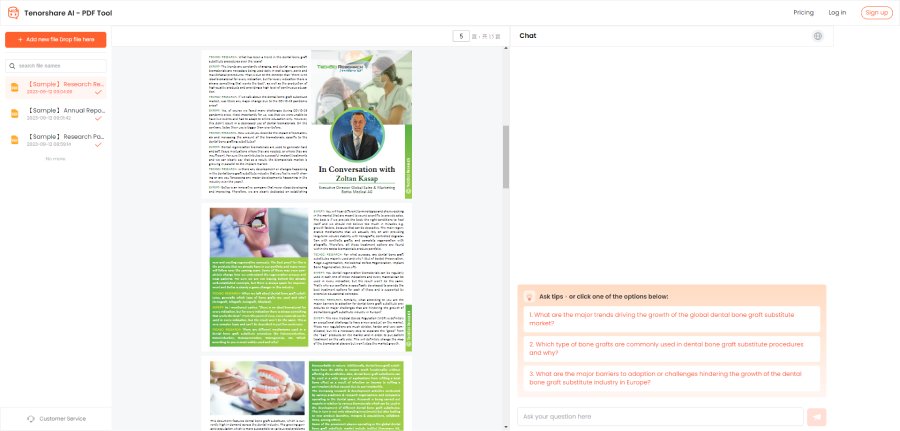
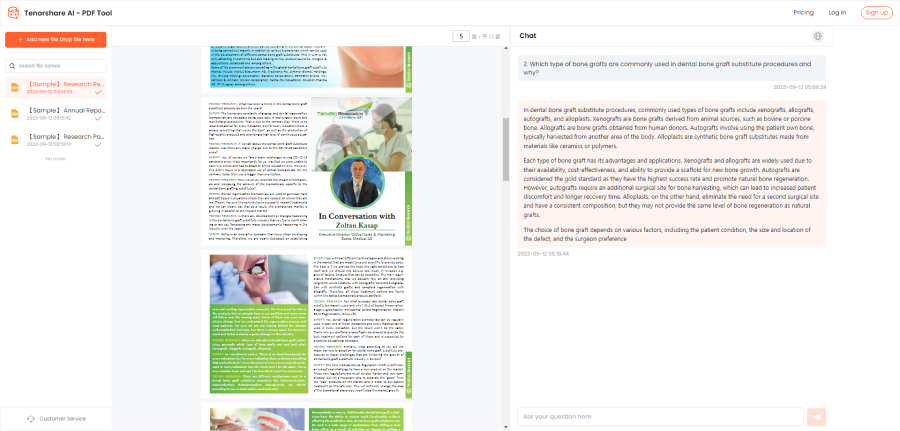
How People Can Use Images In ChatGPT? Practical Examples
1. Image Description and Analysis
You can use the ChatGPT images feature to describe and analyze images. It can describe the content, identify objects, and analyze scenes in an image. For example, I uploaded an image on ChatGPT and asked it to describe the image. The response looked as follows:
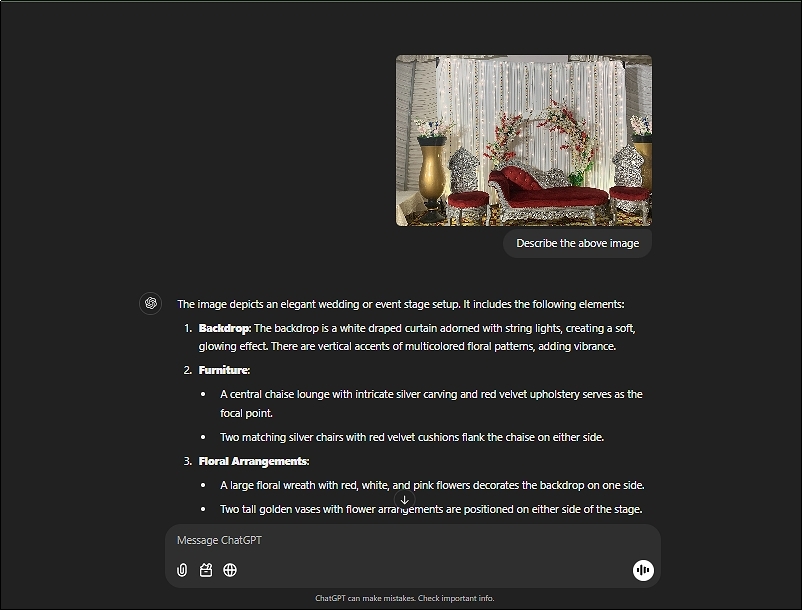
2. Education and Learning
ChatGPT images feature can be used to understand conceptual diagrams, graphs, and formulas. You can upload the resource (image) and ask ChatGPT to clarify, explain, or describe the graphics as demonstrated in the following images:
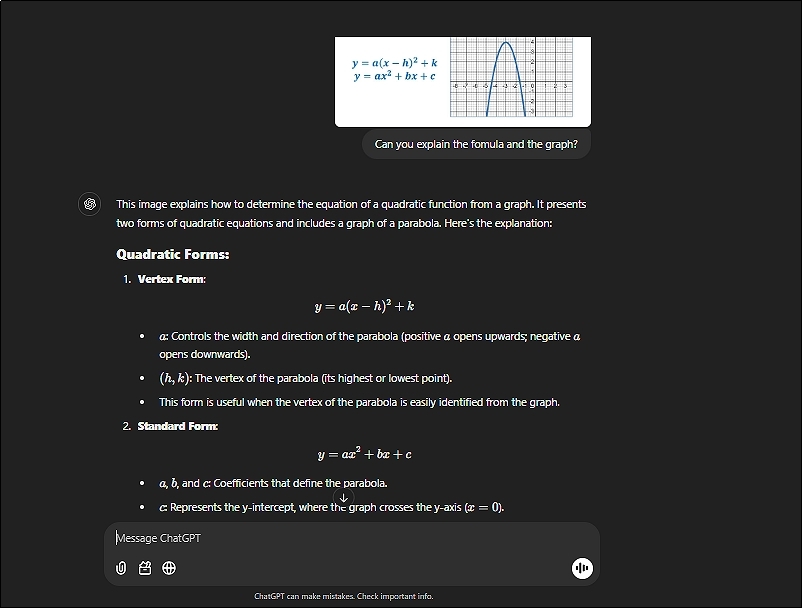
Moreover, it can help you explore history and learn more about the ancient world.
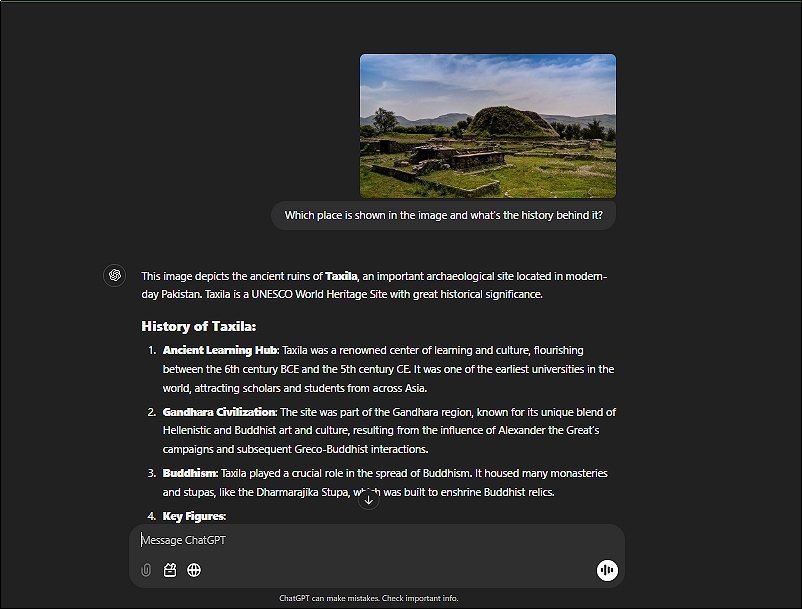
3. Programming and Development
ChatGPT can also identify errors and help you refine code if you upload images of the program and explain what you are trying to accomplish.
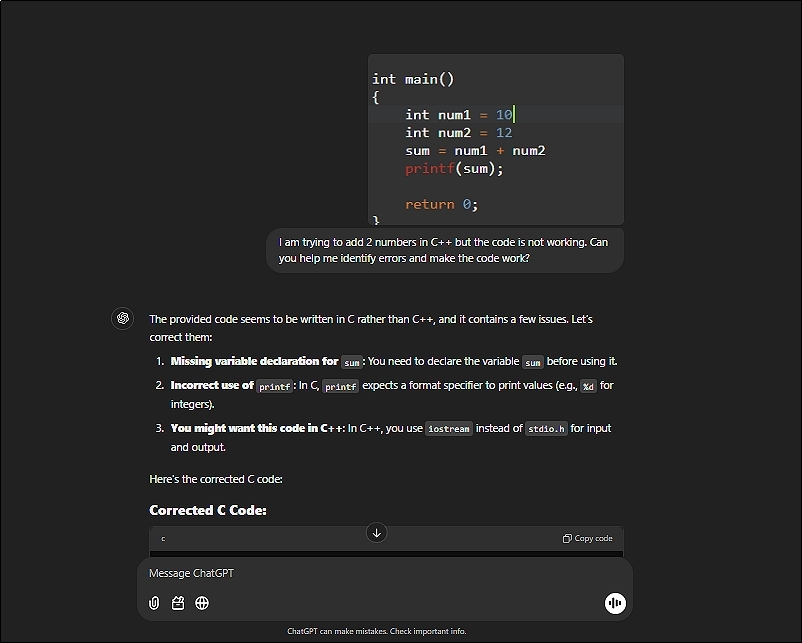
ChatGPT not only mentions the errors but also provides you with the corrected code.
4. Creative Writing and Storytelling
Not only the technical and logical stuff but ChatGPT can also help you be more creative by creating stories and summaries with the help of the images. All you have to do is upload an image for inspiration and ask ChatGPT to create a story or write something about the image.
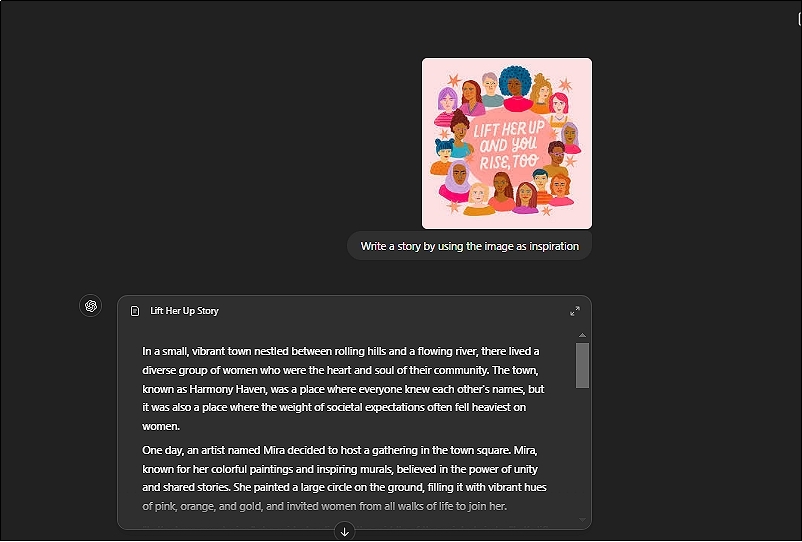
5. Business and Marketing
You can use ChatGPT image upload feature to enhance your business game by asking it to create ad copies for your business. Just upload the images of the products and pass the prompt to create descriptions and write ads.
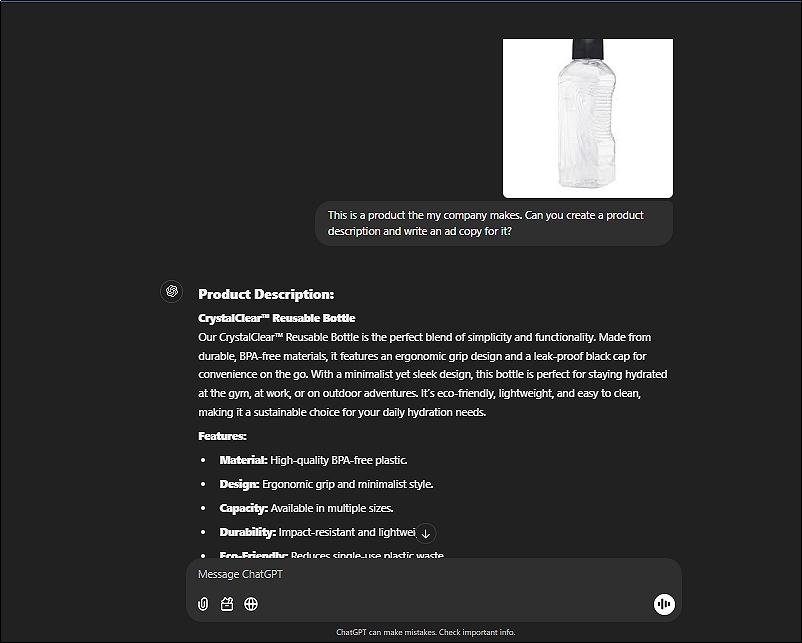
6. Problem Solving
ChatGPT can also generate step-by-step solutions to mathematical problems or brain teasers. You can upload the problem in image format and ask ChatGPT to resolve it. The response generated would be a step-by-step demonstration of the solution. You can ask more questions regarding the image if you do not understand the method.
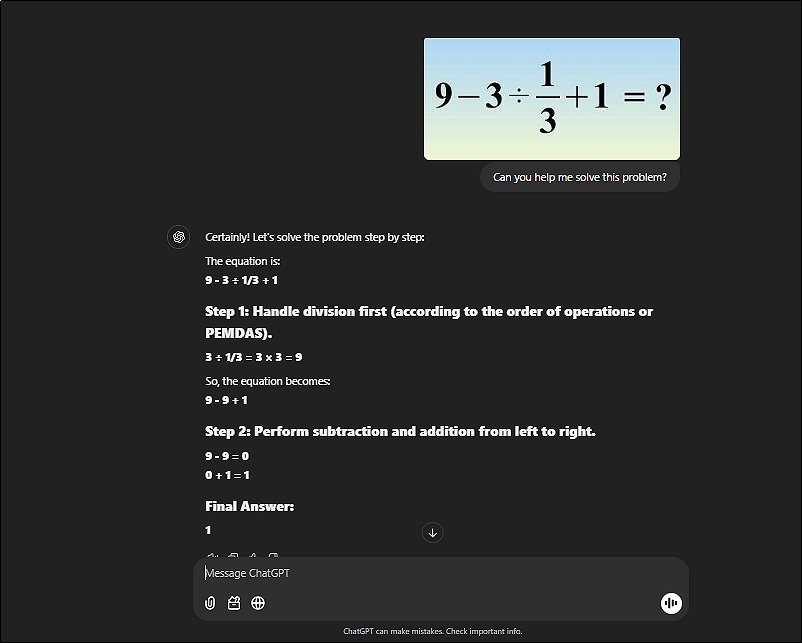
Common Issues With ChatGPT Image Upload and How To Fix
In this section, I'll address the common issues users face while using the ChatGPT image upload feature.
ChatGPT Cannot Read
Many users face ChatGPT cannot read images or file errors while uploading resources on ChatGPT. To resolve this error, you can try the following workarounds:
-
Try using ChatGPT's official mobile app, which is available for Android, iOS, and MacOS.
-
Try switching to another browser since sometimes the issue is with the browser, not ChatGPT.
-
Switch to a new VPN if you are using a VPN to access ChatGPT since it has restrictions over access for certain VPN providers.
ChatGPT Not Understanding the Image
If ChatGPT is unable to understand the image, there might be an issue with the resolution of the images. The image could be blurred or might not be clear enough. However, if the quality is not an issue, try to improve the prompt or switch to another tool.
Supported Image Formats and Size Limits
ChatGPT only supports PNG, JPG (JPEG), and non-animated GIFs as the image input, and the maximum file size is 20MBs. So, know these limitations before you use this feature.
Conclusion
ChatGPT is an amazing tool for text generation, but it can now process images and describe them according to the prompts that are passed. It allows you to upload PNG, JPG, or GIF (non-animated) and ask any questions regarding the image. You can upload images to ChatGPT from your computer or use the plugin. In this article, I have described both ways in detail. Moreover, I've suggested a way, i.e., Tenorshare ChatPDF , to chat with your PDFs to avoid reading them and spending hours finding the required information.
Tenorshare AI PDF Tool
- Summarize the various types of large PDF documents
- Chat with the PDF to get key information accurately
- Supports simultaneous uploading of multiple documents
You Might Also Like
- ChatGPT Prompt for Repetitive Email Writing: Tips and Templates for Efficiency
- How to Write Erotic Content with ChatGPT: A Complete Guide for Beginners
- ChatGPT's new Santa Mode puts some holiday spirit in AI
- What Is OpenAI's ChatGPT o1 Pro Mode? Complete Review
- ChatGPT Is Currently Unavailable: What Happened with ChatGPT? 5 Ways!
- 50+ Best ChatGPT Prompts to Make Money: Top Ways to Earn Online Using AI