How to Make Cinematic Pictures with ChatGPT Prompts
With the release of ChatGPT-4o, creating cinematic images is easier than ever. Just type a description, and ChatGPT turns it into a vivid, movie-like scene. But great images start with great prompts. A well-crafted ChatGPT cinematic image prompt can make all the difference. W hether it’s noir, cyberpunk, or golden hour romance, these cinematic-style prompts will help you generate visuals that truly look and feel like film stills.
Catalogs:
Part 1: What Makes an Image Cinematic?
Part 2: How To Create Cinematic Looking Photographs in ChatGPT
What Makes an Image Cinematic?

- Dramatic Lighting: Cinematic photos often use high-contrast lighting, such as low-key lighting (emphasizing shadows), chiaroscuro (strong light-dark contrasts), or soft golden-hour light to create mood and depth.
- Shallow Depth of Field: A blurred background (achieved with a wide aperture like f/1.4 or f/2.8) isolates the subject, drawing attention to key elements and mimicking the focus of a film camera.
- Color Grading: Cinematic images often feature stylized color palettes, such as teal-and-orange tones, desaturated colors, or warm, vintage hues, to evoke specific emotions or genres.
- Composition and Framing: Techniques like the rule of thirds, leading lines, symmetry, or wide aspect ratios (e.g., 2.35:1) create a sense of scale and narrative focus.
- Atmospheric Effects: Elements like fog, rain, lens flares, or film grain add texture and realism, enhancing the immersive quality of the image.
- Storytelling: Cinematic photos suggest a narrative, often by including a character, prop, or setting that hints at a larger story, making the viewer curious about the context.
- Post-Processing Polish: Subtle vignetting, film grain, or color grading in software like Adobe Lightroom or Photoshop refines the image to achieve a film-like aesthetic.
These elements combine to create a photograph that feels like a still from a movie—evocative, intentional, and visually compelling.
How To Create Cinematic Looking Photographs in ChatGPT
Step 1: Choose a Cinematic Style
Start by deciding the mood or genre you want to capture—film noir, cyberpunk, fantasy, post-apocalyptic, romance, or vintage 80s. The clearer your vision, the more powerful your image will be.
Step 2: Describe the Scene in Detail
Use vivid language to build the visual. Describe the subject, location, weather, emotion, and lighting. The more specific your prompt, the more cinematic the result.
Step 3: Add Aspect Ratio for Film Look
For authentic cinematic framing, include a widescreen ratio like 2.39:1 in your prompt. This mimics real film visuals and adds dramatic composition to the image.
Step 4: Focus on Lighting and Mood
Lighting sets the tone. Mention golden hour, fog, rain, backlight, neon glow, or harsh contrast to bring atmosphere into your shot. Mood = emotion = story.
10 Best Cinematic Image Prompt Styles for ChatGPT
1. Noir Detective Scene

A shadowy world of mystery, moral ambiguity, and rain-slicked streets. Inspired by 1940s crime films, this style features black-and-white tones, dramatic lighting, and trench-coated loners in foggy cities.
Tips:
Create a noir-style photo scene of a private detective in a trench coat standing beneath a flickering streetlamp in a foggy alleyway, heavy contrast and shadows, vintage black-and-white atmosphere.
2. Sci-Fi Cyberpunk Cityscape

A futuristic urban jungle drenched in neon, technology, and chaos. Think Blade Runner: towering skylines, holograms, and a dystopian undercurrent.
Tips:
Design a cyberpunk night cityscape filled with neon billboards, flying cars, dark alleys, and a lone figure in a hooded jacket walking through rain-drenched streets, glowing reflections on the pavement.
3. Epic Fantasy Landscape

A breathtaking world of magic and mythology. Vast mountains, glowing skies, distant castles, and lone heroes set against nature’s grandeur.
Tips:
Create a cinematic fantasy landscape with an armored knight overlooking a valley, a glowing dragon flying near distant snow-covered mountains, and a medieval castle surrounded by mist.
4. Vintage Western Standoff

A dusty showdown in a sun-scorched frontier town. The western aesthetic is all about wide open spaces, tense silence, spurs, revolvers, and dramatic sunlight.
Tips:
Generate a Western-style high-noon standoff scene with two cowboys facing off in the middle of a dirt road, harsh midday sunlight casting long shadows, surrounded by wooden saloons.
5. Moody Rainy Portrait

A reflective, emotional moment captured in solitude. Perfect for telling introspective or melancholic stories with dramatic lighting and water textures.
Tips:
Compose a moody cinematic portrait of a person sitting by a window on a rainy evening, soft shadows and warm indoor light contrasting with the cold, wet exterior.
6. Post-Apocalyptic Survivor

A desolate world after collapse, ruins, silence, and resilience. This gritty style emphasizes survival, decay, and emotional weight.
Tips:
Build a post-apocalyptic scene with a lone survivor walking through a foggy, crumbling cityscape, wearing tattered clothing and a gas mask, with abandoned vehicles and rubble in the background.
7. Romantic Golden Hour Scene

Soft, dreamy light meets genuine emotion. This style is all about warmth, intimacy, and fleeting beauty, often captured during sunrise or sunset.
Tips:
Capture a cinematic golden hour photo of a couple laughing together in a field of tall grass, sun flares behind them, warm tones, and soft, glowing light.
8. Horror-Inspired Forest Scene

Unnerving silence, shadowy trees, and lurking tension. This style uses atmosphere, isolation, and suggestion rather than gore to create cinematic fear.
Tips:
Create a horror-themed forest scene with dense fog, pale blue lighting, twisted trees, and a mysterious silhouette standing far away between the trunks, partially obscured.
9. Retro 1980s Aesthetic

Bright neon, VHS fuzz, synth music vibes. Capture the energy of arcade halls, walkmans, and late-night drives through a nostalgic, over-saturated lens.
Tips:
Design a retro 1980s-inspired scene with neon lighting, a teenager in a windbreaker holding a cassette player, glowing arcade machines, and purple-pink color tones.
10. Epic War Scene

A sweeping, emotional battlefield moment—dust, smoke, chaos, and cinematic scale. Evokes themes of sacrifice, bravery, and struggle.
Tips:
Construct a large-scale cinematic war scene with soldiers charging through smoke and fire, explosions in the background, dramatic light rays cutting through dust, and flags waving amid chaos.
Detect AI-Generated Images with Tenorshare AI Image Detector
As cinematic prompts become more powerful and realistic—especially when used with tools like ChatGPT and AI image generators—being able to verify whether an image was AI-generated becomes increasingly important. Whether you're a content creator, photographer, or digital marketer, understanding the authenticity of images can help maintain trust and transparency.
Tenorshare AI Image Detector is a reliable tool that allows you to:
- Analyze visual patterns and metadata to detect AI-generated content.
- Support major AI tools, including Midjourney, DALL·E, and Stable Diffusion.
- Identify deepfakes and synthetic photos used in fake news, portfolios, or advertising.
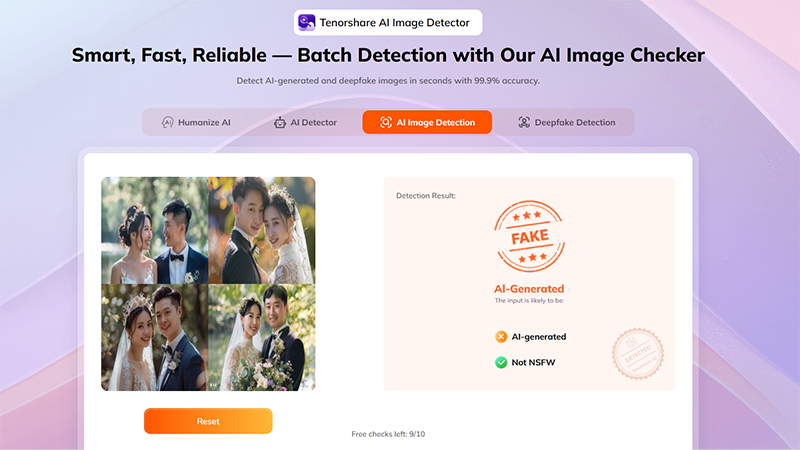
Final Thought
With the right prompt, you can create images that evoke emotion, tell a story, and look like a still from a feature film. Whether you're working on creative visuals, building a brand aesthetic, or experimenting for fun, these cinematic styles offer endless inspiration.
And don’t forget, if you're working with AI-generated images, it's important to verify their authenticity before sharing or publishing. We recommend using the Tenorshare AI Image Detector to instantly check whether your visuals are AI-generated or real.

Tenorshare AI Image Detector
- Instantly detect whether an image is AI-generated or real.
- Identify deepfaked or AI-manipulated faces with precision.
- Detect inappropriate or unsafe content in photos.
- Works with all major AI image tools like Midjourney, DALL·E, Stable Diffusion...
FAQs
How to prompt ChatGPT for realistic images?
Use detailed descriptions of the subject, setting, lighting, and mood. The more specific, the more realistic.
How to make an image look cinematic?
Add elements like dramatic lighting, wide aspect ratio, shallow depth of field, and emotional atmosphere to your prompt.
What is the best prompt for portraits in ChatGPT?
Describe facial expression, lighting (like soft window light), background, and emotion. Example: “A close-up portrait of a woman in soft morning light, looking out a rainy window.”
Can ChatGPT generate images based on images?
Yes, ChatGPT-4o can generate images based on other images. You can upload an image and provide instructions to modify or recreate it. For example, you can upload a photo and ask ChatGPT to transform it into a cartoon style or adjust its lighting.
You Might Also Like
- Turn Any Photo into a Cartoon: 25+ Stunning ChatGPT Prompts You Must Try
- How to Face ChatGPT "Request Violates Generation Policy"
- How to Use ChatGPT Prompts for Passport Photo Perfectly
- 14 Romantic & Creative ChatGPT Couple Photo Editing Prompts
- 14 Best Trending ChatGPT Baby Photo Editing Prompts for Stunning Results
- ChatGPT at Capacity Right Now Again? Read More to Fix It
- Voice Control for ChatGPT Not Working? Here’s How to Fix It
