12 Vital ChatGPT Photo Editing Prompts for Boys
AI photo editing is not only about improving photo quality, it is also a creative way to turn simple pictures into stylish portraits. With ChatGPT, you can easily write prompts that bring out unique looks, moods, and artistic effects for boys. In this guide, you will find different styles of ChatGPT photo editing prompts for boy, along with clear examples you can copy and apply to make your photos stand out.
12 Trending ChatGPT Photo Editing Prompts for Boy
Gym Boy Style
Prompt 1. Power and Strength
Show strong muscles and energy with fitness studio lights, sweat details, and a focused mood.

Prompt:
Transform this gym boy photo into a powerful portrait with dramatic lighting, clear muscle lines, and a strong fitness look.
Prompt 2. Athletic Action
Highlight movement and energy with workout poses, natural sweat glow, and gym equipment in the background.

Prompt:
Make this boy's photo look dynamic with athletic action, natural sweat, and a gym workout setting.
Baby Boy Style
Prompt 1. Soft and Cute
Give the baby boy a gentle and dreamy look with pastel tones, smooth skin, and warm light. This style captures innocence and pure happiness.

Prompt:
Turn this baby boy photo into a soft and cute portrait with pastel colors, smooth skin, and a cozy background.
Prompt 2. Natural Sunshine
Highlight the baby boy's sweet smile with natural daylight, soft shadows, and a soft family atmosphere.

Prompt:
Make the baby boy photo bright and sunny with natural daylight, soft shadows, and a happy family mood.
Fresh Sunshine Style
Prompt 1. Campus Vibe
Show a young boy in a casual style with clear skin, bright eyes, and warm sunlight for a fresh and simple look.

Prompt:
Transform this boy's photo into a sunny campus style with clear skin, a bright smile, and natural light.
Prompt 2. Outdoor Happiness
Bring out a cheerful feeling with green grass, open air, and a relaxed outdoor setting.

Prompt:
Turn the boy's photo into a fresh outdoor portrait with green grass, blue sky, and a cheerful expression.
Cool Street Style
Prompt 1. Night Lights
Add a cool and bold look with neon lights, leather jacket, and cinematic shadows. Perfect for an urban vibe.

Prompt:
Turn this boy's photo into a cool street portrait with neon lights, a leather jacket, and dramatic city background.
Prompt 2. Trendy Streetwear
Highlight style and personality with colorful streetwear, graffiti walls, and a bold city atmosphere.

Prompt:
Make this boy's photo look like a trendy street shot with modern clothes, graffiti walls, and an urban vibe.
Business Style
Prompt 1. Professional Look
Give the boy a clean and confident business image with a suit, soft light, and a calm office mood.

Prompt:
Turn this photo into a professional business portrait with a formal suit, clear lighting, and a confident smile.
Prompt 2. Corporate Studio
Show a serious and smart side with studio background, balanced colors, and neat appearance.
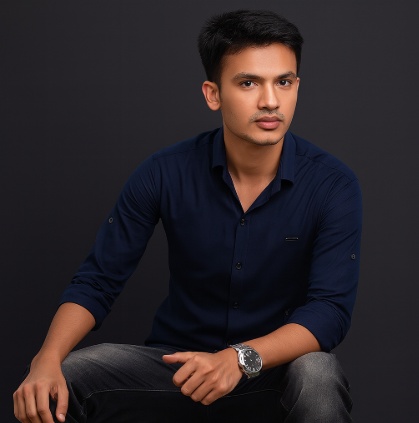
Prompt:
Make this boy's photo look like a studio business shot with clear skin tone, sharp details, and a formal setting.
Artistic Portrait Style
Prompt 1. Black and White Drama
Create a timeless and deep look with strong shadows, black and white tones, and emotional focus.

Prompt:
Transform this boy's photo into an artistic black and white portrait with dramatic shadows and strong emotions.
Prompt 2. Retro Film
Add an old-school charm with film grain, soft lighting, and a vintage mood.
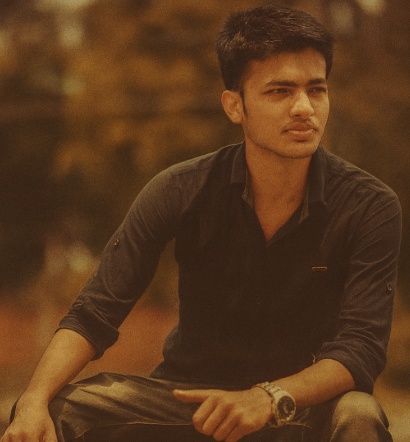
Prompt:
Make this boy's photo look like a retro film portrait with warm tones, grain texture, and a classic style.
How to Customize Your Own Prompts
When you want more personalized results, you can adjust the ChatGPT photo editing prompts to match your own needs. Here are some simple ways to customize:
-
Add personal features such as hairstyle, skin tone, or clothing
-
Choose a specific setting like a café, office, or gym
-
Adjust the mood and atmosphere, for example warm, cool, or artistic
-
Try different versions and refine the keywords until you get the best result
Turn Words Into Visual Masterpieces with Diagrimo

Diagrimo by Tenorshare AI is a powerful AI Text-to-Visual Tool that instantly turns your words into captivating flowcharts and diagrams. It brings your ideas to life with clarity and style, making complex thoughts easy to see and understand.
What Makes Diagrimo Stand Out
-
Instant visuals: Turn plain text into polished diagrams in seconds with smart AI precision.
-
Stylish templates: Choose from sleek, customizable layouts that fit any purpose or tone.
-
Seamless sharing: Share or export visuals effortlessly for smooth collaboration.
-
Free daily access: Get free credits every day to enjoy premium features without limits.
-
Intelligent design: AI understands your content and presents it with clear, elegant visuals.
Conclusion
With ChatGPT prompts, you can easily turn photos into portraits in many styles. From baby boy innocence to gym boy strength, and from fresh campus vibes to cool street looks, these ChatGPT photo editing prompts for boys give you the freedom to explore and create unique results. Take your ideas to the next level with Diagrimo. Its ChatGPT-powered AI instantly turns your words into stunning visuals that impress, inform, and inspire, all with free daily access.
You Might Also Like
- Unable to Upload Image in ChatGPT? Here’s How to Fix It
- Can’t Download Files from ChatGPT? Help You Solve Here
- ChatGPT 5 is Bad. How to Go Back to ChatGPT 4o?
- How to Delete ChatGPT History Faster: All Right Ways Are Here
- Latest News! Fix ChatGPT 5 Not Showing Up Issue
- How to Fix ChatGPT Temporary Chat Not Working Issue
