ChatGPT “Unable to Load Site” Error: Causes & Fixes
Are you getting the dreaded " Unable to Load Site " message when trying to use ChatGPT? This error can pop up for many reasons, from VPN issues and server outages to regional restrictions. In this guide, we'll walk you through simple, proven fixes to get ChatGPT working again.
Catalogs:
What Causes ChatGPT to Say "Unable to Load Site"?
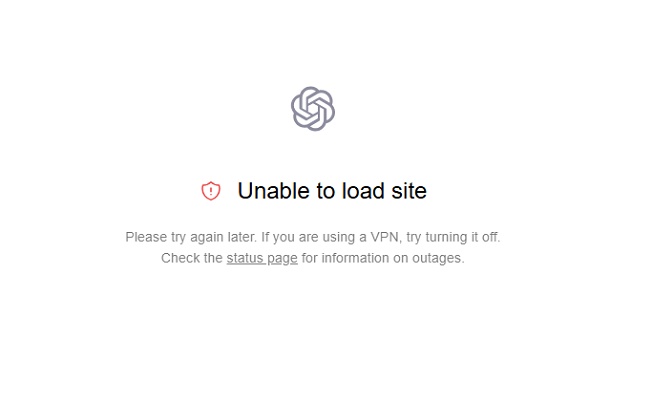
The "Unable to load site" error on ChatGPT can stem from several issues, often related to network configurations, regional restrictions, or server problems. Common causes include:
-
Regional Restrictions : ChatGPT is unavailable in countries like China, Russia, Iran, and Egypt due to local censorship or OpenAI's policies. If you're in a restricted region, the error may appear, especially if using a VPN with a blocked IP.
-
VPN Issues : Using a VPN can trigger the error if the server's IP is blacklisted by OpenAI or if there's a mismatch between your IP and DNS settings. Overloaded or unsupported VPN servers can also cause connectivity issues.
-
Browser Cache and Cookies : Corrupted browser cache or cookies can interfere with ChatGPT's loading process, causing errors.
-
Server Outages : High traffic or server maintenance on OpenAI's end can lead to temporary outages, resulting in the error.
-
Network Issues : Unstable internet connections, misconfigured DNS, or public Wi-Fi restrictions can prevent ChatGPT from loading.
How to Fix ChatGPT "Unable to Load Site"
Fixing the "Unable to load site" error requires addressing the root cause. Here are tested solutions based on recent sources:
Method 1: Check OpenAI Server Status
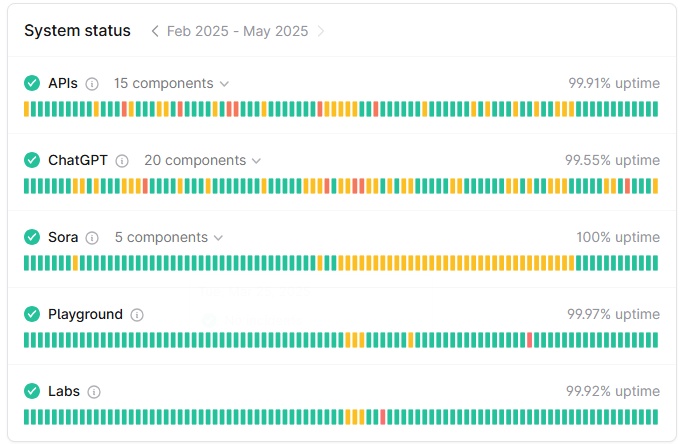
Before making any changes on your end, visit the OpenAI Status Page to check if there are any ongoing outages or disruptions. If the servers are down, there's little to do except wait and retry after a short while.
Method 2: Switch or Disable Your VPN
OpenAI may block certain VPN IPs or restrict access from unsupported regions. If you're using a VPN:
-
Switch to a server in a supported country , such as the United States, United Kingdom, or France.
-
Alternatively, disable your VPN temporarily to see if the error disappears.
Method 3: Change Your DNS Servers
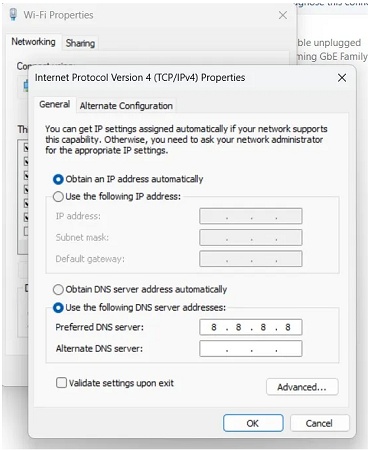
Sometimes, DNS-related issues can prevent ChatGPT from loading. You can fix this by switching to public DNS servers:
-
Google DNS : 8.8.8.8 and 8.8.4.4
-
Cloudflare DNS : 1.1.1.1 and 1.0.0.1
Update your DNS settings in your device's network configuration or router admin panel.
Method 4: Clear Browser Cache and Cookies
Corrupted cache files or outdated cookies can prevent proper site loading. Here's how to clear them in Chrome:
-
Go to Settings > Privacy and Security > Clear Browsing Data
-
Select "Cookies and other site data" and "Cached images and files"
-
Click Clear Data , then restart your browser and reload ChatGPT
This process ensures a clean, fresh session with the website.
Method 5: Use the ChatGPT Mobile App

If the desktop version fails, try accessing ChatGPT through theofficial mobile app(available on iOS and Android).
Mobile connections are often more resilient and may bypass local network restrictions more effectively.
Which Countries & Regions Can Use ChatGPT?
ChatGPT is available in over 100 countries, including the USA, Canada, UK, Australia, and most of Europe , but it's restricted in several regions due to censorship or OpenAI's policies .
Users in these restricted regions often encounter errors such as "Site Unavailable" or "Unsupported Country." Affected locations include China (including Hong Kong), Russia, Iran, Egypt, Ukraine, Yemen, Uzbekistan, North Korea, Syria, and Cuba.
How to Make ChatGPT Text Undetectable
While AI-generated content is often flagged by detection tools, there are ways to make it more natural and harder to identify, especially for legitimate use cases like creative writing, SEO, or marketing. Here are a few effective strategies:
-
Manual Editing :After generating content with ChatGPT, go through the text and modify sentence structures, add personal expressions, and vary vocabulary. This helps reduce detectable AI patterns and adds a more authentic human tone.
-
Use AI Bypass Tools : For a faster and more reliable solution, you can use a tool like Tenorshare AI Bypass .It intelligently rewrites ChatGPT-generated text to evade most AI detectors.
Tenorshare AI Bypass is ideal for students, marketers, and content creators who want to stay undetected while maintaining natural readability.

Final Thoughts
If you're seeing the "Unable to Load Site" error on ChatGPT, don't worry, most issues can be fixed by checking server status, adjusting your VPN or DNS, or using the mobile app.
For those creating content with ChatGPT, making your text undetectable is also important. Tenorshare AI Bypass is a quick and effective tool that rewrites AI-generated content to sound more human and bypass detection tools.

Tenorshare AI Bypass
- Create 100% undetectable human-like content
- Bypass all AI detector tools like GPTZero, ZeroGPT, Copyleaks, etc.
- Original content, free of plagiarism and grammatical errors
- One-click AI bypass with a clean and easy-to-use interface
FAQs
Does ChatGPT not work with VPN?
Often, yes. OpenAI may block activity from common VPN IPs, leading to the error. Using a reputable VPN and switching to a server in a supported country can resolve this.
Why can't I use ChatGPT with VPN?
OpenAI blocks VPN IPs to prevent abuse or enforce regional restrictions. Issues like DNS leaks, WebRTC leaks, or overloaded servers can also cause errors. Try switching servers, updating your VPN, or using a residential IP.
Why is ChatGPT saying "Unable to load history"?
This typically happens when the conversation history fails to fetch due to server limitations, cache corruption, session timeouts, or network glitches.
Why "Unable to load site" ChatGPT on Android?
On Android, this can stem from outdated app versions, VPN interference, cached data, or poor connectivity. Try updating, switching networks, disabling VPN, or clearing cache .
Why "Unable to load site" ChatGPT in Hong Kong?
OpenAI blocks access from certain regions, including Hong Kong, due to geo-restrictions. This is a decision by OpenAI, not the local government.
Does ChatGPT work in China with VPN?
Yes, ChatGPT can work in China with a VPN, but access may be unstable, and using VPNs may violate local regulations.
You Might Also Like
- ChatGPT Can't Scroll Down? Super Repair Tips
- How to Use ChatGPT Therapy Prompts for Mental Wellness
- How to Fix Unusual Activity ChatGPT on iOS/iPhone?
- How to Fix the "ChatGPT Message Too Long" Error?
- How Much Water Does ChatGPT Use?
- Solved! How to Fix ChatGPT Error in Message Stream 2026
- Exceeded ChatGPT Limit? Here's How to Bypass It
