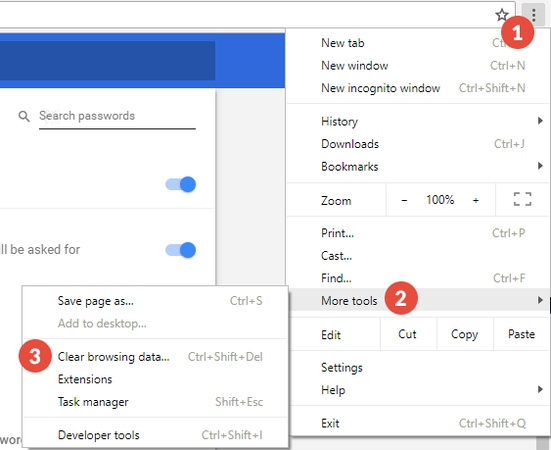How to Fix Unusual Activity ChatGPT on iOS/iPhone?
Encountering the "Unusual activity detected" message on ChatGPT can be frustrating, especially for iOS and iPhone users. This guide explains the unusual activity ChatGPT meaning, why it happens, and how to fix it quickly, with tailored tips for mobile users.
Catalogs:
Understanding Unusual Activity ChatGPT Meaning
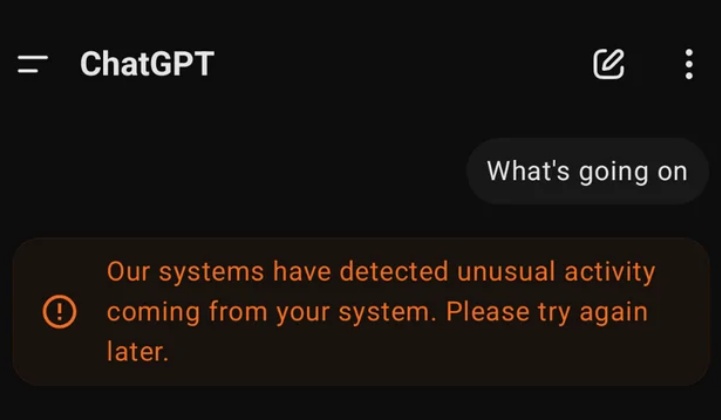
The unusual activity ChatGPT alert is a security measure by OpenAI to flag behaviors that deviate from normal usage, protecting both your account and the platform. You will see the message: "Our systems have detected unusual activity coming from your system. Please try again later."
Often referred to as suspicious activity ChatGPT, it doesn't mean your account is hacked but indicates a need for verification.
Common triggers include:
-
VPN or Proxy Usage : Tools like VPNs or iCloud Private Relay mask your IP, making activity seem inconsistent.
-
Rapid Requests : Sending multiple queries quickly can mimic automated behavior.
-
Multiple Device Logins : Accessing the same account from different locations or devices.
-
Browser or App Conflicts : Extensions, cached data, or app glitches, especially on Safari or the ChatGPT iOS app.
Why This Happens on iOS and iPhone
iPhone and iPad users may see the unusual activity ChatGPT iOS error more frequently due to:
-
Dynamic IPs : Mobile networks frequently change IP addresses, which can appear suspicious.
-
iCloud Private Relay : This iOS feature hides your IP for privacy but may trigger OpenAI's detection.
-
Safari Cache Issues : Accumulated cookies or cached data in Safari can cause errors.
-
App-Specific Behavior : The ChatGPT app may handle permissions or cookies differently than browsers, leading to mismatches.
Understanding these triggers helps pinpoint the issue and apply the right fix.
How to Fix Unusual Activity Detected in ChatGPT
Encountering the unusual activity detected ChatGPT how to fix issue can be frustrating, but these straightforward steps will help you resolve it quickly.
Disable VPNs or iCloud Private Relay
VPNs and iCloud Private Relay mask your IP address, which can make your activity appear inconsistent to OpenAI's servers, triggering the error. Using your standard network connection ensures a stable, recognizable IP.
-
For VPNs: Open your VPN app and toggle it off, or go to iOS Settings > VPN and disable any active connections.
-
For iCloud Private Relay: On your iPhone, navigate to Settings > [Your Name] > iCloud > Private Relay and turn it off.
-
Reconnect to your Wi-Fi or mobile data and try accessing ChatGPT again.
Clear Browser Cache and Cookies
Cached data or cookies in browsers like Safari or Chrome can become corrupted, conflicting with ChatGPT's session management and causing the error. Clearing them resets your browser for a fresh connection.
-
Safari : Go to Settings > Safari > Clear History and Website Data. Confirm to clear (note: this may log you out of other websites).
-
Chrome : Open Chrome, tap the three-dot menu > History > Clear Browsing Data. Select "Cookies and Site Data" and "Cached Images and Files," then tap Clear Data.

-
Relaunch the browser and log into ChatGPT again.
Switch to a Different Network
Mobile networks or Wi-Fi can assign dynamic IP addresses that change frequently, which OpenAI may flag as unusual. Switching networks can stabilize your IP and resolve the issue.
Try a Different Browser or Device
Browser extensions or device-specific issues, like conflicts with Safari's settings, can trigger the error. Testing another browser or device helps identify and bypass the problem.
Update or Reinstall the ChatGPT App
Outdated or corrupted app data on the ChatGPT iOS app can cause errors, especially if permissions or cached data are misconfigured. Updating or reinstalling refreshes the app's state.
Wait and Retry
Some errors result from temporary server-side flags or rate limits triggered by rapid activity. Waiting a short period allows OpenAI's systems to reset the flag.
Contact OpenAI Support
If the error persists, OpenAI's support team can investigate account-specific or server-side issues causing the block. Visit OpenAI's Help Center at help.openai.com . Submit a support request, including details like your device (e.g., iPhone), browser/app used, and steps you've tried.
Preventing Unusual Activity ChatGPT Future Errors
To avoid unusual activity ChatGPT alerts in the future:
-
Use a Stable Connection : Avoid VPNs or frequently changing networks while using ChatGPT.
-
Limit Account Sharing : Log out from unused devices to prevent conflicting sessions.
-
Enable Two-Factor Authentication (2FA) : Add extra security via your OpenAI account settings.
-
Update Regularly : Keep your iOS device, ChatGPT app, and browsers updated to avoid compatibility issues.
-
Avoid Automation : Refrain from using scripts, bots, or rapid-refresh tools.
How to Humanize ChatGPT-Generarted Content?
Many students and writers use ChatGPT to draft essays or assist with academic writing, but submitting AI-generated content risks detection by tools like Turnitin or GPTZero, potentially triggering academic scrutiny. If you're worried about your work being flagged as AI-generated, Tenorshare AI Bypass is a powerful humanizing tool that rewrites AI text to sound natural and undetectable.
Key Benefits:
-
Advanced algorithms evade detectors like Turnitin, GPTZero, and Copyleaks, ensuring text scores as human-written.
-
Enhances readability, flow, and tone for natural, engaging text that resonates with readers.
-
Simple paste-and-click interface requires no technical skills for professional results.
-
Supports over 50 languages, perfect for global academic, blog, or multilingual projects.
-
ntegrated AI detector confirms undetectability, eliminating the need for external tools.
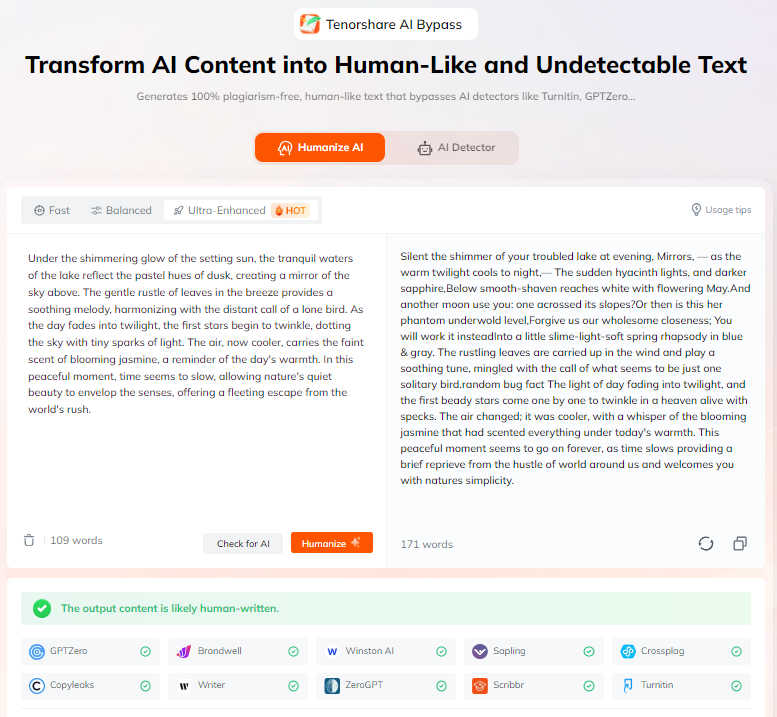
Conclusion
The unusual activity ChatGPT error is common but manageable, especially for iOS and iPhone users. By understanding its causes, such as VPNs, dynamic IPs, or cached data, and applying the fixes above, you can quickly regain access.

Tenorshare AI Bypass
- Create 100% undetectable human-like content
- Bypass all AI detector tools like GPTZero, ZeroGPT, Copyleaks, etc.
- Original content, free of plagiarism and grammatical errors
- One-click AI bypass with a clean and easy-to-use interface
You Might Also Like
- How Much Water Does ChatGPT Use?
- Solved! How to Fix ChatGPT Error in Message Stream 2025
- Exceeded ChatGPT Limit? Here's How to Bypass It
- TwainGPT Reviews 2025: Does it Beat AI Detectors?
- Grubby AI Reviews 2025: Can it Bypass AI Detection?
- SmallSEOTools Plagiarism Checker Review: Ensuring Originality