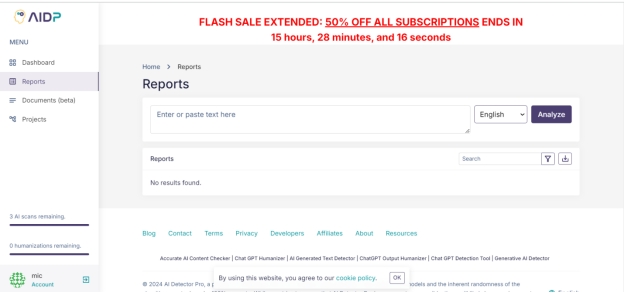AI Detector Pro Review: The Ultimate Tool for Detecting AI-Generated Content
Having reviewed Originality.ai and GPTZero , I know how frustrating it can be when authentic content is flagged as AI-generated. You invest time and creativity, only to worry if it will pass detection. That’s where AI Detector Pro comes in. It’s essential for creators, marketers, and students seeking to ensure their content appear genuinely human. This review covers how AI Detector Pro works, its effectiveness, and answers questions like “Is AI Detector Pro accurate?” or “Is AI Detector Pro legit?.”
Catalogs:
AI Detector Pro Quick Overview
AI Detector Pro is an advanced tool designed to detect AI-generated content with high accuracy. Here is a quick analysis of pros and cons of AI detector pro:
| Pros | Cons |
|---|---|
| Accurate AI detection (98.3%) | Premium features require paid plan |
| Easy-to-use interface | Struggles with AI trying to mimic human writing |
| Supports bulk scanning | Free version limited to 3 scans per month |
| Color-coded text analysis | No support for detecting AI in images in free version |
| Offers humanization for flagged content |
What is AI Detector Pro?
AI Detector Pro is a content detection tool that identifies AI-generated text. It's designed to cater to a wide user base, from freelance writers concerned about plagiarism to SEO professionals aiming to avoid ranking penalties due to AI-generated content. Its AI Detector Pro Free version offers basic functionalities like a limited number of scans, while premium versions provide enhanced capabilities like bulk scanning, text humanization, and integration with other content tools.
Key Features of AI Detector Pro:
-
AI Detection: Identifies AI-generated content in English, German, and Spanish.
-
AI Eraser: Locates detectable AI content and provides rewriting tools.
-
Pinpoint Editor: Enables users to easily locate and edit AI-generated sections.
-
Tone Analysis: Evaluates content tone to ensure it matches the intended style.
-
Phraseology: Highlights awkward or unnatural phrasing and suggests improvements.
-
Plugins: Integrates smoothly with Word and Google Docs through available plugins.
-
Reporting: Creates branded or white-label reports for sharing analysis results.
AI Detector Pro Pricing
AI Detector Pro offers three pricing tiers:
-
Free Version : Limited to 3 AI scans per month.
-
Basic Plan : Priced at $13.99 per month (with a discount), offering 103 AI scans and unlimited humanizations.
-
Unlimited Plan : Priced at $24.99 per month (with a discount), providing unlimited scans and humanizations.
Is AI Detector Pro legit?
Yes, AI Detector Pro is a legitimate tool. AI Detector Pro works by analyzing text using a neural network trained to recognize patterns commonly found in AI-generated content. It detects these patterns by scanning for specific linguistic structures and word choices typical of AI outputs. The tool also highlights sections of the text that may trigger AI detection and provides alternative phrasings via its AI Eraser feature, allowing users to "humanize" the content.
Is AI Detector Pro Accurate?
To make the test more practical, I turned to ChatGPT and asked it to generate content on "Future Trends in Referral Marketing." Once I had the output, I copied and pasted it into AI Detector Pro for analysis.
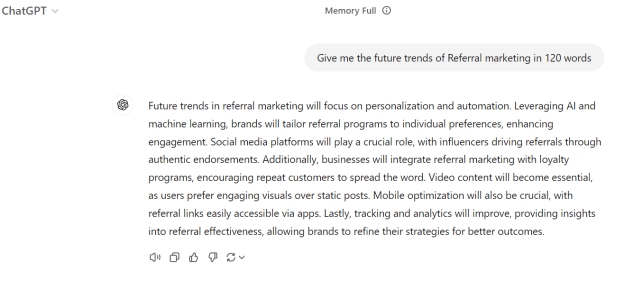
Using AI Detector Pro
-
I navigated to the AI Detector Pro website.
-
Created an account to access the analysis tool.
-
Pasted the copied content into the analysis field.
-
Clicked on the "Analyze" button to initiate the detection process.

AI-Generated Content (ChatGPT)
I first tested the content generated by ChatGPT , which was flagged by AI Detector Pro as 98% AI . This demonstrated the tool's capability to detect purely AI-generated text effectively.
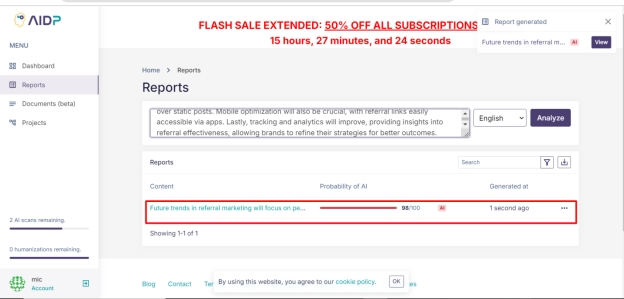
Mixed AI and Human-Written Content
After evaluating the initial output, I created a new version of the content, incorporating some human editing to blend AI-generated text with personal touches. This mixed content showed a 52% AI detection , indicating that while some sections were still recognized as AI-generated, the edits reduced the overall AI identification.
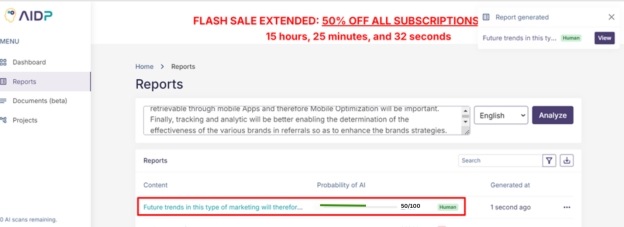
Human-Written Content
The tool accurately classified 100% of the content that was entirely human-written, confirming its reliability in detecting non-AI-generated text.
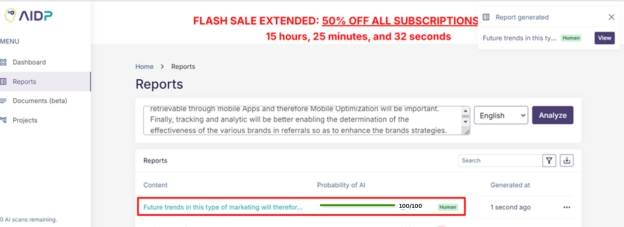
-
Content After Using Tenorshare AI Bypass :
Lastly, I processed content through Tenorshare AI Bypass , which resulted in a mere 2% AI detection , an acceptable level indicating that the content was sufficiently humanized to pass AI detection.
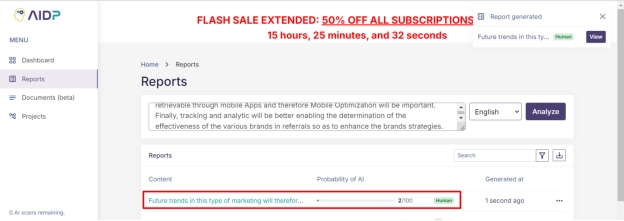
Test Results of AI Detector Pro
| Content Type | AI Detector Pro Result |
|---|---|
| AI-generated (ChatGPT) | 98% AI |
| AI-generated (ChatGPT) + Human-written edits | 52% AI |
| Human-written content | 100% Human |
| AI content processed through Tenorshare AI Bypass | 2% AI |
[Bonus] How to Bypass AI Detector Pro?
If you're wondering how to bypass AI content detectors, there’s a growing discussion on platforms like Reddit about outsmarting these systems. Users frequently ask questions like, “How to outsmart and bypass AI content detection?”
Tenorshare AI Bypass is designed to help you effortlessly transform AI-generated content into human-like text, making it undetectable by AI detection tools. With just a few simple steps, you can enhance your content and maintain authenticity.
Bypassing AI Detector Pro with Tenorshare AI Bypass
-
Paste the content you want to humanize into the Tenorshare AI Bypass interface.
-
Click the "Humanize" button. This process adjusts the text, ensuring it reads more like it was written by a person rather than a machine.
-
Retrieve the undetectable output. The transformed content can now be confidently used, as it should pass through AI Detector Pro without being flagged.
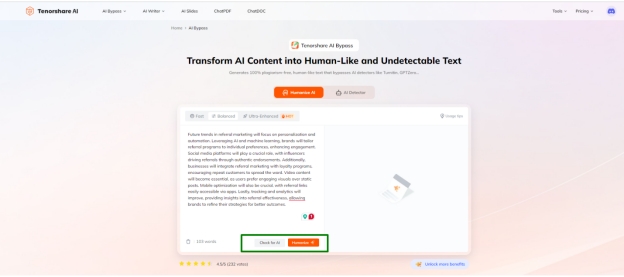
Conclusion
In conclusion, while AI Detector Pro is effective in flagging AI-generated content, for those seeking to maintain the flexibility of using AI in content creation, Tenorshare AI Bypass is your go-to solution. It successfully bypasses detection systems, allowing your content to remain undetected and authentic.
You Might Also Like
- 5 Best AI tools to Bypass AI Detection
- Is EasyBib Plagiarism Checker the Right Choice for You? A Detailed Review
- uPass AI Bypass: A Detailed Review of Its Effectiveness
- Sharly AI Reviews: A Comprehensive Look at Its Features and Alternatives
- Conch AI Review: Features, Pros, Cons, and More
- SlidesPilot Reviews: Key Features, Pricing, and Top Alternatives Explained