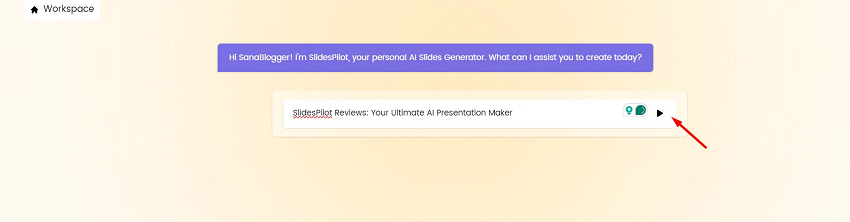SlidesPilot Reviews: Key Features, Pricing, and Top Alternatives Explained
Imagine you have a major presentation deadline looming, and you're feeling overwhelmed by the thought of crafting engaging slides from scratch. Instead of spending hours on design and formatting, you open SlidesPilot, an AI-powered presentation tool that takes your input and transforms it into professional, ready-to-go slides within minutes. Whether you're pitching a business idea or teaching a class, SlidesPilot handles the heavy lifting. In this review, we'll explore how this tool can revolutionize your presentation process and elevate your productivity.
What is SlidesPilot?
SlidesPilot is an innovative AI-powered tool designed to streamline the presentation creation process. Whether you need a quick presentation for a business meeting or an educational lecture, SlidesPilot makes it effortless. With just a few inputs, users can generate high-quality slides that look professional and engaging. The platform is user-friendly, catering to various professionals across industries, ensuring that even those without design skills can create stunning presentations.
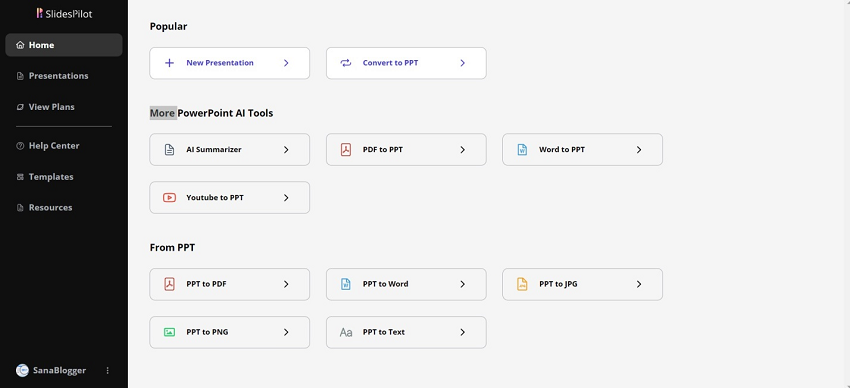
Key Features of SlidesPilot
1. Create Slides in Seconds With Free Templates
One of the standout features of SlidesPilot is its ability to create slides in mere minutes. Users can simply provide a topic, and the AI will generate a polished presentation deck. With a diverse selection of SlidesPilot templates to choose from, you can customize your presentation to suit any occasion.
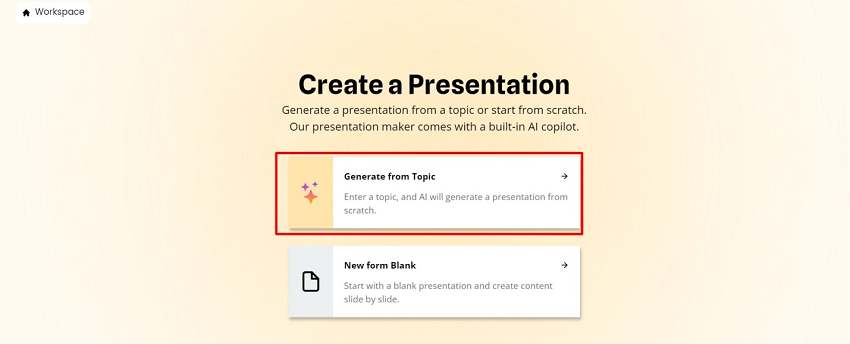
2. Friendly UI for Slides AI: Simple Steps to Create Presentations in Minutes
The intuitive interface of SlidesPilot allows users to transform ideas into reality instantly like SlidesPilot PDF to PPT .
-
Enter your topic, and the AI will craft a professional deck in seconds.

-
Focus on your content while SlidesPilot handles the design aspect, eliminating the need for any design skills.
-
Create your presentation and export it in various formats like PowerPoint, PDF, or images-all for free with slidespilot ppt downloader.

3. Automatically Generate Presentation Outlines
SlidesPilot excels in creating clear presentation outlines. Share your thoughts, and the AI will format them into engaging slides, simplifying the planning process.
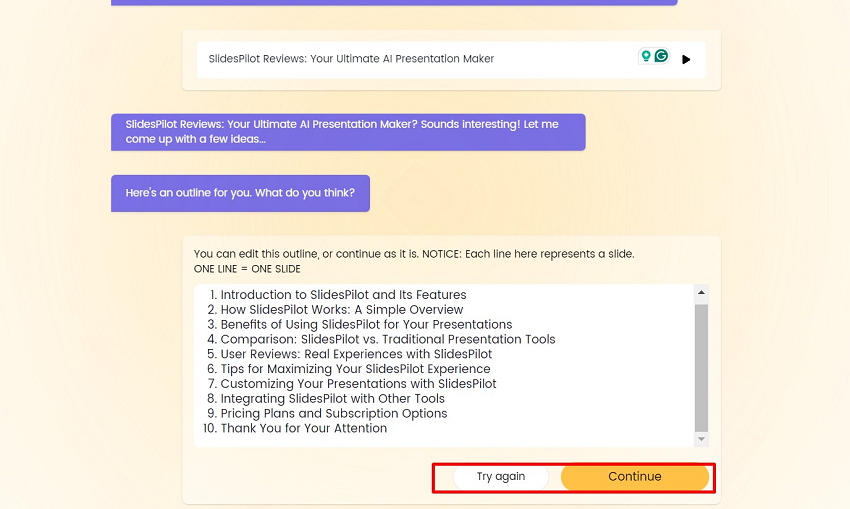
4. Advanced Text and Language Options
With support for over 100 languages, the SlidesPilot AI ensures that presentations can reach diverse audiences. Customize your content with advanced editing tools, making it easy to tailor your message for any demographic.
Pros and Cons of SlidesPilot
Pros
-
Time-Saving: SlidesPilot significantly reduces the time required to create presentations, allowing you to focus on content rather than design.
-
Professional Results: The AI and templates guarantee polished, visually appealing presentations.
-
Collaboration Features: Multiple users can work on a presentation simultaneously, improving teamwork and efficiency.
Cons
-
Learning Curve: Some users might find it overwhelming to navigate the advanced features initially.
-
Dependence on AI: Over-reliance on AI could hinder the development of essential presentation skills.
-
Pricing for Premium Features: While the free version is useful, accessing all features may require a paid plan.
Who Should Use SlidesPilot?
SlidesPilot is suitable for a wide range of users, including:
-
Professionals: Ideal for business executives who frequently create presentations.
-
Educators: Great for teachers and trainers needing engaging materials for their students.
-
Entrepreneurs and Startups: Useful for creating compelling pitches to investors.
-
Students: Helps students in crafting informative and visually appealing project presentations.
Pricing & Plans
SlidesPilot offers several pricing plans to fit various needs:
Free Plan ($0):
The Free Plan , available at no cost, allows for one presentation conversion, one PPT to other formats, and three AI image generations, along with access to free themes and templates, and AI support in over 100 languages.
Plus Plan ($8.25/month when billed yearly at $99):
The Free Plan , available at no cost, allows for one presentation conversion, one PPT to other formats, and three AI image generations, along with access to free themes and templates, and AI support in over 100 languages.
Pro Plan ($15/month when billed yearly at $180):
The Pro Plan , priced at $15 per month when billed annually at $180, offers unlimited presentation conversions and 150 AI image generations each month, ensuring users have all the tools they need to create exceptional presentations.
Tenorshare AI Slides: The Best Alternative to SlidesPilot
When comparing SlidesPilot to Tenorshare AI Slides, Tenorshare stands out for its user-friendly interface and faster presentation generation. It offers a broader range of customizable templates tailored to various presentation styles, enhancing aesthetic appeal.
Tenorshare also excels in export capabilities, allowing unlimited downloads in multiple formats, including PowerPoint and PDF, under its Pro plan. Its advanced AI features suggest design improvements and content adjustments, elevating the quality of presentations. With robust customer support, Tenorshare Slides proves to be a superior choice for users seeking an efficient, versatile, and effective AI presentation maker.
Tenorshare AI Slides
- Free AI Presentation Maker for One-Click Professional Slides in Minutes
- Free Export for All Your Presentation Needs
- Advanced Text and Language Options
- Tailor Your Presentations to Perfection with Our Templates
Conclusion
SlidesPilot is a game-changer for anyone looking to simplify the presentation creation process. Its AI-powered capabilities, coupled with a variety of templates and easy export options, make it an essential tool for professionals and educators alike. By leveraging SlidesPilot, you can save time and effort while delivering captivating presentations that engage your audience. For those who want to enhance their presentation game, consider integrating Tenorshare AI Slides as a complementary tool for even more features.
FAQs
Is SlidesPilot legit?
Yes, SlidesPilot is a legitimate AI-powered presentation maker that is trusted by users across the globe. Its user-friendly interface and innovative features have made it a popular choice among professionals and students alike.
How to use SlidesPilot for free?
To start using SlidesPilot for free, visit their website and sign up for the free plan. This plan enables you to create presentations at no cost, allowing you to explore its functionalities without any commitment.
Can I customize the templates provided by SlidesPilot?
Absolutely! SlidesPilot offers a range of customizable templates that you can adjust to meet your specific needs. You can modify colors, layouts, and content to ensure your presentation aligns with your vision.
How can I stay updated with SlidesPilot features?
To keep abreast of the latest features and updates from SlidesPilot, follow their official website and social media channels. These platforms provide timely information about new functionalities, tips, and announcements.
You Might Also Like
- Full Slidesgpt Reviews 2026: Features, Price, Pros and Cons
- Slidemake Reviews - Revolutionizing Presentation Creation with AI
- Best Presentations AI Reviews of 2026: Discover Top Tools and User Feedback
- PPT Maker AI [2026 Guide]: Top Tools for Creating Stunning Presentations
- Beautiful AI vs. Tenorshare AI Slides: Which is Better?
- SlideSpeak Reviews: Exploring Its AI-Powered Features, Benefits, and Alternatives