Is Copyscape Plagiarism Checker Worth It? Features, Pricing, and Accuracy Reviewed
As an SEO editor with 10 years of experience in creating unique content, I’ve noticed that theft is becoming more common. Honestly, many times it’s tough to tell the difference between plagiarised and non-plagiarised web content.
Not to mention, the barrage of free plagiarism checker tools can confuse you. While all of them promise accuracy only some of them can deliver. In case you’ve heard about Copyscape plagiarism checker in your search and want to know whether it’s free and worth using read below. I’ll evaluate Copyscape’s features, pricing, and accuracy to help you decide if it’s a good fit for your needs!
Catalogs:
What Is Copyscape Plagiarism Checker?
Copyscape online plagiarism checker is a tool that uses a URL of your web page to search for similar content on search engines like Google and Bing. It can detect whether some other website is your web content. If it is, you can ask the other website owner to remove it or file a DMCA complaint with search engines.
Now, to answer your second question, “Is Copyscape free to use,” the answer is yes. However, the free version has several limitations compared to Copyscape’s Premium service which I’ll share later on. Besides checking for plagiarism, Copyscape has other useful features that make it popular such as:
-
Make certain your new content is original.
-
You can upload PDFs or Word documents to check their content.
-
Track and respond to plagiarism instances for online content.
-
Check offline content for originality.
-
Check content automatically by integrating Copyscape API with WordPress.
-
Protect your site by finding and managing unauthorized copies of your content.
-
Filter out results from sites you own or are familiar with.
-
Build a private index to check your content for duplication.
-
Display free Copyscape banners on your site to warn visitors and potential thieves that you use Copyscape for protection.
-
Use Site Liner, a separate website, for free duplicate content checks.
-
All Copyscape users can compare two pieces of content for free by URL or pasted text.
-
Search by URL, API, and different formats, or paste content directly.
How to Use Copyscape Plagiarism Checker?
To find out how accurate Copyscape plagiarism checker is I used its free version to check content from a blog post and also its comparison feature to compare two articles. Here’s what I did:
First, I visited Copyscape Plagiarism Checker , and then I pasted a blog URL in its search field.
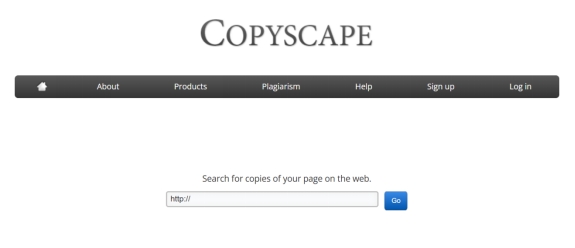
Copyscape displayed top 10 search results matching my pasted URL.
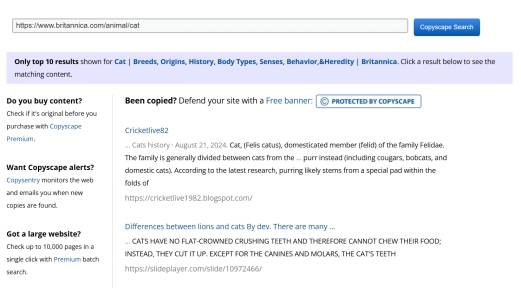
I clicked on one result and it showed me an exact number of words and percentage matching my pasted content.
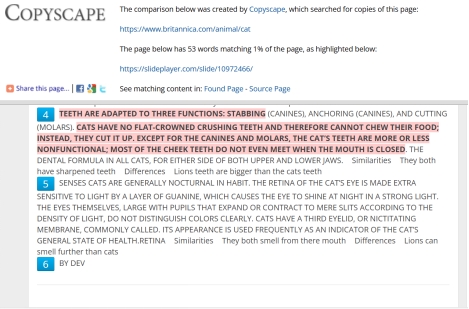
The matching content was also highlighted in red as well and I could also check it on source web page. However, Copyscape doesn’t offer any found page to check matching highlighted content and I could only make do with the results displayed on Copyscape’s interface.
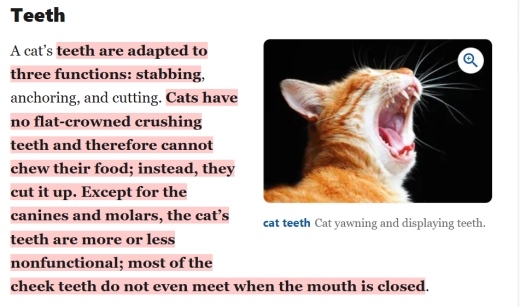
Original Web Page
Afterward, I opened Copyscape’s free comparison tool to check plagiarism by comparing two articles.
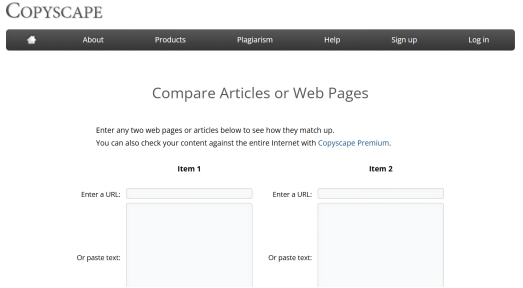
I pasted content of both articles in given boxes. Then, compared them with Copyscape.
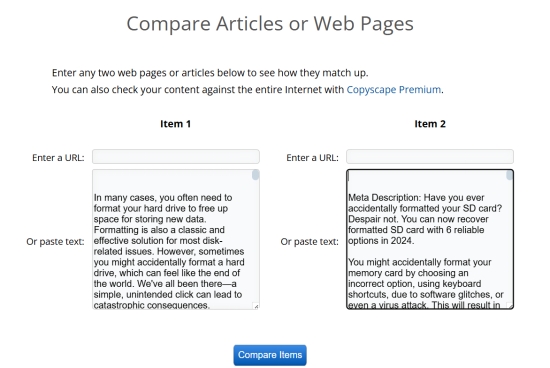
Copyscape showed me results instantly, particularly displaying matching percentages and words in both articles.
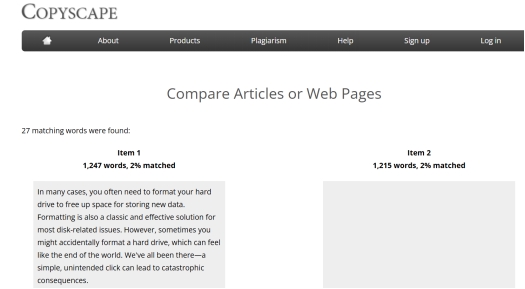
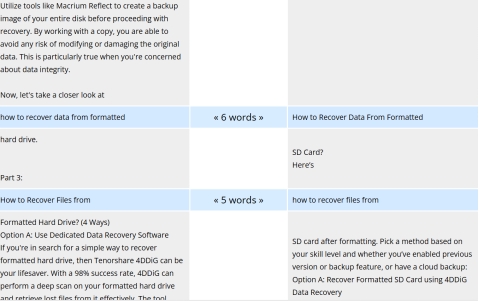
One thing to note here is that though Copyscape identifies similar content it doesn’t determine which page or article is original and which one is copied. This means the source web page or article I checked could be the one that is copied and the matching one could be original.
Thus, when Copyscape finds a match, it could be due to direct copying, shared sources, legitimate quoting, or coincidence. So, it leaves much of the work up to you to review each case and figure out nature of similarity.
How Much Does Copyscape Plagiarism Checker Cost?
The Copyscape free plagiarism checker is free of cost for comparing web pages and articles. But it allows you to only perform a few searches each day and get basic results without detailed source information. Moreover, it doesn’t support batch searches for multiple pages or offline content checks. Also, the free version lacks API access for automated checks.
On other hand, Copyscape Premium offers advanced features. However, its pricing depends on content length. Per search will cost you $0.03 for up to 200 words. In addition, for every extra 100 words you’ll have to pay $0.01. You can also opt for a monthly plan which costs $7.95 for 25 plagiarism checks.
How Reliable Is Copyscape Plagiarism Checker?
Many users on Quora and Reddit gush about Copyscape being the best plagiarism checker tool for detecting plagiarism out of many popular ones. However, some have said that for full confidence in its accuracy, it’s best to use a second tool for dual-level checking.
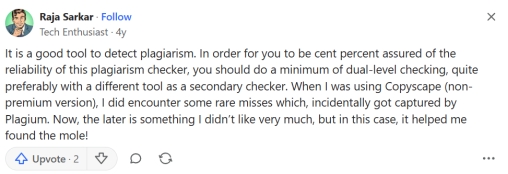
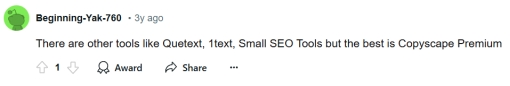
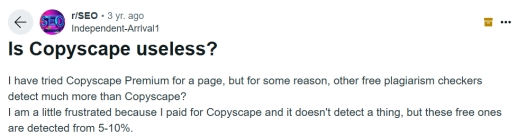
Here are pros and cons of Copyscape plagiarism checker I’ve found out while reviewing it:
Pros
-
Offers a free plagiarism checker for students
-
Scans entire pages to detect matching content, including pages, passages, paragraphs, and even sentences.
-
Detects plagiarism in both online and offline content.
-
Offers Private index to protect offline content.
-
Provides Team management tools for easy collaboration.
-
Case tracking for managing multiple plagiarism issues.
-
Flexible batch searches using URLs, pages, or sitemaps.
-
Automatic background searches save time.
-
Customizable searches exclude specific page parts.
-
Banners deter potential plagiarists.
-
No need to enter keywords like with Google.
Cons
-
May miss paraphrased content or small copied sections.
-
Cannot detect plagiarism in images, videos, or code.
-
Quite expensive for large content checks.
-
The free version offers limited features.
-
May flag original content as plagiarized (false positives).
-
Limited file processing and content analysis.
-
Some users find its interface outdated or difficult to use.
-
Doesn’t offer phone support or live chat.
-
The support team typically replies within 24 hours, but this may be too slow for some users.
-
There are no video tutorials for beginners or report-generation features.
Tips:
To enhance content uniqueness, you can use ai humanizer. It effectively rephrases text, reducing similarity scores without losing meaning, making it easier to pass plagiarism checks like Copyscape.
[Bonus]How to Avoid Being Detected by Copyscape Plagiarism Checker
Copyscape is renowned for its ability to detect even the smallest instances of plagiarism, making it a go-to tool for content creators. However, it sometimes struggles with intelligently rewritten content.Below I will show you how to use Tenorshare AI Bypass to reduce the similarity score of Copyscape Plagiarism Checker.
Firstly, I ran a ChatGPT-generated article about whether large speeches need PowerPoint through it.
This is where Tenorshare AI Bypass steps in, offering a smart solution for those needing to rephrase content while retaining originality.
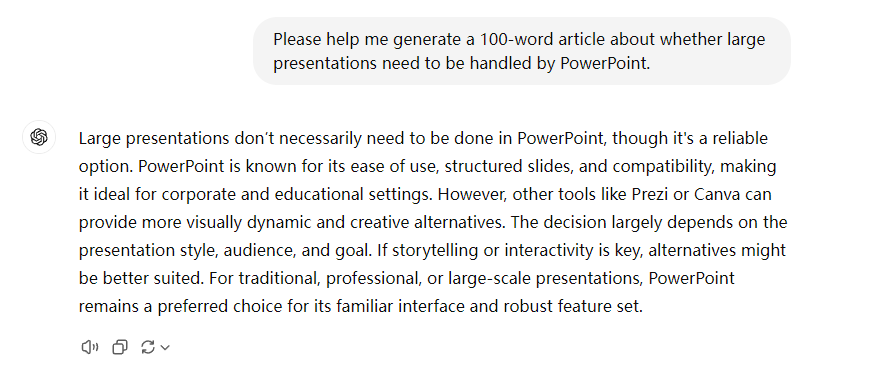
And paste the text, hit the button, and it rephrased the content into human-like language.
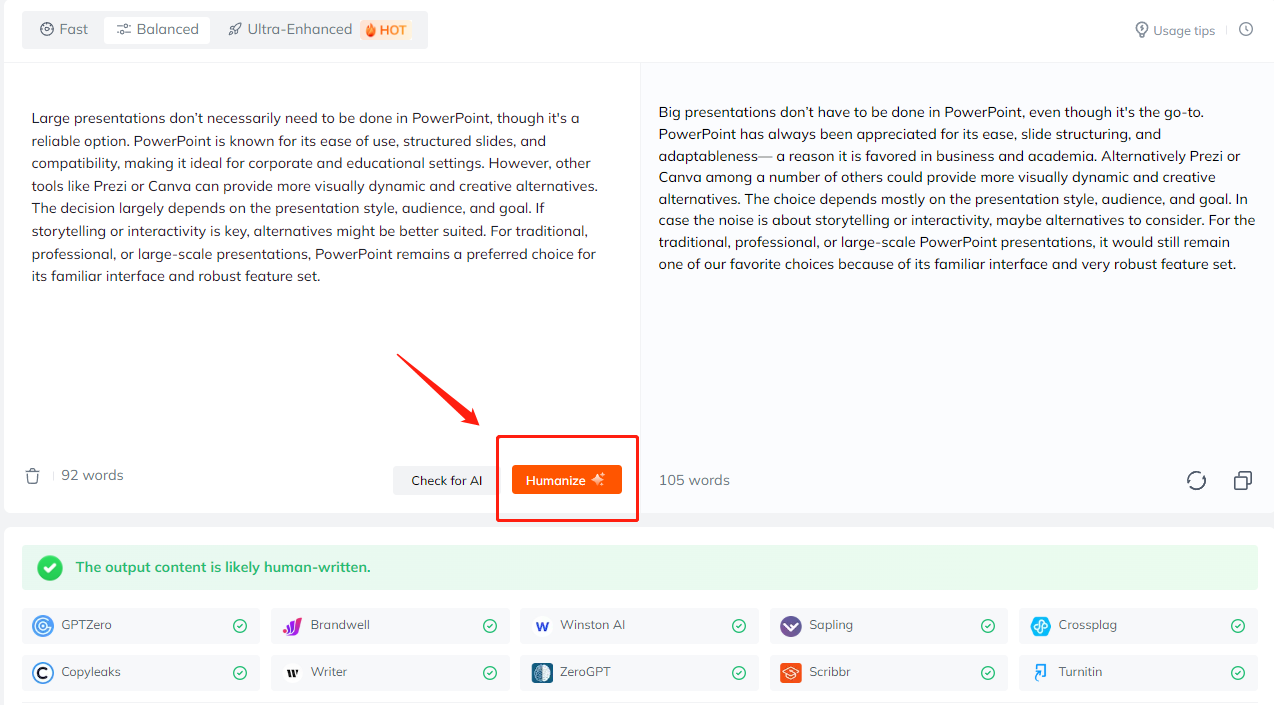
In this way, you can greatly reduce the score of plagiarism detection through humanized rewriting and successfully pass the detection of Copyscape Plagiarism Checker.
Conclusion
Copyscape plagiarism checker is a great tool for detecting plagiarism and protecting intellectual property, ideal for bloggers, freelancers, students, and businesses. However, you’ll need to take in its pros and cons regarding pricing and features you require. So, in the end, whether Copyscape is worth it depends on your specific needs and budget.
For those who frequently need to work around AI detection or rewrite AI-generated content, Tenorshare AI Bypass offers a reliable solution. It effectively transforms text into human-like language, ensuring originality and bypassing stringent plagiarism detectors like Copyscape.
You Might Also Like
- Smodin AI Detector Review : How Accurate Is It?
- Comprehensive Review of Winston AI Detector: Accuracy, Features, and Free Options
- Detailed Review of Sapling AI Detector: Accuracy, Features, and Free Options
- Comprehensive Guide to Crossplag AI Content Detector: Features, Accuracy, and User Reviews
- In-Depth AI Detector WriteHuman Review: Does It Really Work?
- GPTZero AI Content Detector Review 2026: Is GPTZero Reliable & Accurate?

