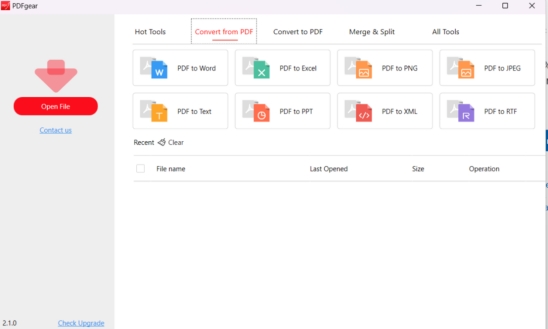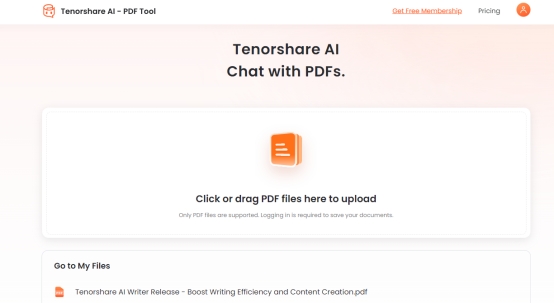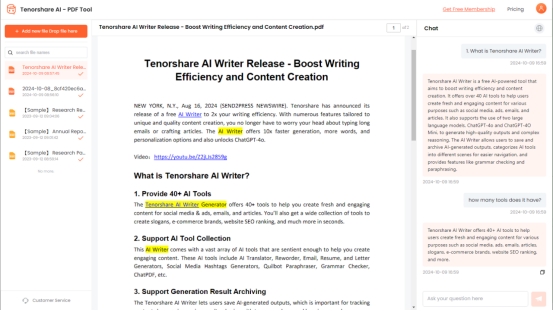PDFgear Review: An In-Depth Look at the PDF Tool Everyone's Talking About
In my experience reviewing a variety of digital tools, such as the Winston AI detector review , Sapling AI Detector review or Crossplag AI content detector review , I've gained valuable insights into products that streamline workflows. In this review, we’ll explore PDFgear, an all-in-one PDF editor, by assessing its features, usability, and how it stands up against other solutions in the market. Whether you're wondering, how good is PDFgear, or looking for specific functions like PDFgear PC3, I’ve got you covered.
What is PDFgear?
PDFgear is a versatile PDF editing tool that provides a comprehensive suite of features for editing, annotating, converting, and pdfgear pdf security across multiple platforms. Whether you're on your PC or mobile, PDFgear offers powerful PDF manipulation tools that help users streamline their document workflows. Here are key features of PDFgear:
-
Multi-Platform Access : Available on desktop, mobile, and web-based platforms.
-
No Watermarks or Accounts Required : Use all features without needing to sign up or worry about watermarks.
-
Pdfgear pdf security : Password protection and redaction options.
-
Conversion Tools : Convert PDFs to other file formats and vice versa.
-
OCR Technology : Extract text from images or scanned documents.
-
Pdfgear work with AutoCAD : PDFgear supports file formats commonly used in AutoCAD, allowing users to edit and annotate drawings directly within the application.
How to Use PDFgear?
Using PDFgear is intuitive, thanks to its user-friendly interface and one-click tools. Follow these steps to get started:
-
Open the PDFgear Desktop App : After installation, launch the app and upload your PDF document.
-
Select a Tool : Choose the required function, whether you want to annotate, edit, or convert a document.
-
Save or Export : Once you've made the necessary changes, save your work or export it to the desired format.

How Much Does PDFgear Cost?
One of the standout features of PDFgear is its pdfgear pricing. The service is completely free , with no hidden fees or premium subscriptions, making it a highly attractive option compared to other expensive PDF editors. According to the developers, there are currently no plans to introduce paid tiers, although this could change in the future.
Actual PDFgear Review
Having tested PDFgear extensively, both on desktop and mobile, I found its capabilities quite impressive for a free tool. Below, I've outlined its strengths and areas for improvement:
PDFgear Pros and Cons
| Pros (Why to Buy) | Cons (Why Not to Buy) |
|---|---|
| Multi-platform availability | Works best on desktop |
| Free to use | Web service option feels slow |
| Powerful editing tools | Potential privacy issues with the mobile version |
| Full set of editing capabilities | Does not support form creation |
| AI assistant streamlines workflow | Lacks direct integration with cloud services |
| A powerful and versatile PDF editor that works seamlessly on any device. | Not suitable if you don’t need to edit, annotate, or fill in PDFs, or if you have reservations about free services. |
User Review: Based on the reviews I analyzed from Reddit , Trustpilot , and authoritative sources like Quora, users generally have positive things to say about PDFgear, particularly its ease of use and affordability. Many appreciate that the software is free, as highlighted in the Geartheworld post on Reddit, which reassures users that PDFgear is legit.
However, there are also questions about its long-term viability, with some users wondering whether it will remain free and how sustainable the platform is in its current state. Skepticism around its legality also comes up occasionally, such as a user on producthunt post questioning whether PDFgear’s offers are too good to be true, though responses clarify that the product is indeed legitimate but may charge for premium features in the future.
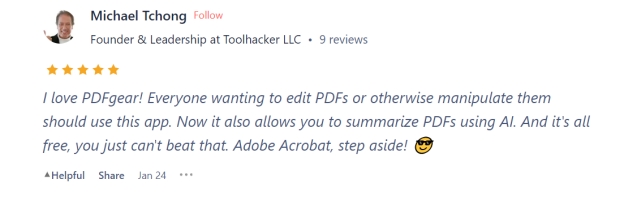
Best Alternative to PDFgear: Tenorshare ChatPDF
While PDFgear excels in PDF editing and annotation, some users may require more specialized features. Tenorshare ChatPDF is a robust alternative, particularly if you're looking for additional functionality such as AI-driven document interaction.
This innovative solution allows you to chat with any PDF, instantly extracting key information and summaries, saving you valuable time. With its user-friendly interface and powerful features, Tenorshare ChatPDF streamlines your workflow and enhances productivity.
Features
-
AI PDF Summarizer : Quickly generates concise summaries of lengthy documents.
-
Interactive Q&A : Ask questions and receive instant answers from your PDFs.
-
Batch Processing : Upload up to four files at once for quicker handling.
-
Clean Interface : A tidy design ensures easy navigation and usability.
How to Use
-
Upload your PDF : Start by uploading your document to the platform, ensuring secure protection.

-
Ask your questions : Inquire about any details within the PDF to receive swift, accurate responses.

FAQs
1. What Should I Do If PDFgear Changes Disappear When Sending the File?
Ensure that you save the PDF after every edit. For added security, exporting the PDF after editing can help prevent data loss.
2. Is PDFgear Safe?
While PDFgear is generally safe to use, mobile users should be cautious when granting camera access, as no permissions are prompted, raising potential privacy concerns.
3. Is PDFgear Legit?
Yes, PDFgear is a legitimate tool that offers a robust set of features for free, with no hidden charges or tricks. The company operates transparently, with a focus on user convenience.
Conclusion
After testing PDFgear, it proves valuable with multi-platform accessibility and strong PDF editing features, ideal for frequent users. However, privacy concerns and web performance could improve. For advanced AI features, Tenorshare ChatPDF offers superior options like document interaction and OCR, making both tools excellent for enhancing PDF management.
You Might Also Like
- Honest Phrasly.AI Review: Does it Really Works?
- Can CogniBypass Effectively Bypass AI Detection?
- Is EasyBib Plagiarism Checker the Right Choice for You? A Detailed Review
- HIX Chat Review 2026: Features, performance and Pricing
- Rewritify.ai: In-Depth Review of Key Features, Effectiveness, and Alternatives
- Discover the Best Chathub Alternatives for Seamless and Secure Video Chat Experiences