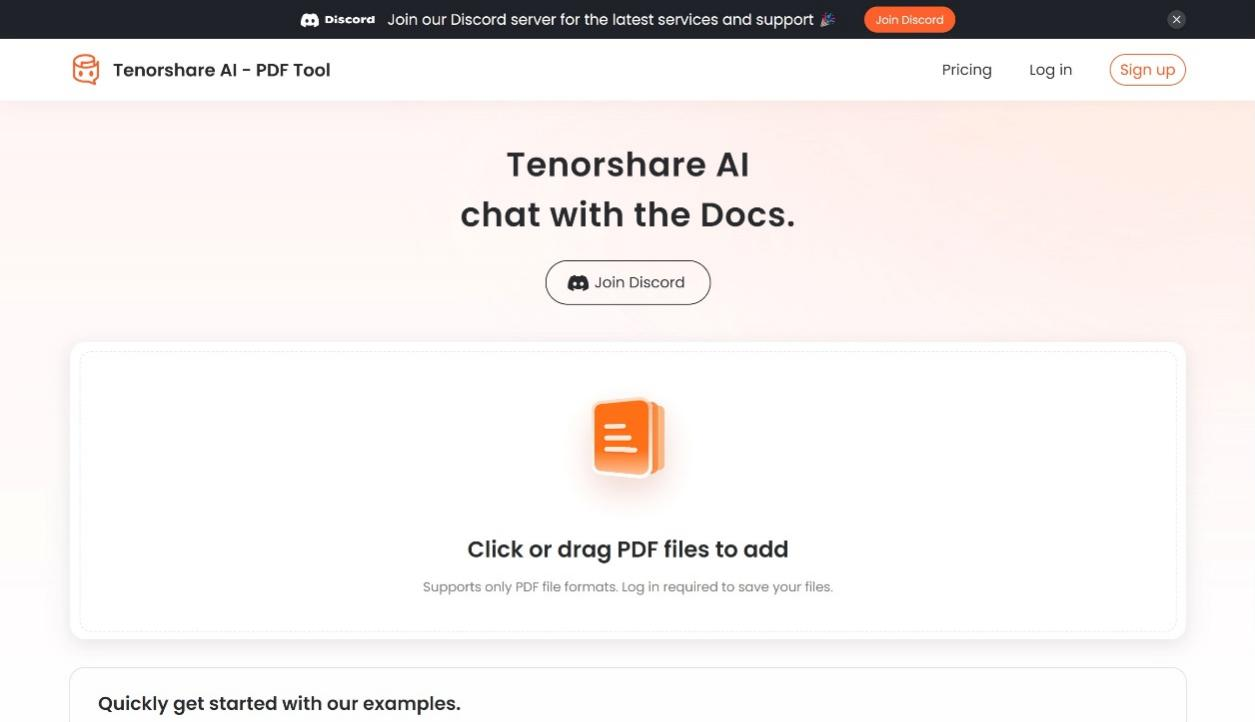My Honest Review of QuillBot AI Summarizer Pros ,Cons and Pricing
AI tools are rapidly gaining traction across various sectors, showcasing their ability to enhance productivity, creativity, and decision-making processes. QuillBot is one such tool, with over five years on the market and more than 50 million users.
I’ve spent a good amount of time reviewing AI tools, especially AI summarizers, and today, I’m diving into QuillBot Summarizer, a straightforward online summarizing tool. In this review, I’ll focus on its summarizing features and how they stack up so you can see if it’s the right tool for you.
What is QuillBot Summarizer?
QuillBot PDF Summarizer AI simplifies long text into concise summaries. It uses AI to analyze the content and produce either a single-paragraph summary or key sentences, with an adjustable length slider for customizing output. You can also add QuillBot to Chrome for summarizing web pages into digestible points.
When I tested it, I found QuillBot’s summaries fairly good, though sometimes they didn’t capture every essential detail.
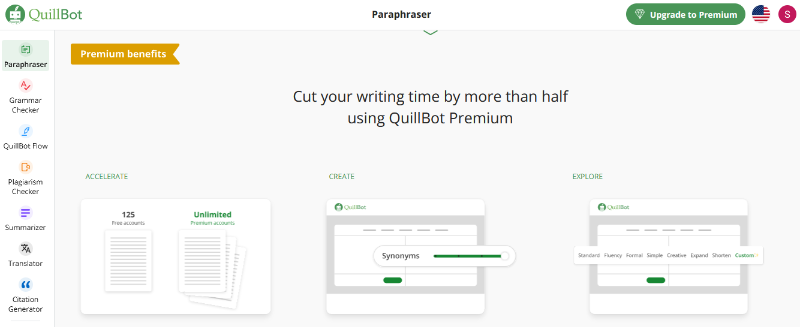
How Does QuillBot Summarizer Work?
QuillBot effectively condenses text, documents, and PDFs. You can paste text or upload a file to generate summaries in both paragraph and key-sentence formats, which you can then copy, paste, and export as a Word document. QuillBot also offers a “Statistics” feature, showing details like word reduction, sentence count, and summary percentage.
Also Read: Is Using Quillbot Cheating?
Features of QuillBot Summarizer
- Text Summarization: QuillBot condenses input text into a brief summary, either as a paragraph or key sentences.
- Summary Length Control: Includes a slider to adjust the output length.
- Multi-Format Support: Users can summarize text directly pasted in, or upload Word and PDF documents.
- Two Summary Formats: Offers both paragraph and bullet-point options for summaries.
- Word Limit: Free plan allows summarization of up to 1200 words, while the premium plan extends to 6000 words.Additional Features: Includes a Statistics feature for detailed summary metrics and options for exporting summaries to Word.
- Extensions: Chrome, macOS, and Microsoft Word extensions for increased accessibility.
- Language Support: Includes a built-in translator for 45 languages, expanding usability across languages.
Pros & Cons of QuillBot Summarizer
| Pros | Cons |
|---|---|
| Free plan allows summarizing up to 1200 words. | Free plan is limited in features and summarization length. |
| Easy to use, with simple copy-paste functionality. | Cannot summarize audio or video files. |
| Chrome, macOS, and Microsoft Word extensions increase versatility. | Sometimes includes fluff and unnecessary content. |
| Two formats for summaries: key sentences and paragraph. | Summaries and paraphrased content may not pass AI detection tests. |
| Premium plan offers faster processing and customizable summaries. | Requires editing and proofreading as output can lack precision. |
Pricing of Quilbot Summarizer
When it comes to summarizing long texts quickly, QuillBot AI Text Summarizer stands out with its user-friendly features and flexible pricing. Let’s break down the plans to help you decide which one suits your needs best.
QuillBot Free Plan
- Summary Limit: Up to 1200 words
- Features: Access to basic summarizing tools but does not include the plagiarism checker.
- Ideal For: Occasional users with basic summarizing needs.
QuillBot Premium Plan
- Pricing: $9.95 per month, or $49.95 per year (about $4.17 per month if paid annually)
- Summary Limit: Unlimited, with options for custom summaries
- Additional Features: Includes advanced tools, plagiarism checker, and customization options for summaries.
- Ideal For: Frequent users or professionals who need comprehensive features for summarizing and creating custom summaries.
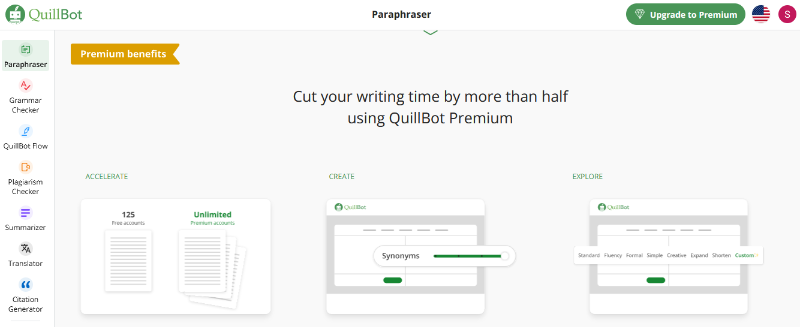
Features & functionality
It's an affordable, beginner-friendly option for students, hobbyists, or anyone looking for an easy-to-use AI app. Here’s a closer look at its key features:
Summarizer
QuillBot makes summarizing straightforward—upload your document or paste text, adjust the sentence length, and get a clear, concise summary. It’s a reliable choice for basic summarizing needs without the high cost of advanced tools.
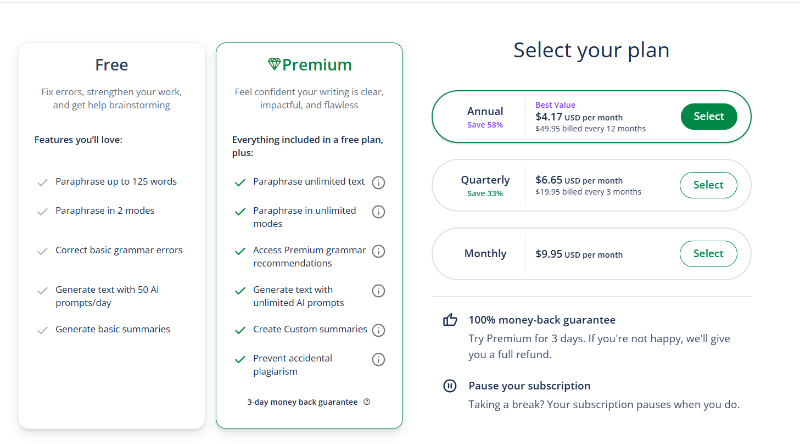
Paraphraser
QuillBot’s paraphrasing tool allows you to reword text with a range of modes, like standard, fluency, formal, and creative. You can adjust the synonym slider to refine the output, and it supports multiple languages, including English, German, and Spanish.
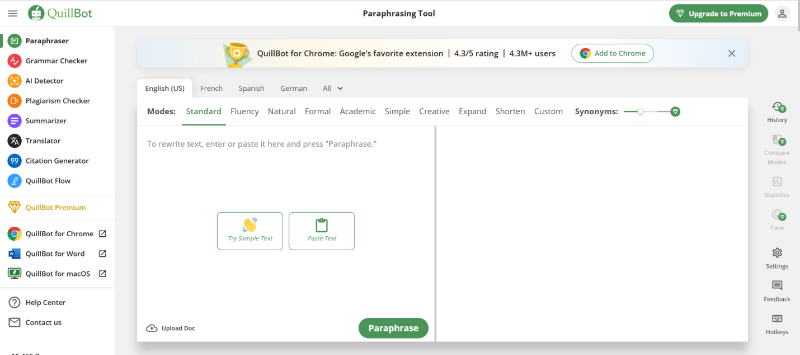
Grammar Checker
The built-in grammar checker reviews spelling, style, and grammar, matching popular tools like Grammarly. Simply paste or upload your text, and it’ll highlight errors or suggest improvements in supported languages, ensuring a polished output.
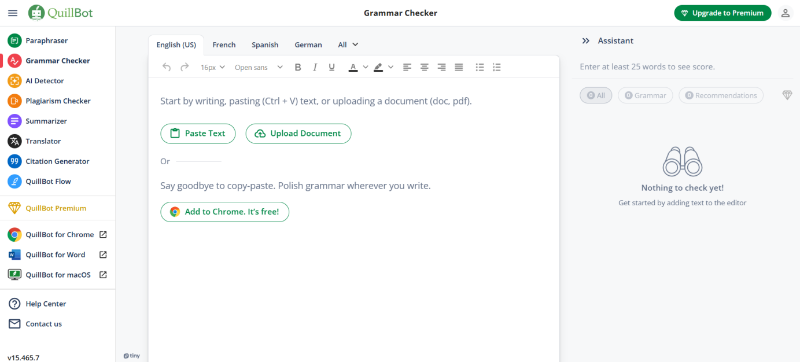
Co-Writer
QuillBot’s Co-Writer tool is ideal for drafting outlines, conducting research, and managing citations. Designed with students in mind, this feature provides a helpful side panel with notes, plagiarism checking, and AI-assisted review options.
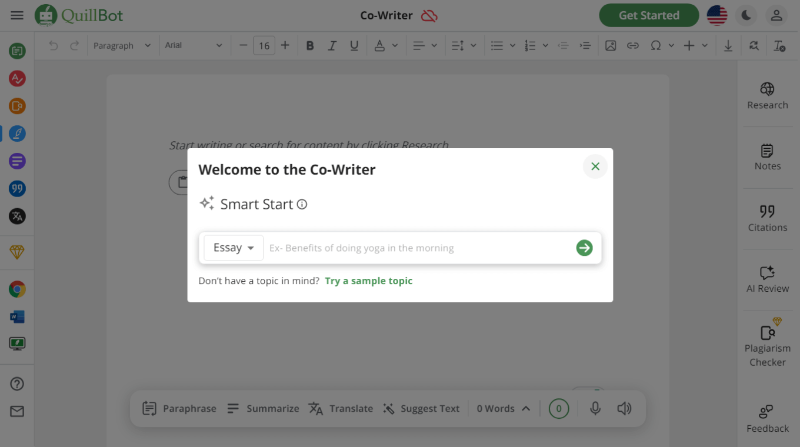
Though not perfect, QuillBot’s simplicity and cost-effectiveness make it a useful tool for improving text quality and clarity. It is good Free PDF Reader for new persons.
Personal Technical Analysis
When considering the technical details of QuillBot Summarizer, I was quite impressed by its multifunction. Because I have already written the review IA PDF tools like Nitro Pro and AskYourPDF. For those who want to try this tool, here are some technical requirements you need to know before using QuillBot.
- Supported platforms: QuillBot is an AI summary tool that can be used on Windows or macOS, Android or iOS devices. Simply copy and paste the text, QuillBot Summarizer automatically summarizes the given text.
- Categories: QuillBot is a suite of AI writing tools, including paraphrases, grammar checkers, plagiarism checkers, co-authors, summers, quotation generators, and translators.
- The more I test, the more I see how this combination helps. There are plenty of writing-related tools to improve the quality of your content.
- Extensions: The Chrome extension helps me capture many of QuillBot's features into my browser to improve the quality of content written in any app.
Tenorshare AI ChatPDF: Top Alternative to QuillBot AI Summarizer
If you're looking for an alternative to QuillBot's AI Summarizer, the Tenorshare AI PDF Tool is a top contender in 2024, trusted by over 10 million users. Tenorshare ChatPDF brings a new level of convenience for interacting with PDFs, using AI to deliver quick summaries, insightful responses to questions, and high data security. It’s designed to simplify PDF reading and analysis for students, professionals, and anyone who regularly engages with PDF documents.
Why Tenorshare AI Stands Out as a PDF Summarizing Alternative
- In-Depth PDF Analysis: The AI tool analyzes text within PDFs, extracting valuable insights to help you make informed decisions.
- Enhanced Reading Experience: With efficient text interpretation, it helps you gain deeper insights, streamlining PDF reading and summarizing.
- Quick Search Capabilities: Easily locate specific details within documents, saving time and boosting productivity.
- Record Conversations: Keep track of PDF interactions for easy reference and organization.
- Data Security: Tenorshare AI uses encrypted, temporary storage to prioritize user privacy during document processing.
How to Use Tenorshare AI - PDF Tool?
-
Upload Your PDF File: Simply drag and drop your document to ChatWithPDF. PC.

-
Select Your Preferred Language: Choose your language from the top-right corner of the interface to ensure commands and responses are in your desired language, making interaction seamless.

Ask Questions and Interact with Your PDF: Begin a chat, and ask questions about the document for instant answers.

For those seeking a more dynamic, secure, and interactive experience with PDFs, Tenorshare AI - PDF Tool is a standout option in 2024.
Conclusion
AI tools like QuillBot Summarizer offer immense value by streamlining text summarization, paraphrasing, and grammar-checking tasks. QuillBot, with its versatile set of features and accessible pricing plans, remains a solid choice for students, professionals, and casual users alike. However, for those who frequently work with PDF documents, Tenorshare AI ChatPDF emerges as a powerful alternative.
You Might Also Like
- [TOP 7] Best AI Summarizer | Which One Should You Choose?
- How to Summarize a Research Article with AI Summarizer
- How to Use Chatgpt Article Summarizer & Best Alternative
- [AI Article Summarizer] How to Use ChatGPT to Summarize an Article?
- Best Summarizer AI Tool: How to Use
- The 8 Best AI Book Summarizers to Improve Efficiency