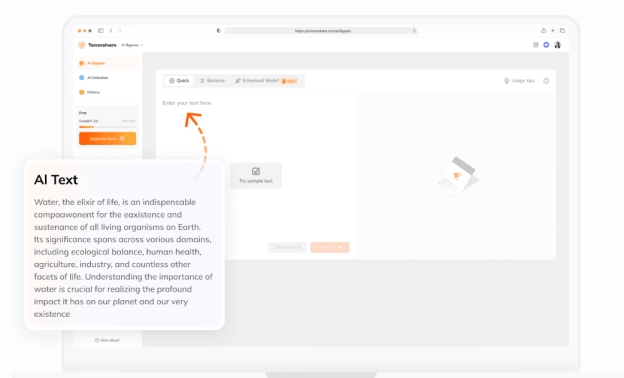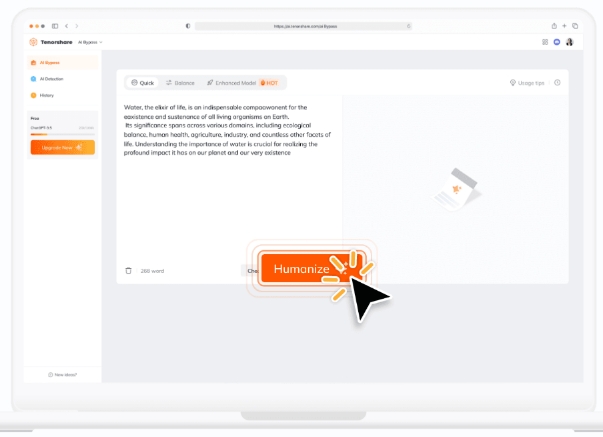QuillBot vs Grammarly: Which Writing Tool is Right for You?
Quillbot and Grammarly are two popular writing tools that offer a range of features to assist users in improving their writing. I’ve had the chance to use both QuillBot and Grammarly extensively, which allows me to share some honest insights into each of them. In the quillbot vs grammarly comparison, each tool shines in its own unique way, catering to different writing needs.
Whether it’s refining grammar, rephrasing sentences, or improving overall readability, both tools serve their purpose, but they each excel in specific areas. In this review, I’ll provide a detailed look into how these tools performed for me and what you can expect from them.
Catalogs:
Overview of QuillBot and Grammarly
When choosing a writing tool, an intuitive interface is essential. After trying QuillBot and Grammarly, I found QuillBot more user-friendly. Created after Grammarly, it allows easy comparison of writing suggestions and quick switching between paraphrasing modes. The tools are conveniently listed on the left for simple navigation.
Here's a comparison about other features of quillbot vs grammarly :
| Features | Grammarly | QuillBot |
|---|---|---|
| Paraphrasing | ✔ Can help you revise, paraphrase, and rephrase your writing | ✔ Offers paraphrasing and rephrasing options |
| Grammar and Punctuation Checking | ✔ Checks grammar, spelling, and punctuation errors | ✔ Also checks for grammar and punctuation errors |
| Plagiarism Detection | ✔ Includes a plagiarism checker to make sure your content is original | ✔ Has a plagiarism checker as well |
| Vocabulary Enhancement | ✔ Helps improve your vocabulary with suggestions | ❌ Does not focus on vocabulary enhancement |
| Writing Style and Tone Adjustments | ✔ Provides suggestions to improve writing style, clarity, and tone | ❌ Only offers limited tone assistance |
| Team Features | ✔ Offers features like integrated style guides and support for company branding | ❌ Mainly designed for individual users, not teams |
| Language Support | ❌ Primarily focuses on English language | ✔ Supports multiple languages for paraphrasing |
| Pricing Plan | ✔ Free version available; paid plans start at $12 per month | ✔ Free version available; paid plans start at $8.33 per month |
| Mobile and Web Integrations | ✔ Works across many apps and websites | ❌ Limited integration with external platforms |
What is Grammarly?
When it comes to grammar-checking tools , Grammarly is a popular choice. This AI writing assistant is known for its ability to spot and correct grammar, spelling, punctuation, and sentence structure errors. It helps you create polished content while keeping your writing style consistent. Grammarly offers enterprise-scale AI, which is beneficial for businesses and organizations that require advanced writing assistance. Another useful feature is the option to chat with Grammarly, providing users with real-time support and feedback. Lastly, Grammarly includes plagiarism checks to make sure the originality of the content.
What is Quillbot?
If you ask students and content creators around the world about their favorite paraphrasing tool , QuillBot is likely to be at the top of the list. This tool helps you rewrite your sentences and paragraphs in a fresh and natural way, making it a go-to choice for many. When comparing grammarly vs quillBot vs wordtune , it's clear that each tool has its unique strengths, with QuillBot excelling in paraphrasing and flexibility in writing style. So you may wonder how many words can QuillBot paraphrase? Up to 125 words at a time, making it a handy tool for quick rewrites.
Also Read: Is Using Quillbot Cheating
Grammarly vs Quillbot Which is Better?
Quillbot vs Grammarly: User’s reviews
For more detailed user reviews on grammarly vs quillbot Reddit or Quora , you can check:
Review 1:
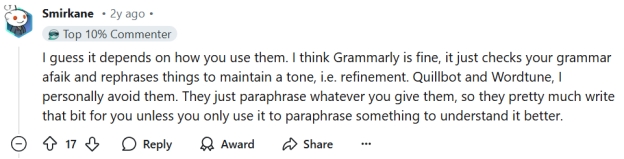
Review 2:
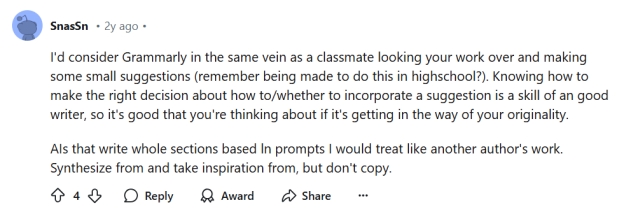
Review 3:
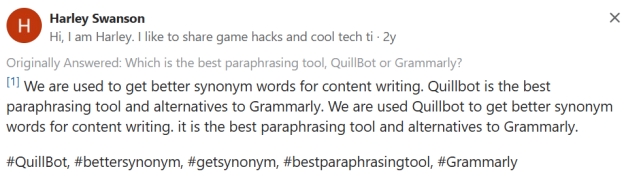
Quillbot vs Grammarly: My Actual Operation
Here’s a table summarizing the pros and cons of Quillbot vs Grammarly specifically related to their paraphrasing functions based on my actual operations:
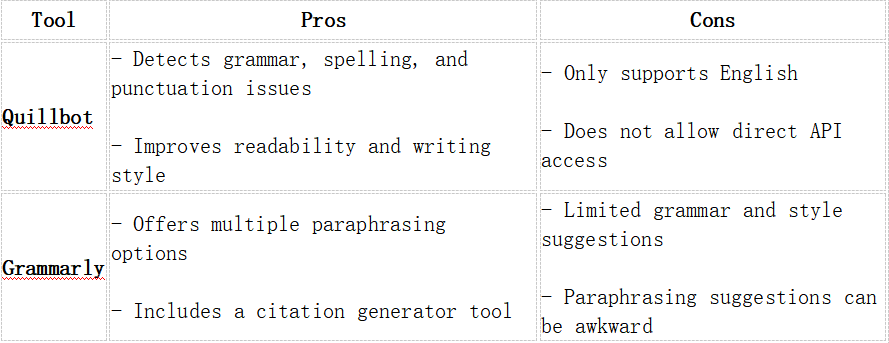
After testing the paraphrasing functions of Grammarly and Quillbot, I found the following:
Quality of Paraphrasing : Quillbot excels in this area, consistently producing paraphrases that retain the original meaning while offering a variety of rephrased options. Grammarly’s output, while helpful, does not focus as much on direct paraphrasing.
Fluency and Coherence : Both tools provide outputs that are grammatically correct. However, Quillbot’s paraphrases tend to sound more natural and fluid.
User Experience : Both platforms are user-friendly, but Quillbot's straightforward design for paraphrasing makes it slightly easier to navigate for this specific function.
Overall Preference : I prefer Quillbot for its dedicated paraphrasing capabilities, speed, and variety of options. Grammarly is a fantastic tool for grammar and style corrections, but for paraphrasing, Quillbot is more effective and efficient.
Why I Prefer Quillbot: I favor Quillbot primarily because it caters specifically to paraphrasing, offering a rich selection of options that allow for nuanced expression. Its focus on readability and fluidity guarantees that my content not only retains its original intent but also resonates well with the audience. Additionally, Quillbot’s ability to integrate with other writing tools enhances my workflow, making it an invaluable asset in my writing process.
Quillbot vs Grammarly: Best Choice Based on Use Case
When it comes to picking between Quillbot vs Grammarly , each tool brings unique strengths depending on the writing style and goals.
For Academic Writing
For academic writing, Grammarly is the top choice because it provides not only grammar and clarity checks but also a citation generator, which is essential in formal academic settings. This tool ensures that essays and research papers maintain a professional, scholarly tone. On the other hand, Quillbot can be useful for academic paraphrasing, but its lack of citation support makes it less comprehensive for academic work overall.
For Creative Writing
In creative writing, quillbot vs grammarly again shows different strengths. Quillbot is excellent for creative writers who want to explore alternative expressions and varied phrasings. Its multiple paraphrasing modes make it easy to adjust tone and style, which can enrich creative pieces. While Grammarly paraphrases as well, it’s more focused on ensuring clarity and accuracy than offering stylistic variety.
For Professional Writing
Finally, in professional settings, Grammarly really shines. Its grammar, style, and tone suggestions make it a powerful tool for business communication, where clear and polished writing is key. Its branding style guides also help maintain a consistent professional tone across documents. While Quillbot can assist with paraphrasing, Grammarly’s extra features make it the better choice for professional writing.
Free Grammarly Replacement: Tenorshare AI Bypass
If you're looking to use Grammarly’s features or need a good paraphrasing tool but don’t want to pay, consider trying the product's bypass AI detection tools. This makes it a great choice for students working on assignments or homework, as it provides reliable assistance without extra costs.
Meet Tenorshare AI Bypass—an easy-to-use tool that makes AI-generated text sound more natural and human, so it stays undetected by popular AI detectors. This tool is perfect for students using ChatGPT for essays or professionals fine-tuning their content. By using advanced technology, Tenorshare AI Bypass make sures your writing flows naturally, helping it pass through even the toughest AI detection. With this tool, creating high-quality, human-like content is simple and worry-free!
Key Features of Tenorshare AI Bypass
-
Advanced Algorithms : Tenorshare AI Bypass uses advanced algorithms trained on vast datasets to refine AI-generated content, making it indistinguishable from human writing.
-
Quick and Easy Use : With just a few clicks, users can transform robotic AI text into natural, human-like language.
-
High Compatibility : Tenorshare AI Bypass is compatible with major AI detectors like GPTZero, ZeroGPT, Copyleaks, and others.
How to use Tenorshare AI Bypass?
-
Copy the text generated by ChatGPT or any other AI tool and paste it into the Tenorshare AI Bypass interface

-
Hit the “Humanize” button to allow the tool to rewrite the content, making it sound more human.

-
Download or copy the modified text and use it confidently, knowing it’s less likely to be flagged by AI detectors.
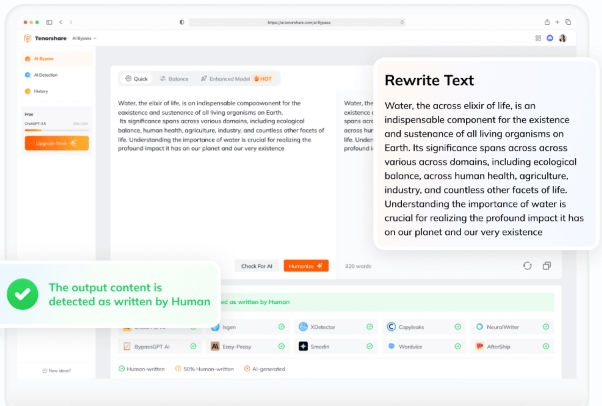
Conclusion:
Both QuillBot and Grammarly offer valuable tools for writers, but they shine in different areas. If you’re looking for an alternative to QuillBot vs Grammarly that combines accuracy with an innovative twist, consider trying Tenorshare AI Bypass . Designed to make AI-generated content sound more human and natural, Tenorshare AI Bypass provides a unique edge for users who rely on AI assistance.
By rephrasing content with human-like fluidity, it’s a great fit for students, professionals, and anyone looking to pass AI detection tools seamlessly. Plus, with its high compatibility with major detectors like GPTZero and ZeroGPT, Tenorshare AI Bypass offers an extra level of assurance when using AI-generated text in your writing projects.
You Might Also Like
- My Honest Review of QuillBot AI Summarizer Pros ,Cons and Pricing
- [Updated] Docalysis AI Read Review, Details, Pricing, & Features
- Grammarly Vs Turnitin – The Ultimate Showdown of Plagiarism Checker
- Grammarly Plagiarism Checker Reviews: Features, Tests, and How to Bypass It
- Is Grammarly AI Detector Reliable? Full Review and Insights
- Can Turnitin Detect Quillbot? Find Out the Answer Below!
- Can Quillbot AI Detector Identify AI Content? An Honest Review